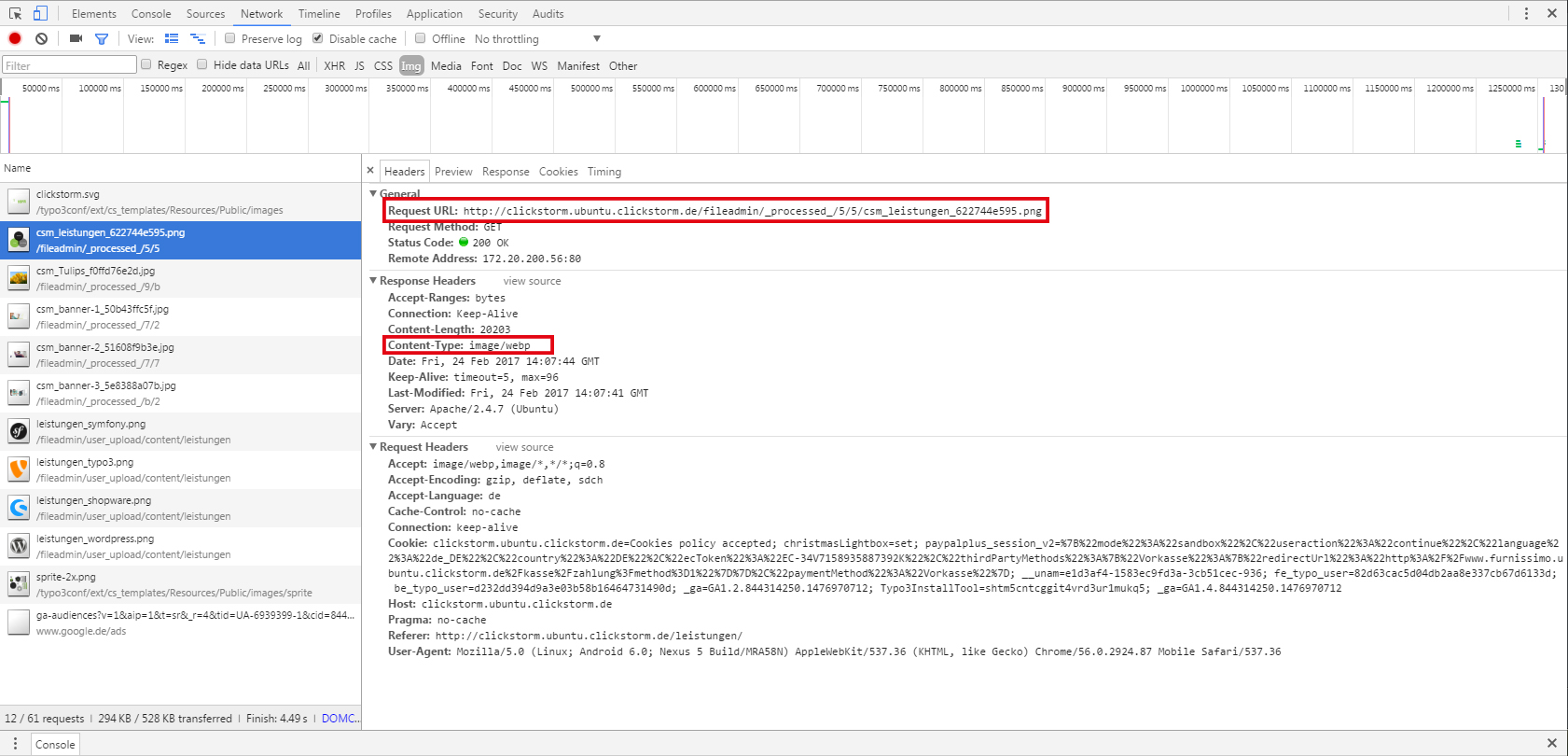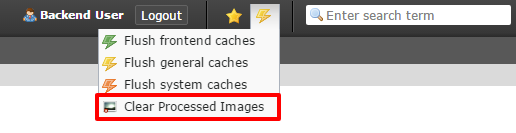DEPRECATION WARNING
This documentation is not using the current rendering mechanism and is probably outdated. The extension maintainer should switch to the new system. Details on how to use the rendering mechanism can be found here.
Introduction¶
What does it do?¶
The extension copies and converts all png and jpg images in the fileadmin/_processed_ folder to the webp format. Browser which could read webp images load the webp images instead of the jpg or png files. The webp images are generated when new processed images in jpg or png format are added in the _processed_ folder.
You can reach more Points on Google PageSpeed Insights if webp images are rendered.
On the other hand the extension adds a link to the clear cache menu (flush caches) for editors and admins. On click the processed images will be deleted like the button in the install tool would do. But with this action the webp images are deleted also. Afterwards the frontend cache is cleared automatically.
This link in the clear cache menu could be deactivated for editors. For this just add options.clearCache.tx_cswebp = 0 in the UserTSConfig.
Important
Every jpg or png image is stored as webp file a second time in the folder (bigger storage size).
Installation¶
- install the extension
- clear the processed images in the install tool
- reload the backend
- add the code in the head of your root .htaccess file. This .htaccess Code rewrites the jpg and png images to the webp files if webp is readable in the browser.
- change the level of quality if needed in the extension configuration in extension manager (default 70)
<IfModule mod_rewrite.c>
RewriteEngine On
RewriteCond %{HTTP_ACCEPT} image/webp
RewriteCond %{DOCUMENT_ROOT}/$1.webp -f
RewriteRule ^(fileadmin/_processed_.+)\.(jpe?g|png)$ $1.webp [T=image/webp,E=accept:1]
</IfModule>
<IfModule mod_headers.c>
Header append Vary Accept env=REDIRECT_accept
</IfModule>
AddType image/webp .webp