DEPRECATION WARNING
This documentation is not using the current rendering mechanism and is probably outdated. The extension maintainer should switch to the new system. Details on how to use the rendering mechanism can be found here.
Skinnable Page Browser¶
| Author: | Kasper Skårhøj |
|---|---|
| Created: | 2002-11-01T00:32:00 |
| Changed by: | Kasper Ligaard |
| Changed: | 2009-08-31T13:23:17.340000000 |
| Classification: | daimi_skinnablepagebrowser |
| Keywords: | forAdmins |
| Author: | Kasper Ligaard |
| Email: | kasperl@cs.au.dk |
| Info 4: | |
| Language: | en |

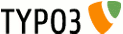 Skinnable Page Browser - daimi_skinnablepagebrowser
Skinnable Page Browser - daimi_skinnablepagebrowser
Skinnable Page Browser¶
Extension Key: daimi_skinnablepagebrowser
Language: en
Keywords: forAdmins
Copyright 2000-2008, Kasper Ligaard, <kasperl@cs.au.dk>
This document is published under the Open Content License
available from http://www.opencontent.org/opl.shtml
The content of this document is related to TYPO3
- a GNU/GPL CMS/Framework available from www.typo3.org
Table of Contents¶
`Introduction 3 <#1.1.Introduction|outline>`_
`Users manual 4 <#1.2.Users%20manual|outline>`_
`This extension is for website administrators. The extension is setup in Typoscript. 4 <#This%20extension%20is%20for%20website%20admin istrators.%20The%20extension%20is%20setup%20in%20Typoscript.|outline>` _
`The extension provides three Typoscript template examples with different layouts: “Digg”, “AU” and “Plain”. Note that these example templates expects the PAGE object variable to be called page; if your PAGE object variable has another name (e.g. “frame”), then you must fix that yourself. 4 <#The%20extension%20provides%20three%20Typoscript %20template%20examples%20with%20different%20layouts:%20%E2%80%9CDigg%E 2%80%9D,%20%E2%80%9CAU%E2%80%9D%20and%20%E2%80%9CPlain%E2%80%9D.%20Not e%20that%20these%20example%20templates%20expects%20the%20PAGE%20object %20variable%20to%20be%20called%20page;%20if%20your%20PAGE%20object%20v ariable%20has%20another%20name%20(e.g.%20%E2%80%9Cframe%E2%80%9D),%20t hen%20you%20must%20fix%20that%20yourself.|outline>`_
`Administration 5 <#1.3.Administration|outline>`_
`The Skinnable page class needs to be included, and then attached to the tt_news. This can be done as follows from a TypoScript Template: 5 <#The%20Skinnable%20page%20class%20needs%20to%20be%20included,%20and %20then%20attached%20to%20the%20tt_news.%20This%20can%20be%20done%20as %20follows%20from%20a%20TypoScript%20Template:|outline>`_
`# Include the php script for the pageBrowser userfunction 5 <##%20I nclude%20the%20php%20script%20for%20the%20pageBrowser%20userfunction|o utline>`_
`includeLibs.userPageBrowserFunc = EXT:daimi_skinnablepagebrowser/class.skinnablePageBrowser.php 5 <#inc ludeLibs.userPageBrowserFunc%20=%20EXT:daimi_skinnablepagebrowser/clas s.skinnablePageBrowser.php|outline>`_
`# Attach browser function to the hook in tt_news 5 <##%20Attach%20 browser%20function%20to%20the%20hook%20in%20tt_news|outline>`_
`plugin.tt_news.userPageBrowserFunc = user_SkinnablePageBrowser->browser 5 <#plugin.tt_news.userPageBrowser Func%20=%20user_SkinnablePageBrowser-%3Ebrowser|outline>`_
`Configuration 6 <#1.4.Configuration|outline>`_
`The configuration mirrors the plugin.tt_news.pageBrowser object. The example shown previously illustrates the use of the below reference. 6 <#The%20configuration%20mirrors%20the%20plugin.tt_news.pa geBrowser%20object.%20The%20example%20shown%20previously%20illustrates %20the%20use%20of%20the%20below%20reference.|outline>`_
`Known problems 7 <#1.5.Known%20problems|outline>`_
`To-Do list 8 <#1.6.To-Do%20list|outline>`_
`ChangeLog 9 <#1.7.ChangeLog|outline>`_
Introduction¶
This extension provides a page browser for the extension tt_news. A page browser is shown when there are too many news stories to show on one page. It allows the website user to navigate through the news articles.
This extension extends the standard tt_news page browser with the possibility to wrap and style the 'First', 'Last', 'Previous' and 'Next' buttons.
Screenshots¶
The three examples are each wrapped with different tags and classes, as well as individual CSS. All this is handled in TypoScript.
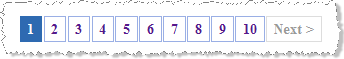 Illustration 1:An adaptation of the digg.com pagebrowser.
Illustration 1:An adaptation of the digg.com pagebrowser.
 Illustration 2:AU pagebrowser (University of Aarhus).
Illustration 2:AU pagebrowser (University of Aarhus).
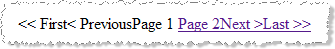 Illustration 3:A very plain and simple layout. Good as a
starting point for making your own layout and skinning.
Illustration 3:A very plain and simple layout. Good as a
starting point for making your own layout and skinning.
Users manual¶
This extension is for website administrators. The extension is setup in Typoscript.
The extension provides three Typoscript template examples with different layouts: “Digg”, “AU” and “Plain”. Note that these example templates expects the PAGE object variable to be called page; if your PAGE object variable has another name (e.g. “frame”), then you must fix that yourself.
Administration¶
The Skinnable page class needs to be included, and then attached to the tt_news. This can be done as follows from a TypoScript Template:
# Include the php script for the pageBrowser userfunction
includeLibs.userPageBrowserFunc = EXT:daimi_skinnablepagebrowser/class.skinnablePageBrowser.php
# Attach browser function to the hook in tt_news
plugin.tt_news.userPageBrowserFunc = user_SkinnablePageBrowser->browser
An example configuration is shown below. The lower part are special to Skinnable Page Browser is shown with bold font and a lightblue backgroundcolor; the rest are standard TypoScript as found in the tt_news manual.
# Configure page browser presentation (settings and layout)
plugin.tt_news.pageBrowser {
# Standard tt_news TypoScript
maxPages = 10
showPBrowserText = 1
dontLinkActivePage = 1
showResultCount = 0
alwaysPrev = 0
showFirstLast = 1
hscText = 1
pagefloat = center
showRange = 0
# Wrappings defined in standard tt_news
browseBoxWrap = <div class="browse-box-wrap">|</div>
showResultsWrap = <div class="show-results-wrap">|</div>
browseLinksWrap = <ul class="browse-links-wrap">|</ul>
showResultsNumbersWrap = <span class="show-results-numbers-wrap">|</span>
disabledLinkWrap = <li class="disabled-link-wrap">|</li>
inactiveLinkWrap = <li class="inactive-link-wrap">|</li>
activeLinkWrap = <li class="active-link-wrap">|</li>
# Extra TypoScript, made available by Skinnable Browser extension
# "Go to first"
disabledFirstLinkWrap = <li class="disabled-first-link">|</li>
inactiveFirstLinkWrap = <li class="inactive-first-link">|</li>
# "Go to previous"
disabledPreviousLinkWrap = <li class="disabled-previous-link">|</li>
inactivePreviousLinkWrap = <li class="inactive-previous-link">|</li>
# "Go to next"
disabledNextLinkWrap = <li class="disabled-next-link">|</li>
inactiveNextLinkWrap = <li class="inactive-next-link">|</li>
# "Go to last"
disabledLastLinkWrap = <li class="disabled-last-link">|</li>
inactiveLastLinkWrap = <li class="inactive-last-link">|</li>
}
The above example will create the following HTML when the first page is the active page (URLs shortened):
<div class="browse-box-wrap">
<ul class="browse-links-wrap">
<li class="disabled-first-link"><< First</li>
<li class="disabled-previous-link">< Previous</li>
<li class="active-link-wrap">Page 1</li>
<li class="inactive-link-wrap"><a href="...">Page 2</a></li>
<li class="inactive-link-wrap"><a href="...">Page 3</a></li>
<li class="inactive-link-wrap"><a href="...">Page 4</a></li>
<li class="inactive-link-wrap"><a href="...">Page 5</a></li>
<li class="inactive-next-link"><a href="...">Next ></a></li>
<li class="inactive-last-link"><a href="...">Last >></a></li>
</ul>
</div>
Configuration¶
The configuration mirrors the plugin.tt_news.pageBrowser object. The example shown previously illustrates the use of the below reference.
Reference¶
disabledFirstLinkWrap¶
Property
disabledFirstLinkWrap
Data type
wrap
Description
Wraps the whole item. Example:
disabledFirstLinkWrap = <li class="disabled-first-link">|</li>
Default
inactiveFirstLinkWrap¶
Property
inactiveFirstLinkWrap
Data type
wrap
Description
Wraps the whole item.
Default
disabledLastLinkWrap¶
Property
disabledLastLinkWrap
Data type
wrap
Description
Wraps the whole item.
Default
inactiveLastLinkWrap¶
Property
inactiveLastLinkWrap
Data type
wrap
Description
Wraps the whole item.
Default
disabledPreviousLinkWrap¶
Property
disabledPreviousLinkWrap
Data type
wrap
Description
Wraps the whole item.
Default
inactivePreviousLinkWrap¶
Property
inactivePreviousLinkWrap
Data type
wrap
Description
Wraps the whole item.
Default
disabledNextLinkWrap¶
Property
disabledNextLinkWrap
Data type
wrap
Description
Wraps the whole item.
Default
inactiveNextLinkWrap¶
Property
inactiveNextLinkWrap
Data type
wrap
Description
Wraps the whole item.
Default
disabledLinkWrap¶
Property
disabledLinkWrap
Data type
wrap
Description
Wraps the whole item.
Default
inactiveLinkWrap¶
Property
inactiveLinkWrap
Data type
wrap
Description
Wraps the whole item.
Default
[plugin.tt_news.pageBrowser]
The above properties are those that are extra, i.e. provided by Skinnable Page Browser. tt_news provides other properties: Those can be found in the tt_news manual.
Known problems¶
There are no known problems.
To-Do list¶
Create other layout options. For instance Digg uses “1, 2, … 3, 4, 5, … 6, 7”, i.e. they show the first pages, then an ellipsis, then the current pages, then another ellipsis and finally the last page numbers (the example shown has 7 pages total).