DEPRECATION WARNING
This documentation is not using the current rendering mechanism and is probably outdated. The extension maintainer should switch to the new system. Details on how to use the rendering mechanism can be found here.
Media>Indexing¶
| Author: | Kasper Skårhøj |
|---|---|
| Created: | 2002-11-01T00:32:00 |
| Changed: | 2005-07-20T15:39:26 |
| Author: | René Fritz |
| Email: | r.fritz@colorcube.de |
| Info 3: | |
| Info 4: |
Media>Indexing¶
Extension Key: dam_index
Copyright 2003-2005, René Fritz, <r.fritz@colorcube.de>
This document is published under the Open Content License
available from http://www.opencontent.org/opl.shtml
The content of this document is related to TYPO3
- a GNU/GPL CMS/Framework available from www.typo3.com
Table of Contents¶
Media>Indexing 1
Introduction 1
Users manual 1
Administration 2
To-Do list 3
Changelog 3
Introduction¶
This module is part of the TYPO3 Digital Asset Management System (DAM).
The indexing module can index a bunch of files or folders with subfolders (in contrast to the file module which will index single files after upload).
Features:
- mass indexing of files and folder
- apply rules while indexing (eg. assign category from folder name)
- preset meta data before indexing
- set preset meta data not to be overwritten while indexing
- save index setup as preset
Special feature: Indexing rules can be extended by own extension. Let's say your file names have a special format which make it easy to categorize the files. This can be processed by an own indexing rule.
Users manual¶
You'll find the Indexing module inside the main module 'Media' or inside the File module. This depends on configuration.
For indexing a bunch of files you have to go through 4 steps which should be self explained by the module.
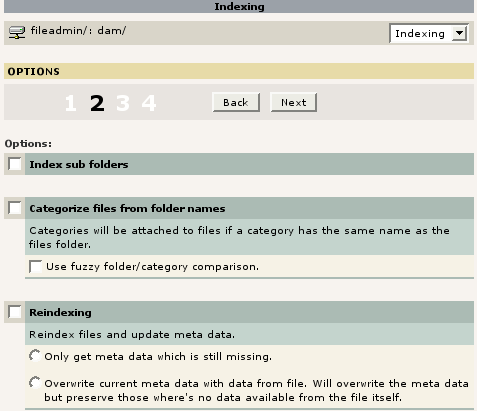
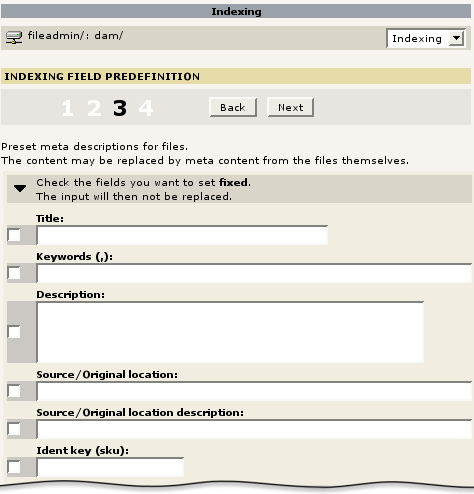
Administration¶
During install of the extension you can configure where the Indexing module might appear in the backend.
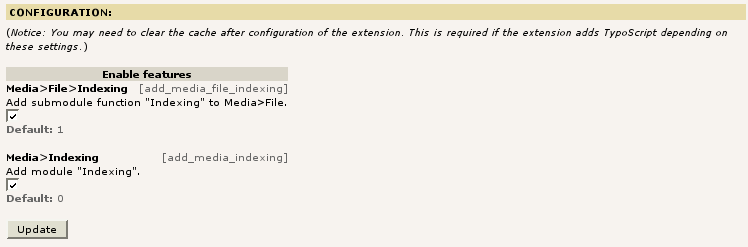
Nevertheless, like other modules you have to grant access to the Media>Indexing or Media>File>Indexing module. This can be done in the backend users record or the records of the usergroup he is a member of.
To get additional meta data out of files the DAM needs services of the types metaExtract, textExtract and textLang installed. You can check if those services are installed if you select 'Info' in the modules main menu.
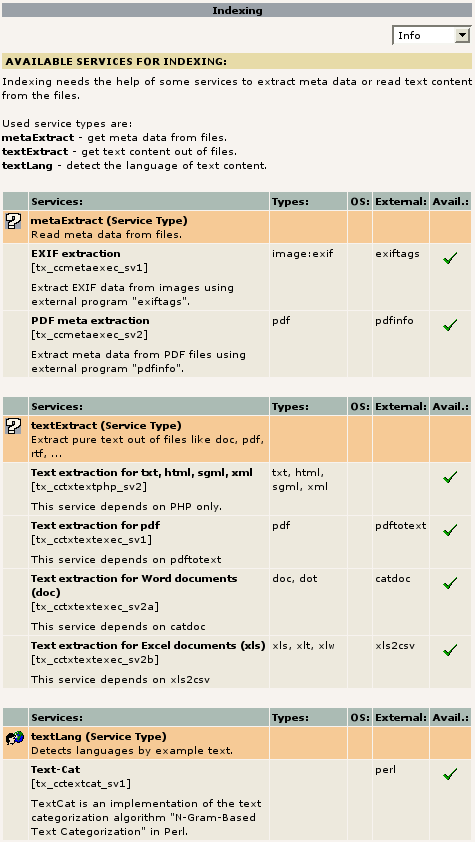
To-Do list¶
Changelog¶
Current version
- better indexing process: indexing runs inside an invisible iframe and reloads itself after 20 seconds, additionally a progress bar is shown. This gives feedback and do not break indexing because of PHP timeout.
- proper exim and iptc support
 Media>Indexing - 3
Media>Indexing - 3