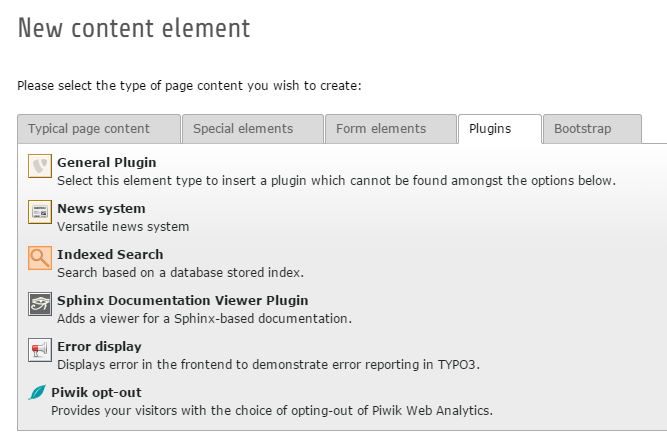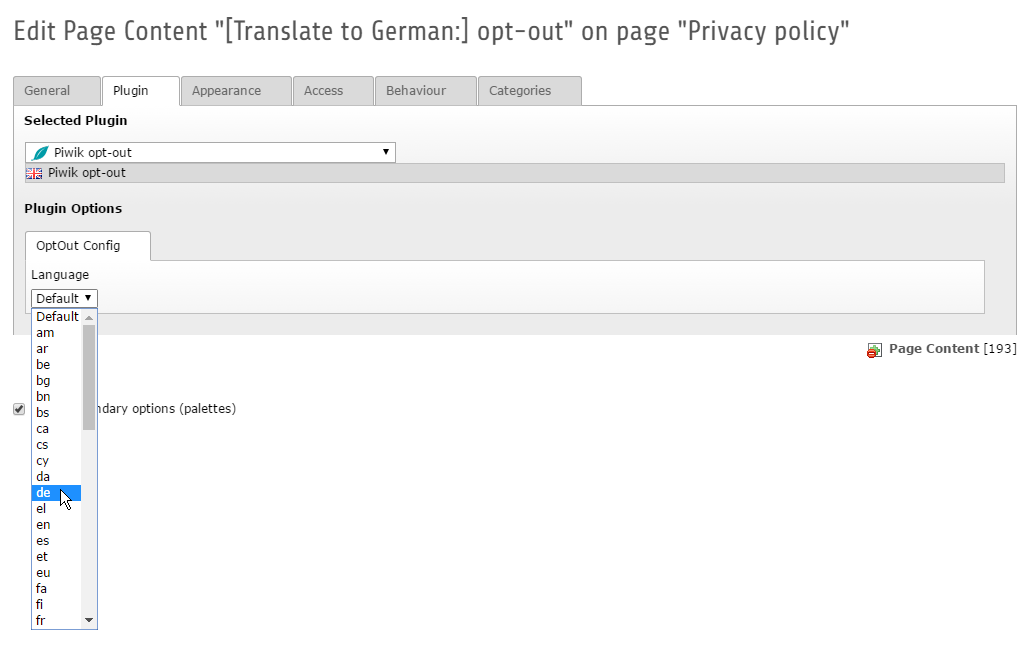DEPRECATION WARNING
This documentation is not using the current rendering mechanism and is probably outdated. The extension maintainer should switch to the new system. Details on how to use the rendering mechanism can be found here.
Users manual¶
Target group: Editors
Include Piwik Opt-Out Feature as content element¶
Once the Piwik Tracking is active, it is recommended to include the Piwik Opt-out feature on your website. For this purpose, the extension allows editors to add the Opt-out frontend plugin on a page (typically the privacy policy page), and thus provides visitors with the choice of opting-out of Piwik Web Analytics.
To add the Piwik Opt-out iframe on a page, just insert a new content element, go to the plugin section and find Piwik opt-out.
Change the Language of the Piwik Opt-out content¶
If you need to change the language of the opt-out iframe for your localized content, all you need to do is change the language in the Plugin Option Language.
The selection of "Default" means:
- The opt-out option is displayed in the default language of Piwik.
- If your website uses TypoScript to set the current language key (see config.language property), then the plugin requests the opt-out content in the corresponding translation. If the translation is not provided by Piwik, the default language of Piwik is used.
Once the Basic configuration has been made, the plugin calls the Piwik LanguagesManager API to access existing Piwik translations. If you want to translate the opt-out plugin explicitly, you can select the appropriate language key here.
Further options¶
A simple but effective approach to getting in-depth information for your web analytics data is by notes about what editors are doing on the website. In combination with datamints Piwik (please contact <service@datamints.com> for more information), the extension provides the technical basis for a communication with Piwik Annotations API. This is a great tool for success control:
- Internal notes from TYPO3 BE users can be transferred to Piwik, where they are evaluated and inserted as Annotation. Use internal notes for cases like changed layout or gave out flyers.
- You can automatically add an annotation whenever you publish a news with news Extension (This concept can be replicated to pages and other type of content).