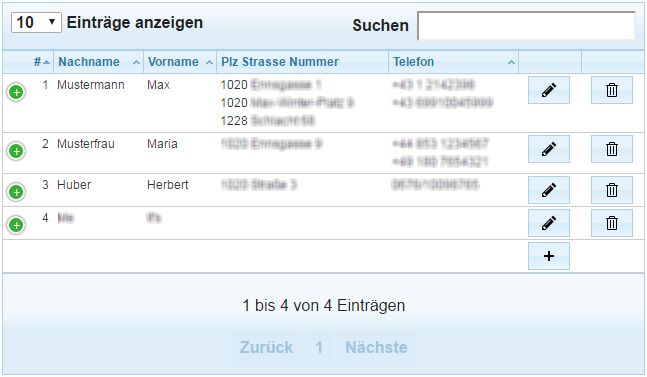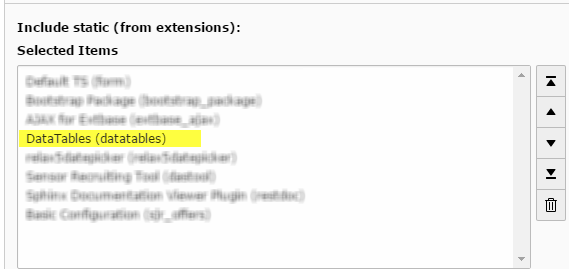DEPRECATION WARNING
This documentation is not using the current rendering mechanism and is probably outdated. The extension maintainer should switch to the new system. Details on how to use the rendering mechanism can be found here.
Administrator Manual¶
The extension is intended to give you a quick possibility to render your data in a table view. THe configuration is done via FlexForms in the content element holding the plugin itself.
The plugin will provide the following features:
- Select the attribute values to be displayed in the respective columns
- Show values of child objects
- Collapse multiple properties of child objects to one table cell
- Adjust alignment
- Add buttons for adding and editing and/or deleting records
- Add buttons for bulk delete actions
- Provide automatic responsive view
- Allow paging of result set
- Search and sort records
Target group: Administrators
Installation¶
Install the extension in the usual way and include the static template in the template of your root page (or at least in the template of the page where you want to use the plugin). If you want to render the table view generated by datatables only for a single extension, you can set the Default Storage PID in the constant editor.
Please go to the UsersManual/Index part for configuration options.
../UsersManual/General