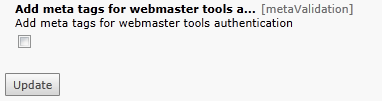DEPRECATION WARNING
This documentation is not using the current rendering mechanism and is probably outdated. The extension maintainer should switch to the new system. Details on how to use the rendering mechanism can be found here.
EXT: webmasters authentication¶
| Created: | 2010-02-18T17:33:18 |
|---|---|
| Changed: | 2011-09-16T20:09:46.610000000 |
| Classification: | dev_null_webmasters |
| Keywords: | google webmasters, bing webmasters, yahoo sitemanager, multidomain |
| Author: | Wolfgang Rotschek |
| Email: | scotty@dev-null.at |
| Info 4: | |
| Language: | en, de |

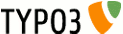 EXT: webmasters authentication - dev_null_webmasters
EXT: webmasters authentication - dev_null_webmasters
EXT: webmasters authentication¶
Extension Key: dev_null_webmasters
Language: en, de
Keywords: google webmasters, bing webmasters, yahoo sitemanager, multidomain
Copyright 2000-2010, Wolfgang Rotschek, <scotty@dev-null.at>
This document is published under the Open Content License
available from http://www.opencontent.org/opl.shtml
The content of this document is related to TYPO3
- a GNU/GPL CMS/Framework available from www.typo3.org
Table of Contents¶
EXT: webmasters authentication 1
`Introduction 3 <#__RefHeading__939_1075929538>`_
`Users manual 4 <#__RefHeading__953_1075929538>`_
`Authentication with meta tags 5 <#__RefHeading__693_504462887>`_
Enable meta tags authentication 5
`Authentication with files 6 <#__RefHeading__699_504462887>`_
Include static extension template 6
Upload the verification files to your webserver 6
`Configuration 7 <#__RefHeading__961_1075929538>`_
`Usage 8 <#__RefHeading__709_504462887>`_
`Known problems 9 <#__RefHeading__967_1075929538>`_
`To-Do list 10 <#__RefHeading__971_1075929538>`_
`ChangeLog 11 <#__RefHeading__973_1075929538>`_
Introduction¶
What does it do?¶
This extension assists in the providing of the ownership authentication for various sitemanager platforms. Authentication through meta tags and files is supported. For file authentication realurl or cooluri is required.
Features¶
- Support for multidomain installations
- Support for meta tag authentication
- Support for stand alone files authentication
Credits¶
Users manual¶
- Download and install the extension with the extension manager
- Configuration of URL-rewriting for your robots.txt
FAQ¶
Possible subsections: FAQ
Authentication with meta tags¶
For authentication with meta tags the sitemanager platforms expect a meta tag looking like the following example for google webmaster tools:
<head>
. . . .
<meta name=”google-site-verification” content=”your verification code” />
. . . .
</head>
To use this you have to perform to steps
Typoscript setup¶
Add the following line to the setup of your extension template at the root page of your website
config.devnullwebmasters.google.metaContent = your verification code
Authentication with files¶
This method of authentication reduces the size of your pages because no meta tags have to be written. The following steps are needed to use this.
Include static extension template¶
In the extension template of your websites root page include the static template dev/null webmasters (dev_null_webmasters)
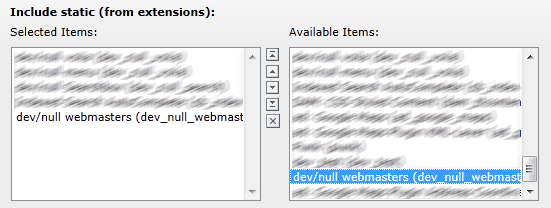
Upload the verification files to your webserver¶
The verification files have to be uploaded to your webserver. Best method is ftp. I recommend a folder within the fileadmin directory (e.g. fileadmin/webmasters)
Typoscript setup¶
Add the following line to the setup of your extension template at the root page of your website
config.devnullwebmasters.google.fileName = fileadmin/webmasters/google123456789abcdf.html
The filename varies and is on most installations case sensitive.
URL-rewriting¶
To use file verification the url (e.g. www.yourdomain.tld/index.php?id=1&type=1966&webmasters=google) has to be rewritten to match the webmasters tool. Depending on the system the configuration varies.
Cooluri¶
If you use the extension cooluri for URL-rewriting you have to define the link for each domain and file where you like to use site authentication
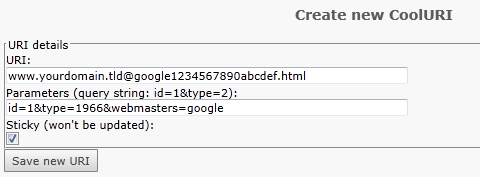
The parameter id represents the id of the websites (domain) rootpage. The value for the parameter webmasters corresponds with the properties in the TS-Setup.
Realurl¶
For details how to do this please look at the documentation of RealUrl.
Configuration¶
Typo script default configuration.
Reference¶
typeNum¶
Property
typeNum
Data type
int
Description
typeNum for the TS-page object, responsible for the verification files
Default
1966
[tsref:config.devnullwebmasters]
((generated))¶
Google¶
Property
contentType
Data type
string
Description
Content type of google verification files
Default
text/html
Property
fileName
Data type
string
Description
File path to verification file
Default
Property
metaName
Data type
string
Description
Meta name attribute for google
Default
google-site-verification
Property
metaContent
Data type
string
Description
Meta content attribute for google
holds the verification code
Default
[tsref:config.devnullwebmasters.google]
Yahoo¶
Property
contentType
Data type
string
Description
Content type of yahoo verification files
Default
text/html
Property
fileName
Data type
string
Description
File path to verification file
Default
Property
metaName
Data type
string
Description
Meta name attribute for yahoo
Default
y_key
Property
metaContent
Data type
string
Description
Meta content attribute for yahoo
holds the verification code
Default
[tsref:config.devnullwebmasters.yahoo]
Bing¶
Property
contentType
Data type
string
Description
Content type of bing verification files
Default
text/xml
Property
fileName
Data type
string
Description
File path to verification file
Default
Property
metaName
Data type
string
Description
Meta name attribute for bing
Default
msvalidate.01
Property
metaContent
Data type
string
Description
Meta content attribute for bing
holds the verification code
Default
[tsref:config.devnullwebmasters.yahoo]
Usage¶
You can easily add additional tools to add a platform just define a key which is required in case of file verification and add the additional properties.
Example for a platform mySitemanager with meta tags. We will use the key mysite. We assume the site manage expects the following meta tag:
<meta name=”mySiteManager” content=”validate1234” />
The the TS-Setup for meta validation looks like the following:
Config.devnullwebmasters.mysite {
metaName = mySiteManager
metaContent = validate1234
}
Known problems¶
Extension must be loaded after extension sourceopt
Feature request & Bugs¶
If you find a bug or a missing feature, please add it to the bugtracker of the extension at forge.
The address is:
http://forge.typo3.org/projects/extension- dev_null_webmasters/issues
For posting a bug or feature request you need an account of typo3.org.