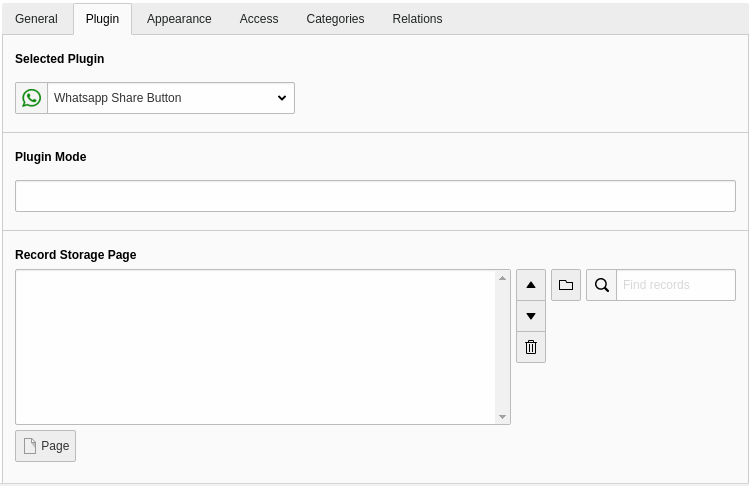DEPRECATION WARNING
This documentation is not using the current rendering mechanism and is probably outdated. The extension maintainer should switch to the new system. Details on how to use the rendering mechanism can be found here.
Extension Setup¶
Now add the plugin on the page where you want to add whatsapp share button by adding the new content on the page.
Open page menu and click on 'Content'. Go to 'Plugins' tab and select 'General Plugin'. Now go to 'Plugin' and Select 'Whatsapp Share Button' from Select Plugins Dropdown.