DEPRECATION WARNING
This documentation is not using the current rendering mechanism and is probably outdated. The extension maintainer should switch to the new system. Details on how to use the rendering mechanism can be found here.
EXT: Name of your Extension¶
| Author: | Christopher |
|---|---|
| Created: | 2010-12-18T19:57:23 |
| Changed: | 2013-06-05T17:59:35.190000000 |
| Classification: | extension key |
| Description: | The keywords help with categorizing and tagging of the manuals. You can combine two or more keywords and add additional keywords yourself. Please use at least one keyword from both lists. If your manual is NOT in english, see next tab "language" ---- forEditors (use this for editors / german "Redakteure") forAdmins (use this for Administrators) forDevelopers (use this for Developers) forBeginners (manuals covering TYPO3 basics) forIntermediates (manuals going into more depth) forAdvanced (covering the most advanced TYPO3 topics) ---- |
| Keywords: | keywords comma-separated |
| Author: | Documentation Team |
| Email: | documentation@typo3.org |
| Language: | en |

 EXT: DWM EVENTS¶
EXT: DWM EVENTS¶
Extension Key: dwm_events
Language: en
Version: 1.0.1
Keywords: dwmevents,pitsolutions,events,extbase,fluid
Copyright 2006-2012, Jiji V G | PIT solutions Pvt. Ltd., <jiji.vg@pitsolutions.com.typo3support@pitsolutions.com>
This document is published under the Open Content License
available from http://www.opencontent.org/opl.shtml
The content of this document is related to TYPO3
- a GNU/GPL CMS/Framework available from www.typo3.org
Table of Contents¶
`EXT: DWM EVENTS 1 <#1.EXT:%20DWM%20EVENTS|outline>`_
`Introduction 3 <#1.1.Introduction|outline>`_
`Users manual 6 <#1.2.Users%20manual|outline>`_
`Administration 10 <#1.3.Administration|outline>`_
`Configuration 11 <#1.4.Configuration|outline>`_
`Known problems 12 <#1.5.Known%20problems|outline>`_
Introduction¶
What does it do?¶
This extension is used to display the daily weekly and monthly events and it also allows users to register for the events. This extension uses extbase and fluid methods.
This extension will render the events in 4 types of display modes:
- DAILY : List the current day events.
- WEEKLY : List the current week events.
- MONTHLY : List the current month events.
- ALL : List all events.
Screenshots¶
Frontend view:
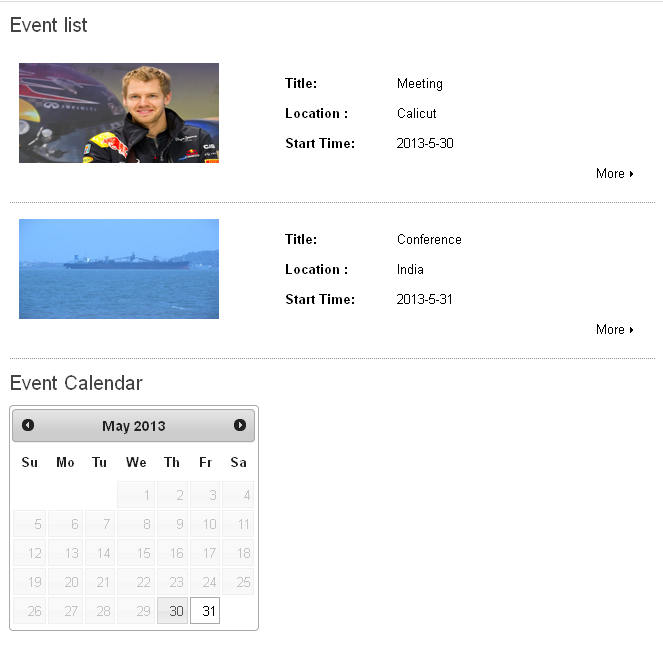 Backend :
Backend :
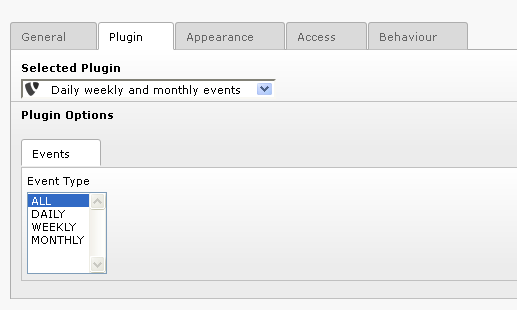 For adding new events, create a storage folder in the page tree.
For adding new events, create a storage folder in the page tree.
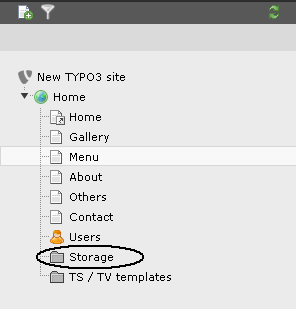 Add new events to the storage folder upon clicking the icon for
creating new record and add Events.
Add new events to the storage folder upon clicking the icon for
creating new record and add Events.
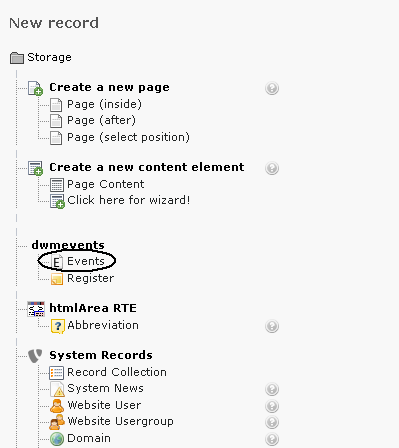 Add new events to the storage folder upon clicking the icon for
creating new record and add Events.
Add new events to the storage folder upon clicking the icon for
creating new record and add Events.
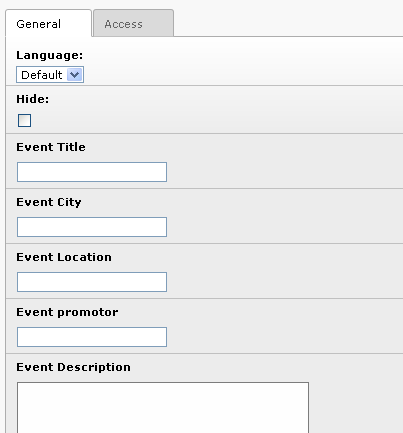 Users manual
------------
Users manual
------------
To display Daily weekly and monthly events on a page:
Create a new content element “General Plugin”.
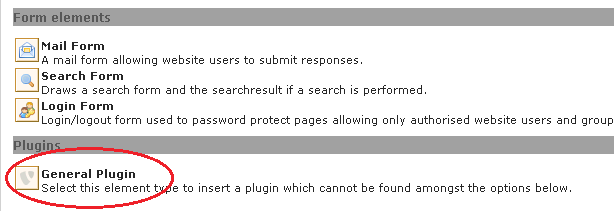 Go to the tab “Plugin” and Select the plugin from the list.
Go to the tab “Plugin” and Select the plugin from the list.
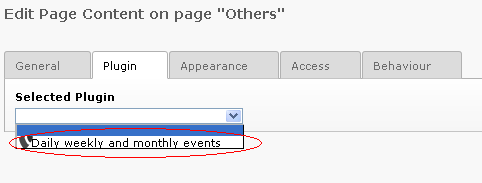 Go to the Behaviour tab and select the storage folder where events are
stored.
Go to the Behaviour tab and select the storage folder where events are
stored.
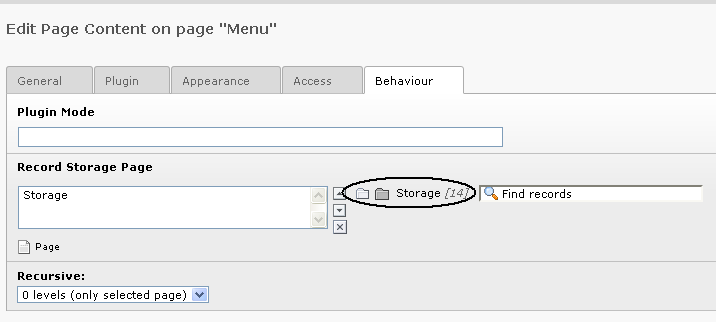 Plugin Options
^^^^^^^^^^^^^^
Plugin Options
^^^^^^^^^^^^^^
First create an event in the storage folder :
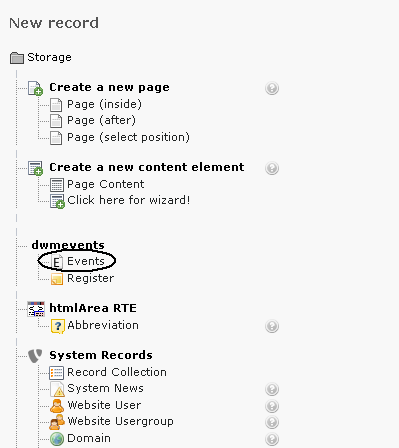 Then go to the page and add the plugin.
Then go to the page and add the plugin.
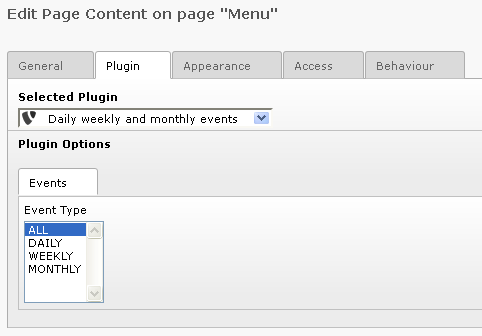 Event list will show according to the event type selected. If the type
is “ALL” then the list will show all the events from the storage
folder and the calendar will highlight the dates which has an event.
Onclicking the highlighted date; the events for that particular date
will be listed.
Event list will show according to the event type selected. If the type
is “ALL” then the list will show all the events from the storage
folder and the calendar will highlight the dates which has an event.
Onclicking the highlighted date; the events for that particular date
will be listed.
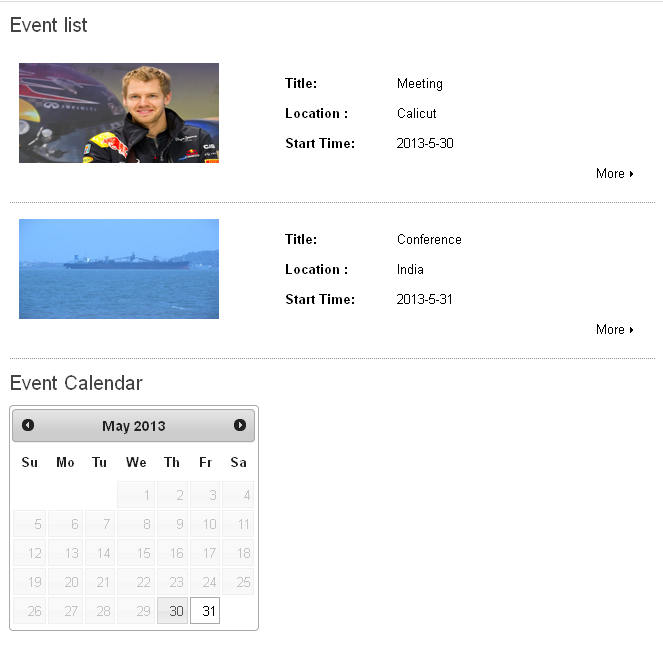 User should be able to see all the details of an event upon clicking
the more link.Click on the Register link to register for an event,
only an feuser who has frontend login will be able to register for an
event.
User should be able to see all the details of an event upon clicking
the more link.Click on the Register link to register for an event,
only an feuser who has frontend login will be able to register for an
event.
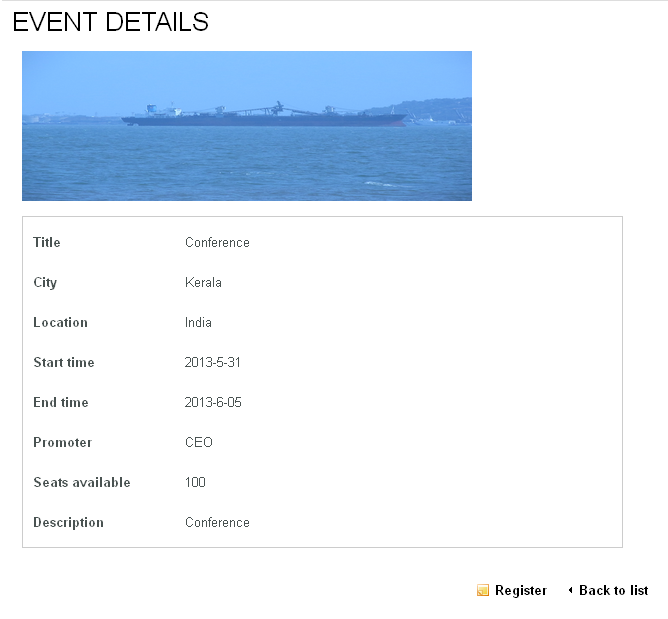
Administration¶
Include this extension in static template.
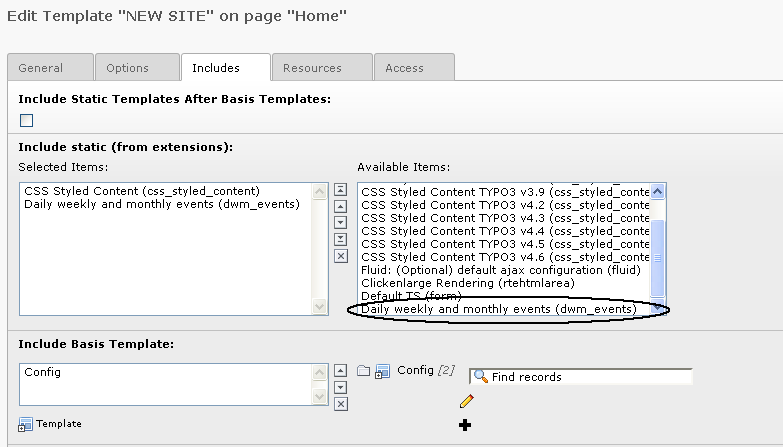
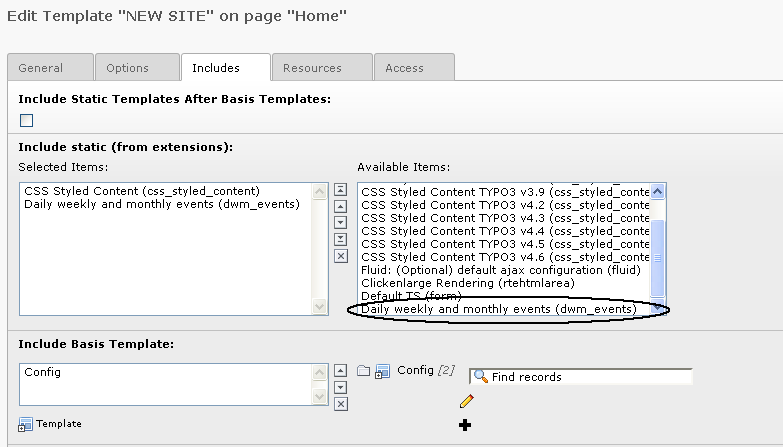 Configuration
-------------
Configuration
-------------
This extension has no typoscript configurations and it depends on extbase, fluid.
Calendar of this extension uses “uidatepicker” jQuery plugin.
Known problems¶
Please, report bugs or feature request to the TYPO3 Forge