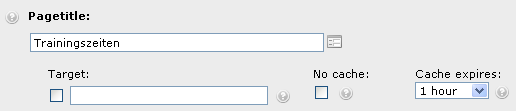DEPRECATION WARNING
This documentation is not using the current rendering mechanism and is probably outdated. The extension maintainer should switch to the new system. Details on how to use the rendering mechanism can be found here.
EXT: dynOZ¶
| Created: | 2010-02-18T17:33:18 |
|---|---|
| Changed by: | Klaus von Sengbusch |
| Changed: | 2011-04-18T21:33:36.840000000 |
| Classification: | dynoz |
| Description: | The keywords help with categorizing and tagging of the manuals. You can combine two or more keywords and add additional keywords yourself. Please use at least one keyword from both lists. If your manual is NOT in english, see next tab "language" ---- forEditors (use this for editors / german "Redakteure") forAdmins (use this for Administrators) forDevelopers (use this for Developers) forBeginners (manuals covering TYPO3 basics) forIntermediates (manuals going into more depth) forAdvanced (covering the most advanced TYPO3 topics) see more: http://wiki.typo3.org/doc_template#tags ---- |
| Keywords: | business hours, course schedules, dynoz, facebook, twitter, google calendar |
| Author: | von Sengbusch |
| Email: | info@sengaserv.de |
| Info 4: | |
| Language: | en |

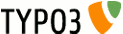 EXT: dynOZ - dynoz
EXT: dynOZ - dynoz
EXT: dynOZ¶
Extension Key: dynoz
Language: en
Keywords: business hours, course schedules, dynoz, facebook, twitter, google calendar
Copyright 2000-2011, von Sengbusch, <info@sengaserv.de>
This document is published under the Open Content License
available from http://www.opencontent.org/opl.shtml
The content of this document is related to TYPO3
- a GNU/GPL CMS/Framework available from www.typo3.org
Table of Contents¶
`Introduction 3 <#__RefHeading__783_1951880499>`_
`Users manual 5 <#__RefHeading__789_1951880499>`_
`ChangeLog 6 <#__RefHeading__791_1951880499>`_
Introduction¶
What does it do?¶
This module is an interface to the webservice dynOZ that facilitates the clear visualization and regular updating of business hours and course schedules on the web.
Screenshots¶
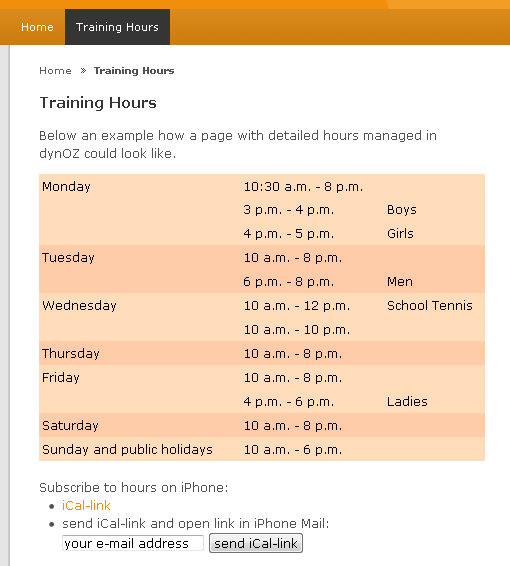 Example for a detailed view on the weekly hours maintained at
dynoz.net (see also typo3.dynoz.net )
Example for a detailed view on the weekly hours maintained at
dynoz.net (see also typo3.dynoz.net )
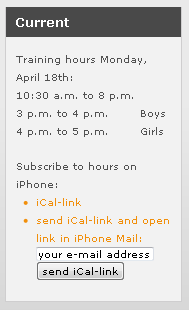
Example for a daily view on the hours maintained at dynoz.net (see also typo3.dynoz.net )
Users manual¶
- This module allows to publish vies on data maintained at dynoz.net . So before you can start using this module you have to create a free account at dynoz.net and enter your data there.
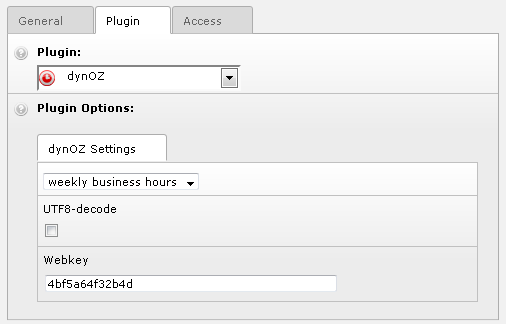 The dynoz-plugin can be integrated in any typo3 page like any
frontpage plugin. The setup is simple as there are only three fields
for configuration:
The dynoz-plugin can be integrated in any typo3 page like any
frontpage plugin. The setup is simple as there are only three fields
for configuration:- The first selection filed allows to choose the view on the hours maintained at dynoz.net. There are two options: One first option “daily business hours” shows the hours of the actual day e.g. on the homepage or sidebar. If the second is selected, a view on the full weekly hours will be shown.
- In the section field you can check UFT8-decode in case your site is not configured for UTF8. If you don't know what this means try without checking this field first. If some characters on your page are not shown correct, try checking it.
- The third field is the webkey. You can find the webkey within dynoz.net . Simply copy & paste this key from the dynOZ-data-section to this field.
- To ensure regular updating of the hours, in most cases the cache times have to be adjusted for the pages presenting dynOZ content. This can be done by opening the settings of the respective pages in the TYPO3 backend and pressing the symbol 'More Options' next to the 'Page Title:' field. In the additional line that is shown a reasonable time (e.g. 1h) can be entered.