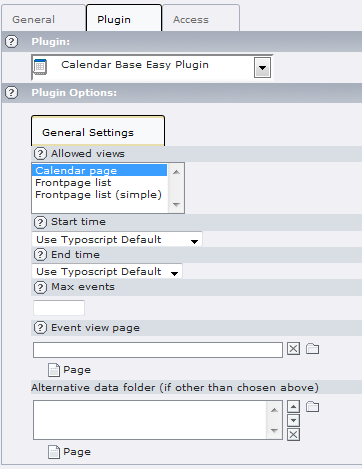DEPRECATION WARNING
This documentation is not using the current rendering mechanism and is probably outdated. The extension maintainer should switch to the new system. Details on how to use the rendering mechanism can be found here.
EXT: Easy Plugin for Calendar Base¶
| Created: | 2010-02-18T17:33:18 |
|---|---|
| Changed by: | Stig Nørgaard Færch |
| Changed: | 2010-05-07T12:57:01.930000000 |
| Classification: | easycal |
| Keywords: | calendar |
| Author: | Stig Nørgaard Færch |
| Email: | stig@8620.dk |
| Info 4: | |
| Language: | en |

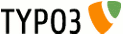 EXT: Easy Plugin for Calendar Base - easycal
EXT: Easy Plugin for Calendar Base - easycal
EXT: Easy Plugin for Calendar Base¶
Extension Key: easycal
Language: en
Keywords: calendar
Copyright 2000-2010, Stig Nørgaard Færch, <stig@8620.dk>
Danish Churh Mediacenter
www.dkm.dk
This document is published under the Open Content License
available from http://www.opencontent.org/opl.shtml
The content of this document is related to TYPO3
- a GNU/GPL CMS/Framework available from www.typo3.org
Table of Contents¶
EXT: Easy Plugin for Calendar Base 1
`Introduction 3 <#1.1.Introduction|outline>`_
`Users manual 4 <#1.2.Users%20manual|outline>`_
`Configuration 5 <#1.3.Configuration|outline>`_
Introduction¶
What does it do?¶
- This is extension replaces the Calendar configuration layer (the plugin) with a simpler configuration with much less options. You can however design your own configuration by defining another FlexForm Datastructure.
- The extension also includes a new template for list and event views, new typoscript features (markers) and more.
- You can easily setup the extension features from the Constant Editor.
- You can also make your own variants of views. For example you can define view like list#onlytitles and list#frontpage which have their own typoscript (in which you can define what templates to use).
- The extension doesn't currently provide a css - style sheet. But the tags in the included template and typoscript makes it much easier to style. It's recommended not to use the style of Calendar Base with this extension, but make your own instead. Later on I might include some nice styles.
Users manual¶
Here you can define your own flexform DS if needed. It's also possible to define flexform on user basis (plugin.']['easycal.']['xmlDSfile'] = fileadmin/someFFDS.xml)
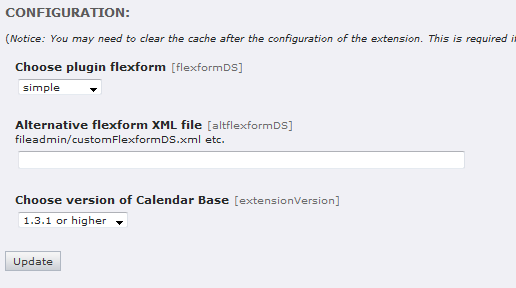
- Remember to include the statics in this order (cal first, then easycal):
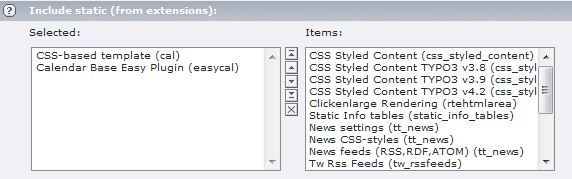
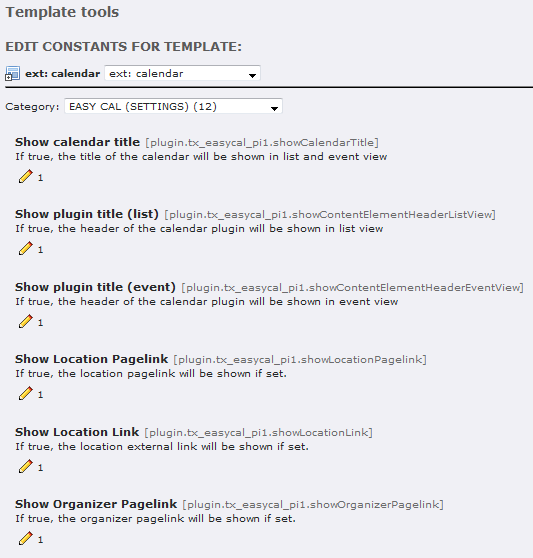 Use the Constant Editor to setup the features of the
extension and which templates to use:
Use the Constant Editor to setup the features of the
extension and which templates to use:
Configuration¶
Reference¶
Possible subsections: Reference (TypoScript)
pidListPrepend¶
Property
pidListPrepend
Data type
array of strings
Description
Here you can define some pids which will be added to the pidList
Example:pidListPrepend.globalcalender = 10
Default
10.view¶
Property
10.view
Data type
array of strings (views.tskey)
Description
You can have typoscript for specific views
See example below
Default
[tsref:(cObject).TEST]
TypoScript for a specific view¶
This is how you define typoscript for a specific view.
If you have a view called list#frontpage the typoscript could look like this:
plugin.tx_easycal_pi1.10.view.list.frontpage {
view.list.pageBrowser.usePageBrowser = 0
}
Combined views¶
For example list_comma_event#frontpage
_comma_ will be replaced with an actual comma.
Your typoScript configuration for this view would look like this:
plugin.tx_easycal_pi1.10.view.list_comma_event.frontpage {
view.list.pageBrowser.usePageBrowser = 0
}
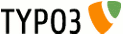 7
7