DEPRECATION WARNING
This documentation is not using the current rendering mechanism and is probably outdated. The extension maintainer should switch to the new system. Details on how to use the rendering mechanism can be found here.
email2powermail¶
| Author: | Kasper Skårhøj |
|---|---|
| Created: | 2002-11-01T00:32:00 |
| Changed by: | Alex Kellner |
| Changed: | 2009-11-17T09:48:28.840000000 |
| Classification: | email2powermail |
| Keywords: | emails, FE, powermail |
| Author: | Alex Kellner |
| Email: | alexander.kellner@einpraegsam.net |
| Info 4: | |
| Language: | en |

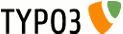 email2powermail - email2powermail
email2powermail - email2powermail
email2powermail¶
Extension Key: email2powermail

Language: en
Keywords: emails, FE, powermail
Copyright 2000-2008, Alex Kellner, <alexander.kellner@einpraegsam.net>
This document is published under the Open Content License
available from http://www.opencontent.org/opl.shtml
The content of this document is related to TYPO3
- a GNU/GPL CMS/Framework available from www.typo3.org
Table of Contents¶
`Introduction 3 <#1.1.Introduction|outline>`_
Why should I use this plugin? 3
What does this plugin need to run? 3
`Users manual 5 <#1.2.Users%20manual|outline>`_
`Features 7 <#1.3.Features|outline>`_
Show a name in the form instead of an email address 8
Enter Email and the name, what should be shown in the email 8
Use a userFunc in typoscript 8
userFunc = user_email2powermail_userfuncs->email2name 8
# input wants the uid or the email and returns the name from the table 8
input.data = GPvar:tx_email2powermail|uid 8
`To-Do list 10 <#1.4.To-Do%20list|outline>`_
`ChangeLog 11 <#1.5.ChangeLog|outline>`_
`Additional links 12 <#1.6.Additional%20links|outline>`_
Introduction¶
What does it do?¶
This Extension replaces email addresses in the frontend with a link to a powermail form. Of course the submitted form sends its mail to the rewritten email.
Possibility to show the receiver name in the form.
Why should I use this plugin?¶
- Spam prevention, because no emails are viewable in FE
- No JS for Spam prevention
- You can send this emails to some more receivers (cc)
- Save those mails
- Ask for some more information
- The user don't need outlook or another email client program
What does this plugin need to run?¶
- PHP5
- TYPO3 4.1 or higher
- powermail
Users manual¶
Quickstart¶
Import and install email2powermail from TER¶
- Note: PHP5 is needed before!
- Note: powermail is needed before!
- Add static template of email2powermail
- Make some settings in the constants(Enter pid where the powermail form is placed, enter some pid where the rewrite engine should work, etc...)
Configuration¶
Sorry, currently only the quickstart configuration (see above) is online
Features¶
Show Email in powermailform¶
Notes¶
Just add a new field to powermail: typoscript
Use this typoscript object: plugin.tx_email2powermail.showEmail
Show a name in the form instead of an email address¶
Add some names to the database¶
Generate a sysfolder and place some “email2powermail Receiver Names” in there
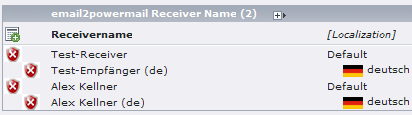
Enter Email and the name, what should be shown in the email
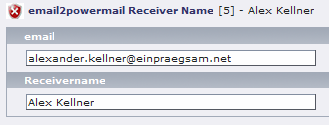
Use a userFunc in typoscript¶
lib.namefromtable = USER
lib.namefromtable {
userFunc = user_email2powermail_userfuncs->email2name
UserFunc {
# input wants the uid or the email and returns the name from the table
input = TEXT
input.data = GPvar:tx_email2powermail|uid
}
}
lib.name = COA
lib.name {
10 = TEXT
10.value = Send email to:
10.noTrimWrap = || |
20 < lib.namefromtable
}
Add a Typoscript field to powermail¶
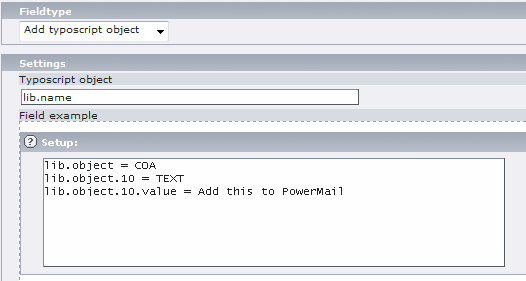
Example Output¶
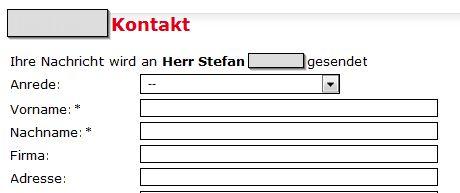
To-Do list¶
Are there any todos?
Do you need a new feature? Maybe I can help you, so just write me – contact possibilty at www.einpraegsam.net
ChangeLog¶
Additional links¶
You can use one of the following links, to get more information about this plugin:
Authors (Alex Kellner) homepage: http://www.einpraegsam.net
- Do you need help with this plugin: http://www.typo3.net
- Don't miss the best TYPO3 blogging page: http://www.typo3blogger.de
- Real estate software for projects: http://www.conject.com
12
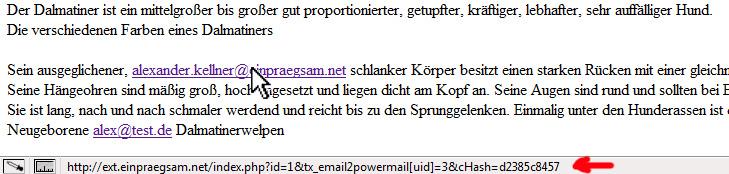

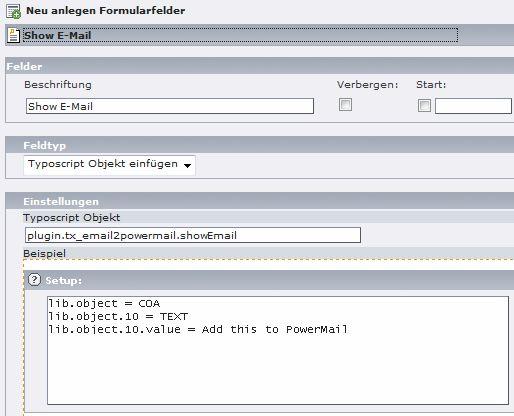
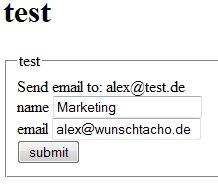 “Send email to: [emailaddress]” wil be shown in the form
“Send email to: [emailaddress]” wil be shown in the form