DEPRECATION WARNING
This documentation is not using the current rendering mechanism and is probably outdated. The extension maintainer should switch to the new system. Details on how to use the rendering mechanism can be found here.
EXT: Readable name of your extension¶
| Created: | 2010-02-18T17:33:18 |
|---|---|
| Changed by: | Lars Nieuwenhuizen |
| Changed: | 2011-07-18T22:07:34 |
| Classification: | extensionkey |
| Description: | The keywords help with categorizing and tagging of the manuals. You can combine two or more keywords and add additional keywords yourself. Please use at least one keyword from both lists. If your manual is NOT in english, see next tab "language" ---- forEditors (use this for editors / german "Redakteure") forAdmins (use this for Administrators) forDevelopers (use this for Developers) forBeginners (manuals covering TYPO3 basics) forIntermediates (manuals going into more depth) forAdvanced (covering the most advanced TYPO3 topics) see more: http://wiki.typo3.org/doc_template#tags ---- |
| Keywords: | keywords comma-separated |
| Author: | Author Name |
| Email: | your@email.com |
| Info 4: | |
| Language: | en |

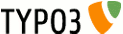 EXT: Event browser - eventbrowser
EXT: Event browser - eventbrowser
Event month browser¶
Extension Key: eventbrowser
Language: nl
Keywords: tt_news, mbl_newsevent, browser, month
Copyright 2000-2011, Lars Nieuwenhuizen, <lars@nieuwenhuizen.me>
This document is published under the Open Content License
available from http://www.opencontent.org/opl.shtml
The content of this document is related to TYPO3
- a GNU/GPL CMS/Framework available from www.typo3.org
Table of Contents¶
`Introduction 3 <#__RefHeading__748_1108645558>`_
`Users manual 4 <#__RefHeading__754_1108645558>`_
`Administration 5 <#__RefHeading__758_1108645558>`_
`Configuration 6 <#__RefHeading__762_1108645558>`_
`Tutorial 8 <#__RefHeading__768_1108645558>`_
`Known problems 9 <#__RefHeading__770_1108645558>`_
`To-Do list 10 <#__RefHeading__772_1108645558>`_
`ChangeLog 11 <#__RefHeading__774_1108645558>`_
Introduction¶
What does it do?¶
The eventbrowser creates a editable browser for mbl_newsevent. It simply inserts a set of links to browse to the previous month and to the next month. I created this extension because the browser included in mbl_newsevent caused errors in all my websites.
Screenshots¶

Above a screenshot, here you see the current month in the middle, previous on the left and next month on the right.
Users manual¶
Insert the extension on the page where the mbl_newsevent plugin resides.
Administration¶
- To use the extension be sure you've installed and configured “tt_news” with “mbl_newsevent”. To do that i'd recommend you check those manuals.
- Import and install the extension via the extension manager.
Configuration¶
Typoscript setup¶
- Create a TS template and include the static template “eventbrowser”.
- In your TS setup include the next lines:
- plugin.tt_news = USER_INT
- plugin.tt_news.includeLibs = fileadmin/templates/scripts/extra_markers_news.php (Optional)
- plugin.tt_news.itemMarkerArrayFunc = user_eventMarkers
- plugin.tt_news.mbl_newsevent{dateSelMode = monthdateSelMenuNoEmpty = 1dateSelTypoLink.parameter = {$plugin.tt_news.mbl_newsevent.dateSelT ypoLink.parameter}disableCategoriesInDateSelLinks = 0dateSelMenuWithCatSelector = 0}
RealURL¶
To use realURL with this extension you can insert something alike the next lines in your realURL config in the 'postVarSets':
'selectie' => array(
array(
'GETvar' => 'tx_ttnews[event_year]',
),
array(
'GETvar' => 'tx_ttnews[event_month]',
'valueMap' => array(
'januari' => '1',
'februari' => '2',
'maart' => '3',
'april' => '4',
'mei' => '5',
'juni' => '6',
'juli' => '7',
'augustus' => '8',
'september' => '9',
'oktober' => '10',
'november' => '11',
'december' => '12',
),
),
),
The array with the labels 'januari', 'februari' etc... are the month labels, you can replace those with anything you like for each seperate month.
Reference¶
- General setup properties
- plugin.tx_eventbrowser_pi1.
browser_allstdWrap¶
Property
browser_allstdWrap
Data type
stdWrap
Description
Wraps the whole item
Default
previousLink_stdWrap¶
Property
previousLink_stdWrap
Data type
stdWrap
Description
Wraps the previous link
Default
previousLink_stdWrap.typolink{
wrap = « |
parameter.data = TSFE:id
additionalParams.data = TSFE:prevMonthLinkParams
ATagParams = class="tx_eventselector_link"
}
nextLink_stdWrap.typolink¶
Property
nextLink_stdWrap.typolink
Data type
stdWrap
Description
Wraps the next link
Default
nextLink_stdWrap.typolink{
wrap = | »
parameter.data = TSFE:id
additionalParams.data = TSFE:nextMonthLinkParams
ATagParams = class="tx_eventselector_link"
}
currentMonthLabel_stdWrap¶
Property
currentMonthLabel_stdWrap
Data type
stdWrap
Description
Wraps the current month label
Default
templateFile¶
Property
templateFile
Data type
Resource
Description
The location for the template file
Default
EXT:eventbrowser/template.html
((generated))¶
Example¶
Here you would show an example of the stuff from the reference or so:
plugin.tx_eventbrowser_pi1{
currentMonthLabel_stdWrap.wrap = <div class="current_month tx_eventselector_link">|</div>
browser_allstdWrap.wrap = |
previousLink_stdWrap{
wrap = <div class="previous_month_selector">|</div>
typolink{
ATagParams = class="tx_eventselector_link"
no_cache = 1
}
}
nextLink_stdWrap{
wrap = <div class="next_month_selector">|</div>
typolink{
ATagParams = class="tx_eventselector_link"
ATagBeforeWrap = 1
no_cache = 1
}
}
}
To change the labels used for the months u can use the following TS to edit these:
plugin.tx_eventbrowser_pi1{
_LOCAL LANG.[your lang key].monthJan = January
}
The labels are:
monthJan = January monthJul = julymonthFeb = february monthAug = augustmonthMar = march monthSep = septembermonthApr = april monthOct = octobermonthMay = may monthNov = novembermonthJun = june monthDec = decemberTutorial
- Simply insert the plugin on the page where the agenda/calendar is placed.
- Be sure to follow all the steps mentioned in “Administration” and “Configuration”.
Known problems¶
None so far
To-Do list¶
- Include possibility to browse through more then just months, for example days, years etc..
- Insert a selector to choose a month directly instead of having to browse through a lot of months.
ChangeLog¶
1.0.0¶
Version
1.0.0
Changes
Initial stable release
2.0.0¶
Version
2.0.0
Changes
Version correction
2.0.1¶
Version
2.0.1
Changes
Support for language labels/configuration
2.0.2¶
Version
2.0.2
Changes
Bugfix – Only the default language array was loaded, this is fixed
2.0.3¶
Version
2.0.3
Changes
Bugfixes