DEPRECATION WARNING
This documentation is not using the current rendering mechanism and is probably outdated. The extension maintainer should switch to the new system. Details on how to use the rendering mechanism can be found here.
EXT: exinit | wkhtmltopdf¶
| Created: | 2010-02-18T17:33:18 |
|---|---|
| Changed: | 2010-11-25T14:42:12 |
| Classification: | exinit_wkhtmltopdf |
| Description: | forEditors, forAdmins, forBeginners |
| Keywords: | wkhtmltopdf, PDF, HTML, WebKit, htmltopdf, html2pdf |
| Author: | Thorsten Boock |
| Email: | t.boock@exinit.de |
| Info 4: | |
| Language: | en |

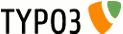 EXT: exinit | wkhtmltopdf - exinit_wkhtmltopdf
EXT: exinit | wkhtmltopdf - exinit_wkhtmltopdf
EXT: exinit | wkhtmltopdf¶
Extension Key: exinit_wkhtmltopdf
Language: en
Keywords: wkhtmltopdf, PDF, HTML, WebKit, htmltopdf, html2pdf
Copyright 2010, Thorsten Boock, <t.boock@exinit.de> (Exinit GmbH & Co. KG, http://www.exinit.de/ )
This document is published under the Open Content License
available from http://www.opencontent.org/opl.shtml
The content of this document is related to TYPO3
- a GNU/GPL CMS/Framework available from www.typo3.org
Table of Contents¶
`Introduction 3 <#__RefHeading__945_1580681928>`_
A PDF generated by wkhtmltopdf showing typo3.org 4
`Users manual 5 <#__RefHeading__951_1580681928>`_
How to trigger the PDF generation 5
`Administration 6 <#__RefHeading__957_1580681928>`_
`Configuration 7 <#__RefHeading__959_1580681928>`_
`Technical background 9 <#__RefHeading__1988_1580681928>`_
`To-Do list 10 <#__RefHeading__967_1580681928>`_
`Testing on Microsoft Windows servers. 10 <#__RefHeading__1162_1580681928>`_
`ChangeLog 11 <#__RefHeading__969_1580681928>`_
`Thank you 12 <#__RefHeading__1390_1580681928>`_
Introduction¶
What does it do?¶
exinit_wkhtmltopdf generates PDF files from the HTML output of TYPO3 frontend pages and triggers their download. The rendering is done by an application called wkhtmltopdf which is shipped with the extension in form of an executable for Linux. Wkhtmltopdf uses the WebKit browser engine and therefore creates PDF files which look quite the same way they would look in webbrowsers using the same engine – for example Apple Safari or Google Chrome.
What differs it from other PDF generator extensions?¶
- exinit_wkhtmltopdf has been created with the aim of combining outstanding features of the extensions pdf_generator2 and webkitpdf to provide the best user experience possible.
- The usage of wkhtmltopdf makes webdesigners happy. XHTML and CSS2 are fully supported. Parts of CSS3 are supported, too.
- If you use TemplaVoilà, you can mark subtemplates as “PDF Version” - exactly like you would mark them as “Print Version”. The so marked subtemplates will then be used for PDF rendering. If you don't create such a subtemplate, the default template will be used. Of course you don't need to use TemplaVoilà – the Template Auto-parser or CONTENT objects do the job just fine.
- Generated PDF files are cached to take load from the server.
Screenshots¶
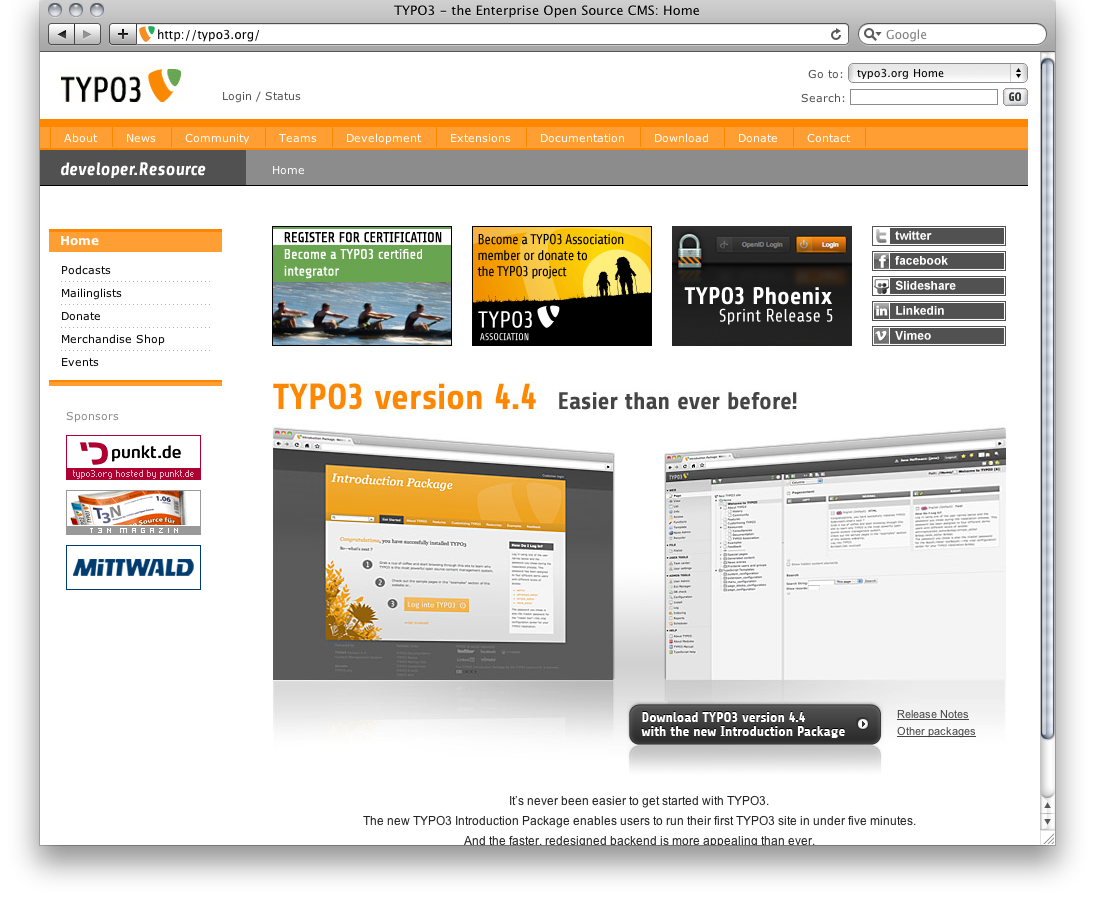 Safari showing typo3.org
Safari showing typo3.org
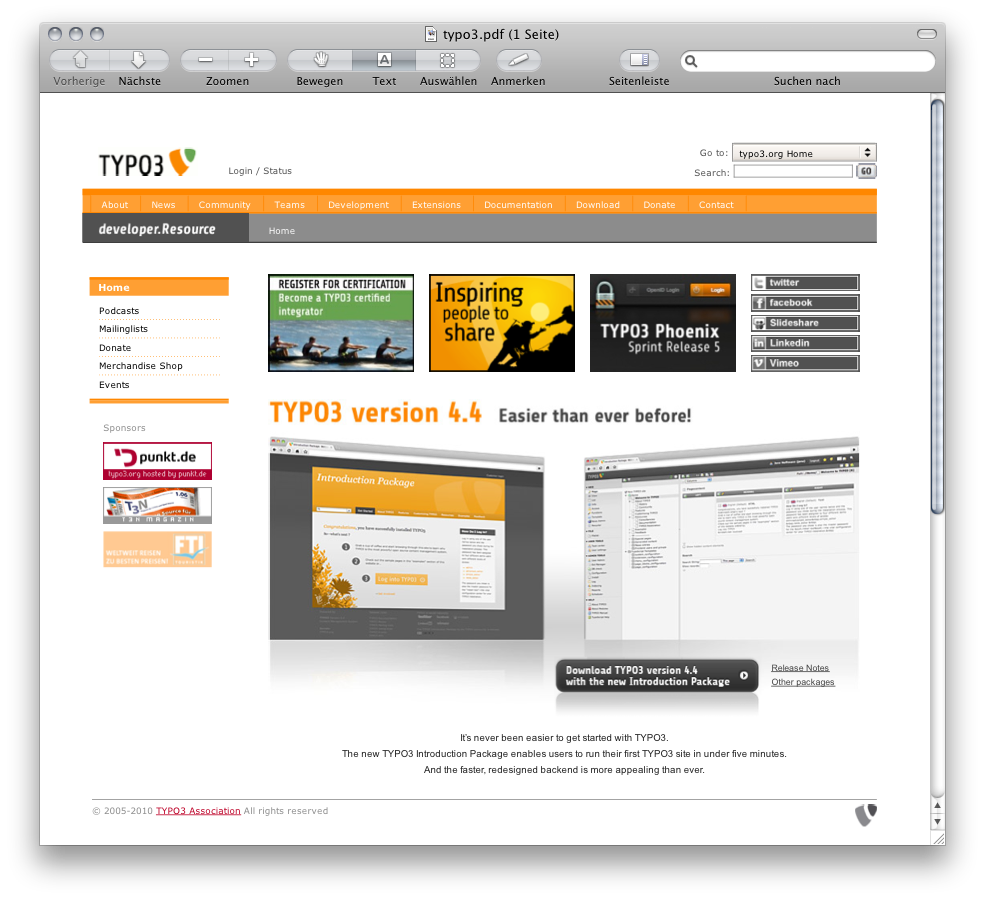 A PDF generated by wkhtmltopdf showing typo3.org
A PDF generated by wkhtmltopdf showing typo3.org
Rendering comparison of Apple Safari and wkhtmltopdf. As you can see it looks quite the same. Wkhtmltopdf even executes javascript. This for example enables to you to use Cufón for font rendering in the PDF version.
Users manual¶
How to trigger the PDF generation¶
PDF file generation is triggered by the type parameter. The default page type number to operate on is 4096. Therefore you can render pdf files by appending &type=4096 to a pages URL. For example: index.php?id=1&type=4096
The page type number can be changed by TypoScript. You may want to take a look at the next chapter if you want to do so.
Caching¶
Generated PDF files are cached (saved on the hard disk) to take load of the server. They are deleted automatically as soon as you clear the TYPO3 cache in the backend.
Administration¶
Requirements¶
- exinit_wkhtmltopdf requires at least TYPO3 4.3.0.
- If you intend using the 32bit wkhtmltopdf binary shipped with this extension but your server is running a 64bit Linux Kernel you need to ensure that it includes IA-32 support and you have installed IA-32 runtime libraries. If you are hosting your TYPO3 project on a managed server or webspace package this will probably be the case. Alternatively you can download the AMD64 port of wkhtmltopdf.
- If your server isn't running Linux you need to download a version of wkhtmltopdf suitable for your operating system.
An AMD64 port for Linux and executables for several different operating systems can be found on the projects website: http://code.google.com/p/wkhtmltopdf/ .
Installation¶
- Download and install the extension via the extension manager. Change the extension configuration to your needs. Make sure you at least change the “sharedSecret” which is used to identify requests by wkhtmltopdf. If you don't change this value, users will be able to view the HTML source used for PDF file generation by requesting a page and adding the default shared secret to the URL.
- Add the extensions' default TypoScript: Edit your root template, choose the “Includes” tab and add the extensions default TypoScript configuration by clicking on “wkhtmltopdf (exinit_wkhtmltopdf)”. Save the template record.
- Customize the extensions' TypoScript setup. If you don't intend to use the wkhtmltopdf binary shipped with this extension you'll probably will want to change the path to the binary here. If you're not using TemplaVoilà you may want to change the path to the template file to be used. In any case you will probably want to configure the CSS files to be used.
- Test if anything works as expected. For example you could open http://example.com/?type=4096 in your browser to generate a PDF file from your start page.
Configuration¶
Reference¶
Constants (general configuration)¶
ignoreTemplaVoilaInstallation¶
Property
ignoreTemplaVoilaInstallation
Data type
int
Description
Change this properties value to 1 if you don't want to use TemplaVoilà for rendering even if it's installed, loaded and configured for the current page.
Default
0
wkhtmltopdf.options.margin-left¶
Property
wkhtmltopdf.options.margin-left
Data type
string
Description
Document margin left.
Default
15mm
wkhtmltopdf.options.margin-right¶
Property
wkhtmltopdf.options.margin-right
Data type
string
Description
Document margin right.
Default
15mm
wkhtmltopdf.options.margin-top¶
Property
wkhtmltopdf.options.margin-top
Data type
string
Description
Document margin top.
Default
15mm
wkhtmltopdf.options.margin-bottom¶
Property
wkhtmltopdf.options.margin-bottom
Data type
string
Description
Document margin bottom.
Default
15mm
[plugin.tx_exinitwkhtmltopdf]
Example¶
plugin.tx_exinitwkhtmltopdf {
ignoreTemplaVoilaInstallation = 0
wkhtmltopdf {
options {
margin-left = 15mm
margin-right = 15mm
margin-top = 15mm
margin-bottom = 15mm
}
}
}
Setup (general configuration)¶
Note: any properties can use stdWrap.
filenamePrefix¶
Property
filenamePrefix
Data type
string / stdWrap
Description
Prefix for the filename. The filename will be generated from this prefix followed by the page title, followed by an md5 hash sum.
Default
ewhtp_
wkhtmltopdf.executablePath¶
Property
wkhtmltopdf.executablePath
Data type
string / stdWrap
Description
Path to the wkhtmltopdf binary. The path can either be absolute or relative from the TYPO3 doc root.
Default
EXT:exinit_wkhtmltopdf/bin/wkhtmltopdf-i386
wkhtmltopdf.options¶
Property
wkhtmltopdf.options
Data type
array / stdWrap
Description
Options that will be passed to wkhtmltopdf during the PDF generation process. These get prefixed with “--” automatically.
Options specified in the constants are getting merged with these.
Example:
plugin.tx_exinitwkhtmltopdf {
wkhtmltopdf {
options {
footer-right = Footer
footer-right.stdWrap.warp = | Message
stop-slow-scripts =
}
}
}
Default
Example¶
plugin.tx_exinitwkhtmltopdf {
filePrefix = ewhtp_
wkhtmltopdf {
executablePath = EXT:exinit_wkhtmltopdf/bin/wkhtmltopdf-i386
options {
footer-right = Footer
footer-right.stdWrap.warp = | Message
stop-slow-scripts =
}
}
}
Setup (template configuration)¶
If you are not using TemplaVoilà and didn't customize the page object to do otherwise, this template object will be used for rendering of the TYPO3 pages HTML output. See http://wiki.typo3.org/TSref/TEMPLATE for details regarding template objects. You may override this object with anything else generating HTML output.
template.file¶
Property
template.file
Data type
string
Description
Path to the template file to use.
Default
EXT:exinit_wkhtmltopdf/res/template.html
workOnSubpart¶
Property
workOnSubpart
Data type
string
Description
The subpart to work on.
Default
DOCUMENT
marks¶
Property
marks
Data type
array
Description
Marker definition.
Default
main_content_area < styles.content.get
[lib.tx_exinitwkhtmltopdf_template]
Example¶
lib.tx_exinitwkhtmltopdf_template = TEMPLATE
lib.tx_exinitwkhtmltopdf_template {
template = FILE
template.file = EXT:exinit_wkhtmltopdf/res/template.html
workOnSubpart = DOCUMENT
marks.main_content_area < styles.content.get
}
Technical background¶
How it works¶
exinit_wkhtmltopdf can be seen as a gateway for wkhtmltopdf. The extension adds a new page object to the TypoScript setup and – once a page is requested with the corresponding page type - causes TYPO3 to use a custom page generator script instead of the default one provided by the cms package. The custom page generator queries the cache and – if the requested PDF file has been found in the cache – triggers the download. If the file hasn't been generated yet, the custom page generator executes wkhtmltopdf which renders and saves the PDF file which then gets added to the cache.
Security¶
The usage of exinit_wkhtmltopdf is quite restricted. Users can only access TYPO3 frontend pages by using it. It isn't possible to render any files on the webserver which aren't embedded in or referenced by the rendered HTML code of a frontend page. Extensions that work by passing the URLs to render as get or post parameters may pass over security restrictions. For example if you are identifying developers by the loopback IP-Address (127.0.0.1 / localhost), requests made by an external tool like wkhtmltopdf will be treated as being made from developers. In some cases you could thereby could give data to normal frontend users which isn't meant for them to be seen. Another scenario is the usage of Apaches' mod_info. Usually access to this module is limited to the loopback IP-Address. If a user somehow figures out the location that triggers the module to output content (for example /server-info) he could access it and get sensitive information like system paths by using a PDF generator that takes the URLs to render from get or post parameters.
To-Do list¶
Testing on Microsoft Windows servers.
Thank you¶
At first I'd like to thank the authors of wkhtmltopdf for creating such an awesome tool and releasing it under the GPL.
As this extension is largely inspired by the extensions pdf_generator2 and webkitpdf a big thank you goes to their authors: Dev-Team Typoheads and Jens Ellerbrock.
I'd also like to thank Benjamin Bergmann for reviewing this manual and giving me optimization hints.
Last but not least, this extension couldn't have been developed without the admission and support of my employer, Exinit GmbH & Co. KG TYPO3 Internetagentur Hamburg .
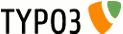 12
12