DEPRECATION WARNING
This documentation is not using the current rendering mechanism and is probably outdated. The extension maintainer should switch to the new system. Details on how to use the rendering mechanism can be found here.
EXT: bibsonomy¶
| Created: | 2010-02-18T17:33:18 |
|---|---|
| Changed: | 2011-01-31T17:15:53.870000000 |
| Classification: | ext_bibsonomy |
| Description: | The keywords help with categorizing and tagging of the manuals. You can combine two or more keywords and add additional keywords yourself. Please use at least one keyword from both lists. If your manual is NOT in english, see next tab "language" ---- forEditors (use this for editors / german "Redakteure") forAdmins (use this for Administrators) forDevelopers (use this for Developers) forBeginners (manuals covering TYPO3 basics) forIntermediates (manuals going into more depth) forAdvanced (covering the most advanced TYPO3 topics) see more: http://wiki.typo3.org/doc_template#tags ---- |
| Keywords: | bibsonomy, publication list, publication management, tagcloud, tags, publications, references, bibtex |
| Author: | Michael Wagner, Clemens Baier, Dominik Benz, Andreas Hotho |
| Email: | typo3@bibsonomy.org |
| Info 4: | |
| Language: | en |

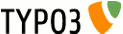 EXT: bibsonomy - ext_bibsonomy
EXT: bibsonomy - ext_bibsonomy
EXT: bibsonomy¶
Extension Key: ext_bibsonomy
Language: en
Keywords: bibsonomy, publication list, publication management, tagcloud, tags, publications, references, bibtex
Copyright 2000-2010, Michael Wagner, Clemens Baier, Dominik Benz, Andreas Hotho, <typo3@bibsonomy.org>
This document is published under the Open Content License
available from http://www.opencontent.org/opl.shtml
The content of this document is related to TYPO3
- a GNU/GPL CMS/Framework available from www.typo3.org
Table of Contents¶
`Introduction 3 <#__RefHeading__2616_2054693017>`_
`Users manual 5 <#__RefHeading__2622_2054693017>`_
Quick Start: Include a publication list 5
Quick Start: Include a tagcloud 7
`Administration 9 <#__RefHeading__2634_2054693017>`_
`Configuration 10 <#__RefHeading__2638_2054693017>`_
Configuration Parameter Reference 10
`Known problems 13 <#__RefHeading__2644_2054693017>`_
`To-Do list 14 <#__RefHeading__2646_2054693017>`_
`ChangeLog 15 <#__RefHeading__2648_2054693017>`_
Introduction¶
What does it do?¶
Extension to include publication lists and / or tagclouds from the social bookmark and publication sharing platform http://www.bibsonomy.org .
Features:
- Create publication lists containing bibliographic references stored at bibsonomy.org.
- Create tagclouds based on publication data from bibsonomy.org.
- Helps e.g. researchers or science workers to easily publication lists for personal or project use.
- Integrates nicely into academic homepages with a “publications” section.
Screenshots¶
Publication list (Citation Style: DIN1505 + bibtex/endnote links), including tagcloud:
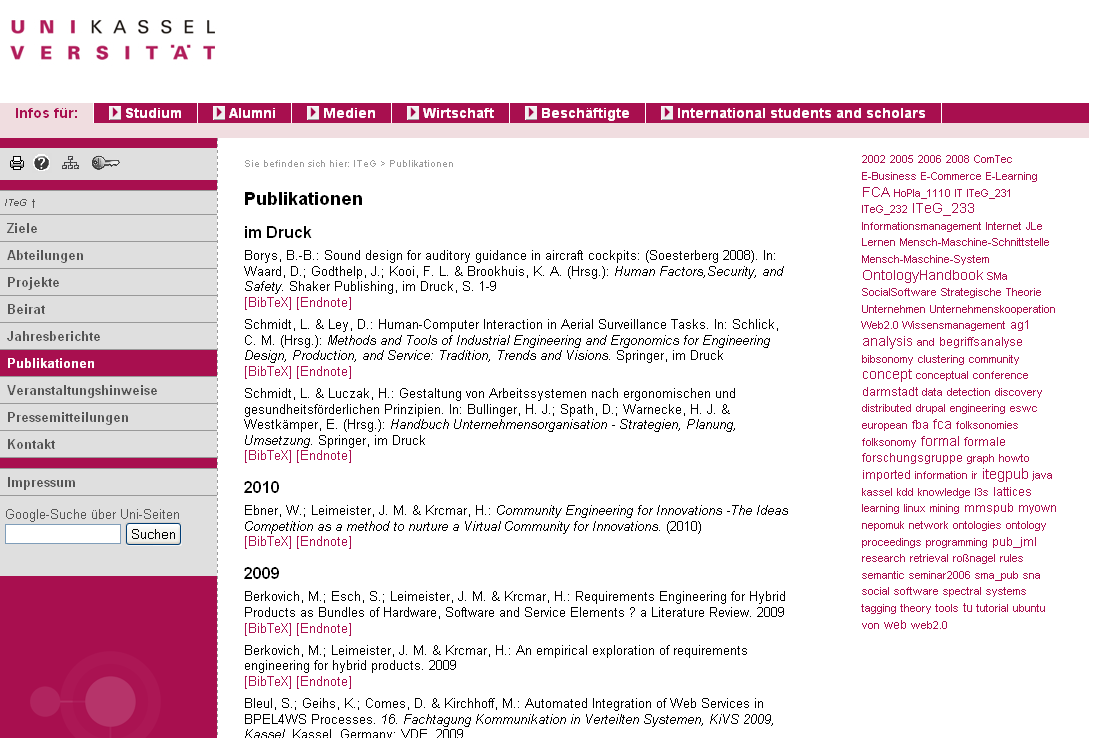
Publication list (Citation Style: Harvard):
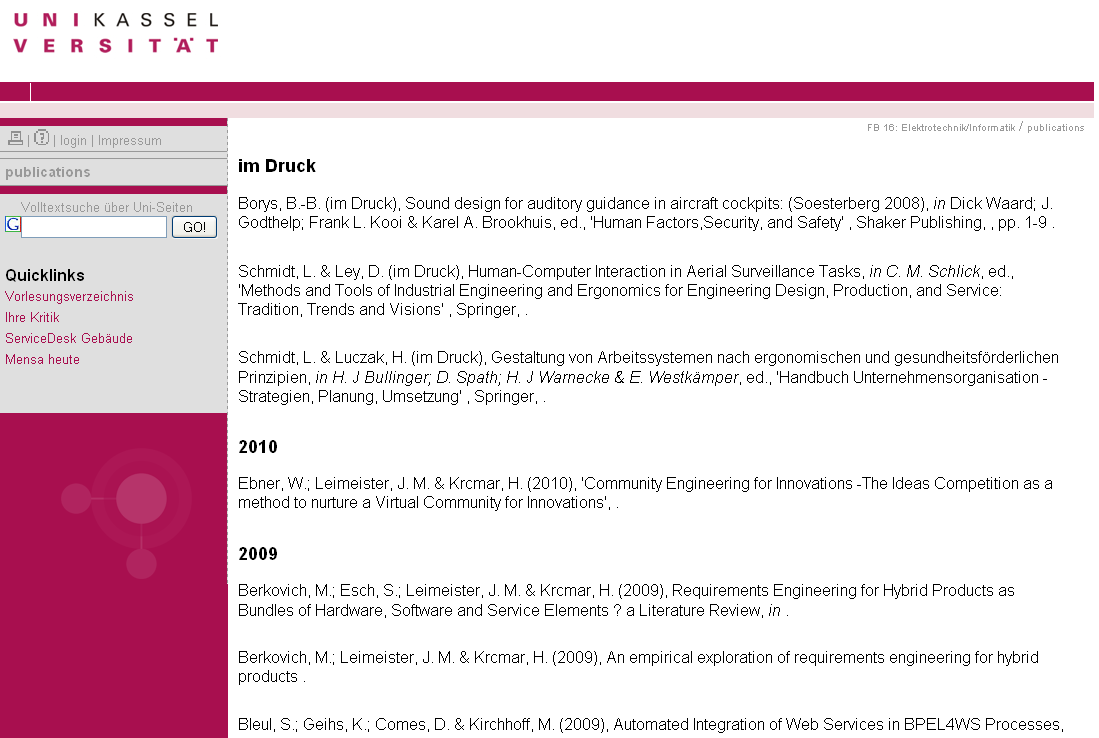
- Tag cloud built on tags assigned to bibliographic references:

Users manual¶
Prerequisites¶
In order to make full use of the plugin, it makes sense to have an account at http://www.bibsonomy.org . BibSonomy is a free social bookmark and publication sharing platform. You can register for free here:
http://www.bibsonomy.org/register
Here you find a basic introduction what you can do with BibSonomy:
http://www.bibsonomy.org/help/basic
Please note that it is not required to have an account in order to use this extension. Bascially you can include all public content from BibSonomy without being registerd. However, when you want to add content (e.g. publications) which shall be displayed by this extension (e.g. in a publication list), then you need an account.
Installation¶
Install the extension with the extension manager. You can download the extension here: http://typo3.org/extensions/repository/view/ext_bibsonomy/current/
Quick Start: Include a publication list¶
In order to set up a publication list, follow these steps:
Make sure the publication entries you want to include are present on www.bibsonomy.org . In this example we will consider the publications of user 'dbenz' which are tagged with 'myown'; these can be retrieved from BibSonomy via the URL http://www.bibsonomy.org/user/dbenz/myown . See http://www.bibsonomy.org/help/basic#semantics for a detailed description of the BibSonomy URL scheme.
Start to create the publication page by clicking “Create Page content”:
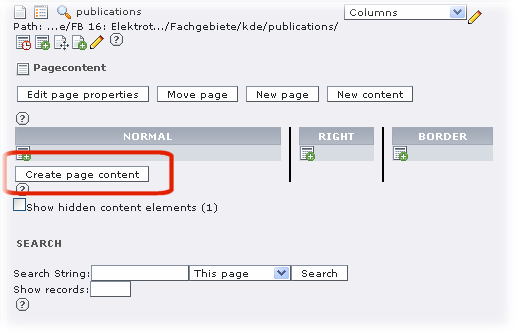
In the following dialogue, choose the BibSonomy Plugin:
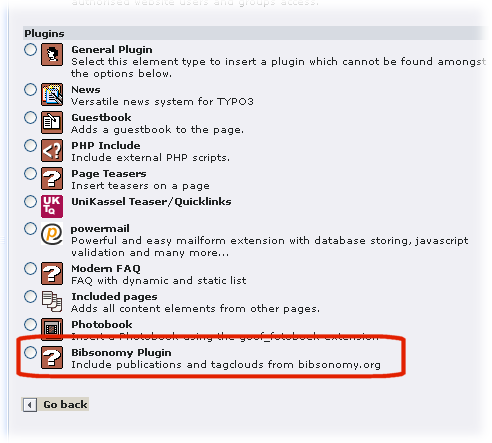
The following Pagecontent configuration dialogue contains 5 sheets. The first sheet 'General' stores the major informations which are necessary for using the plugin. In this sheet, enter the BibSonomy- path to your desired content and how many publications shall be displayed. Make sure the checkbox 'Include publications' is set;the other settings can be left untouched. Here's a summary of the settings you have to enter:
General
Choose which items you want display by the BibSonomy URL scheme. For example: /user/dbenz/myown selects all publications of user 'dbenz' tagged with the tag 'myown'. Make sure the checkbox 'Include publications' is set.
Layout
In this sheet you select the desired layout. For example: 'mmsyear' is a din1505-like citation style, grouped by publication year.
Login
Enter your BibSonomy username and password. This is only necessary if you have a BibSonomy account and if you want to display your own posts. In addition, by logging in into BibSonomy you are able to use own layouts. In this case, in the Layout-sheet choose 'custom'. PLEASE NOTE: Currently, this feature is experimental. Contact typo3@bibsonomy.org if you encounter any problems.
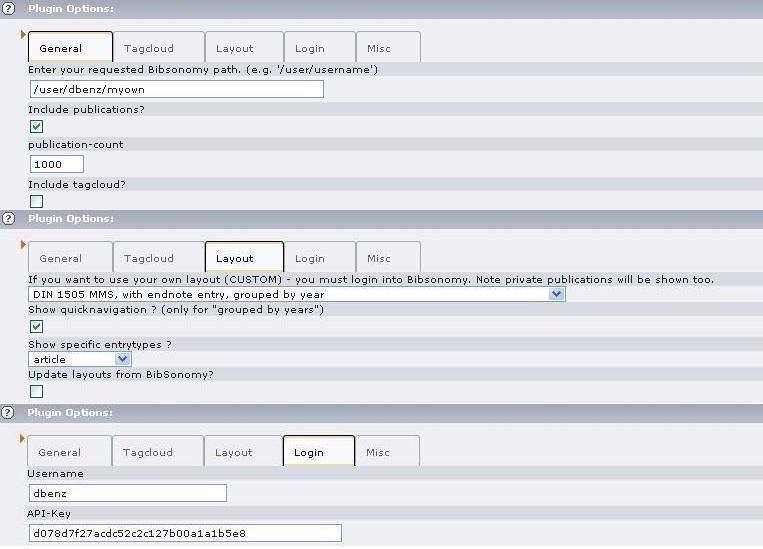 That's all! When done, click on 'save document' and your new
page containing your personal publication list is done. It should look
similar to this:
That's all! When done, click on 'save document' and your new
page containing your personal publication list is done. It should look
similar to this:
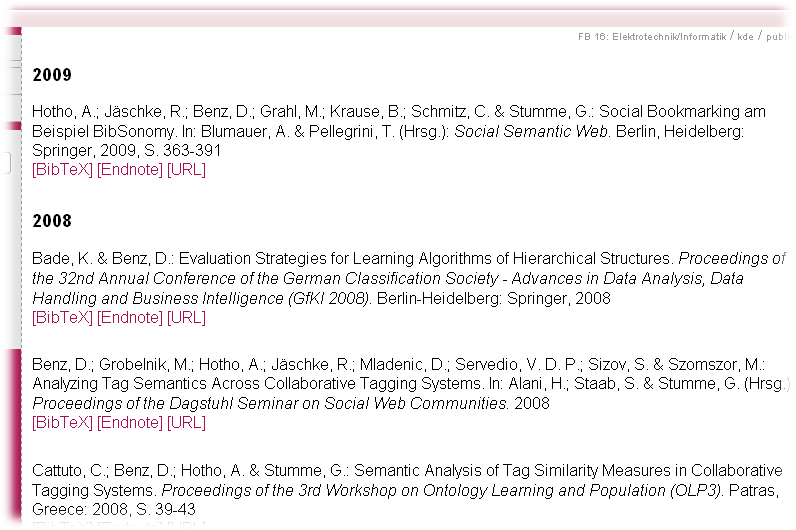
Enjoy your newly created publication page! It will update automatically as soon as new publications are added in BibSonomy to the account of 'dbenz', tagged with 'myown'.
Quick Start: Include a tagcloud¶
Tagclouds present a nice way to display meta-information. BibSonomy as a social tagging platform allows the easy creation of these. When you want to include a tagcloud on your webpage to summarize e.g. your research interests, follow these steps:
Follow Step 1-3 from the section above (Quick Start: Include a publication list)
In the following Pagecontent configuration dialogue, enter the following settings:
General
Choose which tags you want to display. When you want to display all tags used to annotate the publications of user 'dbenz' with the tag 'myown', enter /user/dbenz/myown. Make sure the checkbox 'Include tagcloud' is set and 'Include publications' is unset.
Tagcloud
Choose the number of tags to be displayed, e.g. 100. Make sure the checkbox 'related tags' is checked (explantation below).
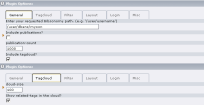
That's all! When clicking on 'save document', your new page with the tagcloud is done and will look similar to this:
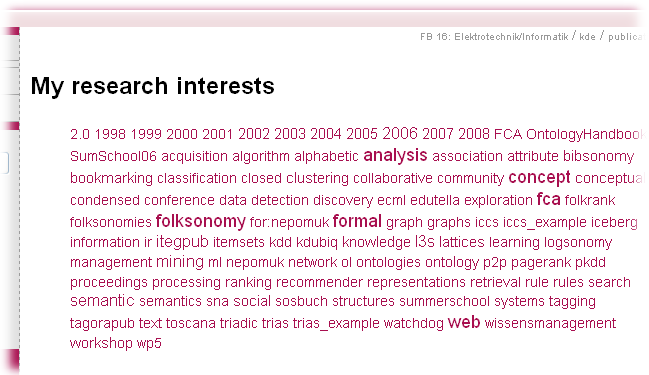
Enjoy your newly created tagcloud page! It will update automatically as soon as new tags are added to publications in BibSonomy to the account of 'dbenz', tagged with 'myown'.
FAQ¶
- Q: I've included the plugin as described, but no publications are
displayed. What am I doing wrong? A: There may be several reasons
for that. Check the following:
- Make sure the correct content has been selected in the plugin; e.g. when you've chosen the content '/user/dbenz/myown', then check on http://www.bibsonomy.org/user/dbenz/myown if there are matching publications.
- If yes, check whether these publications are visible. If you've posted them as 'private', they won't show up on a public publication list.
- Q: I would like to have a custom export format for my publications. Is this possible? A: Yes, that's possible. We are using JabRef layout filters to generate the output (see http://jabref.sourceforge.net/help/CustomExports.php ). You can make yourself familiar with these and write your own, or search the web for existing layout filters (e.g. http://www.markschenk.com/tools/jabref/ ). Then you can upload your custom filter to your BibSonomy account ( http://www.bibsonomy.org/settings?seltab=3 ); then you have to choose the layout 'custom' when setting up the BibSonomy plugin. Voilà :)
- Q: How can I control the number of publications to be included in my publication list? A: You can append the parameter 'items=NUMBER' to the content selection field, e.g. /user/dbenz/myown?items=1000
- Q: How can I eliminate duplicates in my publication list? A: You can append the parameter 'duplicates=no' to the content selection field, e.g. /user/dbenz/myown?duplicates=no.
- Q: Can I filter my entries by author, entry type, ...? A: Yes. For example, you can append the parameter 'sys:author:AUTHOR' to the content selection field, e.g. /user/dbenz/sys:author:dominik. Then you can include the plugin for each author u want to display on your page. Displaying by entry type is even easier. Just select your specific entry type in the select box on the plugin layout tab. This works for author, title, year, entry type.
Administration¶
To the best of our knowledge no special Administration procedures are necessary for this plugin. It adds some fields to the tt_content table to store its data, and we have disabled caching for this extension; apart from that, nothing special has to be considered when using this plugin.
FAQ¶
No administration FAQ yet.
Configuration¶
- Technical information; Installation, Reference of TypoScript, configuration options on system level, how to extend it, the technical details, how to debug it.
- language should be technical, assuming developer knowledge of TYPO3. Small examples/visuals are always encouraged.
- Target group: Developers
Configuration Parameter Reference¶
your bibsonomy login-name¶
Your username at http://www.bibsonomy.org . If you don't have a username yet, you can register for free here http://www.bibsonomy.org/register . Please note that it is not mandatory to have an account in order to use this extension; however, if you do not have an account, you can only display publications or tags from other people (who have an account) with this extension. For a typical scenario, we recommend that you create an account so that you have full control over the data to be displayed in your publication list or tag cloud.
This setting is optional, you can use the plugin without a BibSonomy account; but if you would like to include your own publications or tags, you have to register an account. PLEASE NOTE: This feature is experimental in the current stage. Contact typo3@bibsonomy.org if you encounter any problems.
your bibsonomy api-key¶
The API-key is a replacement for your BibSonomy password, which you shouldn't tell anyone. You can find your API key (being logged in to BibSonomy) here http://www.bibsonomy.org/settings?seltab=2 .
This setting is optional, you can use the plugin without a BibSonomy account; but if you would like to include your own publications or tags, you have to register an account. PLEASE NOTE: This feature is experimental in the current stage. Contact typo3@bibsonomy.org if you encounter any problems.
the server URL¶
Here our server ( http://www.bibsonomy.org ) is preselected and can't be changed. If you have a special setting where you want to change this setting, contact us via email: webmaster@bibsonomy.org .
layout¶
This setting controls the citation style of your publication list. We support some standard formats (e.g. harvard, din1505), but you can also upload a custom layout (in the format of a JabRef export filter, see here http://jabref.sourceforge.net/help/CustomExports.php ) and create a custom export format. Layout which end with 'year' are grouped by year. See the next section ('Available Layouts') for details on which layouts are available. This setting is only relevant when the checkbox 'include publications' below is checked.
The plugin also checks regularly if new layouts are available from bibsonomy.org, and downloads those if so.
show specific entry type¶
Only the selected entry type will be shown in your publication list.
content¶
With this setting you control which content is to be displayed in your publication list and / or your tagcloud. Suppose you want to include all publications of the user 'dbenz', tagged with the tag 'myown'. On BibSonomy, you would use the URL http://www.bibsonomy.org/user/dbenz/myown . For the content field of this extension, you would use the same, but without the host – so you would enter '/user/dbenz/myown'. A full description of the BibSonomy URL scheme is found here http://www.bibsonomy.org/help/basic/semantics .
convert to ISO-8859-1¶
The content from BibSonomy is encoded by default in UTF-8. This should be appropriate in most cases. If you have a system running with ISO-8859-1, then you can check this checkbox in order to convert the content to the correct encoding. In any case, if you have trouble with the display of special characters (e.g. ä, ö, ...), then contact your system adiminstrator to find out on which encoding your typo3-installation is based.
include tagcloud¶
If you want to include a tagcloud, check this checkbox. Which tags are to be displayed is controlled by the 'content' field. If you have chosen '/user/dbenz/myown' as content, then your tagcloud will contain all tags (or all related tags, this is controlled by the 'related tags' checkbox, see below) from http://www.bibsonomy.org/user/dbenz/myown . The number of tags to be displayed is controlled by the 'tagcloud size' parameter (see below).
include publications¶
Choose whether to include a publication list. If this checkbox is checked, all publications as selected by the 'content' field (see above) will be displayed in a list, formatted according to the chosen layout (see above). Please note that it is possible to display both publications AND a tagcloud at the same time.
update layouts¶
For the formatting of your publication entries, we are using layouts. We are adding new layouts on bibsonomy.org from time to time; with this setting, you can control whether the plugin checks regularly for new layouts and makes them available within the plugin. We recommend to turn this setting on, as you will stay up-to-date with regard to new and fancy layouts.
publications width¶
This setting allows you to specify the width of the column containg your publication list. Internally, the list is built within a HTML blind table – and you can use any allowed CSS statement to control its width, like %, em, px, … Please note that if you want to include both publications and tags, then the values of “publication width” and “tagcloud width” will sum up, as both columns are displayed next to each other.
tagcloud size¶
The number of tags to be displayed in the tagcloud. This is only relevant when the checkbox 'include tagcloud' (see above) is checked. When you choose e.g. '100', then the top 100 tags (i.e, the most often used ones) will be included in the tagcloud.
tagcloud width¶
This setting allows you to specify the width of the column containg your tagcloud. Internally, the cloud is built within a HTML blind table – and you can use any allowed CSS statement to control its width, like %, em, px, … Please note that if you want to include both publications and tags, then the values of “publication width” and “tagcloud width” will sum up, as both columns are displayed next to each other.
blacklist¶
Controls which tags will be displayed. Consists of an space seperated list (e.g. 'addon imported', will hide 'addon' and 'imported' in your tagcloud). All tags contained in this list will NOT be displayed.
Available Layouts¶
The layouts control the citation style of your publication list, e.g. the formatting of the author(s), the order of display (e.g. first title, then year, or the other way round) and the general formatting rules for each entry (e.g. put brackets around the year, ...). We offer some standard layouts like Harvard or DIN1505; each layout can be grouped by year (e.g. 'din1505year'). We also support custom layouts.
In addition, the plugin can check regularly for new layouts available on bibsonomy.org – so the list below is just a small excerpt. Check http://www.bibsonomy.org/export/ for a complete list of available layouts.
harvardhtml¶
Output formatted in an author-date style. See http://library.canterbury.ac.nz/services/ref/harvard.shtml for some explanation.
din1505¶
Output formatted according to DIN-1505-2 (see http://de.wikipedia.org/wiki/DIN_1505-2 ).
mms¶
An adaption of the din1505 layout, with additional links to BibTex and further information resources.
simplehtml¶
A (very) simplistic HTML output format.
custom¶
BibSonomy allows the upload of a custom layout filter for each user. You can upload your own custom filter here http://www.bibsonomy.org/settings?seltab=3 (being logged in); the filter has to be in the JabRef export filte format (see here for a detailed description: http://jabref.sourceforge.net/help/CustomExports.php ). When choosing the 'custom' layout, then your personal uploaded custom filter will be used to create your publication list. Please note that it is in this case necessary that you spedify your BibSonomy username and API key when setting up the extension (see above).
A list of all available layouts can be seen here:
Known problems¶
No known problems yet.
To-Do list¶
- Currently, we only support grouping by year. We are working on a more flexible grouping model in order to allow grouping e.g. by entry type, journal, … See the FAQ section for an workaround.
- We are very open to suggestions; just let us know: webmaster@bibsonomy.org.
ChangeLog¶
See http://typo3.org/extensions/repository/view/ext_bibsonomy/current/ for a changelog and version history of this plugin.
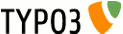 15
15