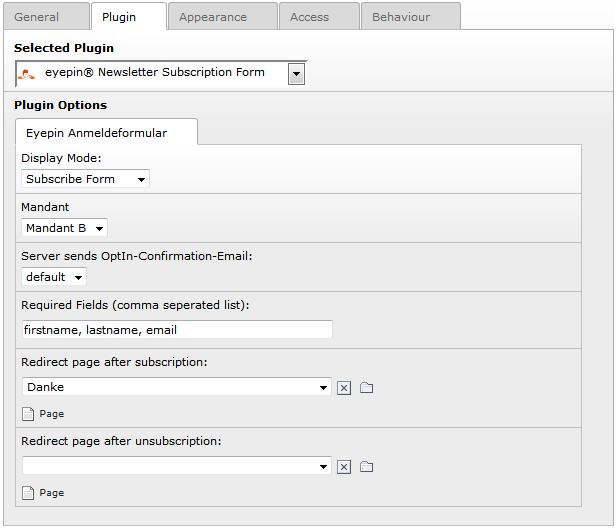DEPRECATION WARNING
This documentation is not using the current rendering mechanism and is probably outdated. The extension maintainer should switch to the new system. Details on how to use the rendering mechanism can be found here.
‘eyepin® Newsletter Subscription Form’ Plugin¶
To use the subscription plugin it has to be inserted in the page where the form to subscribe or unsubscribe should appear. To create a subscription plugin select the ‘eyepin® Newsletter Subscription Form’ plugin in the section ‘Plugins’ of the ‘new content element’ wizard.
Now the plugin can be configured. The screenshot shows an example configuration.
A detailed description of the possible options:
Nr.
Nr.
Property
Property:
Field Type
Field Type:
Description
Description:
Default
Default:
Nr.
1
Property
Display Mode
Field Type
select
Description
Defines what kind of form should be displayed. Three different modes are available:
- default: The default mode is chosen. This can be overridden by Typoscript configuration.
- Subscribe Form: The subscription form is disaplayed.
- Unsubscribe Form: This shows the form to unsubscribe.
Default
Subscribe Form
Nr.
2
Property
Mandant
Field Type
select
Description
Select defined mandant of the eyepin® server
Default
Nr.
3
Property
Send Confirmation
Field Type
select
Description
Defines whether the eyepin® server should send a confirmation e-mail upon subscription or not.
Default
yes
Nr.
4
Property
Required Fields
Field Type
input
Description
Comma separated list of required form fields. Possible values are: email, salutation, title, firstname, lastname, street, zip, city, country, phone, fax, mobile, internet, company, function, language, attribute1…attribute20
Default
Nr.
5
Property
Redirect Page Subscribe
Field Type
Page select
Description
The page for redirecting after submitting subscribe form
Default
Nr.
6
Property
Redirect Page Unsubscribe
Field Type
Page select
Description
The page for redirecting after submitting subscribe form
Default