DEPRECATION WARNING
This documentation is not using the current rendering mechanism and is probably outdated. The extension maintainer should switch to the new system. Details on how to use the rendering mechanism can be found here.
EXT: Accessible Content Attributes¶
| Author: | Kasper Skårhøj |
|---|---|
| Created: | 2002-11-01T00:32:00 |
| Changed: | 2008-02-03T15:10:05 |
| Info 3: | |
| Info 4: | |
| Joerg Weller, Blindwerk KG, Flagbit GmbH & Co. KG: | |
| Joerg Weller, Blindwerk KG, Flagbit GmbH & Co. KG | |
| info@blindwerk.de: | |
| --- | |
EXT: Accessible Content Attributes¶
Extension Key: fb_accessiblecontentattributes
Copyright 2008, Joerg Weller, Blindwerk KG, Flagbit GmbH & Co. KG, <--->
This document is published under the Open Content License
available from http://www.opencontent.org/opl.shtml
The content of this document is related to TYPO3
- a GNU/GPL CMS/Framework available from www.typo3.com
Table of Contents¶
EXT: My Extension 1
Introduction 1
What does it do? 1
Screenshots 1
Users manual 1
FAQ 1
Adminstration 1
FAQ 2
Configuration 2
FAQ 2
Reference 2
Tutorial 2
Known problems 2
To-Do list 2
Changelog 2
Introduction¶
What does it do?¶
- This Extension enables to set when inserting standard contents items, important definitions the barrier liberty. Editors should consider this to favour of the Barrierfreiheit.
- In addition the indication of language changes, Akrynomen as well as abbreviations belongs.
- The whole is Multilingual aligned and functioned also with multilingualness.
- For definition apply for installation to the global Typo3. Additionally a listing of all is input data records with editing function under list/world symbol.
- Furthermore this Extension overwrites the Typo3 internal method for longdesc definitions of pictures. Will one longdesc description with pictures indicated is left generated automatically from it a HTML and longdesc the description as HTML file is deposited.
- This Extension is suitable for the “standard” Typo3 Template method as well as Templa Voila. Getest so far only for TemplaVoila.
Screenshots¶
Standard Site Elemtens extended
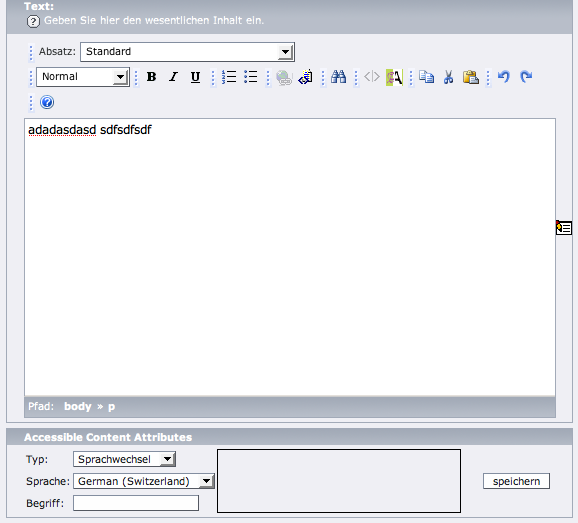
Term already available. No new "data record" is thus needed. It is optically indicated, which were deposited terms in which language.
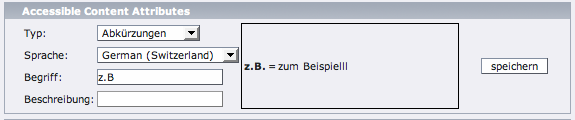
Term already available in accurately same way of writing/note: it is thus overwritten to that available data record. This is clarified by red writing. Sense and purpose: Capable for editingness of possibly falsely entered terms.
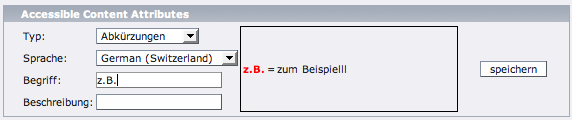
Longdesc-View in Element “Site”
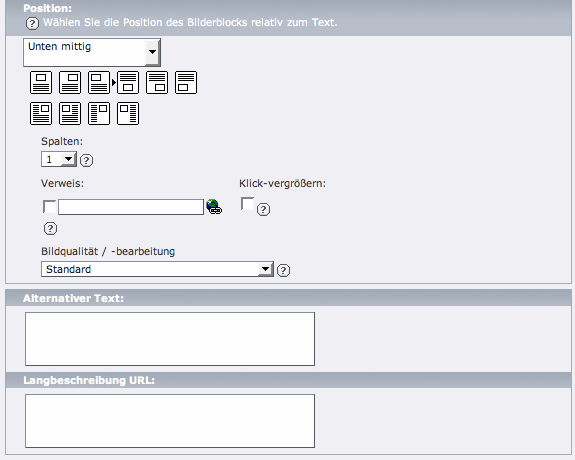
View of Modul List” / World view with available abbreviations:
Tutorial¶
- n/a
Known problems¶
- none
To-Do list¶
- n/a
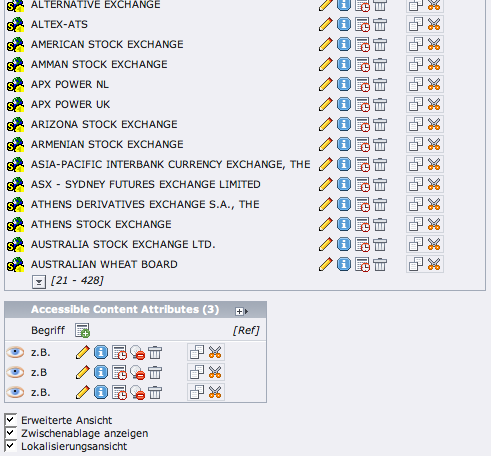
 EXT: Accessible Content Attributes - 5
EXT: Accessible Content Attributes - 5