DEPRECATION WARNING
This documentation is not using the current rendering mechanism and is probably outdated. The extension maintainer should switch to the new system. Details on how to use the rendering mechanism can be found here.
FrontEnd MP3 Player¶
| Author: | Kasper Skårhøj |
|---|---|
| Created: | 2002-11-01T00:32:00 |
| Changed by: | Jean-David Gadina |
| Changed: | 2009-05-12T14:26:18 |
| Email: | macmade@gadlab.net |
FrontEnd MP3 Player¶
Extension Key: fe_mp3player
Copyright 2000-2002, macmade@gadlab.net, <macmade@gadlab.net>
This document is published under the Open Content License
available from http://www.opencontent.org/opl.shtml
The content of this document is related to TYPO3
- a GNU/GPL CMS/Framework available from www.typo3.com
Table of Contents¶
FrontEnd MP3 Player 1
Introduction 1
What does it do? 1
About the player / Licensing 1
Screenshots 2
PodCasts 2
Users manual 3
Installation 3
Playlists 3
Add MP3 files separately 4
Read MP3 files from a directory 4
Read MP3 files from a remote PodCast 5
Read MP3 files from the Typo3 PodCast extension 5
Placing the plugin on a page 6
Administration 7
Configuration 8
Reference 8
Known problems 9
To-Do list 9
Changelog 9
Introduction¶
What does it do?¶
This Flash MP3 Player includes various playmodes, streaming playback, playhead scrubbing, and an equalizer. The playlists are created visually in the Typo3 backend. All settings can be done through flexforms on each instance of the plugin.
About the player / Licensing¶
This extension is an integration of an existing standalone MP3 player, developed by Jeroen Wijering – www.jeroenwijering.com . Thanx a lot to him for his great work.
The original files (including the Flash source file) can be downloaded on the following URL:
http://www.jeroenwijering.com/?item=Flash+Mp3+Player
Note that a creative commons license (exact terms: `http://creativecommons.org/licenses/by-nc-sa/2.5/ <http://creativecommons.org/licenses/by-nc-sa/2.5/>`_ ) is applied to this software. Please contact his author before using it for commercial purposes.
Screenshots¶
Here's what you'll get with this plugin (at left the default skin, and at right the new G-Skin):

If the Flash plugin is not found on the browser, the plugin will display an HTML list of the available MP3 files:
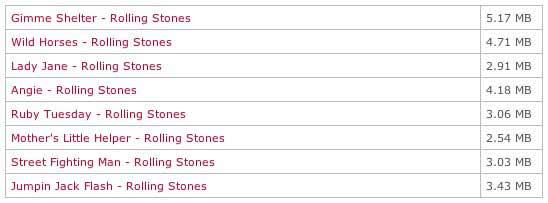
PodCasts¶
This plugin can play MP3 files directly from an external podcast. If you're interested to create/publish your own podcast, then you should try the «Typo3 Podcast Extension» (nbo_podcast) ( http://typo3.org/documentation/document-library/extension- manuals/nbo_podcast/current/ ), which is actually based on this extension, and which includes the same player. In its latest version, the Frontend MP3 Player extension has a direct support for selecting podcasts from nbo_podcast, which will soon use its player rather than providing its own. Thanx a lot to Noël Bossart for this work, and for the coordination.
Users manual¶
Installation¶
The installation of this extension is very simple. Just connect to the Typo3 Extension Repository and download «FrontEnd MP3 Player» (fe_mp3player), located in the frontend plugin section. Note that you will also need to download version 2.3 of the «Developer API» extension (api_macmade), as it will be needed by the plugin.
When you install the extension, you'll notice a field called TypeNum.
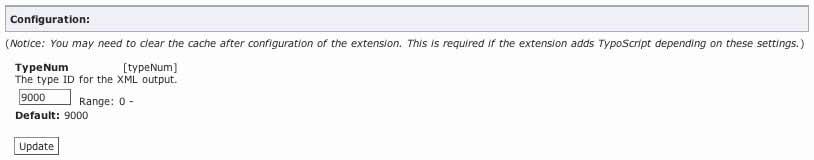
This is the typeNum of the XML page which will be passed to the Flash file. You only have to care about this if you already have an extension which uses the same typeNum. Otherwise, just leave the default one.
Playlists¶
The next step is to create a playlist with your MP3 files. On a sysfolder, just create a new element and choose «Playlist» from the list:
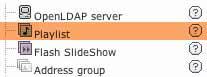
You'll then be able to edit your playlist, and add MP3 files in it. You got three ways to do this.
Add MP3 files separately
Read MP3 files from a directory
Read MP3 files from a remote PodCast
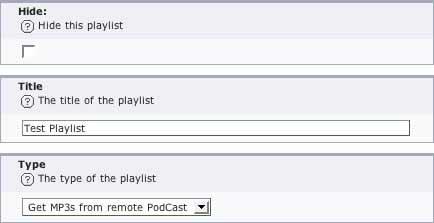
Choose the way you want to create your playlist, and click on the corresponding item in the «Type» select menu.
Add MP3 files separately¶
With this option, you'll be able to add as many MP3 files as you want. Either choose «NEW MP3» to upload a file or «NEW PATH» to give the path to a MP3 file already present on the server (note that you must manually save to add a new section). Just repeat this step as many time as needed to create and complete your playlist.
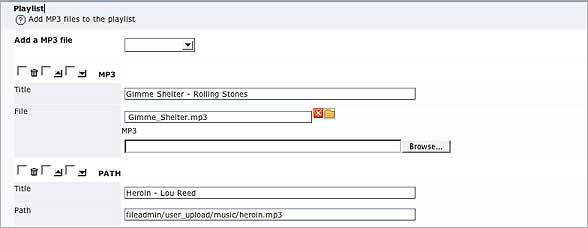
Read MP3 files from a directory¶
With this option, you'll need to give the path of a directory (on the server) which contains your MP3 files. The playlist will then reload and display all the MP3 files present in that directory. Simply click on a file name to add it to the playlist. You can also give specific titles for each selected MP3. If no title is set, the MP3 file name will be used.
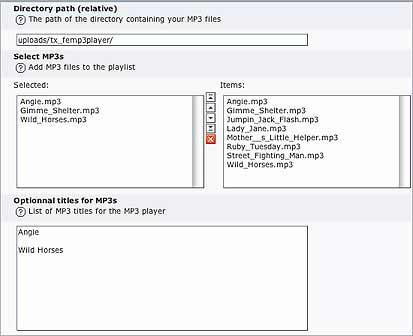
Read MP3 files from a remote PodCast¶
With this method, you just need to provide a PodCast URL. The MP3 files will then be read directly from this URL in the Flash player.
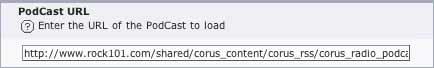
Read MP3 files from the Typo3 PodCast extension¶
With this method, if you have installed the Typo3 PodCast extension (nbo_podcast), you'll be able to directly select the PodCasts created by this extension.

Placing the plugin on a page¶
On a page, create a new content element anc choose «MP3 Player» from the list.
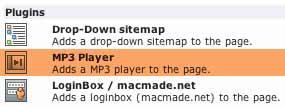
You'll now be able to configure the instance of the plugin through Typo3 flexforms. On the first tab, just add the playlist you want to be available in the player.

The second tab contains some options relative to the player. Please refer to the configuration section of this manual for more informations about those options.
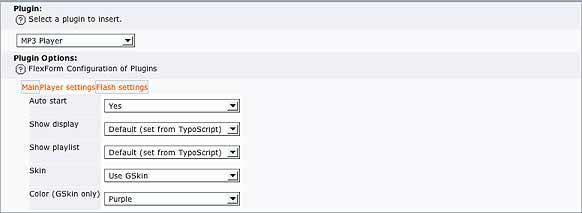
Finally, on the third tab, you can configure settings related to the Flash plugin. Here again, refer to the configuration section of this manual for more informations about those settings.
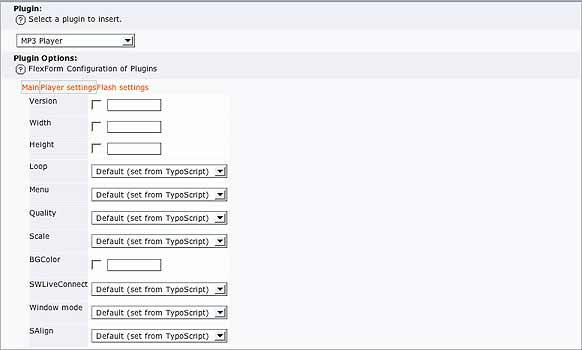
Administration¶
The whole configuration of the plugin is available through the constant editor. Please see the configuration section for more details about each option.
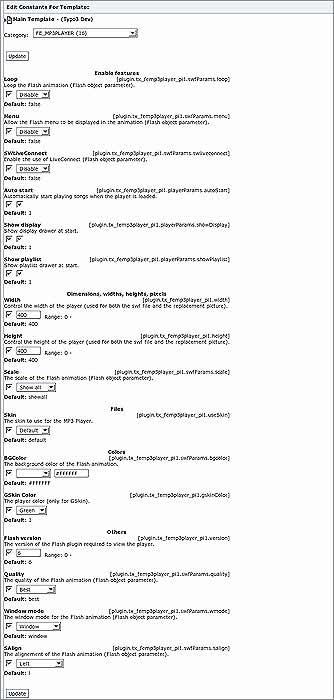
Configuration¶
Reference¶
Here's the complete reference of the TypoScript options for the plugin. Remember that you can set each one through the constant editor, or through each instance of the plugin.
width¶
Property
width
Data type
int+
Description
Control the width of the player.
Default
400
height¶
Property
height
Data type
int+
Description
Control the height of the player.
Default
400
version¶
Property
version
Data type
int+
Description
The version of the Flash plugin required to view the player.
Default
6
swfParams.loop¶
Property
swfParams.loop
Data type
string
Description
Loop the Flash animation (Flash object parameter).
Default
false
swfParams.quality¶
Property
swfParams.quality
Data type
string
Description
The quality of the Flash animation (Flash object parameter).
Default
best
swfParams.scale¶
Property
swfParams.scale
Data type
string
Description
The scale of the Flash animation (Flash object parameter).
Default
showall
swfParams.bgcolor¶
Property
swfParams.bgcolor
Data type
color
Description
The background color of the Flash animation.
Default
#FFFFFF
swfParams.swliveconnect¶
Property
swfParams.swliveconnect
Data type
string
Description
Enable the use of LiveConnect (Flash object parameter).
Default
false
swfParams.salign¶
Property
swfParams.salign
Data type
string
Description
Alignment of the Flash animation (Flash object parameter).
Default
l
swfParams.wmode¶
Property
swfParams.wmode
Data type
string
Description
Window mode for the Flash animation (Flash object parameter).
Default
window
skins.default¶
Property
skins.default
Data type
string
Description
The SWF file with the default skin.
Default
EXT:fe_mp3player/pi1/mp3player.swf
skins.gskin¶
Property
skins.gskin
Data type
string
Description
The SWF file with the G-Skin.
Default
EXT:fe_mp3player/pi1/mp3player_gskin.swf
playerParams.useSkin¶
Property
playerParams.useSkin
Data type
string
Description
The skin to use.
Default
default
playerParams.gskinColor¶
Property
playerParams.gskinColor
Data type
int+
Description
The color to use for the G-Skin.
Default
1
playerParams.showDisplay¶
Property
playerParams.showDisplay
Data type
boolean
Description
Show display drawer at start.
Default
1
playerParams.showPlaylist¶
Property
playerParams.showPlaylist
Data type
boolean
Description
Show playlist drawer at start.
Default
1
playerParams.autostart¶
Property
playerParams.autostart
Data type
boolean
Description
Automatically start playing songs when the player is loaded.
Default
1
[tsref:plugin.tx_femp3player_pi1.]
Known problems¶
None at the time. Just contact me if you find some.
To-Do list¶
- Make output XHTML compliant.
- Better support for nbo_podcast extension.
- Change locallang files to XML.
- Please contact me if you have any suggestion about this extension.
Changelog¶
((generated))¶
0.2.4: 6 th public release¶
Fixed security issue #2009030510000012: SQL Injection vulnerability
0.2.3: 5 th public release¶
Fixed a bug with flexforms on Typo3 4.0.
0.2.2: 4 th public release¶
Added direct support for Typo3 PodCast extension (nbo_podcast).
0.2.1: 3 rd public release¶
- Fixed a bug with the PodCast import function.
- Fixed a bug with older versions of Typo3.
0.2.0: 2 nd public release¶
- Added an option to read MP3 files from a directory instead of uploading them.
- Added an option to get MP3 files from a remote PodCast.
- Fixed a bug with the player when the Typo3 site is not in the www root.
- Added new player skin (G-Skin) and options.
- Added new options for the Flash plugin (wmode, salign, etc.).
- Added context sensitive help for database table.
- Increased upload limit for MP3 files to 10MB (was 2 MB).
- Miscellaneous fixes.
0.1.0: 1 st public release¶
 FrontEnd MP3 Player - 9
FrontEnd MP3 Player - 9