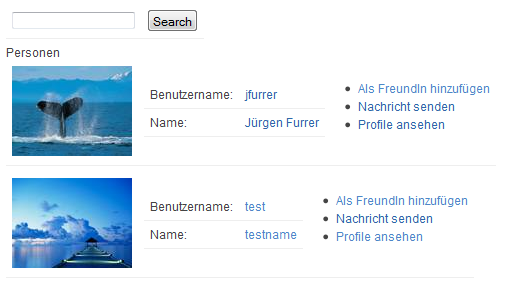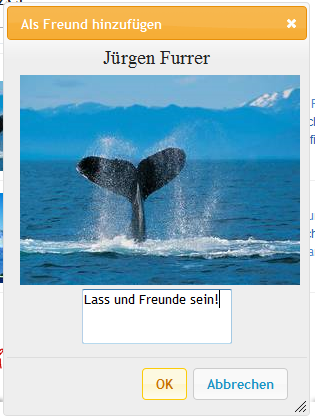DEPRECATION WARNING
This documentation is not using the current rendering mechanism and is probably outdated. The extension maintainer should switch to the new system. Details on how to use the rendering mechanism can be found here.
EXT: Frontend-user friends¶
| Created: | 2010-02-18T17:33:18 |
|---|---|
| Changed by: | Jürgen Furrer |
| Changed: | 2014-03-18T22:17:32 |
| Classification: | feuser_friends |
| Keywords: | facebook, frontend user, friends, messages, jQuery, t3jquery |
| Author: | Juergen Furrer |
| Email: | juergen.furrer@gmail.com |
| Info 4: | |
| Language: | en |

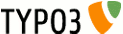 EXT: Frontend-user friends - feuser_friends
EXT: Frontend-user friends - feuser_friends
EXT: Frontend-user friends¶
Extension Key: feuser_friends
Language: en
Keywords: facebook, frontend user, friends, messages, jQuery, t3jquery
Copyright 2000-2010, Juergen Furrer, <juergen.furrer@gmail.com>
This document is published under the Open Content License
available from http://www.opencontent.org/opl.shtml
The content of this document is related to TYPO3
- a GNU/GPL CMS/Framework available from www.typo3.org
Table of Contents¶
`Introduction 3 <#__RefHeading__1904_1291889666>`_
`Users manual 4 <#__RefHeading__1910_1291889666>`_
`Administration 5 <#__RefHeading__1912_1291889666>`_
`Configuration 6 <#__RefHeading__1914_1291889666>`_
`Known problems 8 <#__RefHeading__1918_1291889666>`_
`To-Do list 9 <#__RefHeading__1920_1291889666>`_
`ChangeLog 10 <#__RefHeading__1922_1291889666>`_
Introduction¶
What does it do?¶
This extension provides a plugin that lists all registered FE users and displays a 'profile' page (virtual card) for them.
The plugin is styleable with templates and TypoScript.
Users manual¶
Simply add the pugin 'Frontend User List' in the back-end page. You may override the default folder where the users are stored with Startingpoint.
Administration¶
For administration, you can allow / disallow the following exclude fields for user:
- Friends: Hide
- Friends: User from
- Friends: User to
- Friends: Invitation
- Friends: Accept
Configuration¶
After installing the extension, you have to add the static “Frontend- user friends” to your template.
You can define the used JS-Library and the used template and CSS-file in the constant editor.
Reference¶
plugin.tx_feuserfriends_pi1
jQueryNoConflict¶
Property
jQueryNoConflict
Data type
boolean
Description
Use the noConflict methode
Default
1
jsMinify¶
Property
jsMinify
Data type
boolean
Description
If set, the Javascript will be minified
Default
0
jsInline¶
Property
jsInline
Data type
boolean
Description
If set, the Javascript will be inserted into the inlineJS, after this, its possible to put it into externel files (config.removeDefaultJS = external)
Default
0
cssMinify¶
Property
cssMinify
Data type
boolean
Description
If set, the CSS will be minified
Default
0
templateFile¶
Property
templateFile
Data type
file
Description
HTML-template file
Default
EXT:feuser_friends/pi1/feuser_friends.tmpl
jQueryLibrary¶
Property
jQueryLibrary
Data type
file
Description
Location of the jQuery Lib, if empty or file does not exist, the script will not be included
Default
EXT:feuser_friends/res/jquery/js/jquery-1.7.2.min.js
jQueryEasing¶
Property
jQueryEasing
Data type
file
Description
Location of the jQuery Easing, if empty or file does not exist, the script will not be included
Default
EXT:feuser_friends/res/jquery/js/jquery.easing-1.3.js
jQueryUI¶
Property
jQueryUI
Data type
file
Description
Location of the jQuery UI, if empty or file does not exist, the script will not be included
Default
EXT:feuser_friends/res/jquery/js/jquery-ui-1.8.20.custom.min.js
jQueryUIstyle¶
Property
jQueryUIstyle
Data type
file
Description
Location of the jQuery UI CSS, if empty or file does not exist, the script will not be included
Default
EXT:feuser_friends/res/jquery/css/theme-1.8.20/jquery- ui-1.8.20.custom.css
pidList¶
Property
pidList
Data type
list
Description
If empty "Starting point" or current folder are used
Default
pidFriends¶
Property
pidFriends
Data type
integer
Description
PID of friends storage
Default
pidMessage¶
Property
pidMessage
Data type
integer
Description
PID of message storage
Default
detailId¶
Property
detailId
Data type
integer
Description
The ID of the page where the FE-user detail is shown
Default
recursive¶
Property
recursive
Data type
integer
Description
Depth for FE user storage folder recursion - empty or 0 means no recursion
Default
0
linkFields¶
Property
linkFields
Data type
string
Description
Fields that contain links or typolinks (eg homepage and email address)
Default
email,www
imageFields¶
Property
imageFields
Data type
string
Description
Fields that contain images
Default
image
rteFields¶
Property
rteFields
Data type
string
Description
Fields that contain a RTE-Editor
Default
showEmailField¶
Property
showEmailField
Data type
string
Description
Name of a field that enables the display of email addresses for a single user. Any content that evaluates as 'true' will make the email address appear. Otherwise the output is suppressed for the privacy of this user
Default
alwaysShowEmail¶
Property
alwaysShowEmail
Data type
boolean
Description
If you use this feature the email addresses are disclosed regardless of the user settings. This may be used to honour the preferences when showing profiles to non-members, but will allow members to see addresses of other members
Default
0
hideUserField¶
Property
hideUserField
Data type
string
Description
Name of a field that disables the listing of a single user. Any content that evaluates as 'true' will make the user disappear. Otherwise the user is display normally
Default
neverHideUser¶
Property
neverHideUser
Data type
boolean
Description
If you use this feature the users are always listed. This may be used to honour the preferences when showing profiles to non-members, but will allow members to see addresses of other members
Default
0
userGroupToShow¶
Property
userGroupToShow
Data type
string
Description
Coma separated values of the group UID to display (show all if empty)
Default
imgDirs.<field>¶
Property
imgDirs.<field>
Data type
string
Description
Path to use for an image field
Default
singleView.fields¶
Property
singleView.fields
Data type
list
Description
allowed fields
Default
username,name,email,city,country,www,image
singleView.timeFormat¶
Property
singleView.timeFormat
Data type
string
Description
format for crdate
Default
%d.%m.%Y
singleView.fieldWraps.FIELD¶
Property
singleView.fieldWraps.FIELD
Data type
stdWrap
Description
wraps for the fields
Default
singleView.imgWraps.FIELD¶
Property
singleView.imgWraps.FIELD
Data type
IMAGE
Description
additional TypoScript configuration for image fields
Default
singleView.showValues.FIELD.VALUE¶
Property
singleView.showValues.FIELD.VALUE
Data type
array
Description
translates internal values into external
example:
singleView.showValues.sex.0 = male
singleView.showValues.sex.1 = female
Default
singleView.showValuesBitmask.FIELD.BIT¶
Property
singleView.showValuesBitmask.FIELD.BIT
Data type
bit array
Description
same as showValues but translates single bits into a comma separated listView
singleView.showValues.interest.0 = politics
singleView.showValues.interest.1 = sports
singleView.showValues.interest.2 = culture
Default
singleView.itemsPerPage¶
Property
singleView.itemsPerPage
Data type
integer
Description
Set the items per page for pagination
Default
10
singleView.maxPages¶
Property
singleView.maxPages
Data type
integer
Description
Set the max pages for pagination
Default
2
singleView.showFirstLast¶
Property
singleView.showFirstLast
Data type
integer
Description
If set, the last page will be linked
Default
0
singleView.dontLinkActivePage¶
Property
singleView.dontLinkActivePage
Data type
integer
Description
If set, the active page will not be linked
Default
0
listView.*¶
Property
listView.*
Data type
Description
same as singleView.* for list view
Default
friendsRequestView.*¶
Property
friendsRequestView.*
Data type
Description
same as singleView.* for friendrequest view
Default
smallView.*¶
Property
smallView.*
Data type
Description
same as singleView.* for dialog view
Default
MessageView.*¶
Property
MessageView.*
Data type
Description
same as singleView.* for message view
Default
imgDirs.FIELD¶
Property
imgDirs.FIELD
Data type
string
Description
image folder (TCA is used if not set)
Default
labels.FIELD¶
Property
labels.FIELD
Data type
string
Description
a field label (mainly used for sort headers)
Default
labelWraps.FIELD¶
Property
labelWraps.FIELD
Data type
stdWrap
Description
wraps for the labels
Default
searchFields¶
Property
searchFields
Data type
list
Description
Comma separated field list, used to search
Default
username,name,email
orderByFields¶
Property
orderByFields
Data type
list
Description
Comma separated field list, used to order
Default
username,name,email
linkName¶
Property
linkName
Data type
boolean
Description
make username and name a link to the profile
Default
1
[tsref:(cObject).plugin.tx_feuserfriends_pi1]
Known problems¶
Report bugs at http://forge.typo3.org/projects/show/extension- feuser_friends
To-Do list¶
Report features at http://forge.typo3.org/projects/show/extension- feuser_friends
ChangeLog¶
0.0.1¶
Version
0.0.1
Changes
Initial release
0.0.2¶
Version
0.0.2
Changes
Removed extra files
0.1.0¶
Version
0.1.0
Changes
Now friends can be administrated (add, remove)
0.2.0¶
Version
0.2.0
Changes
Add new jQuery version / t3jquery added
0.2.1¶
Version
0.2.1
Changes
Include the ajax page in setup.txt
0.3.0¶
Version
0.3.0
Changes
Add the message dialog
0.3.1¶
Version
0.3.1
Changes
Prevent multiple JS-script output
0.4.0¶
Version
0.4.0
Changes
Add messageView (#9854)
0.4.1¶
Version
0.4.1
Changes
Use pageRenderer for script include
0.4.2¶
Version
0.4.2
Changes
Small bugfix / Add jQuery 1.4.3
0.4.3¶
Version
0.4.3
Changes
Add jQuery 1.4.4 / Small bugfix (#10984)
0.4.4¶
Version
0.4.4
Changes
Add support for TYPO3 4.5 / Add jQuery 1.5.0 / Add jQuery 1.5.1
0.5.0¶
Version
0.5.0
Changes
Add jQuery 1.6.2 / Abb jQuery UI 1.8.14 / Move the template to res folder / Remove unused resources
0.5.1¶
Version
0.5.1
Changes
Fix jsInFooter / Convert linefeed to Unix
0.5.2¶
Version
0.5.2
Changes
Add jQuery 1.6.4 / Fix performance issue
0.6.0¶
Version
0.6.0
Changes
Add jQuery 1.7.1 / Add jQuery UI 1.8.16 / Add HOOKS for listView and singleView / Add “userGroupToShow” to show only particular user-groups (#9922)
0.6.1¶
Version
0.6.1
Changes
Remove deprecated methods
0.6.2¶
Version
0.6.2
Changes
Fix compatibility for Typo3 4.5.x
0.6.3¶
Version
0.6.3
Changes
Display multiple images (#33102) / Render rteFields (#33103) / Add jQuery UI 1.8.17
0.6.4¶
Version
0.6.4
Changes
Add jQuery 1.7.2 / Add jQuery UI 1.8.20 / Remove deprecated methods (#36599)
0.6.5¶
Version
0.6.5
Changes
Fix t3lib_utility_VersionNumber::convertVersionNumberToInteger for older typo3 versions
0.6.6¶
Version
0.6.6
Changes
Fix the codec of locallang.xml (#37568) / Fix the documentation for pagination (#37570)
0.6.7¶
Version
0.6.7
Changes
Fix encoding in locallang.xml (#37568)
0.6.8¶
Version
0.6.8
Changes
Fix compatibility for Typo3 V6 (#41010)
0.6.9¶
Version
0.6.9
Changes
Fix “Add new” in backend