DEPRECATION WARNING
This documentation is not using the current rendering mechanism and is probably outdated. The extension maintainer should switch to the new system. Details on how to use the rendering mechanism can be found here.
EXT: flatmgr¶
| Author: | Kasper Skårhøj |
|---|---|
| Created: | 2002-11-01T00:32:00 |
| Changed by: | Joachim Ruhs |
| Changed: | 2014-04-21T10:05:23 |
| Author: | Joachim Ruhs |
| Email: | postmaster@joachim-ruhs.de |
| Info 3: | |
| Info 4: |
EXT: flatmgr¶
Extension Key: flatmgr
Copyright 2006 - 2010 Joachim Ruhs, <postmaster@joachim-ruhs.de>
This document is published under the Open Content License
available from http://www.opencontent.org/opl.shtml
The content of this document is related to TYPO3
- a GNU/GPL CMS/Framework available from www.typo3.com
Table of Contents¶
EXT: flatmgr 1
Introduction 1
What's new? 1
Sponsored by 2
What does it do? 2
Screenshots 2
Installation 6
Reference Installation 6
ListView Installation 9
Inserting data 9
Inserting data the new way 9
Inserting data the old way 13
Using FE user assignment 15
Assigning rooms to a flat 15
Assigning attributes to a flat 15
Availability Check 16
The result of an availability check. 17
Configuration 17
simpleListView 18
Reference 18
Appendix 19
Known problems 19
To-Do 19
FAQ 19
Changelog 20
Introduction¶
What's new?¶
New Typoscript setting implemented: exactAvailabilityCheck – see reference.
You can search now for amounts of free spaces- for this enable contigentSearch in availabilityCheck options. Set the calendarPageId to a page where you have inserted the plugin with monthlyOverview.
ListView, simpleListView and locator implementation in singleListView. Booking “on request” implemented – these are shown with blue days. The listView didn't work with rooms assigend to flats!
When fe user assignment is used and with a logged in fe user, the monthly overview show only flats and rooms which belongs to the fe user.
Rooms can be assigned to flats. This way you can manage a flat with rooms where every room is rented standalone. The admin pages enable you to insert new rooms or edit the (capacity, name). The utilisation page did not work with rooms!
Fe user assignment implemented – see using fe user assignment.
Important: When updating save flexform setup of the extension again.
Category selector and capacity selector added to the availability check. To use this feature, enable fe user assigment on the page with the availibility check.
You can now assign a flat a category. To use this feature, create some flat categories before you create your flats.
I implemented a new switch in flexform booking options, enable fe user assignment. When this checkbox is activated then in admin booking view the logged in fe user can only book for his flats. This switch is used too for the category selector in monthly overview.
The template and css files are now selected via flexform setup/typoscript.
Flats can now have a Link to an internal/external page where the details of the flat are located.
I added a new feature for rebooking of an existing booking record to another flat. This feature uses the number of grownups and compares it with the flat capacity – so this field should be enabled in flexforms.
View called monthlybooking added previously, which shows the bookings of all flats of a selected month and year – many thanks to the sponsor heysemedia for the idea and the sponsoring. Details you can see in the screenshots. For this view you can also activate bookedby and the extended tooltips to show more booking information. It is also possible with a mouse click on a vacant day to jump to the admin booking pages and the startdate will be automatically inserted from the vacant day you have clicked (to use this feature you have to insert one line to the typoscript page setup)
plugin.tx_flatmgr_pi1.bookingPageId=311
For your installation you should replace the 311 with the pageId of the admin pages of the flatmgr.
Sponsored by¶
The development of the modules utilisation-view, connection to tt_address and monthly overview was sponsored by the Major- sponsor: heysemedia - Thomas Heyse, http://www.heyse.de/
Others:
Gabriel Schreiber, http://www.schreiber-online.de .
Landesforsten Rheinland-Pfalz, http://www.wald-rlp.de , sponsored the feature of the detail link of the flats
adino.at Internetservice, http://www.adino.at sponsered the feature fe user asignments and flat categories
adino.at Internetservice, http://www.adino.at sponsered the feature category- and capacity selector in availability check
adino.at Internetservice, http://www.adino.at sponsered the feature of assigning rooms to flats
www.holiday-wings.com sponsored the feature listView, simpleListView and locator implementation
What does it do?¶
flatmgr is a frontend plugin to show a booking calendar of vacation flats. The plugin shows a list of available flats and links to the booking calendars of these. Here the plugin shows vacant days, booked days, weekends and overbooked days in different colors. It is possible to activate tooltips which shows the additional information stored in the booking record. Additional fields can be selected in the flexform of the flatmgr. The booking data is stored in the database and can be modified with the admin frontend or in the backend. The frontend can be easily configurated with flexform to adjust the frontend display.
The plugin also offers the possibility to perform an availibility check local or on external typo3-sites for a desired time period. After check, It shows the flats which are vacant for the time period. See Availibility check in this document.
The plugin has an adminmode where flats can be inserted and the booking of these can be done easily.
Notes:
The extension depends on xajax, tt_address and rlmp_dateselectlib, one is used to get a popup-calendar for the adminpage, xajax is used in the availability check. The tt_address can be used to select only known customers in the admiin-pages. If the extensions xajax, tt_address and rlmp_dateselectlib are not installed automatically just install them before the installation of flatmgr.
The extension works fine with the calendar extension erotea_date2cal. To simplify booking please install this extension.
If there is only one flat, the plugin shows no flat selecttable to choose one for the display it shows instead the booking calendar of this flat.
It is now also possible to book over the end of a year. The bookings in the new year will be displayed correctly in the booking calendar of that year.
It is possible to choose between two different display modi, mark weekends, show daynames shortcuts, show the overbooked legend and adjust the number of calender columns in mult column view
The extension requires the extensions rlmp_dateselectlib, tt_address and xajax to work correctly.
Screenshots¶
Months displayed in single rows
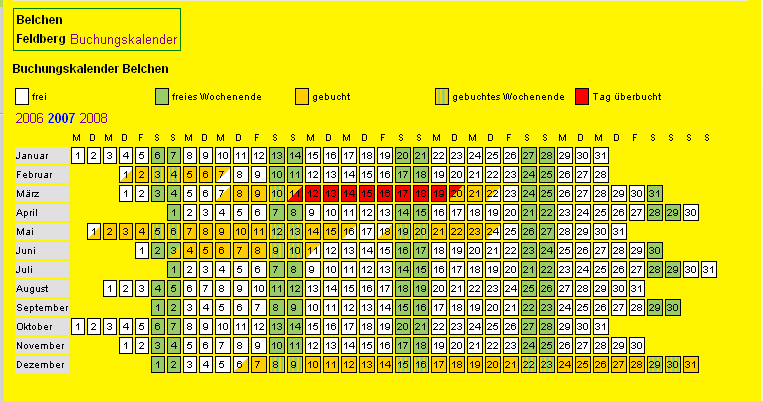
Months displayed in multiple rows with active tooltip
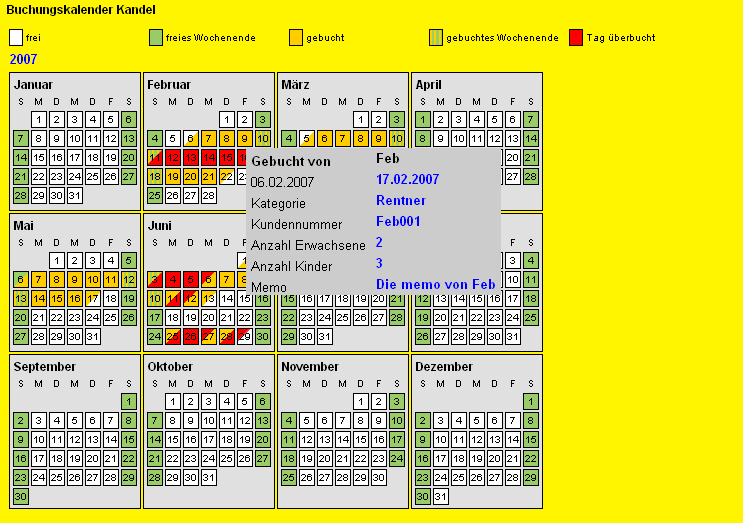
Availability check input mask
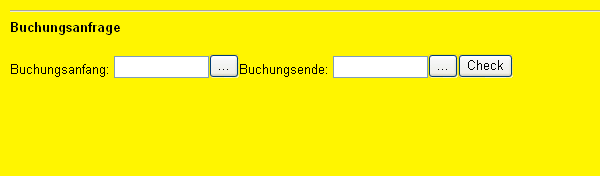
Utilization or performance view
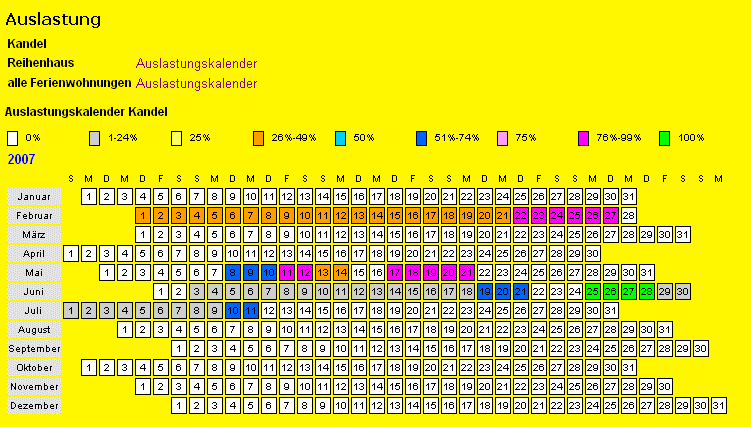
The utilization view shows the performance of a selected flat or all flats together and gives an overview of the efficiency of the flat. Exact efficiency is shown in the title-tooltips of the days.
Availability check output
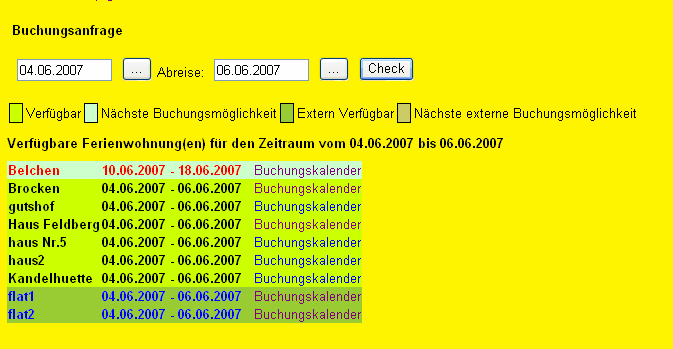
In the output data you see different colors for the flats and booking times. They have the following meaning:
Black flatname: flat is available for the desired time and the flat is managed on this host
Red flatname: flat is not available for the desired time, an alternative booking time is displayed
Blue flatname: flat is available and the flat is managed on a different host.
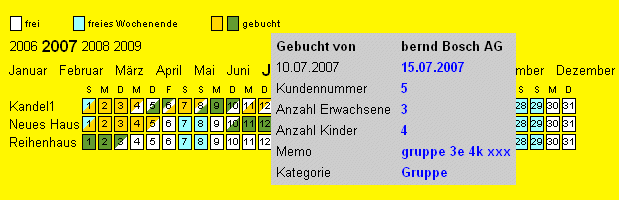 Monthlyoverview of all flats with active tooltip
Monthlyoverview of all flats with active tooltip
Installation¶
The extension flatmgr depends on the extension rlmp_dateselectlib from Robert Lemke and on the extension xajax and tt_address. Therefore it is necessary to install rlmp_dateselectlib, tt_address and xajax too. Then just install the extension like other extensions from the typo3 extension repository TER. If you want use the TYPO3 history functions in the admin frontend of the flatmgr see the “Reference Installation” in this manual.
Create a page where you want to use the plugin.
Create a page where only admins of the flatmgr have access to.
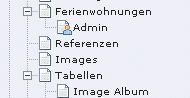
Put the new content element on the desired webpage where you want to use the flatmgr, in the picture above the page is called “Ferienwohnungen”. Choose in the flexform configuration the displaytype “display months in single row” or “display months in multi rows”.
Create a new subpage in this page, name it for example Admin and put another flatmgr-plugin to the adminpage.
Choose in the flexform configuration the displaytype adminpage and hide the page for normal users. Choose also the same record storing page as in the normal flatmgr page “Ferienwohnungen”.
You can also display an availability check which offers the user an input mask, where he insert his booking data and then check the available flats for this time period. If the check is positive, the available flats are shown with links to the booking calendars.
Reference Installation¶
Create a page where you want to use the plugin (“Ferienwohnungen”).
Create a page where only special website users have access to (“Admin”).
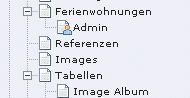
Put the new content element on the desired webpage where you want to use the flatmgr, in the picture above the page is called “Ferienwohnungen”. Choose in the flexform configuration the displaytype “display months in single row” or “display months in multi rows”.
Put another flatmgr-plugin into the “admin”-page. Choose in the flexform configuration the displaytype “admin”-page. Choose also the same record storing page as in the normal flatmgr page “Ferienwohnungen”. Hide the page for normal users. This is done via the pagesetup – see 5.
Create a website group named “fewo admin” and a website user named “fewo” and assign the user “fewo” the group “fewo admin”. This can be done in the List module of TYPO3. Website users are stored in a storage folder. If you don't have one – create one. Select in the List module the storage folder and click on the icon of the storage folder and select “new”.
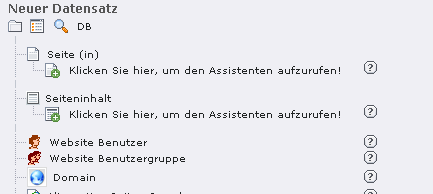
In the page setup of the “Admin”-page select the website group for accessing the “Admin”-page.
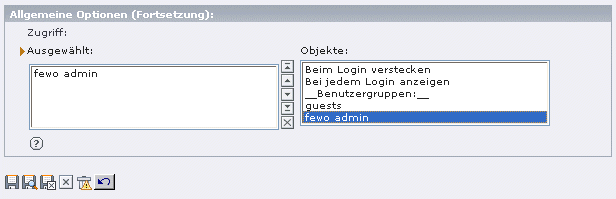
If you want to use the history functions of TYPO3 when changing the flatmgr data records, you need to be logged in the Backend. This can be done with an modified extension dkd_feuser_belogin (see FAQ in this manual). I also tested the simulatbe extension, but it seems that the backend user isn't instantiated correctly.
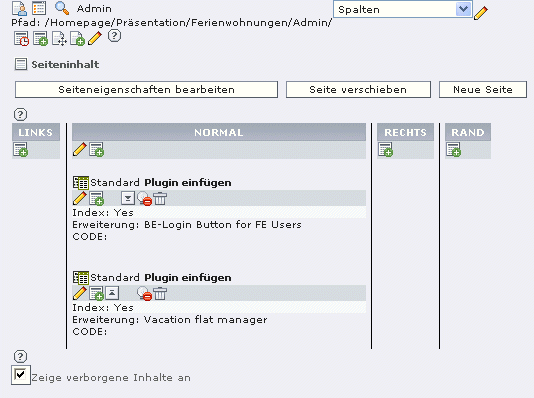
In the List module select the storage folder where your website users are and edit the user “fewo”.
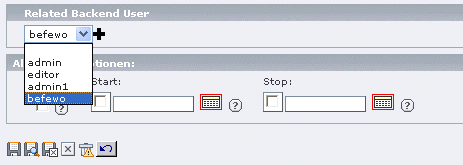
Select a related backend user (which you created before with access rights to Ferienwohnungen) and save it.
Log out from TYPO3 and test it.
- Log in the website with frontend login “fewo”.
- Log in the website with your frontend login.
- In the “Admin”-page you should see something like this.
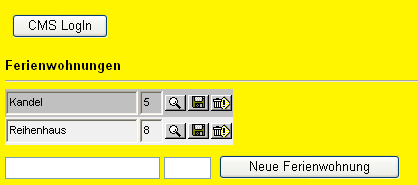
- Click the “CMS Login” button.
- Now you should see something similarly like that.
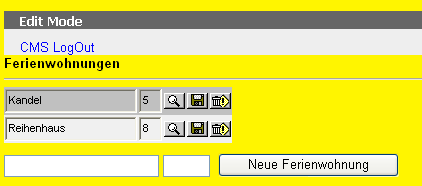
- Change for example the name of the flat and save it.
c) Now, if the backend user have enough rights the history tables are filled correctly after changes have been done to any flatmgr booking data.
You can test it if you enable the warnings in the flatmgr setup of the “Admin”-page. If all works correct no warning should appear when for example you change the name of a flat and save it!
When all works, every change you made you can undo with the normal TYPO3 history functions.
ListView Installation¶
When using flatmgr with listView, you have to insert first some flat categories for the listView. Insert some seasons (dates for the prices) too, because they are displayed in singleListView. Then insert some flats, assign them to a flatCategory. In flexform setup of the extension choose listView and in the listView tab insert the flatCategories you want to show.
On the page where the listView is loaded you can add some Typoscript to scale the images of the listView and the gallery:
plugin.tx_flatmgr_pi1.list.image.file.width=300
plugin.tx_flatmgr_pi1.list.image.file.height=200c
plugin.tx_flatmgr_pi1.gallery.image.file.width=100
plugin.tx_flatmgr_pi1.gallery.image.file.height=100c
Inserting data¶
There are two ways to insert data to the flatmgr. One is done via the old fashioned way in the List-module. The other way is to add a page to the pagetree, name it for example adminflats and insert the plugin here again and choose in the flexform the display option adminpage. To protect this page from all users except the flatsadmins make this page only accessible for special frontend users.
If you plan to work with booking categories, go to the list module and select the page where you store the booking records and add some booking categories (for example “standard”, “family”, “group”...).
Inserting data the new way¶
This is the other way. Add a page to the pagetree, name it for example Admin and insert the plugin here again.
Hide this page for normal FE-Users. Important is to choose the same record storing page for the plugin as in the normal FE-page where the plugin is located.
In the configuration for the plugin choose “adminpage” as view.
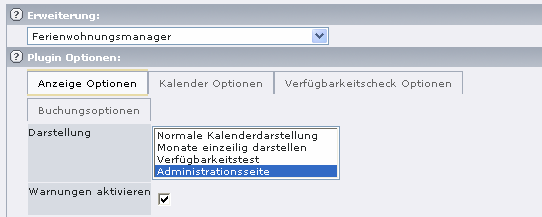
In the booking options you can select the additional fields to use with the flatmgr and you can choose to use XAJAX for the data transfer to the server. Only those fields are displayed ( in the tooltip and the admin page) which are here selected. The tooltips can separately be deactivated (see calendar options).
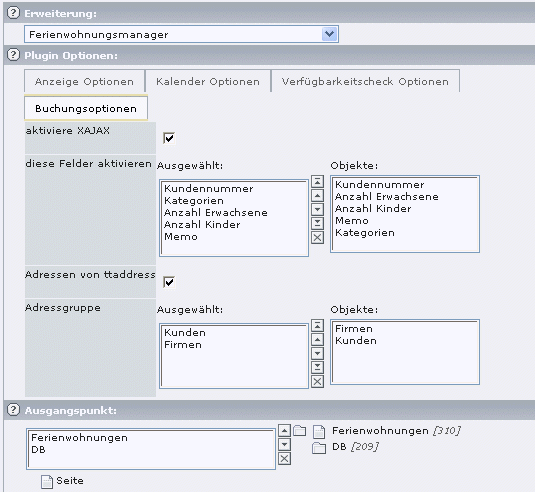
With new TYPO3 versions Ausgangspunkt is now called Record Storage Page under the Behavior tab!
Important: If you want use tt_address for the customers, you must at least select the field Kundennummer (customernumber) because the uid of the tt_address table is stored in this field. Also you have to check the field addresses from ttaddress (“Adressen von ttaddress”) and select at least one addressgroup below.
Now change to the view-module and select this page.
Here for example is a page which shows flats named “Belchen” and “Haus Feldberg” and so on.
To go to the bookings, klick on the magnifier.
 Select this icon of a flat to go to the bookings of this flat
Select this icon of a flat to go to the bookings of this flat
 . Activate this icon if you changed the flatname and/or the
flat capacity and want to save the new data
. Activate this icon if you changed the flatname and/or the
flat capacity and want to save the new data
 Activating this icon will hide the flat and the bookings
belonged to that flat. Unhide can be done in the List- module. Be
careful with the recycle bin – clicking on this would hide the flat
with the bookings of the flat without further confirm-question.
Activating this icon will hide the flat and the bookings
belonged to that flat. Unhide can be done in the List- module. Be
careful with the recycle bin – clicking on this would hide the flat
with the bookings of the flat without further confirm-question.
At the bottom you can insert a new flat to the flatmgr by inserting the flatname and if you decided to use the efficiency view insert also the number of person who can rent the flat at a time.
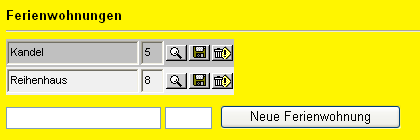
You can edit the booking data, change start and end dates and the field bookedby (“gebucht von”) of a single booking record by inserting the changes and activating the save icon.
Activating the edit icon display the additional fields which are configured in flexforms. You can edit these additional fields and save the whole data record.
At the bottom of this page you can insert a new booking data record for this flat.
The extension flatmgr uses here a popup-calendar from the extension rlmp_dateselectlib written by and thanks to Robert Lemke.
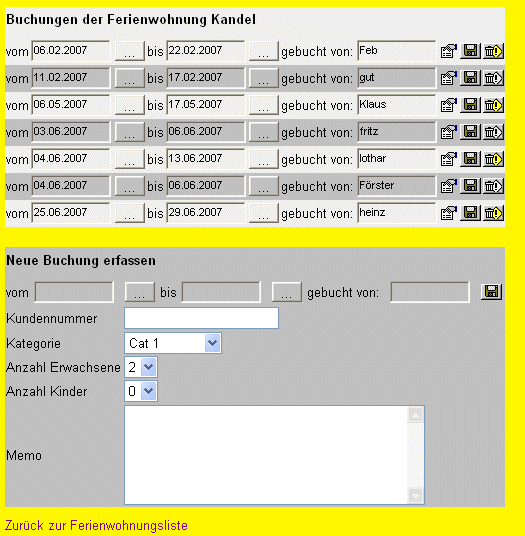
Hint: It may be useful to add a second flatmgr content element to the adminpage with one of the months display.
If you got a warning message when you try to save a changed data record then this is because the flatmgr-extension will write history- logs and therefore it needs an active be-user to write to the history tables. Changes will be written to the flatmgr-tables with or without warning message.
I managed this with a modified “dkd_feuser_belogin” extension – see FAQ of this manual.
Inserting data the old way¶
In the List-module change to the page where the plugin is located or where you want to store the datasets and add some new entries for booking categories, vacation flat and flatbookings. Before you can insert a booking, at least one vacation flat should be present.
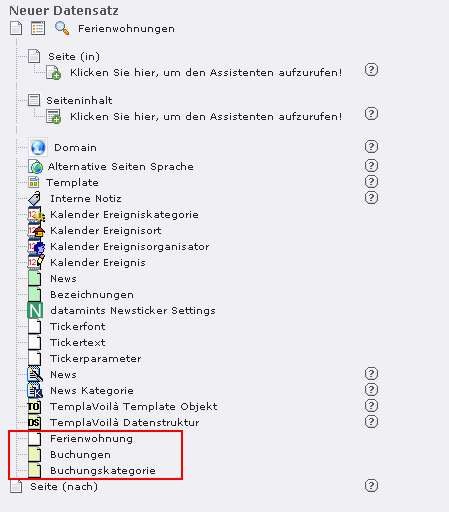
Now insert the vacation flats. When you have done, insert the booking data.
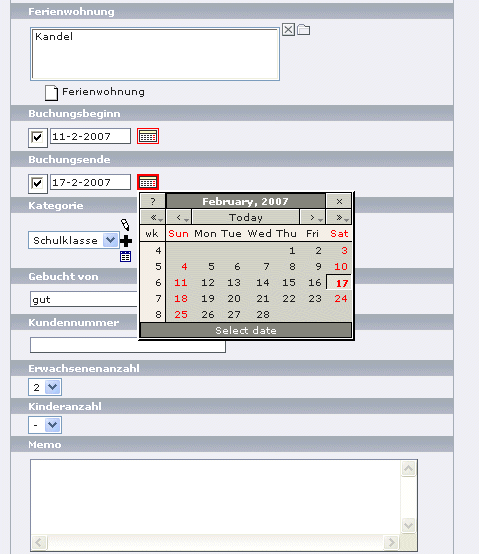
Select a vacation and insert first and last day, select or create a category of the booking and insert the desired number of persons. Then save the whole thing. You can add an memo to booking too.
To get this little calender you have to install the extension erotea_date2cal.
Now go to the page where the plugin is inserted. Select the booking calender link to show the booking of the selected flat in the calendar.
To get this little calender you have to install the extension erotea_date2cal.
That's it...Have fun...
Using FE user assignment¶
With this feature, it is possible to assign a flat to a fe user. Using this in admin view, the assigned fe user can edit and book only his own flats. Do not use this flexform switch in normal calendar views, because website visitors are normally not logged in fe users.
Assigning rooms to a flat¶
In the admin page you can assign rooms to a flat, in our example flat “Belchen”.
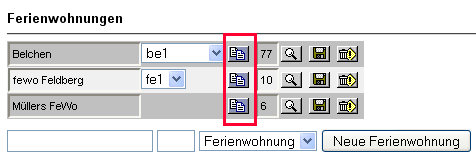
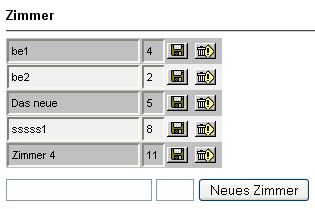 Just click on the icon and you get the rooms admin apge. Here
you can edit the room name and the capacity of the room which is used
for the availability check.
Just click on the icon and you get the rooms admin apge. Here
you can edit the room name and the capacity of the room which is used
for the availability check.
Assigning attributes to a flat¶
Flats can have attributes which are shown in listView and in simpleListView as icons.
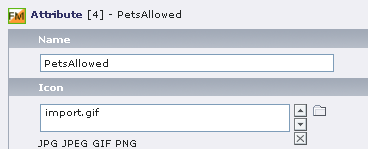
To get the correct translation in the title- and alt-tag of the icon make sure to have the correponding labels in the locallang.xml file.
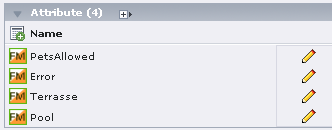
Availability Check¶
The availability check offers the possibility to check the flats local and external for vacancies in an given time period.
The configuration of the availability check is done via flexforms.
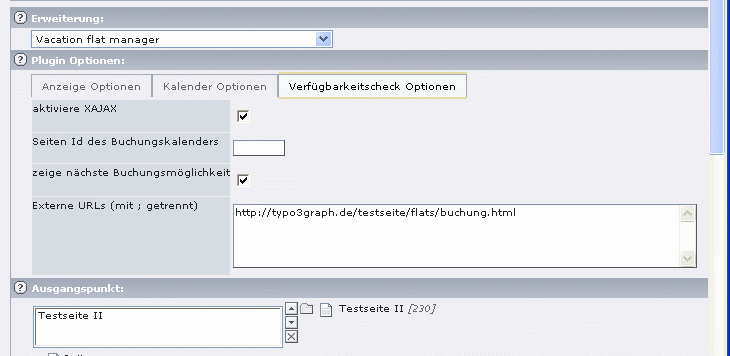
Activating XAJAX to prevent a full page refesh, when the results are shown.
The pageid (Seiten ID des Buchungskalenders) is the id of the page, where the normal flatmgr-calendar is shown. This is needed to set the links accordingly.
If show the next vacant time period (zeige nächste Buchungsmöglichkeit) is set, then the next free period is shown if the flat is not available for the desired time.
In the textarea foreign URL's “Externe URL's (mit ; getrennt)” you can insert URL to other typo3-sites with an installed flatmgr and a page where an availabilitycheck is installed. Multiple URL's have to be separated with a semicolon “;”. This is very important! No spaces or newlines allowed.
If all is done correctly your availabiltycheck fetches the data from the desired websites which are set in the textarea and shows the result with the flats of this site.
Important: The remote sites to check to have to run flatmgr-extension above version 1.6.0. Every availabilitycheck needs time to perform, therefore it is not recommended to check more than 5 external URL's.
The result of an availability check.¶
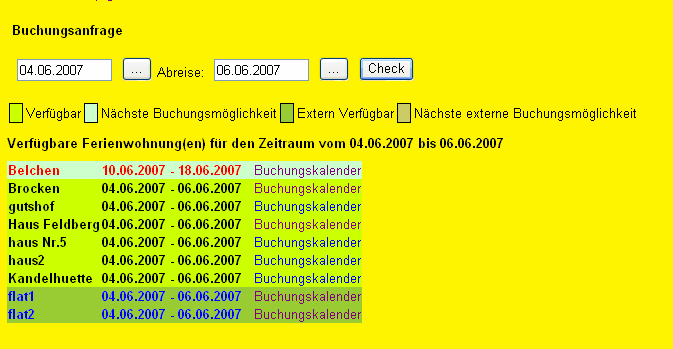
Configuration¶
The configuration of the plugin is done with the flexform.
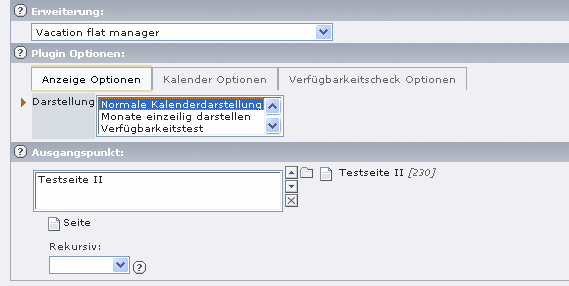
Here you can choose between monthsinglerow- , monthmultirows-, adminpage, availibility check- and efficiency-display. You can configure the calendars to show the shortcuts of the daynames, mark the weekends and show the overbooked legend.
Now choose the record storing page where you stored the booking datasets of the flat(s).
Important: Choose one of the calendar display modes!
In case of the availability check you can insert the page-id where the normal view of the bookingcalendar is shown, so that the link to the bookingcalendar works correct. If no pageid is given, the actual pageid is used instead. Choose at least one of the fields to display (number of grownups etc.).
simpleListView¶
The simpleListView is useful to get a menu-like object. For this you have to configure the extension with Typoscript. In the template file there is an own section for the simpleList!
plugin.tx_flatmgr_pi1.displayMode=simpleListView
plugin.tx_flatmgr_pi1.templateFile=EXT:flatmgr/pi1/template.html
plugin.tx_flatmgr_pi1.cssFile=EXT:flatmgr/pi1/layout.css
plugin.tx_flatmgr_pi1.flatListCategories= 1,6
plugin.tx_flatmgr_pi1.pid_list=47
plugin.tx_flatmgr_pi1.resultPageId=84
And the insert the plugin in a marker like
page.60.marks.FLATMGR < plugin.tx_flatmgr_pi1
or with templavoila you have to create a lib object...
The resultPageId (84 in the example) is a page where the extension is installed with displayMode = listView. The flatListCategories are the categories which are shown.
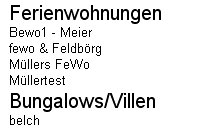
Reference¶
Options in the template SETUP:
If this options are set in the template setup, they overrule the flexform-settings.
plugin.tx_flatmgr_pi1 :
displayMode¶
Property
displayMode
Data type
string
Description
The display mode for the calendar. Values are monthMultiRow and monthSingleRow
Default
monthMultiRow
cssFile¶
Property
cssFile
Data type
String
Description
The css file
Default
EXT:flatmgr/pi1/layout.css
templateFile¶
Property
templateFile
Data type
String
Description
The template file
Default
EXT:flatmgr/pi1/template.html
markWeekends¶
Property
markWeekends
Data type
int
Description
If set, mark the weekends with different color
Default
1
calendarColumns¶
Property
calendarColumns
Data type
int
Description
The calender columns in monthMultiRow-display
Default
4
yearsBeforeActualYear¶
Property
yearsBeforeActualYear
Data type
int
Description
Manipulate the years selector
Default
2
yearsAfterActualYear¶
Property
yearsAfterActualYear
Data type
int
Description
Manipulate the years selector
Default
2
showOldBookingData¶
Property
showOldBookingData
Data type
int
Description
When checked, old nooking data is displayed too
Default
1
startOfWeek¶
Property
startOfWeek
Data type
string
Description
The start of the week [sunday|monday]
Default
monday
showOverbookedLegend¶
Property
showOverbookedLegend
Data type
int
Description
If set, displays the overbooked legend
Default
1
showDaysShortcuts¶
Property
showDaysShortcuts
Data type
int
Description
Use this to display the dayname shortcuts at the top of the months
Default
1
showBookedBy¶
Property
showBookedBy
Data type
Int
Description
If set, shows the bookedby field as title in the calendar view
Default
0
showExtendedTooltips¶
Property
showExtendedTooltips
Data type
Boolean
Description
If set, shows the additional fields in the calendar tooltips
Default
0
((Unknown Property))¶
Property
Data type
Description
Default
calendarPageId¶
Property
calendarPageId
Data type
Int
Description
The pageid where the booking links show to in the availibility check
Default
null
showNextBookingPossibility¶
Property
showNextBookingPossibility
Data type
int
Description
If set, shows the next possibble booking time period in the availability check
Default
1
showBookedBy¶
Property
showBookedBy
Data type
boolean
Description
If set, shows bookedby field tooltip in the calendar views
Default
0
useXAJAX¶
Property
useXAJAX
Data type
boolean
Description
If set, activates XAJAX in the availability check
Default
1
displayAdditionalFields¶
Property
displayAdditionalFields
Data type
boolean
Description
If set, display the additional fields in the admin frontend
Default
1
displayAdditionalFieldsWithXAJAX¶
Property
displayAdditionalFieldsWithXAJAX
Data type
boolean
Description
If set, display the additional fields in the admin frontend using XAJAX
Default
1
showWarnings¶
Property
showWarnings
Data type
boolean
Description
If set, warnings are enabled
Default
1
hideOldBooking¶
Property
hideOldBooking
Data type
Boolean
Description
If set, old booking data is hidden in calendar
Default
exactAvailabilityCheck¶
Property
exactAvailabilityCheck
Data type
Boolean
Description
If set, the availability check shows only flat/rooms with the given capacity
Default
showOnlySpecials¶
Property
showOnlySpecials
Data type
Boolean
Description
If set, show only flats in listView and simpleListView with field special filled (special prices e.g.)
Default
0
adminView.usejQuery¶
Property
adminView.usejQuery
Data type
Boolean
Description
This option is for the admin view when used with tt_address table – jQuery is used to get an autocomplete for the customer search
Default
adminView.includejQuery¶
Property
adminView.includejQuery
Data type
Boolean
Description
See above, includes the jQuery libs
Default
Appendix¶
Known problems¶
When using extension with TYPO3 6.2.x you may have to patch class.rlmpdateselectlib.php on line 46 to
if (!class_exists(t3lib_tsparser)) require_once (PATH_t3lib . 'class.t3lib_tsparser.php');
if you catch bugs, please report them to postmaster@joachim-ruhs.de
To-Do¶
any wishes, tell me
FAQ¶
The availability check didn't work on foreign sites – Make sure that on both sites, local and foreign, the same version of the flatmgr ist installed.
The availability check didn't work on multiple foreign sites – the URL's must be entered in flexform field without newline and use a “;” as separator
I get a XML response error – there are illegal characters in the response (check the error message). You can either switch your TYPO3 to utf-8 encoding in the installtool and set the correct page.config.locale_all. I tested with utf-8 and iso8859-1. The extension works fine when TYPO3 is set to [BE][forceCharset] = utf-8.
XML-response error in the availability check – make sure you have set the page.config.locale_all right in the TS page setup. XAJAX of the flatmgr uses the page.config.locale_all to switch to the desired encoding. Here is an example of utf-8 setting.
page { ...
config.renderCharset = UTF-8 config.metaCharset = utf-8 config.additionalHeaders = Content-Type:text/html;charset=utf-8 config.locale_all = de_DE.utf8 .... }
For iso charset you can set
page.config.locale_all = de_DE.ISO8859-15
You get warning about an inactive backend user when trying to save a modified data record..
You have to be logged in the backend to get the history tables updated when you change a data record.
I use for this purpose the modified extension dkd_feuser_belogin.
The modifications are made in the file ext_tables.php of the the extension dkd_feuser_belogin.
"foreign_table" => "be_users",
//"foreign_table_where" => "AND be_users.pid=###SITEROOT### ORDER BY be_users.uid",
"foreign_table_where" => "AND be_users.pid=0 ORDER BY be_users.uid",
I also tried to use for the backend login the extension simulatebe. It seems that the backend user created by simulatbe is not instantiated correctly. So I can't manage to get the history tables work correct with simulatebe.
Changelog¶
- 2010-09-30, version 2.4.0, listView and sinpleListView implemented, many changes of tx_flatmgr_flat table
- 2010-01-18, version 2.0.0, template and css files are now selected via flexform/typoscript setup
- 2010-01-10, version 1.9.30, flatmgr is now compatible to TYPO3 4.3.0
- 2008-10-21, version 1.9.13, flats can now be linked to internal/external pages for details
- 2008-01-23, version 1.9.11, small bugfix call-by-reference in admin view
- 2007-11-05, version 1.9.10, small bugfix in leapyear calculation in admin-monthly-view
- 2007-09-18, version 1.9.9, small bugfix – field agent was not shown in monthly overview
- 2007-09-12, version 1.9.8, rebooking improved, shows now error message if rebooking isn't possible.
- 2007-09-08, version 1.9.7, rebooking feature implemented, new field “agent” added to the flatmgr_book table.
- 2007-07-27, version 1.9.4, new adminview monthlybooking implemented, bugfix correct display of leapyears especially 29. february, bugfix in the display of the booking years (now only one year of a date is shown). Bugfix in calendar view when dates are shown as booked but no booking is in the database.
- 2007-07-08, version 1.9.3, bugfix – booking was not displayed in the admin pages if booking lasts over the end of a year, css changed for utilisation view, needs to clear typo3conf cache too!
- 2007-07-06, version 1.9.2, the list of years had disappeared when a booking was updated or a new one was inserted - fixed,
- 2007-07-06, version 1.9.1, added a effective utilisation over the whole year, bugfix, when additional fields are use and values are changed in the booking list without shown additional fields, the additional fields were unset in the database.
- 2007-07-04, version 1.9.0, small bugfix (test overbooking, empty category and grownups fields after delete a booking when flatmgr is used without xajax-booking option), few source optimizations.
- 2007-07-03, version 1.8.9, connection to tt_address implemented, therefore a new dependency tt_address is added
- 2007-07-01, version 1.8.8, field capacity added to tx_flatmgr_flat, performance view integrated to show the total efficiency of the flat (needs correct capacity set in flat and bookings with a valid grownup number), bug fix in monthsinglerow view (days with dates < 10 were displayed in to small rectangles), flexform for insert booking modified,
- 2007-06-24. version 1.8.6, Columns (customernumber, category, grownups, childs and memo) added to table flatmgr_book. Adminpages with full xajax funktionality integrated (can be switched off in flexform), tooltip integrated, bug fixing in detecting be-user.
- 2007-06-19, version 1.8.0, adminpages improved, now you can edit the booking data and change them. Needs an active backend-user – see “Reference Installation” in this manual. Error- and warning messages implemented. Confirmation questions implemented
- 2007-06-14, version 1.7.2, calendar view improved, shows now correct symbols if overbooking and booking ends on same day, hides foreign availability legend if no foreign check is done
- 2007-06-12, version 1.7.1, availibilitycheck character encoding improved
- 2007-06-10, version 1.7.0, availability check improved, using XAJAX (configurable with flexforms) for the availability check, improved layout of the result of the availability check, small bugfixing.
- 2007-06-08, version 1.6.2, booking data is now conform to the list module, correct handling of the departure date as day of last booking, booking calendar links for external sites open now in new browser window, added icon for bookerchanged days, possibility to show bookedby–field as tooltip in calendar views
- 2007-06-06, version 1.6.0, added the possibility to make an availabilitycheck on foreign website with installed flatmgr-extension, changed the output of the availabilitycheck – now the departure date is shown correct, bugfix by inserting a new flat in a new flatmgr website (1. flat)
- 2007-06-05, version 1.5.0, added the possibility to display the next available booking period in the availibility check – motivated by Mr. Meier, thanks, field price removed from table tx_flatmgr_flat
- 2007-06-04, version 1.5.0, added field bookedby in table tx_flatmgr_book to assign a name to a booking data set – motivated by Mr. Meier, thanks. . Error messages included and some security issue fixes
- 2007-06-03, version 1.4.0, availibility check link set now correctly for multiple flats
- 2007-05-30, availibility check included
- 2007-05-29, admin interface modified, now you can rename flats. All changes are logged to history-table so that a rollback can be done via the list-module
- 2007-05-14, source rewritten to MVC-Model, new admin interface created, many ideas taken from the extension jm_gallery, thanks to Jens Mittag
- 2007-05-01, typoscript configuration added, use of dbal in queries, documentation modified
- 2007-04-27, changed display, weeks are starting now on mondays
- 2007-04-24, flexform configuration integrated, normal calendar view added, displays the start- and end-dates of the bookings with different layout, thx to H. Merthens
- 2006-12-01, modified documentation
- 2006-11-30, initial creation of the extension
 EXT: flatmgr - 21
EXT: flatmgr - 21