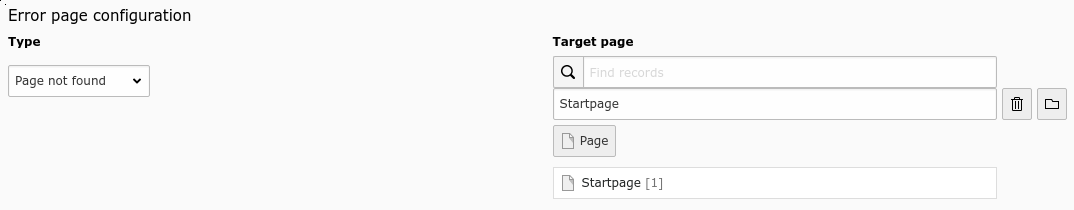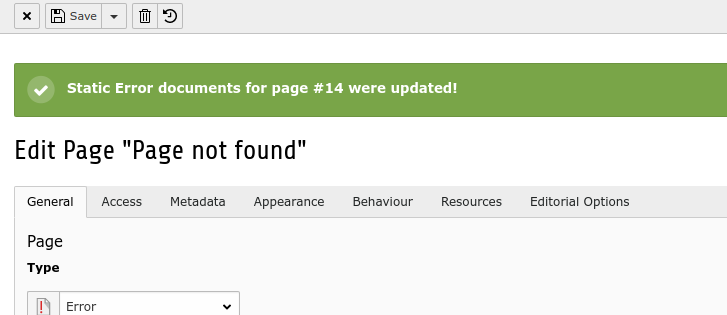DEPRECATION WARNING
This documentation is not using the current rendering mechanism and is probably outdated. The extension maintainer should switch to the new system. Details on how to use the rendering mechanism can be found here.
User Manual¶
Creating error pages¶
The extension provides a new Doktype Error.
Error page configuration¶
The Error doktype has two special settings.
Type¶
The Type settings defines for what errors the page should be displayed.
Per default this setting is a single select. But it can be configured by an admin to be a multi select.
Target page¶
The Target page setting defines for which page (and its children) the error page should be responsible. If no page is selected it is display for its adjacent pages and their subpages.
Per default this setting is disabled. But it can be configured by an admin to be a single or multi select.
Error page scope¶
Mandatory error pages¶
In order to handle all error types you must add an error page for every available error type right for every root page.
Optional (recursive) error pages¶
You can create error pages for any page in the page tree. Those will be used when an error occurs on their adjacent pages or whose subpages.
The extension will gradually remove the path parts and search for a matching error page cache entry. As soon as it finds one it gets used.
Example¶
When a page not found error occurs on URL /some/deep/nested/page and there’s a error page for this error type for /some/deep it gets used.
Flash Messages¶
When editing an error page or its content the cache for this page is updated and a flash message is shown.
When the properties of an error page are shown, it gets checked for conflicting error pages and an appropriate warning is displayed.