DEPRECATION WARNING
This documentation is not using the current rendering mechanism and is probably outdated. The extension maintainer should switch to the new system. Details on how to use the rendering mechanism can be found here.
Tab "Elements"¶
The elements tab contains an accordion with buttons, grouped by their type. These buttons identify a form element, like a text field, password field or submit button. When dragging a button to the form on the right and dropping it at a certain point in the form, the element will be added to the form at that point. An editor can also double click a button. When doing so, the element will be added at the end of the form.
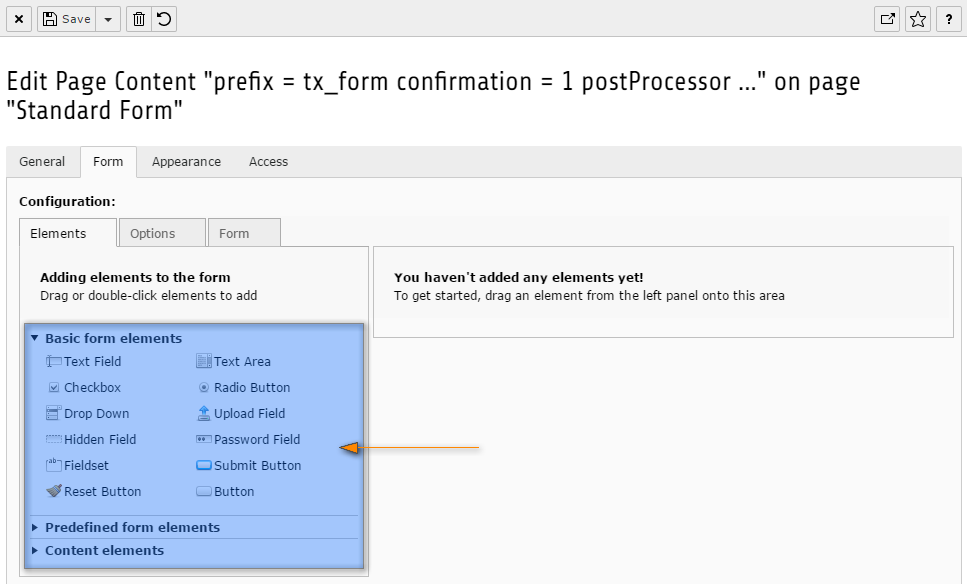
showAccordions¶
(mod.wizards.form.defaults.tabs.elements.showAccordions)
- Property:
- showAccordions
- Data type:
- string
- Description:
- Comma-separated list of the accordions that will be shown in the wizard. Each of the three accordions contain a single showButton property which defines which form elements will be shown in a given accordion.
- Default:
- basic, predefined, content
showButtons¶
(mod.wizards.form.defaults.tabs.elements.accordions.[NameOfAccordion].showButtons)
- Property:
- showButtons
- Data type:
- string
- Description:
- Comma-separated list of the buttons that will be shown in the accordion. Please note, in the shown path has [NameOfAccordion] to be replaced with the name of the specific accordion.
- Default:
"basic" elements
- textline (Text Field)
- textarea (Textarea)
- checkbox (Checkbox)
- radio (Radio Button)
- select (Drop Down)
- fileupload (Upload Field)
- hidden (Hidden Field)
- password (Password Field)
- fieldset (Fieldset)
- submit (Submit Button)
- reset (Reset Button)
- button (Button)
"predefined" elements
- name (Full Name)
- email (Email)
- checkboxgroup (Checkbox Group)
- radiogroup (Radio Button Group)
"content" elements
- header (Header)
- textblock (Text Block)
Default configuration¶
The default configuration of the elements tab is as follows.
mod.wizards {
form {
defaults {
showTabs = elements, options, form
tabs {
elements {
showAccordions = basic, predefined, content
accordions {
basic {
showButtons = textline, textarea, checkbox, radio, select, fileupload, hidden, password, fieldset, submit, reset, button
}
predefined {
showButtons = name, email, checkboxgroup, radiogroup
}
content {
showButtons = header, textblock
}
}
}
}
}
}
}