DEPRECATION WARNING
This documentation is not using the current rendering mechanism and is probably outdated. The extension maintainer should switch to the new system. Details on how to use the rendering mechanism can be found here.
Administrator Manual¶
Target group: Administrators
Installation¶
gForum can be installed via the Extension Manager (EM). Choose "Get extensions" in EM menu. Look for g_forum as extension key.
To install the extension, perform the following steps:
- Go to the Extension Manager
- Install the extension
- Go to the Template Menu
- Load the static template "gForum (tx_g_forum)".
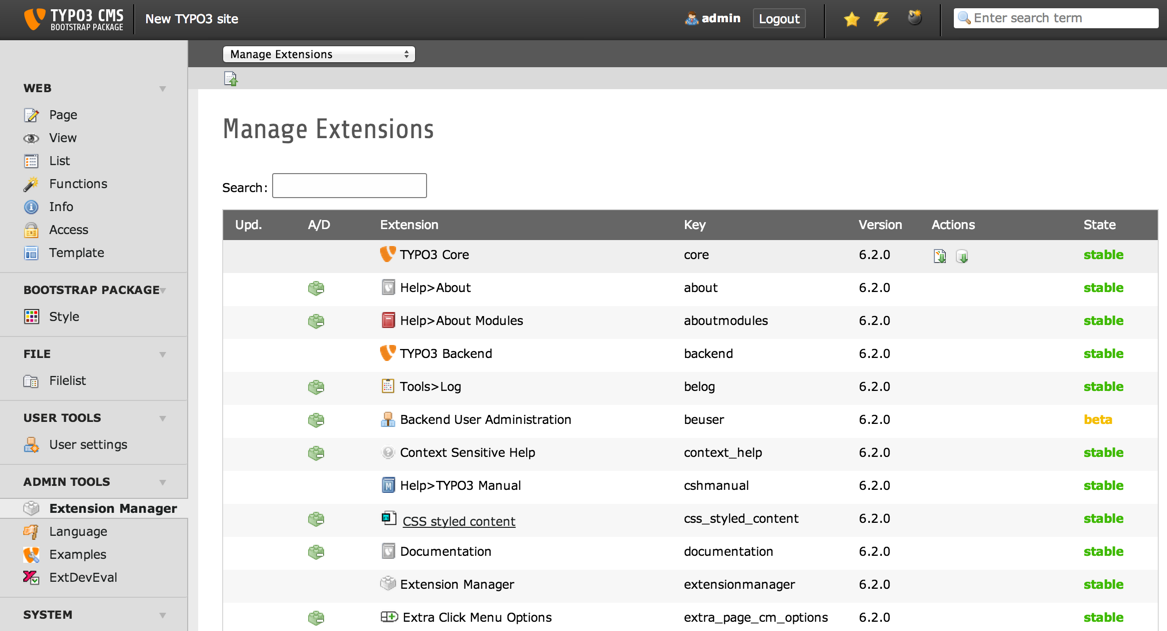
Extension Manager (caption of the image)
List of extensions within the Extension Manager also shorten with "EM" (legend of the image)
Configuration¶
Yet, in this version (0.0.21) is still no further configuration (maybe next version)