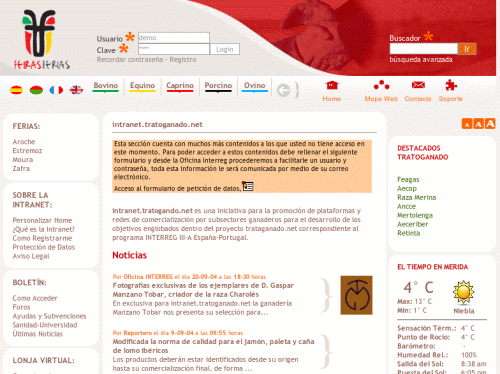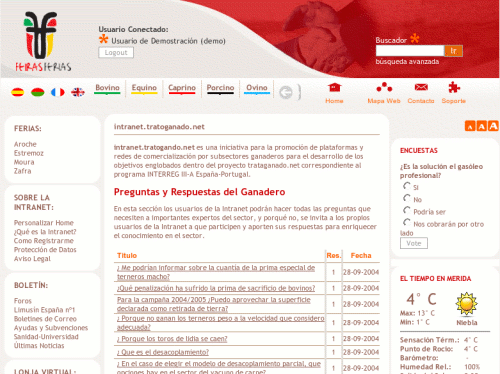DEPRECATION WARNING
This documentation is not using the current rendering mechanism and is probably outdated. The extension maintainer should switch to the new system. Details on how to use the rendering mechanism can be found here.
[Gobernalia] FE-Users Custom Home¶
| Author: | Kasper Skårhøj |
|---|---|
| Created: | 2002-11-01T00:32:00 |
| Changed: | 2005-01-16T04:05:00 |
| Author: | Maximo Cuadros [Gobernalia Global Net S.A - GrupoBBVA] |
| Email: | maximo.cuadros@grupobbva.com |
| Info 3: | |
| Info 4: |
[Gobernalia] FE-Users Custom Home¶
Extension Key: gb_customhome
Copyright 2000-2004, Maximo Cuadros [Gobernalia Global Net S.A - GrupoBBVA] , <maximo.cuadros@grupobbva.com>
This document is published under the Open Content License
available from http://www.opencontent.org/opl.shtml
The content of this document is related to TYPO3
- a GNU/GPL CMS/Framework available from www.typo3.com
Table of Contents¶
[Gobernalia] FE-Users Custom Home 1
Introduction 1
What does it do? 1
Screenshots 1
Users manual 1
Known problems 1
To-Do list 1
Changelog1
Introduction¶
What does it do?¶
Overview; This extension let the the FrontEnd users customize a specific page, similar to MyYahoo.
Users manual¶
Install the extension
Configure the constants on your template editing “Constants” or using the constant editor on the section “GB_CUSTOMHOME”
plugin.tx_gbcustomhome.customize This value ere the ids of the pages that can be customized by the fe-users, can be one or many numbers, separete it with /Eg.: 27/25/24 plugin.tx_gbcustomhome.customizeCols The cols numbers of the page that can be customized by the FE-Users, separate by / and the name to be showit separate with commas.This numbers are: 0 for the left column, 1 for center column, 2 for the border columns and 3 for the right column.Eg.: 1,Main Menu/0,Main Column/2,Info Column plugin.tx_gbcustomhome.template (optional) This is the path of the template, if not is set it will get the default template on typo3conf/ext/gb_customhome/template/setupForm.tmplEg.: typo3conf/ext/gb_customhome/template/mycustom.tmpl
plugin.tx_gbcustomhome.width This is the value of the width of the selects (on the form of FrontEnd), if not set it will be 150 pixels.Eg.: 200
Insert the plugin called “Form for FE-User Customize Setup” on any page, this is the form that let to the fe-users choose witch elemens want see.
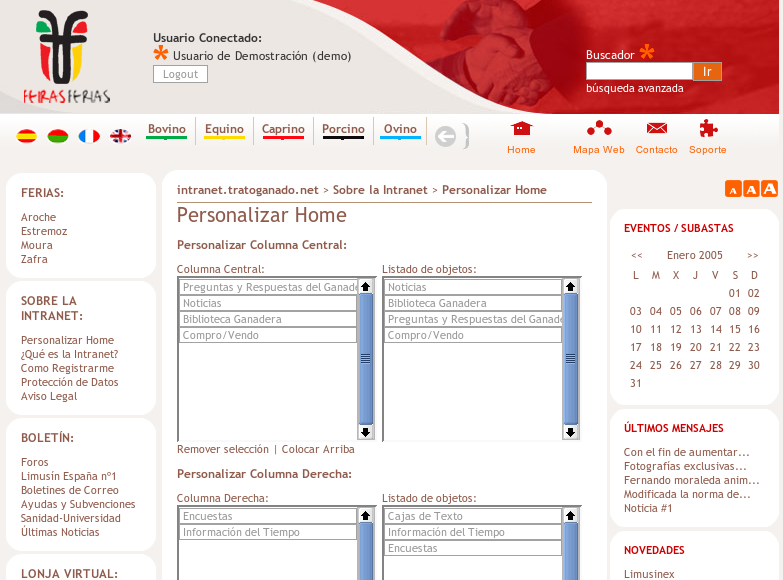
Now go to the pages that u added to the plugin.tx_gbcustomhome.customize constant and edit all the objects on the columns that u configured on the plugin.tx_gbcustomhome.customizeCols constant and insert the new values:
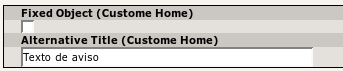
Fixed Object (Custome Home), check this box if u dont want that be listed on the feusers plugin
Alternative Title (Custome Home) you must fill this input if u not checked the fixed object checkbox, this is the title of the object that will be listed on the plugin
Done
Known problems¶
- Email me with any.
To-Do list¶
- Who knows
Changelog¶
- 1.0.0 First stable working version.