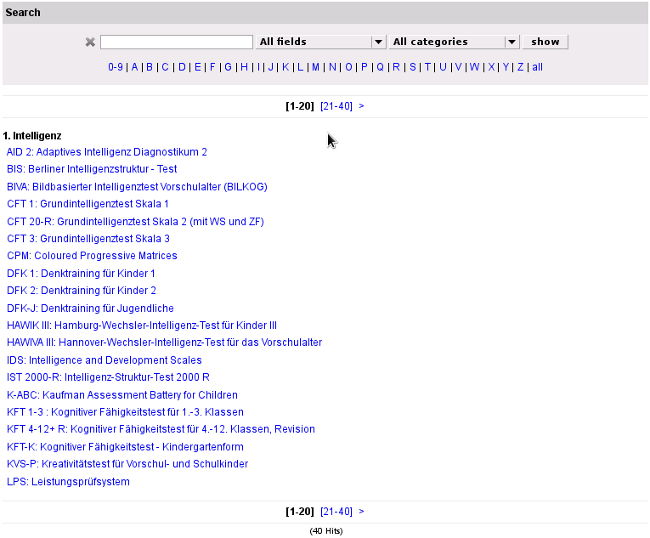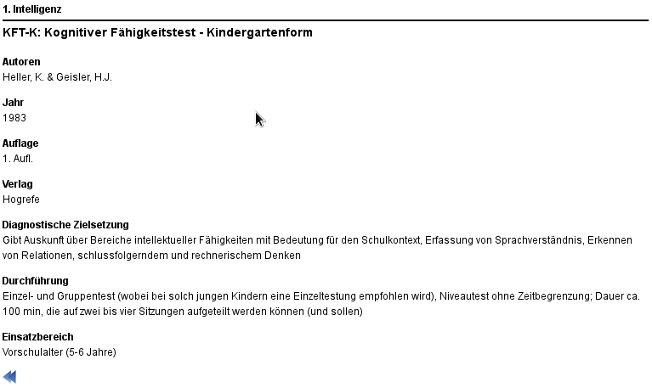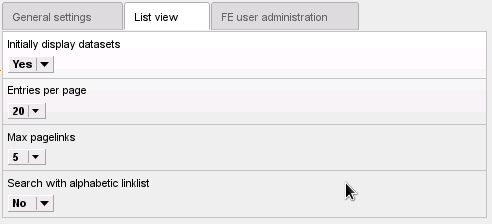DEPRECATION WARNING
This documentation is not using the current rendering mechanism and is probably outdated. The extension maintainer should switch to the new system. Details on how to use the rendering mechanism can be found here.
EXT: General Data Display¶
| Created: | 2010-02-18T17:33:18 |
|---|---|
| Changed by: | Roderick Braun |
| Changed: | 2015-09-15T15:24:45 |
| Classification: | general_data_display |
| Description: | The keywords help with categorizing and tagging of the manuals. You can combine two or more keywords and add additional keywords yourself. Please use at least one keyword from both lists. If your manual is NOT in english, see next tab "language" ---- forEditors (use this for editors / german "Redakteure") forAdmins (use this for Administrators) forDevelopers (use this for Developers) forBeginners (manuals covering TYPO3 basics) forIntermediates (manuals going into more depth) forAdvanced (covering the most advanced TYPO3 topics) see more: http://wiki.typo3.org/doc_template#tags ---- |
| Keywords: | data display, data categorization, searchable, data sheet |
| Author: | Roderick Braun |
| Email: | roderick.braun@ph-freiburg.de |
| Info 4: | |
| Language: | en, de |

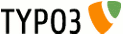 EXT: General Data Display - general_data_display
EXT: General Data Display - general_data_display
EXT: General Data Display¶
Extension Key: general_data_display
Language: en, de
Keywords: data display, data categorization, searchable, data sheet
Copyright 2000-2010, Roderick Braun, <roderick.braun@ph-freiburg.de>
This document is published under the Open Content License
available from http://www.opencontent.org/opl.shtml
The content of this document is related to TYPO3
- a GNU/GPL CMS/Framework available from www.typo3.org
Table of Contents¶
`Introduction 3 <#__RefHeading__1191_255256260>`_
`Users manual 5 <#__RefHeading__1197_255256260>`_
`Configuration 8 <#__RefHeading__1205_255256260>`_
`Tutorial 10 <#__RefHeading__1211_255256260>`_
`Known problems 13 <#__RefHeading__1213_255256260>`_
`ChangeLog 14 <#__RefHeading__1217_255256260>`_
Introduction¶
What does it do?¶
- With this plugin you can define datasets to build up a searchable database from any categorizable data. A dataset consists of a title a (sub)category and a set of datafields which are defineable according to your data. The plugin creates a searchable link list out of these titles and categories which points to detail views of your defined datasets.
- Possibility to give frontend user restricted access to datasets
Users manual¶
Update from older versions¶
If you update from an older version of this plugin it is most likely that you have to convert your content due to table/content changes – otherwise (some of) your data is inaccessible afterwards. Please select UPDATE! from the pull down menu of your extension manager after upgrading this extension and your data will automatically be converted into the new format.
Although this should work without problems it would be better to dump your data in order to prevent data loss.
Add the plugin to a page¶
Switch to your Typo3 Backend (BE) and point the page modul to the page where you want to add the the content element.Klick “new content” and choose “General Data Display” from the Plugins section.
If you use a customized template and/or stylesheet it is likely that an update makes it necessary to modify these files.
Configure the plugin¶
All of the configuration is done using the configuration tab of the plugin in the BE and / or via TS.
General settings tab¶
The General settings tab holds the plugin display settings.
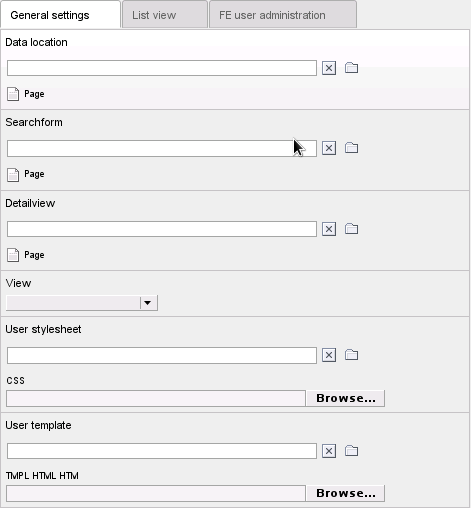
Data location¶
The page where the datasets are located
Searchform¶
The page where the searchview is located (default: searchview & detailview are presented on the same page)
Detailview¶
The page where the detailview is located
View¶
Select if the searchform & linklist or the detailview is presented (empty: show both)
User stylesheet¶
You can load your customized stylesheet here – w/o standard stylesheet is used
User template¶
You can load your customized template here - w/o standard template is used
List view tab¶
Initially display datasets¶
Whether the list of datasets is presented initially or not
Entries per page¶
How many datasets should be displayed before showing a pagebrowser
Max pagelinks¶
The maximum of pagelinks displayed by the pagebrowser
Search with alphabetic linklist¶
Enable/disable an alphabetic dataset browser below the search field.
FE user administration tab¶
In the administration tab you have the opportunity to give restricted frontend (FE) access to specific users or groups. Restricted means that these users can only add/delete/modify datasets and are not allowed to add/delete/modify categories or datafields. In contrast all authorized BE users have always full access to the FE administration menu of this plugin.
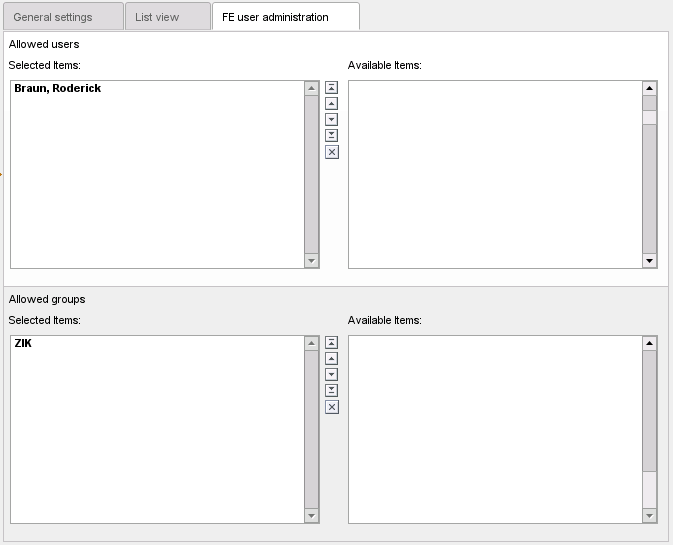
FE Admistration users¶
The FE users that are allowed to add/change/delete datasets
Administration group¶
The FE usergroup that are allowed to add/change/delete datasets
Strict permissions¶
Yes: Only the creator is allowed to modify/delete own datasets (default)No: Every configured FE user can modify/delete all datasets
If you are allowed to see the FE adminstration menu either because you are an allowed BE user or a configured FE user (section above) an administrator menu is presented below the search field in list view and edit/delete links below your datasets in detail view.
Configuration¶
TypoScript Reference¶
Properties of plugin.tx_generaldatadisplay_pi1
dataPID¶
Property
dataPID
Data type
int
Description
Page id where the datasets reside
Default
$GLOBALS['TSFE']->id
listViewPID¶
Property
listViewPID
Data type
int
Description
Page id of the listview
Default
$GLOBALS['TSFE']->id
detailViewPID¶
Property
detailViewPID
Data type
int
Description
Page id of the detail view
Default
$GLOBALS['TSFE']->id
userTemplateFile¶
Property
userTemplateFile
Data type
string
Description
User defined template
Default
templates/template.html
userStyleSheet¶
Property
userStyleSheet
Data type
string
Description
User defined CSS
Default
css/default.css
maxFileSize¶
Property
maxFileSize
Data type
int
Description
Max. uploadable file size
Default
500000
viewMode¶
Property
viewMode
Data type
int
Description
1 = listview, 2=detail view
Default
1
initialNoResults¶
Property
initialNoResults
Data type
bool
Description
Initially do not show datasets in listview
Default
0 (show)
withoutBrowseList¶
Property
withoutBrowseList
Data type
bool
Description
Do not show alphabetical browselist
Default
0 (show)
nrPageResults¶
Property
nrPageResults
Data type
int
Description
Number of results presented in listview
Default
0 (show all)
nrMaxPages¶
Property
nrMaxPages
Data type
int
Description
Number of max. pagelinks showed in pagebrowser
Default
5
feAdminUsers¶
Property
feAdminUsers
Data type
string
Description
List of FE-user ids with administrative access
Default
(empty) Example: 1,2,3...
feAdminGroups¶
Property
feAdminGroups
Data type
string
Description
List of FE-group ids with administrative access
Default
(empty) Example: 1,2,3...
allowDataExport¶
Property
allowDataExport
Data type
bool
Description
Allow CSV-export of data (experimental)
Default
0 (disabled)
allowDataImport¶
Property
allowDataImport
Data type
bool
Description
Allow import of CSV-data (experimental)
Default
0 (disabled)
strictPerm¶
Property
strictPerm
Data type
bool
Description
Only the creator can modify/delete the dataset (configured/authorized FE user only)
Default
1 (enabled)
HTML Template¶
The default template is named template.html and can be found in the path of your extension directiory: Typically “typo3conf/ext/general_data_display/templates/”.
Markers¶
Some of the markers in the which are substituted depending on the view as follows:
###ACTION_URL###¶
Common Markers (required)
###ACTION_URL###
Substitute
The URL of the plugin page
###PI_BASE###¶
Common Markers (required)
###PI_BASE###
Substitute
The PI base of the plugin
###PLUGINNAME###¶
Common Markers (required)
###PLUGINNAME###
Substitute
The name of the plugin
###UID###¶
Common Markers (required)
###UID###
Substitute
The UID of a specific dataset
###ADMINSTUFF###¶
Other Markers
###ADMINSTUFF###
Substitute
The edit/delete link (only in FE admin view)
###FE-ADMINLINKS###¶
Other Markers
###FE-ADMINLINKS###
Substitute
The admin link menu (only in FE admin view)
###CATEGORY-NAME###¶
Other Markers
###CATEGORY-NAME###
Substitute
The name of the category
###DATA-TITLE###¶
Other Markers
###DATA-TITLE###
Substitute
The title of the dataset
###HEADING_...###¶
Other Markers
###HEADING_...###
Substitute
All headings (eg. HEADING_TITLE →Title)
###HITS###¶
Other Markers
###HITS###
Substitute
No. of hits in the resultlist
###OPTIONFIELD###¶
Other Markers
###OPTIONFIELD###
Substitute
The search menu
###PAGELINKS###¶
Other Markers
###PAGELINKS###
Substitute
The pagebrowser
###SEARCHPHRASE###¶
Other Markers
###SEARCHPHRASE###
Substitute
The entered searchphrase
Stylesheet¶
The default stylesheet is located in typo3conf/ext/general_data_display/css/default.css.
Languages¶
Backend languages are English and German.
To edit or add frontend languages to the plugin, edit the phpfiles:
typo3conf/ext/general_data_display/pi1/locallang.php
To add new language you have to copy the labels of the default language into your desired one and translate them.
Tutorial¶
Insert plugin to your page¶
Insert the plugin on your preferred page and configure it as described in the User Manual.
Login to the Typo3 BE as allowed user or with your FE account if you configured FE user access.
The plugin output should now look like this:
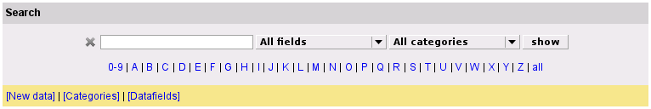
Defining datafields¶
Start creating datafields - use the "Datafields"-link and press “+”. Choose a name for your first field and select the datafield type from the option menu. Define as many datafields as you need for your dataset to hold all the information you want. With the three checkboxes you can change the way the plugin is dealing with the values.
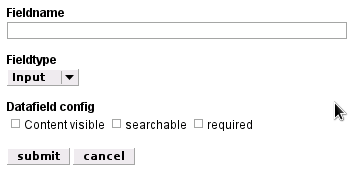
Defining categories¶
Now add your first category using the “Categories”-link. Without any assignable category all data will later be displayed under a ”No category assigned”-category. Add some more categories and try the subcategory option too.
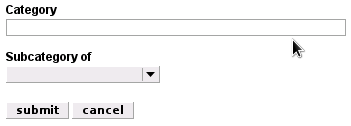
Enter your first dataset¶
Now it's time to insert your first dataset – choose “New data” . Depending on your defined datafields the plugin is presenting a form where you can enter your datasets. The title will later be displayed in the linklist below the assigned category. Check this out and go on entering your data .
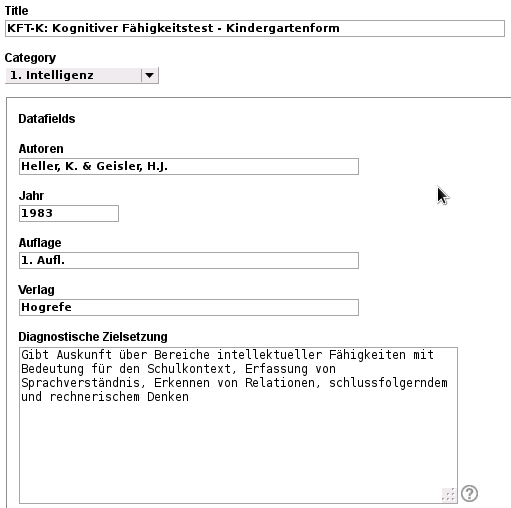
Modifying data definitions¶
If you wish to modify or delete your categories or your defined datafields you can use the “Categories” respective “Datafields”- link. In addition you have the possibility to alter the sequence of datafields displayed in detail view. Use the up an down arrows in the datafield list for that task.
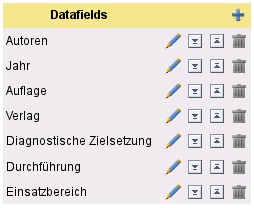
HTML Tag substitutions¶
All HTML tags are removed from content before it is written to database but there are several HTML tag substitutions implemented you can use inside textfields to emphasize your data.
bold¶
Text decoration
bold
HTML Tag
<b>bold</b>
Substitution
**bold**
italic¶
Text decoration
italic
HTML Tag
<i>italic</i>
Substitution
//italic//
underline¶
Text decoration
underline
HTML Tag
<u>underline</u>
Substitution
__underline__
::¶
Text decoration
teletyper
HTML Tag
<tt>teletyper</tt>
Substitution
%%teletyper%%''
superscript¶
Text decoration
superscript
HTML Tag
<sup>superscript</sup>
Substitution
^^superscript^^
subscript¶
Text decoration
subscript
HTML Tag
<sub>subscript</sub>
Substitution
,,subscript,,
List (ordered)¶
Text decoration
List (ordered)
HTML Tag
<ol><li>listitem</li><li...></ol>
Substitution
{{~ listitem1 ~ listitem2 … }}
List (unordered)¶
Text decoration
List (unordered)
HTML Tag
<ul><li>listitem</li><li...></ul>
Substitution
{{* listitem1 * listitem2 … }}
URL named test (link)¶
Text decoration
URL named test (link)
HTML Tag
<a href=URL>test</a>
Substitution
[[URL|test]]
URL named URL (shortlink)¶
Text decoration
URL named URL (shortlink)
HTML Tag
<a href=URL>URL</a>
Substitution
[[URL]]
Known problems¶
- Currently administrative FE user access is only possible if the plugin and the data is stored on the same page (empty startingpoint).
- Indentation of subcategories is done via stylesheet and defined up to level 5 – if you need higher levels you have to define appropriate css classes.
- BE data access - although possible - is only poorly implemented and therefore not advisable.
The project is maintained on http://forge.typo3.org/projects/show /extension-general_display. If you stumble across a bug or you have feature requests feel free to submit an issue.
ChangeLog¶
1.0.0¶
Version
1.0.0
Changes
Initial release
1.0.2¶
Version
1.0.2
Changes
New input datatypes & verifications added, required flag for input fields, fixed searchable flag
1.0.3¶
Version
1.0.3
Changes
Security fix & minor changes
1.0.4¶
Version
1.0.4
Changes
Bugfix - wrong function call produced log warnings
1.1.0¶
Version
1.1.0
Changes
Subcategories are now implemented
1.1.1¶
Version
1.1.1
Changes
Normal BE user access to the FE administration interface, minor fixes & documentation added
1.2.0¶
Version
1.2.0
Changes
Content is now base64 encoded to prevent data corruption through charset change, replaced deprecated eregi-function
1.3.0¶
Version
1.3.0
Changes
New image datatype added
New table design makes base64 encoding obsolete – please read update instructions!
A lot of bugfixes & code cleaning
1.4.0¶
Version
1.4.0
Changes
Short HTML tag substitutions for textfields implemented
Additional searchterms are treated as AND statements
All content is cacheable now
Some bugfixes
1.4.1¶
Version
1.4.1
Changes
Bugfix release
1.4.2¶
Version
1.4.2
Changes
Security fixes & better form checking
1.4.3¶
Version
1.4.3
Changes
SQL injection fix
1.4.4¶
Version
1.4.4
Changes
Maintenance release
1.5.0¶
Version
1.5.0
Changes
Typo3 version 6 compatible
Search field enhancement (required template change)
Better visualization of subcategories
New textfield formatting options (ordered/unordered list)
Most options are now in flexform & TS
Bugfixing & code cleaning
1.5.1¶
Version
1.5.1
Changes
Experimental Import / Export (CSV)
Template change
Bugfixing
1.6.0¶
Version
1.6.0
Changes
Permissions of configured FE user restricted (can only add datasets, no categories/datafields)
Introduced standard values for datafields - please read update instructions!
New datafield type added (currency)
Template change
1.6.1¶
Version
1.6.1
Changes
Maintanance release
1.6.2¶
Version
1.6.2
Changes
Security fixes & new datatype (file) added
1.6.3¶
Version
1.6.3
Changes
Security fixes for upload feature – please read update instructions!
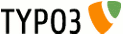 14
14