DEPRECATION WARNING
This documentation is not using the current rendering mechanism and is probably outdated. The extension maintainer should switch to the new system. Details on how to use the rendering mechanism can be found here.
EXT: GLZ Calendar¶
| Author: | Kasper Skårhøj |
|---|---|
| Created: | 2002-11-01T00:32:00 |
| Changed by: | David Nyffenegger |
| Changed: | 2006-04-01T22:55:04 |
| Email: | david@nyffis.ch |
| Info 2: | |
| Info 3: | |
| Info 4: |
EXT: GLZ Calendar¶
Extension Key: glz_calendar
Copyright 2006, david@nyffis.ch, <david@nyffis.ch>
This document is published under the Open Content License
available from http://www.opencontent.org/opl.shtml
The content of this document is related to TYPO3
- a GNU/GPL CMS/Framework available from www.typo3.com
Table of Contents¶
EXT: GLZ Calendar 1
Introduction 1
What does it do? 1
Screenshots 2
Users manual 3
Administration 3
Installation and Typoscript default settings 3
Mapping with TemplaVoila 4
Configuration 6
FAQ 6
Tutorial 6
Known problems 6
To-Do list 6
Changelog 7
Linking 7
Introduction¶
What does it do?¶
Yet another calendar, because I found no one, which fits my requirements. Features: Each event can be assigned to one or more "organisators". The view can be configured to show only events from specified organisators. Also the number of events or days to display can be limited. As for the rendering, the events are grouped into month and day.
Screenshots¶
Events only from Organisator 1
April 2006
20:00bis13.0416:00¶
a
20:00bis13.0416:00
b
Organisator 1: Event 1
This event is only assigned to organisator 1 and has a end date and¶
a
This event is only assigned to organisator 1 and has a end date and time.
20:00¶
a
20:00
b
Organisator 1: Event 2
This event is only assigned to organisator 1 and has no end date and¶
a
This event is only assigned to organisator 1 and has no end date and time.
((Unknown Property))¶
a
b
((Unknown Property))¶
a
b
Organisator 1: Event 3
((Unknown Property))¶
a
b
18:00¶
a
18:00
b
Organisator 1: Event 6
20:00¶
a
20:00
b
Organisator 2: Event 4
14:00¶
a
14:00
b
Organisator 2: Event 5
((Unknown Property))¶
a
b
18:00¶
a
18:00
b
Organisator 1: Event 6
20:00¶
a
20:00
b
Organisator 2: Event 4
((Unknown Property))¶
a
b
20:00bis13.0416:00¶
a
20:00bis13.0416:00
b
Organisator 1: Event 1
This event is only assigned to organisator 1 and has a end date and¶
a
This event is only assigned to organisator 1 and has a end date and time.
20:00¶
a
20:00
b
Organisator 1: Event 2
This event is only assigned to organisator 1 and has no end date and¶
a
This event is only assigned to organisator 1 and has no end date and time.
((Unknown Property))¶
a
b
((Unknown Property))¶
a
b
Organisator 1: Event 3
((Unknown Property))¶
a
b
14:00¶
a
14:00
b
Organisator 2: Event 5
((Unknown Property))¶
a
b
18:00¶
a
18:00
b
Organisator 1: Event 6
This screenshot shows the grouping by month and day as well as the assignment possibilties. Users manual ------------
Create a sys-folder
Within this sys-folder, create the organisators and the events (with “create new record”)
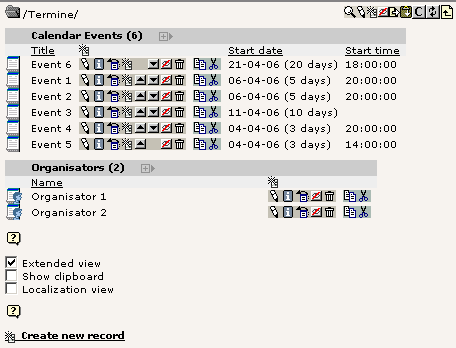 Insert the “GLZ Calendar” plugin on the desired page
Insert the “GLZ Calendar” plugin on the desired page
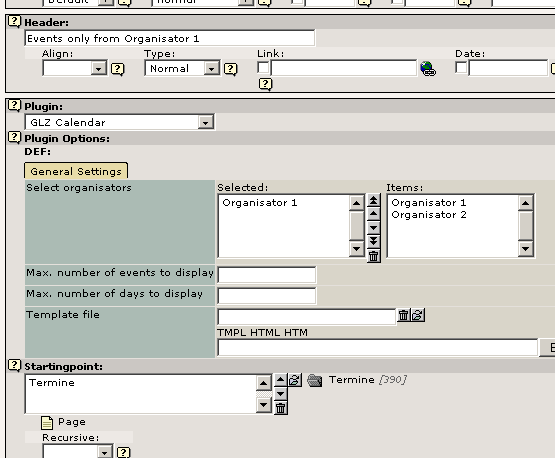 Set the plugin options according your needs:
Set the plugin options according your needs:
Plugin options¶
Select organisators¶
Plugin Option
Select organisators
Meaning
Only events which are assigned to one of the selected organisators are displayed. If no item is selected, all events will be displayed.
Max. number of events to display¶
Plugin Option
Max. number of events to display
Meaning
Displays not more events than the specified number. If '0' or no value is set, there will be no limit of events.
Max. number of days to display¶
Plugin Option
Max. number of days to display
Meaning
Hides all events with a start date greater than the current date + the given number. If '0' or no value is set, there will be no limit.
Template file¶
Plugin Option
Template file
Meaning
Set an alternative template file to the default file.
Startingpoint¶
Plugin Option
Startingpoint
Meaning
Page (sys folder) where the events are stored
Configuration¶
The rendering can be controlled by Typoscript. A default setup is provided with the extension.
Reference¶
All values are subkeys of plugin.tx_glzcalendar_pi1.
timezone¶
Name
timezone
Type
Int
Description
Specifies the timezone of the time values stored in the database.
This is necessary because the strftime function (stdwrap) assumes UTC input where as the TYPO3 backend stores the time information in the browsers timezone.
Example:
1
means GMT+1
month_begin¶
Name
month_begin
Type
Object
Description
A Typoscript object which will be the month header.
month_end¶
Name
month_end
Type
Object
Description
A Tyopscript object which willl be the month footer.
day_begin¶
Name
day_begin
Type
Object
Description
A Typoscript object which will be the day header
day_end¶
Name
day_end
Type
Object
Description
A Typoscript object which will be the day footer
Event¶
Name
Event
Type
Object
Description
A Typoscript object which will be the event it self.
The data values are accessible over the field property of stdwrap function.
start_date¶
Field Name
start_date
Type
Int (unix timestamp)
Content
Contains the start date of the current event as unix timestamp. Zero means: no start date set
start_time¶
Field Name
start_time
Type
Int (unix timestamp)
Content
Contains the start time of the current event as unix timestamp. Zero means: not start time set.
Example: if in the BE the value entered was “20:00”, this field will be set to 20 * 3600 = 72'000.
end_date¶
Field Name
end_date
Type
Int (unix timestamp)
Content
Contains the end date of the current event as unix timestamp. Zero means: no end date set
end_time¶
Field Name
end_time
Type
Int (unix timestamp)
Content
Contains the end time of the current event as unix timestamp. Zero means: not end time set.
title¶
Field Name
title
Type
String
Content
Contains the title of the current event.
description¶
Field Name
description
Type
String
Content
Contains the description of the current event
organisators¶
Field Name
organisators
Type
String
Content
Contains the assigned organisators as comma separated uids.
organisator_name¶
Field Name
organisator_name
Type
String
Content
Name of the first assigned organisator
has_range¶
Field Name
has_range
Type
Boolean
Content
If true, this event has a end date or end time or both.
has_start_time¶
Field Name
has_start_time
Type
Boolean
Content
If true, this event has a start time
template¶
Field Name
template
Type
String
Content
Contains the content of the template file selected in the plugin options.
Example¶
The following listing shows the Typoscript setup provided with the extension and explains it.
First, a temporary object to access the template is made, because it is used often.
temp {
template = TEXT
template.field = template
}
Now, the real setup starts. The timezone is set to 1, which means GMT+1. With this information all time values (start time and end time) are transformed into UTC time. This is important for the strftime function of stdwrap, because the PHP strftime function assumes as input a timestamp in UTC and formats it according the PHP locale settings (setlocale).
plugin.tx_glzcalendar_pi1 {
# timezone of *entered* date/time values in database
timezone = 1
The next step is to setup the objects month\_begin and
month\_end . They can be any valid Typoscript object. In the
setup below, an object of type TEMPLATE is used. The HTML template is
not selected directly over a file object. The plugin provieds the
contentof the selected template file (plugin options) in the field
'”template”. So the template property of the TEMPLATE object is set as
TEXT object where the value is the field “template” (this setup is
done in temp.template and copied).
The next step is to select the desired subpart of the HTML template and replace the markers. Here, the marker MONTH is replaces the by output of the strftime function with the start date as input.
As for the month\_end , only the HTML content of the template
is taken without any replacements (contains only the table end tag
</table> ).
month_begin = TEMPLATE
month_begin {
template < temp.template
workOnSubpart = MONTH_BEGIN
marks {
MONTH = TEXT
MONTH {
field = start_date
strftime = %B %Y
}
}
}
month_end = TEMPLATE
month_end {
template < temp.template
workOnSubpart = MONTH_END
}
Very similar to the two objects before, the day\_begin and
day\_end are initialized.
day_begin = TEMPLATE
day_begin {
template < temp.template
workOnSubpart = DAY_BEGIN
marks {
DAY = TEXT
DAY {
field = start_date
strftime = %d. %A
}
}
}
day_end = TEMPLATE
day_end {
template < temp.template
workOnSubpart = DAY_END
}
Now, the object for the event itself is set. To substitute the TIME mark, some more effort than usual is necessary. A Content Object Array (COA) is used to render the the start time and optional end. With the if property of the stdwrap function and the related fields, the second part is made optional.
event = TEMPLATE
event {
template < temp.template
workOnSubpart = EVENT
marks {
TIME = COA
TIME {
10 = TEXT
10 {
field = start_time
strftime = %H:%M
if.isTrue.field = has_start_time
}
20 = TEXT
20 {
value = <br>to
if.isTrue.field = has_range
}
30 = TEXT
30 {
field = end_date
wrap = |
strftime = %d.%m
if.isTrue.field = end_date
}
40 = TEXT
40 {
field = end_time
strftime = %H:%M
wrap = |
if.isTrue.field = end_time
}
}
TITLE = TEXT
TITLE.field = title
ORGANISATOR = TEXT
ORGANISATOR {
field = organisator_name
wrap = |:
}
DESCRIPTION = TEXT
DESCRIPTION.field = description
}
}
}
Known problems¶
A start time of “00:00” cannot be set because the value '0' is threated as 'not set'.
 EXT: GLZ Calendar - 6
EXT: GLZ Calendar - 6