DEPRECATION WARNING
This documentation is not using the current rendering mechanism and is probably outdated. The extension maintainer should switch to the new system. Details on how to use the rendering mechanism can be found here.
EXT: Google custom search "Search element" for Typo3 sites.¶
| Created: | 2010-02-18T17:33:18 |
|---|---|
| Changed by: | Toni Milovan |
| Changed: | 2010-04-17T13:58:47 |
| Classification: | googlecse |
| Description: | The keywords help with categorizing and tagging of the manuals. You can combine two or more keywords and add additional keywords yourself. Please use at least one keyword from both lists. If your manual is NOT in english, see next tab "language" ---- forEditors (use this for editors / german "Redakteure") forAdmins (use this for Administrators) forDevelopers (use this for Developers) forBeginners (manuals covering TYPO3 basics) forIntermediates (manuals going into more depth) forAdvanced (covering the most advanced TYPO3 topics) see more: http://wiki.typo3.org/doc_template#tags ---- |
| Keywords: | forAdmins, forIntermediates |
| Author: | Toni Milovan |
| Email: | tmilovan@fwd.hr |
| Info 4: | |
| Language: | en |

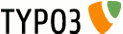 EXT: Google custom search "Search element" for Typo3
sites. - googlecse
EXT: Google custom search "Search element" for Typo3
sites. - googlecse
EXT: Google custom search "Search element" for Typo3 sites.¶
Extension Key: googlecse
Language: en
Keywords: forAdmins, forIntermediates
Copyright 2000-2010, Toni Milovan, <tmilovan@fwd.hr>
This document is published under the Open Content License
available from http://www.opencontent.org/opl.shtml
The content of this document is related to TYPO3
- a GNU/GPL CMS/Framework available from www.typo3.org
Table of Contents¶
EXT: Readable name of your extension 1
`Introduction 3 <#1.1.Introduction|outline>`_
`Users manual 4 <#1.2.Users%20manual|outline>`_
`Administration 5 <#1.3.Administration|outline>`_
`Configuration 6 <#1.4.Configuration|outline>`_
`Tutorial 7 <#1.5.Tutorial|outline>`_
`Known problems 8 <#1.6.Known%20problems|outline>`_
`To-Do list 9 <#1.7.To-Do%20list|outline>`_
`ChangeLog 10 <#1.8.ChangeLog|outline>`_
`Issues with Open Office documentation for TYPO3 12 <#2.1.Issues%20w ith%20Open%20Office%20documentation%20for%20TYPO3|outline>`_
HowTo: Update a manual to the new layout 13
HowTo: (alternative) Import the styles from another document 14
HowTo: Fix the Table Of Contents when a chapter is missing 14
Introduction¶
What does it do?¶
If you would like to get rid of indexed_search and use the Google search on your site but your are not satisfied with existing options Google Custom search engine provides you this is the extension for you.
This extension enables you to integrate Google search results for your domain into your sites template. The best way to do this is to use Google CSE “Search element”, an Ajax script to send query to Google and display results on your site. But this method by default has one serious drawback: the results has to be displayed on the same page as the search-box. This extension however, solves this problem and allows you to have search-box on every page and results on single result page.
In short:¶
- Adds Google custom search “Search element” on Typo3 sites enabling them to use Google custom search api for searching your Typo3 sites. Search element is the most convinient way to include Google custom search on your site, but by default it does not allows search-box and results to be on different pages. This extension solves that problem and allows you to have separate search-boxes on every page.
- This extension is made to work with SimpleSearchBox extension (sl_simplesearchbox)
Screenshots¶
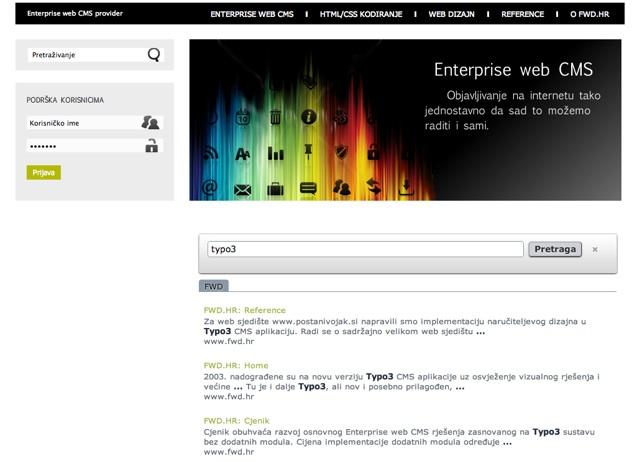
Users manual¶
- Create Google custom search engine http:// www.google.com/cse/
- Install the extension.
- Include static template.
- Fill in the appropriate typoscript setup values: language and key of your custom search element.
- Put plugin on the search results page.
- Install SimpleSearchBox and configure it to use search results page.
FAQ¶
Possible subsections: FAQ
Administration¶
- Just fill in typoscript variables for language and google cse key.
- Additionally you can customize the template to chande appearance, but be sure to not change the bold lines in exapmle below:
<script type="text/javascript">
google.load('jquery', '1');
google.load('search', '1', {language : '###GOOGLE_CSE_LANGUAGE###'});
google.setOnLoadCallback(function(){
var customSearchControl = new google.search.CustomSearchControl('###GOOGLE_CSE_KEY###');
customSearchControl.setResultSetSize(google.search.Search. FILTERED_CSE_RESULTSET);
var options = new google.search.DrawOptions();
options.setSearchFormRoot('cse-search-form');
customSearchControl.draw('cse', options);
$(".gsc-input").val(searchquery);//insert into search field requested search text
$(".gsc-search-button").click();//call button click event, show results
}, true);
</script>
FAQ¶
Possible subsections: FAQ
Configuration¶
- Language is the two letter code of the language you whish results page to appear.
- googleCSEkey is the key of your Google custom search engine
This extension is made to work with SimpleSearchBox extension (sl_simplesearchbox). If you whish to use your own search-box just make sutre to look like this:
<form action="url_to_the_searchresults_page" method="post">
<input name="tx_indexedsearch[sword]" value="Search" type="text" title="Search" />
<input name="submit" value="" type="submit" class="submit" />
</form>
FAQ¶
Possible subsections: FAQ
Reference¶
Possible subsections: Reference (TypoScript)
language¶
Property
language
Data type
string
Description
two letter language code
Default
en
googleCSEkey¶
Property
googleCSEkey
Data type
string
Description
key of the Google custom search engine
Default
empty
template¶
Property
template
Data type
string
Description
location of your custom template file
Default
EXT:googlecse/template.html
Known problems¶
none
To-Do list¶
- Enable theme support for Google CSE results
- Options to disable SimpleSearchBox and use custom searchbox