DEPRECATION WARNING
This documentation is not using the current rendering mechanism and is probably outdated. The extension maintainer should switch to the new system. Details on how to use the rendering mechanism can be found here.
EXT: My Extension¶
| Author: | Kasper Skårhøj |
|---|---|
| Created: | 2002-11-01T00:32:00 |
| Changed: | 2008-01-22T16:17:58 |
| Author: | Author Name |
| Email: | your@email.com |
| Info 3: | |
| Info 4: |
Goto Edit¶
Extension Key: gotoedit
Copyright 2008-2008, Benjamin Todd at EMNET Ltd, b.todd@emnet.co.uk
This document is published under the Open Content License
available from http://www.opencontent.org/opl.shtml
The content of this document is related to TYPO3
- a GNU/GPL CMS/Framework available from www.typo3.com
Table of Contents¶
Goto Edit 1
Introduction 1
What does it do? 1
Screenshots 2
Installation 2
Users manual 2
Known problems 2
To-Do list 2
Changelog 2
Introduction¶
What does it do?¶
Goto Edit remembers the caret (cursor) position in the back end (BE) edit file form.
When the Save button is pressed, the form reloads with the caret in the same position as it was before saving.
The goto box can be used to jump to the line number entered.
Screenshots¶
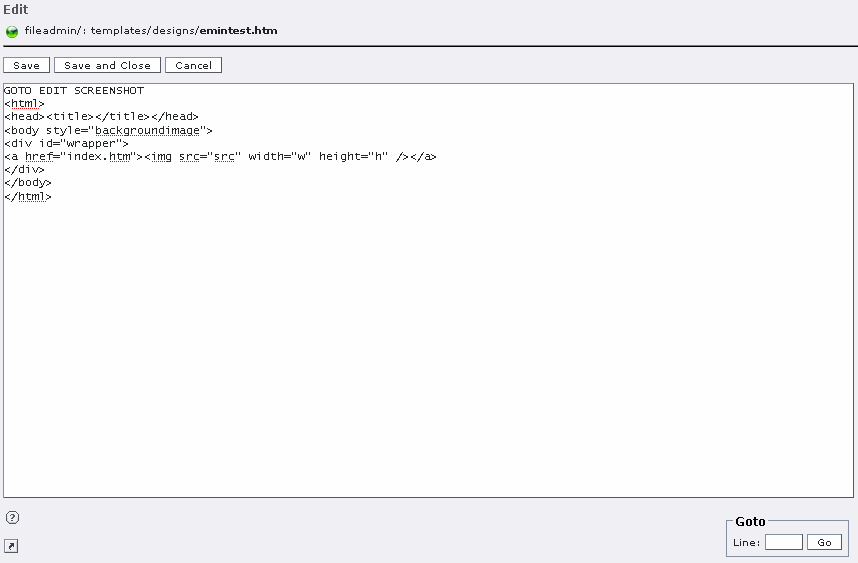
Installation¶
The extension just needs installing in the extension manager, nothing else :)
Users manual¶
- The goto box can be used to jump to the line number entered.
- Caret Repositioning after saving the document is automatically performed.
Known problems¶
Opera does not scroll automatically to make the caret position visible.
To-Do list¶
A the function to more forms, e.g. the setup and constants forms.
 EXT: My Extension - 2
EXT: My Extension - 2