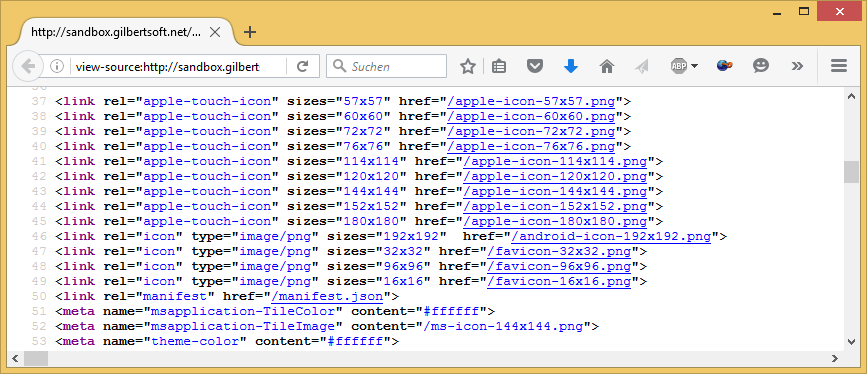DEPRECATION WARNING
This documentation is not using the current rendering mechanism and is probably outdated. The extension maintainer should switch to the new system. Details on how to use the rendering mechanism can be found here.
Introduction¶
What does it do?¶
GS Favicon allows you to use favicons generated at http://www.favicon-generator.org/ with the Bootstrap Package. The package will alter the setup field for you and with the constant editor in the template you are able to define the favicons path as well as the "msapplication-TileColor" and "theme-color" tags. Make sure you include the extension to your template after the Bootstrap Package.
Screenshots¶
This is the screenshot after including the package to your site.