DEPRECATION WARNING
This documentation is not using the current rendering mechanism and is probably outdated. The extension maintainer should switch to the new system. Details on how to use the rendering mechanism can be found here.
HTTPS Enforcer / macmade.net¶
| Author: | Kasper Skårhøj |
|---|---|
| Created: | 2002-11-01T00:32:00 |
| Changed: | 2009-02-06T16:04:04 |
| Email: | macmade@eosgarden.com |
| Info 2: | |
| Info 3: | |
| Info 4: |
HTTPS Enforcer / macmade.net¶
Extension Key: https_macmade
Copyright 2000-2002, Jean-David Gadina, <macmade@eosgarden.com>
This document is published under the Open Content License
available from http://www.opencontent.org/opl.shtml
The content of this document is related to TYPO3
- a GNU/GPL CMS/Framework available from www.typo3.com
Table of Contents¶
HTTPS Enforcer / macmade.net 1
Introduction 1
What does it do? 1
Users manual 1
Installation 1
Known problems 3
To-Do list 3
Changelog 3
Introduction¶
What does it do?¶
This extension lets you decide if your TYPO3 pages should be displayed with an HTTPS or HTTP scheme. The extension is compatible with RealURL, and can be used as well for a single page or for complete site sections.
Users manual¶
Installation¶
The installation of this extension is very simple. Just connect to the Typo3 Extension Repository and download «HTTPS Enforcer / macmade.net» (https_macmade), located in the frontend section.
You'll then need to include the static TS template in your main TS template, like in the picture below:
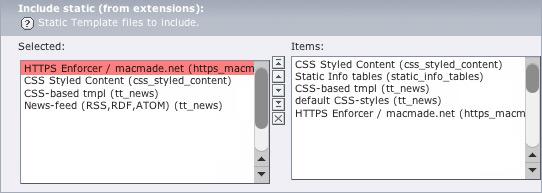
You will also need to call the HTTPS Enforcer plugin in the page object of your main template. For instance:
page = PAGE
page.5 < plugin.tx_httpsmacmade_pi1
page.10 = USER
page.10.userFunc = tx_templavoila_pi1->main_page
Note that you do not have to use TemplaVoila. The extension is also compatible with the old templating system.
Once it's done, you'll be able to configure the default behavior. This is done through the TS constant editor. You can do that on your main template, or in extension templates, if you want a different behavior for a site section, for instance.
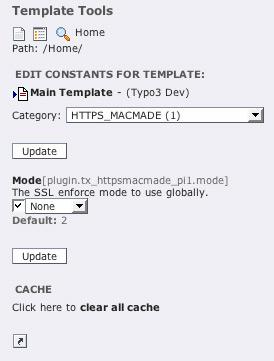
Then, if you edit the headers of a page, you'll notice a new field. This will configure the HTTP scheme for that single page:
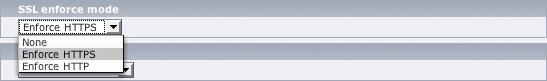
Now let's take a look at some configurations.
If you've enforced your website with an HTTPS scheme, every page will be displayed under HTTPS unless they are configured to use HTTP.
If you don't set the enforce mode globally, the settings from each page will be taken. But in that case, if you visit an HTTPS enforced page, and then a page that is not enforced, neither HTTPS or HTTP, you'll stay with an HTTPS scheme.
In that way, you should be able to achieve the most complex configurations for your website.
Known problems¶
None at the time. Just contact me if you find some.
To-Do list¶
Please contact me if you have suggestions for this extension.
 HTTPS Enforcer / macmade.net - 3
HTTPS Enforcer / macmade.net - 3