DEPRECATION WARNING
This documentation is not using the current rendering mechanism and is probably outdated. The extension maintainer should switch to the new system. Details on how to use the rendering mechanism can be found here.
EXT: Imail WebMail frame¶
| Author: | Kasper Skårhøj |
|---|---|
| Created: | 2002-11-01T00:32:00 |
| Changed by: | Sune Vestergaard |
| Changed: | 2003-01-01T02:37:51 |
| Author: | Sune Vestergaard |
| Email: | sune@dk-marketing.dk |
| Info 3: | |
| Info 4: |
Imail WebMail frame¶
Extension Key: imailframe
Copyright 2000-2002, Sune Vestergaard, <sune@dk-marketing.dk>
This document is published under the Open Content License
available from http://www.opencontent.org/opl.shtml
The content of this document is related to TYPO3
- a GNU/GPL CMS/Framework available from www.typo3.com
Table of Contents¶
Imail WebMail frame 1
Introduction 2
Users manual 2
Adminstration 3
Configuration 3
Known problems 3
To-Do list 3
Changelog 3
Introduction¶
This is NOT a mailsystem or similar. This extension only loads an external HTML source in the "content" frame of the Typo3 backend. Here we load the current users webmail-interface. Created/tested for Ipswitch Imail ver. 6.x running the standard webmail-interface. With small modification this extension could include any external html- source which requires login via. a HTTP POST operation.

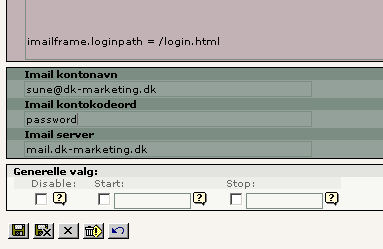
Users manual¶
There is no special end-user functionality – while this module does nothing but loading an external html source in the “content” frame og the Typo3 user interface.Therefore endusers should refer to the manual of destination.
Adminstration¶
Then you include the module it will be placed inside the “User” module. Therefore it is required that the User module is activated for the user(s) who shall have access to this sub-module.
After activating the module you will find a new area in the user- configuration of each BE-user created.
Here you shold specify:
Username: Imail username for this user. Eg.: user1$mydomain.com
Password: well...
Server: Webmail server. The adresse the user normally would put into the adresse field of the browser. Eg. http://mail.mydomain.com
These fields is excluded by default. If non admin users shold edit these values you shold enable for this user or group.
Note that usernames and passwords to the users mailsystem is stored in clear text in the Typo3 database!
Configuration¶
Only few TS-configuration options is available.This is “Per User” TS- options. The default values is:imailframe.loginpath = /login.htmlimailframe.frameBorder = 1imailframe.frameScolling = autoimailframe.frameHeight = 550imailframe.frameWidth = 480
This value is used with the server-value in the http request to Imail server - like this:
<form method="POST" action="[imailserver].[imailframe.loginpath]'" name="Login">
<input type="hidden" name="page" value="login">
<input type="hidden" name="userid" value="[username]'">
<input type="hidden" name="passwd" value="[password]">
</form>
The imailframe.frame* values is uncritically inserted in the <iframe> tag.
Known problems¶
Not actually know – but this configuration properly only works on a very few versions of Ipswitch Imail Server. If minor changes is needed in order to support other versions than 6 (standard webmailinterface) please contact me.
Changelog¶
 Imail WebMail frame - 3
Imail WebMail frame - 3