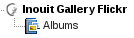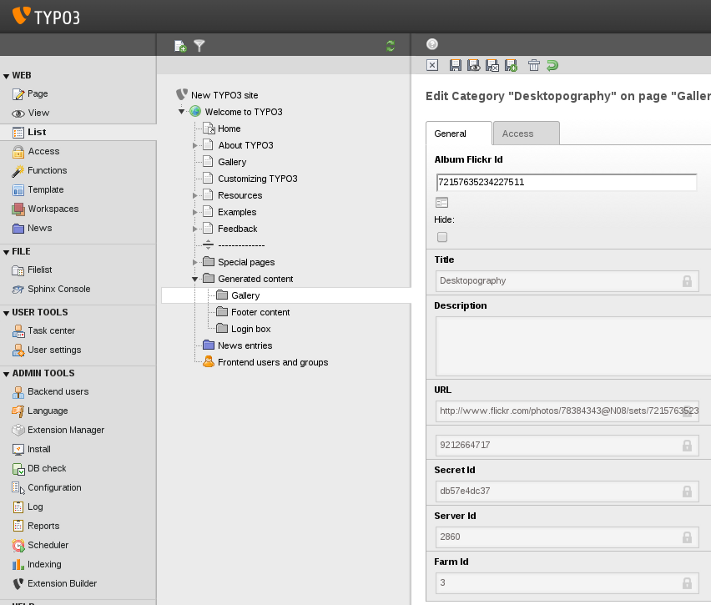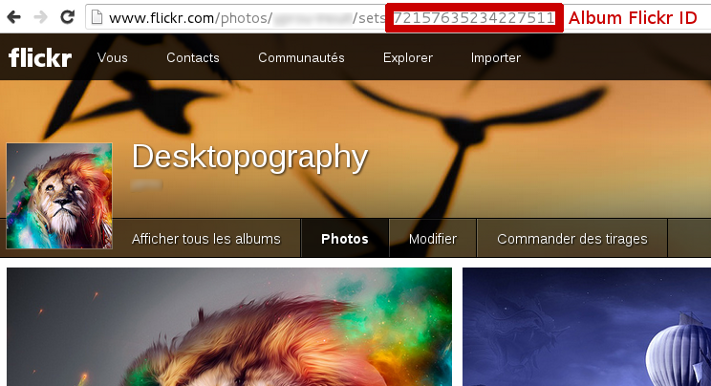DEPRECATION WARNING
This documentation is not using the current rendering mechanism and is probably outdated. The extension maintainer should switch to the new system. Details on how to use the rendering mechanism can be found here.
Users manual¶
Target group: Editors
Import album from Flickr¶
You can add Flickr's album in storage folder or page, as you wish. Just add a new record in list mode as usual. There's a new record's type : "Albums" in "Inouit Gallery Flickr"
Insert a Gallery Plugin¶
Insert the Gallery plugin on your page as usual in Page mode. You don't have too many options.
Gallery viewer¶
Display a viewer of the selected album (cf. field "Requested Album") or the first album of the list
| Field: | Description: | Values: |
|---|---|---|
| Requested Album | Requested album to display by default in the viewer | If you don't choose any, the first album of the list will be the one. |
Album's list¶
Display a list of albums which interact with a Gallery viewer plugin
FAQ¶
Where can I find my flickr album id ?¶
Nice one Jim ! Sometimes Flickr change their interface... for better or for worse, so I think the easiest way for you to find an album's ID is to grab it from the URL. Go on your album view. Now watch the URL. The list of digits at the end of it is the ID you seek.
Why should I import my album one by one ?¶
It's the easiest way we found to moderate the album you wish on your website. We might have used the collections and photosets of Flickr in an obscure combination but honestly, writing this documentation to explain that would be more complicated. With that method, you only import albums you want on your website, you can re-order them and/or manage visibility based on access method of Typo3 (Start and End time, User/Group access, ...)
I've renamed an album in Flickr UI but Typo3 won't change it. What should I do ?¶
You just have to open the album in your Typo3 backend and save it. That's all ! Informations about the album will be updated on save. It can seemed a bit restrictive but it's the best way to reduce communication between your website and the Flickr API. Your users will thank you.
I've a list of Album in my typo3 backend, i've inserted an Album list plugin but there's nothing in frontend.¶
You have to set a storage folder in the "Record Storage Page" field. If you don't have access to this field, your administrator should have set a default storage folder for your album's record. Check that with him.