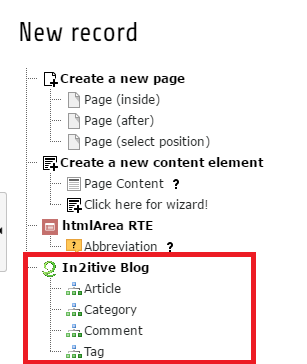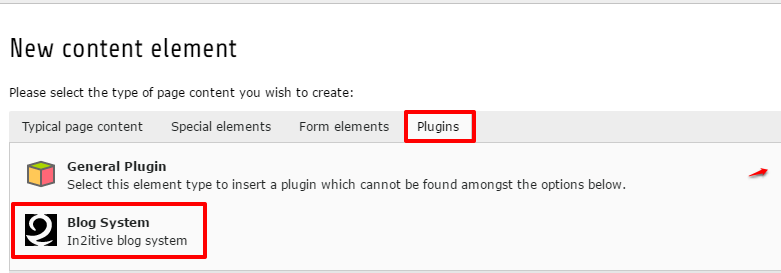DEPRECATION WARNING
This documentation is not using the current rendering mechanism and is probably outdated. The extension maintainer should switch to the new system. Details on how to use the rendering mechanism can be found here.
Start¶
Import records¶
If you don't know how to add content or you want to see some dummy content related to this extension (articles, categories, tags, plugins) you can import this content from the extension manager, executing the update script.
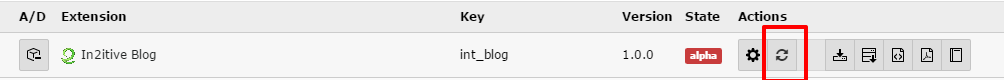
After you execute the update script you will get a message for succesfull update.

The result of update script will be a small page tree:
- On the “Blog List” page will be the list of articles, list of categories, list of tags, archive menu and latest comments
- On the “Blog Detail” page will be details about an article
- On the “Search” page will be a search box where you can searh for articles, categories and tags
- On the “Blog Articles” page you will have all dummy content: articles, categorie and tags.
Create records¶
If you don't want to import the dummy content, you can add it mannualy from the Backend following these steps:
- Create a new sysfolder and switch to the list module. (Of course you can also use an existing sysfolder or normal page).
- On the “List view”: Use the icon in the topbar “Create new record” and search for “In2itive Blog” and its records.
- You will see the following records: “Article”, “Category” , “Comment”, “Tag”
- You will find more information about each type of records in the next subchapter (User Manual -> Records)
- Also you can create frontend users and assign it to an article.
Add a plugin¶
A plugin is used to render a defined selection of records in the frontend. Follow this steps to add a plugin to a page:
- Create a new page “Blog List” (or however you want to name it) and create a new content element from “Plugins” options, select the “Blog System” plugin.
- You can add the following plugins :
Article
- “List view”
- “Detail view”
- “Article archive”
Search
- “Search”
Others
- “Category Menu”
- “Tag Menu”
- “Latest Comments”
- You will find more information about each type of plugin in the next subchapter (User Manual -> Plugins and Configuration -> Plugins).