DEPRECATION WARNING
This documentation is not using the current rendering mechanism and is probably outdated. The extension maintainer should switch to the new system. Details on how to use the rendering mechanism can be found here.
EXT: Soaring Logbook¶
| Author: | Kasper Skårhøj |
|---|---|
| Created: | 2002-11-01T00:32:00 |
| Changed by: | Jeremy Cowgar |
| Changed: | 2003-10-31T23:21:01 |
| Author: | Jeremy Cowgar |
| Email: | jc@cowgar.com |
| Info 3: | |
| Info 4: |
EXT: Soaring Logbook¶
Extension Key: jc_soarlog
Copyright 2000-2002, Jeremy Cowgar, <jc@cowgar.com>
This document is published under the Open Content License
available from http://www.opencontent.org/opl.shtml
The content of this document is related to TYPO3
- a GNU/GPL CMS/Framework available from www.typo3.com
Table of Contents¶
EXT: Soaring Logbook 1
Introduction 1
What does it do? 1
Screenshots 1
Users manual 2
FAQ 2
Adminstration 2
FAQ 2
Configuration 2
FAQ 3
Tutorial 3
Known problems 3
To-Do list 3
Changelog 3
Introduction¶
What does it do?¶
The soaring logbook is an electronic version of the common logbook format that we use here in the United States. It tracks your flights and displays them in a very easy to read table. It also uses the standard rich text editing environment for notes, meaning you can have more than one line of notes, and it also allows you to attach images to your log entry.
Users manual¶
I will add more documentation here in the near future, but for now, what you do is create a page for your logbook. In the List view, create at least one aircraft record, then create at least one log entry record. Then, add new content to the page and choose the Logbook List plugin.
The above paragraph assumes that you have already installed the plugin of course. Currently, it will only read entries from the current page, so there is no need to set the Starting point, however, it will be implemented in future versions.
FAQ¶
No FAQ's yet, sorry.
Configuration¶
You can set the date format, time format and also the date/time format. You can also select if the log should show time in minutes or tenths of hours. For now, please use the constant editor for more help.
Tutorial¶
N/A currently
Known problems¶
None known
To-Do list¶
- Correct CSS setup
- Single View
- Must include the displaying of images.
- Allow comments
Changelog¶
v0.0.2
- Removed the accidental included instructor icon.
- Added this manual.
v0.0.1
Initial creation.
 EXT: Soaring Logbook - 3
EXT: Soaring Logbook - 3
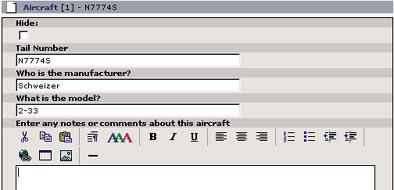 Illustration 1: Aircraft Editor
Illustration 1: Aircraft Editor Illustration 2: Log Editor
Illustration 2: Log Editor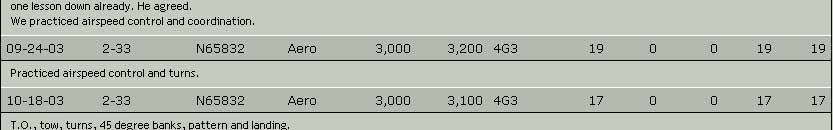 Illustration 3: List Output
Illustration 3: List Output