DEPRECATION WARNING
This documentation is not using the current rendering mechanism and is probably outdated. The extension maintainer should switch to the new system. Details on how to use the rendering mechanism can be found here.
EXT: Modal Content¶
| Author: | Christopher |
|---|---|
| Created: | 2010-12-18T19:57:23 |
| Changed by: | Jürgen Furrer |
| Changed: | 2014-03-17T23:59:05 |
| Classification: | jfmodalcontent |
| Description: | Slide modal contents from top, right, bottom and left side over your website. Use t3jquery for better integration of other jQuery extensions. |
| Keywords: | jQuery, t3jquery, Content, Modal |
| Author: | Juergen Furrer |
| Email: | juergen.furrer@gmail.com |
| Language: | en |

 EXT: Modal Content¶
EXT: Modal Content¶
Extension Key: jfmodalcontent
Language: en
Version: 0.0.1
Keywords: jQuery, t3jquery, Content, Modal
Copyright 2006-2012, Juergen Furrer, <juergen.furrer@gmail.com>
This document is published under the Open Content License
available from http://www.opencontent.org/opl.shtml
The content of this document is related to TYPO3
- a GNU/GPL CMS/Framework available from www.typo3.org
Sponsored by http://www.quadronet.de/
Table of Contents¶
`EXT: Modal Content 1 <#__RefHeading__5708_1738894311>`_
`Introduction 3 <#__RefHeading__5710_1738894311>`_
`Users manual 4 <#__RefHeading__467_413120346>`_
`Administration 5 <#__RefHeading__31511_818911409>`_
`Configuration 6 <#__RefHeading__31515_818911409>`_
`Known problems 8 <#__RefHeading__31525_818911409>`_
`To-Do list 9 <#__RefHeading__477_413120346>`_
`ChangeLog 10 <#__RefHeading__31623_818911409>`_
Introduction¶
What does it do?¶
This extension will implements jQuery modalContent as a frontend plugin. Your able to define the animation direction and duration of the content.
Users manual¶
Go to Web → Page
Choose the page to add the new Image cycle
Add new content
Choose Plugin → “Modal content”
Go to tab “Plugin”
Define the used animation and the width of the content
Define the delay and the transition of the IN-Animation
Define the delay and the transition of the OUT-Animation
Define your own options if needed
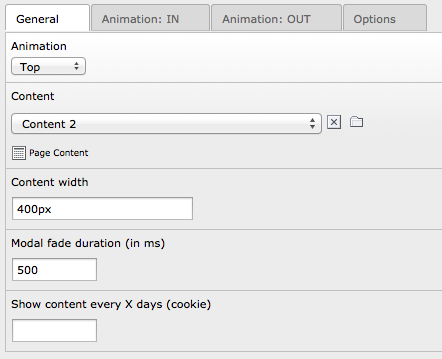
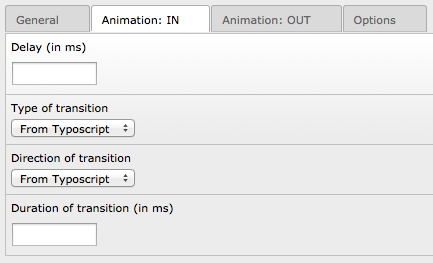
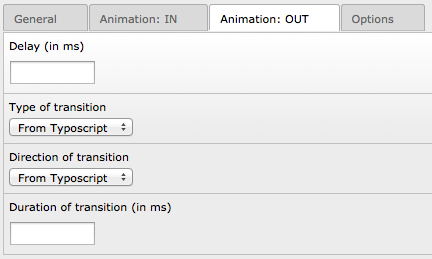
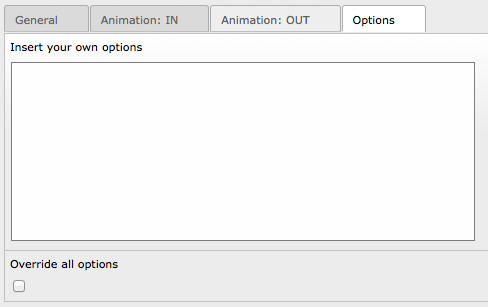 Administration
--------------
Administration
--------------
You are able to change the following options in configuration:
frontendErrorMsg¶
Property
frontendErrorMsg
Data type
boolean
Description
If set, messages in case of missing templates are displayed in FE (Turn of in production)
Default
1
useSelectInsteadCheckbox¶
Property
useSelectInsteadCheckbox
Data type
boolean
Description
If set, most of checkboxes will turn into selectboxes, so you can choose "from TS"
Default
0
availableClasses¶
Property
availableClasses
Data type
string
Description
Define the available classes for the content
Default
,alert-error,alert-block,alert-success,alert-info
allowedDbTypesForContent¶
Property
allowedDbTypesForContent
Data type
string
Description
Define the available DB-Types
On empty: tt_content,fe_users (tt_news and tt_address if available)
Default
Page configuration¶
Your able to configure the available content classes by pageTS.
mod.jfmodalcontent {
availableClasses = alert-error, alert-block
}
With this configuration the drop down for the content Class will look like this:
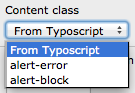 Configuration
-------------
Configuration
-------------
To install this extension, add the static “Modal Content” to your template
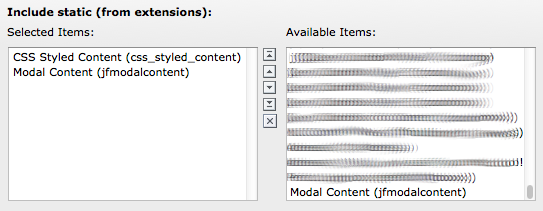 Reference
^^^^^^^^^
Reference
^^^^^^^^^
jQueryNoConflict¶
Property
jQueryNoConflict
Data type
boolean
Description
Use the noConflict mode
Default
1
jsMinify¶
Property
jsMinify
Data type
boolean
Description
If set, the Javascript will be minified
Default
0
jsInline¶
Property
jsInline
Data type
boolean
Description
If set, the Javascript will be inserted into the inlineJS, after this, its possible to put it into external files (config.removeDefaultJS = external)
Default
0
cssMinify¶
Property
cssMinify
Data type
boolean
Description
If set, the CSS will be minified
Default
0
templateFileJS¶
Property
templateFileJS
Data type
file
Description
Location of the used template for JS
Default
EXT:jfmodalcontent/res/tx_jfmodalcontent_pi1.js
jQueryLibrary¶
Property
jQueryLibrary
Data type
file
Description
Location of the jQuery Lib, if empty or file does not exist, the script will not be included
Default
EXT:jfmodalcontent/res/jquery/js/jquery-1.7.1.min.js
jQueryCookies¶
Property
jQueryCookies
Data type
file
Description
Location of jQuery Cookies, if empty or file does not exist, the script will not be included
Default
EXT:jfmodalcontent/res/jquery/js/jquery.cookie.js
jQueryEasing¶
Property
jQueryEasing
Data type
file
Description
Location of the jQuery Easing, if empty or file does not exist, the script will not be included
Default
EXT:jfmodalcontent/res/jquery/js/jquery.easing-1.3.js
modalContentJS¶
Property
modalContentJS
Data type
file
Description
Location of the modalContent JS-file, if empty or file does not exist, the script will not be included
Default
EXT:jfmodalcontent/res/jquery/js/jquery.modalContent-0.1.min.js
modalContentCSS¶
Property
modalContentCSS
Data type
file
Description
Location of the modalContent CSS-File, if empty or file does not exist, the script will not be included
Default
EXT:jfmodalcontent/res/modalContent/style.css
config.inAnimation¶
Property
config.inAnimation
Data type
string
Description
Animation to show / hide the content (top, left, right, bottom, fade, slide)
Default
top
config.content¶
Property
config.content
Data type
integer
Description
Content ID to show
Default
config.contentWidth¶
Property
config.contentWidth
Data type
string
Description
The CSS value of the width of the content
Default
400px
config.contentClass¶
Property
config.contentClass
Data type
string
Description
The CSS-Classname to add to the content
Default
config.modalFadeDuration¶
Property
config.modalFadeDuration
Data type
integer
Description
Duration to fade the modal content in ms
Default
500
config.cookieExpires¶
Property
config.cookieExpires
Data type
integer
Description
Cookie expire days, if “0” the cookie will expires with the session
Default
config.inDelay¶
Property
config.inDelay
Data type
integer
Description
Delay to show the content
Default
config.inTransition¶
Property
config.inTransition
Data type
string
Description
Type of transition ('swing', 'linear', 'Quad', 'Cubic', 'Quart', 'Quint', 'Sine', 'Expo', 'Circ', 'Back', 'Bounce' or 'Elastic')
Default
config.inTransitiondir¶
Property
config.inTransitiondir
Data type
string
Description
Direction of transition ('In', 'Out' or 'InOut')
Default
config.inTransitionduration¶
Property
config.inTransitionduration
Data type
integer
Description
Duration of transition in ms
Default
config.outDelay¶
Property
config.outDelay
Data type
integer
Description
Delay to hide the content
Default
config.outTransition¶
Property
config.outTransition
Data type
string
Description
Type of transition ('swing', 'linear', 'Quad', 'Cubic', 'Quart', 'Quint', 'Sine', 'Expo', 'Circ', 'Back', 'Bounce' or 'Elastic')
Default
config.outTransitiondir¶
Property
config.outTransitiondir
Data type
string
Description
Direction of transition ('In', 'Out' or 'InOut')
Default
config.outTransitionduration¶
Property
config.outTransitionduration
Data type
integer
Description
Duration of transition in ms
Default
config.options¶
Property
config.options
Data type
string
Description
Define own options
Default
config.optionsOverride¶
Property
config.optionsOverride
Data type
boolean
Description
Define if the options defined above will override all other options or append to it
Default
0
table.*.content¶
Property
table.*.content
Data type
cObject
Description
cObj for the content
Default
table.*.contentWrap¶
Property
table.*.contentWrap
Data type
stdWrap
Description
Wrap for content based display
Default
[tsref:plugin.tx_jfmodalcontent_pi1]
Known problems¶
Report bugs at http://forge.typo3.org/projects/show/extension- jfmodalcontent
To-Do list¶
Report features at http://forge.typo3.org/projects/show/extension- jfmodalcontent
ChangeLog¶
0.0.1¶
Version
0.0.1
Changes
Initial development
0.1.0¶
Version
0.1.0
Changes
Add close by ESC-Key (#35099) / Fix the overlay size (#35085)
0.2.0¶
Version
0.2.0
Changes
Add contentClass to add CSS-class to the content (#34975)
1.0.0¶
Version
1.0.0
Changes
Add additional content types (#34973) / First stable version
1.0.1¶
Version
1.0.1
Changes
Stable
1.0.2¶
Version
1.0.2
Changes
Add jQuery 1.7.2 / Remove deprecated methods (#36599)
1.0.3¶
Version
1.0.3
Changes
Fix t3lib_utility_VersionNumber::convertVersionNumberToInteger for older typo3 versions
1.0.4¶
Version
1.0.4
Changes
Switch the content of js (normal / min) / Fix compatibility for Typo3 V6 (#41010)
1.0.5¶
Version
1.0.5
Changes
Fix “Add new” in backend
1.0.6¶
Version
1.0.6
Changes
Add compatibility for TYPO3 6.2
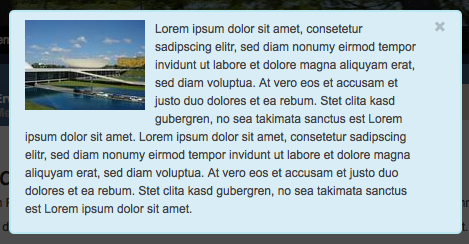 Demo:
Demo: