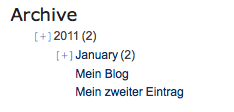DEPRECATION WARNING
This documentation is not using the current rendering mechanism and is probably outdated. The extension maintainer should switch to the new system. Details on how to use the rendering mechanism can be found here.
EXT: T3BLOG jQuery Widgets¶
| Created: | 2010-02-18T17:33:18 |
|---|---|
| Changed by: | Jürgen Furrer |
| Changed: | 2012-05-15T23:41:52 |
| Classification: | jft3blogwidget |
| Keywords: | T3BLOG, jQuery UI, Calendar, Archive |
| Author: | Juergen Furrer |
| Email: | juergen.furrer@gamil.com |
| Info 4: | |
| Language: | en |

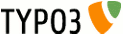 EXT: T3BLOG jQuery Widgets - jft3blogwidget
EXT: T3BLOG jQuery Widgets - jft3blogwidget
EXT: T3BLOG jQuery Widgets¶
Extension Key: jft3blogwidget
Language: en
Keywords: T3BLOG, jQuery UI, Calendar, Archive
Copyright 2000-2011, Juergen Furrer, <juergen.furrer@gamil.com>
jQuery UI © 2009 Paul Bakaus, http://jqueryui.com/
jQuery © 2009 John Resig http://ejohn.org/ and the jQuery Team http://docs.jquery.com/Contributors
This document is published under the Open Content License
available from http://www.opencontent.org/opl.shtml
The content of this document is related to TYPO3
- a GNU/GPL CMS/Framework available from www.typo3.org
Table of Contents¶
`Introduction 3 <#__RefHeading__598_1017927072>`_
`Users manual 4 <#__RefHeading__604_1017927072>`_
Insert widget with widget-selector 4
`Administration 5 <#__RefHeading__606_1017927072>`_
`Configuration 6 <#__RefHeading__608_1017927072>`_
`Known problems 9 <#__RefHeading__612_1017927072>`_
`To-Do list 10 <#__RefHeading__614_1017927072>`_
`ChangeLog 11 <#__RefHeading__616_1017927072>`_
Introduction¶
What does it do?¶
This Extension will provide some new widgets to T3BLOG. You are able to add them by the widget-selector or through template. First widget is the jQuery UI Calendar to display all dates with blog-entries.
Users manual¶
Insert widget with widget-selector¶
To add the jQuery UI Calendar to a page, you have to do the following:
Add a new content to your page
Choose “Blog Widget Selector”
Choose “Calenader – jQuery UI Calendar for T3BLOG”
Choose “Archive – jQuery Archive for T3BLOG”
Choose “Flash-Cloud – Flash-Cloud with most popular words (jft3blogwidget)”
Choose “Canvas-Cloud – Canvas-cloud with most popular words (jft3blogwidget)”
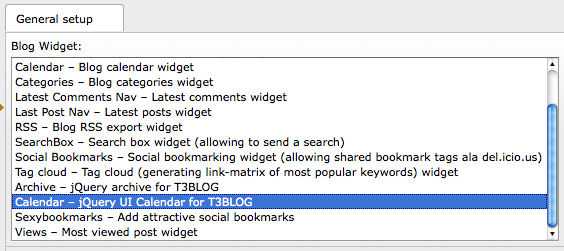
Administration¶
You are able to change the following options in configuration:
t3blogThemeEnable¶
Property
t3blogThemeEnable
Data type
boolean
Description
If set, the backend style will be enable for T3BLOG
Default
0
t3blogTheme¶
Property
t3blogTheme
Data type
string
Description
Folder where the used theme for T3BLOG is stored
Default
EXT:jft3blogwidget/res/themes/default/
If you enable the backend theme, T3BLOG will look like this:
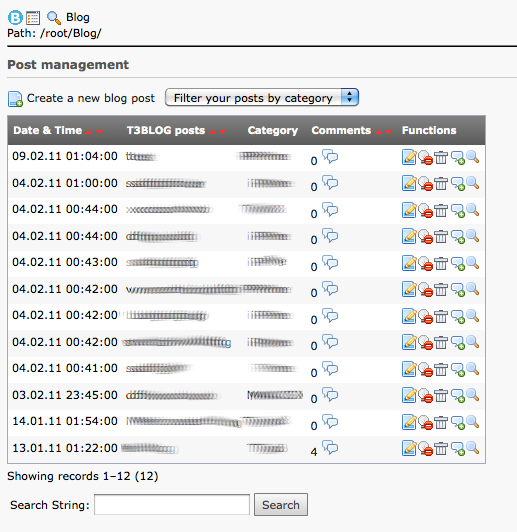
Configuration¶
After installing the extension, you have to add the static “T3BLOG jQuery Widgets (jft3blogwidget)” to your template.
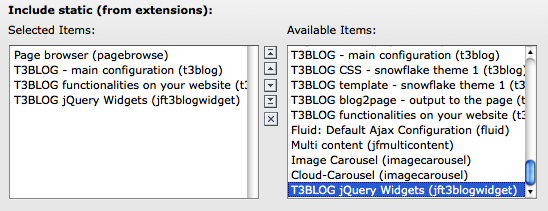
You can define the used JS-Library and the used template and CSS-file in the constant editor.
Reference¶
plugin.tx_t3blog_pi2.tx_jft3blogwidget_jquerycalendar
jQueryNoConflict¶
Property
jQueryNoConflict
Data type
boolean
Description
Use jQuery in noConflict mode
Default
1
jsMinify¶
Property
jsMinify
Data type
boolean
Description
If set, the Javascript will be minified
Default
0
jsInline¶
Property
jsInline
Data type
boolean
Description
If set, the Javascript will be inserted into the inlineJS, after this, its possible to put it into external files (config.removeDefaultJS = external)
Default
0
cssMinify¶
Property
cssMinify
Data type
boolean
Description
If set, the CSS will be minified
Default
0
templateFileJS¶
Property
templateFileJS
Data type
file
Description
Location of the used template for JS
Default
EXT:jft3blogwidget/res/tx_jft3blogwidget .js
jQueryLibrary¶
Property
jQueryLibrary
Data type
file
Description
Location of the jQuery Lib, if empty or file does not exist, the script will not be included
Default
EXT:jft3blogwidget/res/jquery/js/jquery-1.7.1.min.js
jQueryUI¶
Property
jQueryUI
Data type
file
Description
Location of the jQuery UI, if empty or file does not exist, the script will not be included
Default
XT:jft3blogwidget/res/jquery/js/jquery-ui-1.8.20.custom.min.js
jQueryUIstyle¶
Property
jQueryUIstyle
Data type
file
Description
Location of the jQuery UI CSS, if empty or file does not exist, the script will not be include
Default
EXT:jft3blogwidget/res/jquery/css/theme-1.8.20/jquery- ui-1.8.20.custom.css
datepicker¶
Property
datepicker
Data type
cObject
Description
Defines the HTML to add.
Default
language¶
Property
language
Data type
cObject
Description
Define the used language, if you have a multilingual page and use t3jquery, you should include all needed languages in t3jquery module
Default
[tsref:(cObject).plugin.tx_t3blog_pi2.tx_jft3blogwidget_jquerycale ndar]
plugin.tx_t3blog_pi2.tx_jft3blogwidget_archive
jQueryNoConflict¶
Property
jQueryNoConflict
Data type
boolean
Description
Use jQuery in noConflict mode
Default
1
jsInFooter¶
Property
jsInFooter
Data type
boolean
Description
If set, the Javascript will be rendered in Footer
Default
0
jsMinify¶
Property
jsMinify
Data type
boolean
Description
If set, the Javascript will be minified
Default
0
jsInline¶
Property
jsInline
Data type
boolean
Description
If set, the Javascript will be inserted into the inlineJS, after this, its possible to put it into external files (config.removeDefaultJS = external)
Default
0
cssMinify¶
Property
cssMinify
Data type
boolean
Description
If set, the CSS will be minified
Default
0
templateFileJS¶
Property
templateFileJS
Data type
file
Description
Location of the used template for JS
Default
EXT:jft3blogwidget/res/tx_jft3blogwidget .js
jQueryLibrary¶
Property
jQueryLibrary
Data type
file
Description
Location of the jQuery Lib, if empty or file does not exist, the script will not be included
Default
EXT:jft3blogwidget/res/jquery/js/jquery-1.7.1.min.js
jQueryCookies¶
Property
jQueryCookies
Data type
file
Description
Location of jQuery Cookies, if empty or file does not exist, the script will not be included
Default
EXT:jft3blogwidget/res/jquery/js/jquery-cookies.js
animation.speed¶
Property
animation.speed
Data type
string
Description
Defines the speed of the toggle animation
Default
fast
[tsref:(cObject).plugin.tx_t3blog_pi2.tx_jft3blogwidget_archive]
plugin.tx_t3blog_pi2.tx_jft3blogwidget_tagcloud
jsInFooter¶
Property
jsInFooter
Data type
boolean
Description
If set, the Javascript will be rendered in Footer
Default
0
jsMinify¶
Property
jsMinify
Data type
boolean
Description
If set, the Javascript will be minified
Default
0
jsInline¶
Property
jsInline
Data type
boolean
Description
If set, the Javascript will be inserted into the inlineJS, after this, its possible to put it into external files (config.removeDefaultJS = external)
Default
0
cssMinify¶
Property
cssMinify
Data type
boolean
Description
If set, the CSS will be minified
Default
0
templateFileJS¶
Property
templateFileJS
Data type
file
Description
Location of the used template for JS
Default
EXT:jft3blogwidget/res/tx_jft3blogwidget .js
tagCloudSWF¶
Property
tagCloudSWF
Data type
file
Description
The used SWF-File of the tagCloud
Default
EXT:jft3blogwidget/res/tagcloud/tagcloud.swf
tagCloudJS¶
Property
tagCloudJS
Data type
file
Description
The used JF-File of the tagCloud
Default
EXT:jft3blogwidget/res/tagcloud/swfobject.js
width¶
Property
width
Data type
integer
Description
Width of the tagCloud
Default
200
height¶
Property
height
Data type
integer
Description
Height of the tagCloud
Default
200
speed¶
Property
speed
Data type
integer
Description
Speed of the movement
Default
100
distr¶
Property
distr
Data type
boolean
Description
Even tag distributions along sphere
Default
1
wmode¶
Property
wmode
Data type
string
Description
Wmode of the SWF-Object (normaly transparent)
Default
transparent
bgColor¶
Property
bgColor
Data type
string
Description
Backgroundcolor of the SWF-Object
Default
ffffff
tagColor1¶
Property
tagColor1
Data type
string
Description
Color 1 of the tags
Default
333333
tagColor2¶
Property
tagColor2
Data type
string
Description
Color 2 of the tags
Default
999999
highlightColor¶
Property
highlightColor
Data type
string
Description
Color of the tag when mouseover
Default
5599ff
tagcloud¶
Property
tagcloud
Data type
cObject
Description
Define the HTML for the tagcloud
Default
tagcloudswf¶
Property
tagcloudswf
Data type
cObject
Description
Define the XML for the SWF-Object
Default
[tsref:(cObject).plugin.tx_t3blog_pi2.tx_jft3blogwidget_tagcloud]
plugin.tx_t3blog_pi2.tx_jft3blogwidget_tagcanvas
jQueryNoConflict¶
Property
jQueryNoConflict
Data type
boolean
Description
Use jQuery in noConflict mode
Default
1
jsInFooter¶
Property
jsInFooter
Data type
boolean
Description
If set, the Javascript will be rendered in Footer
Default
0
jsMinify¶
Property
jsMinify
Data type
boolean
Description
If set, the Javascript will be minified
Default
0
jsInline¶
Property
jsInline
Data type
boolean
Description
If set, the Javascript will be inserted into the inlineJS, after this, its possible to put it into external files (config.removeDefaultJS = external)
Default
0
cssMinify¶
Property
cssMinify
Data type
boolean
Description
If set, the CSS will be minified
Default
0
jQueryLibrary¶
Property
jQueryLibrary
Data type
file
Description
Location of the jQuery Lib, if empty or file does not exist, the script will not be included
Default
EXT:jft3blogwidget/res/jquery/js/jquery-1.7.1.min.js
templateFileJS¶
Property
templateFileJS
Data type
file
Description
Location of the used template for JS
Default
EXT:jft3blogwidget/res/tx_jft3blogwidget .js
tagCanvasJS¶
Property
tagCanvasJS
Data type
file
Description
The used JF-File of the tagCloud
Default
EXT:jft3blogwidget/res/tagcanvas/jquery.tagcanvas-1.12.min.js
tagCanvasOptions¶
Property
tagCanvasOptions
Data type
Array
Description
Array with all options to set in tabCanvas, it is possible to set a single text value:
tagCanvasOptions.10 = interval: 20
or as cObject:
tagCanvasOptions.10 = TEXT
tagCanvasOptions.10.wrap = interval: |
tagCanvasOptions.10.value = 20
Default
tagcanvas¶
Property
tagcanvas
Data type
cObject
Description
Defines the HTML for the tagCanvas
Default
[tsref:(cObject).plugin.tx_t3blog_pi2.tx_jft3blogwidget_tagcanvas]
FAQ¶
((generated))¶
I like to add some scripts / css -files globally, is this possible?¶
If you like to add the library globally you can set an empty string to the values. Only existing files will be included!
This will work for cssFile, jQueryLibrary, jQueryUI and jQueryUIstyle.
How can I add more characters to the tag cloud?¶
Normally the tag cloud works only with latin characters, if you like to support other characters, use this tutorial:
http://www.roytanck.com/2008/08/04/how-to-add-more-characters-to-wp- cumulus/
If you like to use russian tags, you have to change the following constant:
plugin.tx_jft3blogwidget.file.tagCloudSWF = EXT:jft3blogwidget/res/tagcloud/tagcloud-ru.swf
Example¶
To add the widget to your template you can do this like other widgets:
First define your template:
page = PAGE
plugin.tx_t3blog_pi1.left = COA
plugin.tx_t3blog_pi1.left {
10 = COA
10 {
10 = TEXT
10 {
field = tx_jft3blogwidget_archive
}
}
20 = COA
20 {
10 = TEXT
10 {
field = tx_jft3blogwidget_jquerycalendar
}
}
30 = COA
30 {
10 = TEXT
10 {
field = tx_jft3blogwidget_tagcloud
}
}
40 = COA
40 {
10 = TEXT
10 {
field = tx_jft3blogwidget_tagcanvas
}
}
}
After this you have to set the widget like this:
plugin.tx_t3blog_pi1 {
blogLeft = USER
blogLeft {
userFunc = tx_t3blog_pi1->main
widget.tx_jft3blogwidget_archive < plugin.tx_t3blog_pi1.tx_jft3blogwidget_archive
widget.tx_jft3blogwidget_jquerycalendar < plugin.tx_t3blog_pi1.tx_jft3blogwidget_jquerycalendar
widget.tx_jft3blogwidget_tagcloud < plugin.tx_t3blog_pi1.tx_jft3blogwidget_tagcloud
widget.tx_jft3blogwidget_tagcanvas < plugin.tx_t3blog_pi1.tx_jft3blogwidget_tagcanvas
template =< plugin.tx_t3blog_pi1.left
}
}
Known problems¶
Report bugs at http://forge.typo3.org/projects/show/extension- jft3blogwidget
To-Do list¶
Report features at http://forge.typo3.org/projects/show/extension- jft3blogwidget
ChangeLog¶
0.0.1¶
Version
0.0.1
Changes
Initial development
0.0.2¶
Version
0.0.2
Changes
Fix all constants for more widgets to use
0.1.0¶
Version
0.1.0
Changes
Add jQuery compatible archive (#12642)
0.1.1¶
Version
0.1.1
Changes
Fix the jsMinify for the archive / Fix the + / - icons
0.2.0¶
Version
0.2.0
Changes
Fix linkerror in IE with baseurl (#12698) / Add language support for calendar (#12708)
0.2.1¶
Version
0.2.1
Changes
Fix date links / Add defaultDate to select the selected calendar / Add jQuery 1.5.0
0.3.0¶
Version
0.3.0
Changes
Use HTML for the toggle-icons / Define archive-JS in template / Default JS uses jQuery.slideToggle() / Add animation.speed / Fix php error message
0.4.0¶
Version
0.4.0
Changes
Add WP-Cumulus tagCloud
0.4.1¶
Version
0.4.1
Changes
Fix log entries for tagCloud
0.4.2¶
Version
0.4.2
Changes
Add jQuery 1.5.1 / Add jQuery UI 1.8.10
0.4.3¶
Version
0.4.3
Changes
Add jQuery 1.5.2 / Add jQuery UI 1.8.12 / Remove unused scripts
0.4.4¶
Version
0.4.4
Changes
Fix bgcolor for tagcloud (#26748) / Add jQuery 1.6.0
0.5.0¶
Version
0.5.0
Changes
Add backend style for T3BLOG / Add jQuery 1.6.1 / Add jQuery UI 1.8.13
0.5.1¶
Version
0.5.1
Changes
Add jQuery 1.6.2 / Add jQuery UI 1.8.14 / Fix jsInFooter / Convert linefeed to Unix
0.5.2¶
Version
0.5.2
Changes
Add jQuery 1.6.4 / Add jQuery UI 1.8.16
0.5.3¶
Version
0.5.3
Changes
Add jQuery 1.7.0 / Fix typoscript for tagCloud
0.5.4¶
Version
0.5.4
Changes
Add jQuery 1.7.1 / Use new class for pagerenderer
0.5.5¶
Version
0.5.5
Changes
Add support for russian characters for tag cloud (#33334)
0.6.0¶
Version
0.6.0
Changes
Add jQuery UI 1.8.17 / Add tagCanvas Widget (#33369)
0.6.1¶
Version
0.6.1
Changes
Remove deprecated methods (#36599) / Add jQuery 1.7.2 / Add jQuery UI 1.8.20 / Add jQuery TagCanvas 1.17.1
0.6.2¶
Version
0.6.2
Changes
Fix t3lib_utility_VersionNumber::convertVersionNumberToInteger for older typo3 versions
14