DEPRECATION WARNING
This documentation is not using the current rendering mechanism and is probably outdated. The extension maintainer should switch to the new system. Details on how to use the rendering mechanism can be found here.
Juridat¶
| Author: | Kasper Skårhøj |
|---|---|
| Created: | 2002-11-01T00:32:00 |
| Changed: | 2009-11-07T19:03:25 |
| Classification: | juridat |
| Description: | Juridat provides a juridical data base with backend functionality. Juridat is out of the box, if you are using the extension Browser. |
| Keywords: | forAdmins, forDevelopers, forBeginners, juridat, juridical data base, browser |
| Author: | Ulfried Herrmann, Die Netzmacher |
| Email: | herrmann.at.die-netzmacher.de |
| Website: | http://die-netzmacher.de |
| Language: | en |

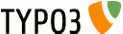 Juridat (extKey: juridat)
Juridat (extKey: juridat) 
Juridat - Juridical Data Base¶
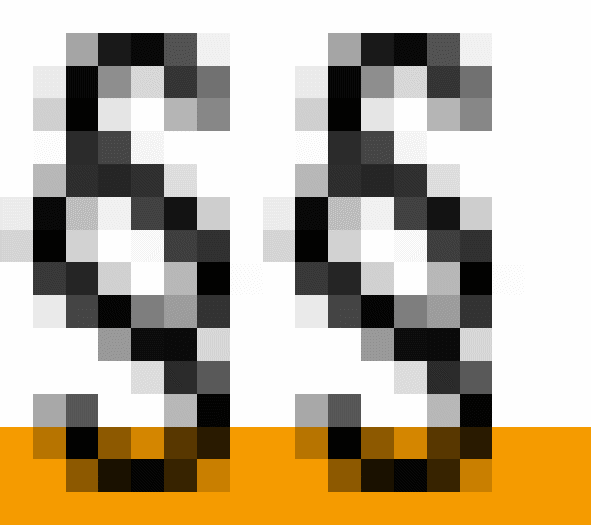
Version: 0.1.1, 2009-11-05
Extension Key: juridat
Language: en
Keywords: forAdmins, forDevelopers, forBeginners, juridat, juridical data base, browser
Copyright 2009, Ulfried Herrmann, Die Netzmacher, <herrmann.at.die- netzmacher.de>
This document is published under the Open Content License
available from http://www.opencontent.org/opl.shtml
The content of this document is related to TYPO3
- a GNU/GPL CMS/Framework available from www.typo3.org
Introduction¶
What does it do?¶
- Juridat provides a juridical data base. The data base is very small, it has only one table.
- If you want to display the datas, you should use the extension Browser - Highway to Frontend (extKey: browser). Juridat has a template for the browser.
- Both Juridat and Browser are out of the box.
- You have to create your own CSS only.
- The extension is supporting languages.
Non possible features¶
- Juridat supports languages but doesn't support localization.
- Juridat doesn't support versioning.
- Juridat doesn't support different workspaces.
Installation¶
Extension Manager¶
- Install this extension
 (juridat).
(juridat). - Juridat will suggest to install the extension
 Browser -
Highway to Frontend (extKey: browser). Please install it.
Browser -
Highway to Frontend (extKey: browser). Please install it.
Page Tree¶
- Insert the page "Juridat" (in our example below it has the ID 1135).
- Insert a sysfolder "Juridat (Data)" (in our example below it has the ID 1136).
Extension Template¶
- Add an extension template to your page "Juridat" (1135)
- We recommend to use for the name of the template this syntax:
- +type_page_templateID
- We call it: +page_juridat_374
- Include the static templates from extensions:
- Browser (browser)
- Browser (juridat)
Plugin¶
- Insert an extension template. Include static from extensions: Browser (juridat).
- Insert the plugin "Browser" and choose as the startingpoint the sysfolder "Juridat (Data)".
Reference¶
This extension is a teamwork with the Browser. It hasn't any own typoscript.
Functional Schematic¶
Juridat is a Teamwork with the Browser¶
The illustration below is a illustration out of the Browser manual:
http://typo3.org/extensions/repository/view/browser/current/
The common way of TYPO3 extension development:
- Extensions have there own frontend plugin.
- Extensions have own PHP code for the frontend rendering.
TYPO3 extension development with the Browser:
- Juridat hasn't any own frontend plugin.
- Juridat has a TypoScript template for the Browser extension only.
We developed the Juridat extension in teamwork with the Browser like in the illustration above on the right hand, because we could save a lot of development costs. And it is a good idea for the future too. We will be able to extend the database in the backend and the rendering in the frontend very flexible and cost-effective.
If you want to change the design or some functionality in the frontend you have to change the TypoScript of the extension Browser.
plugin.tx_browser_pi1¶
Investigate the Configuration of Juridat¶
If you want to investigate the Juridat TypoScript template, take a look in
- the TypoScript Object Browser or in
- static/setup.txt (below you find a cutout).
There are three good reasons to investigate the TypoScript:
- You want to change a view in the frontend.
- You want to add new fields in the Juridat database.
- You want to use the Browser for your own database.
If you understand the snippet below, you should be able to change a lot of functionality in the frontend and to use the Browser as the frontend plugin for your database with a minimum of costs.
Please respect that this manual is the Juridat manual and not the Browser manual. If you like an in-depth analysis take a look in the Browser manual.
http://typo3.org/extensions/repository/view/browser/current/
TypoScript Object Browser¶
Be aware:
- There is no plugin: tx_juridat_pi1
- There is a plugin: tx_browser_pi1
If you want to add or delete a view or add or delete a table field in a view please open the array
tx_browser_pi1.views
TypoScript¶
Cutout of static/browser/setup.txt.
plugin.tx_browser_pi1 {
template {
file = EXT:juridat/res/template/default_ul.tmpl
}
autoconfig {
...
}
a-z_Browser {
...
}
pageBrowser {
maxPages = 8
results_at_a_time = 20
}
views {
list {
1 {
select = tx_juridat_pi1.issue
search = tx_juridat_pi1.reg_num, tx_juridat_pi1.issue, tx_juridat_pi1.source, ...}
}
single {
1 {
select = tx_juridat_pi1.reg_num, tx_juridat_pi1.issue, tx_juridat_pi1.source, ...
handleAs {
text = tx_juridat_pi1.headnote
}
}
}
}
_LOCAL_LANG {
...
}
_CSS_DEFAULT_STYLE (
...
)
}
Helpful suggestions¶
If you have helpful suggestions, feel free to contact me: Ulfried Herrmann, Die Netzmacher, herrmann.at.die-netzmacher.de.
To-Do¶
Nothing to do.
Further Information¶
About the plugin icon¶
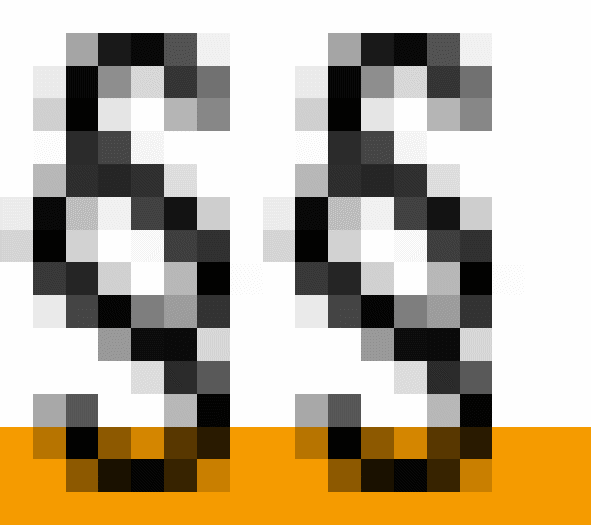 The concept of the icon:
The concept of the icon:
- The paragraphs are a symbol for justice.
- The color yellow is the color of Die Netzmacher , the company which created the Juridat.
Other extensions published by Die Netzmacher¶
 Browser - The Frontend Engine. It displays content from
related tables. You need one line typoscript for a result list with a
search form, a record browser and an a-z browser. Images are wrapped
self-acting. SEO, Search Engine Optimisation is integrated. DRS -
Development Supporting System - supports Bugfixing and Development.
http://typo3.org/extensions/repository/view/browser/current/
Browser - The Frontend Engine. It displays content from
related tables. You need one line typoscript for a result list with a
search form, a record browser and an a-z browser. Images are wrapped
self-acting. SEO, Search Engine Optimisation is integrated. DRS -
Development Supporting System - supports Bugfixing and Development.
http://typo3.org/extensions/repository/view/browser/current/
 Browser for BZD Staff Directory. List view and single view for
the extension BZD Staff Directory. It is out of the box. You can edit
the views by TypoScript. You can add fields and whole views. http://t
ypo3.org/extensions/repository/view/browser_bzdstaffdirectory/current
/
Browser for BZD Staff Directory. List view and single view for
the extension BZD Staff Directory. It is out of the box. You can edit
the views by TypoScript. You can add fields and whole views. http://t
ypo3.org/extensions/repository/view/browser_bzdstaffdirectory/current
/
 Browser for Virtual Civil Services - List views and single
views for the extension Virtual Civil Services (civserv) . It
supersedes smarty and enables SEO - search engine optimisation -, Real
URL and the TYPO3 cache management. It is out of the box. It You can
edit the views by TypoScript. You can add fields and whole views.
`http://typo3.org/extensions/repository/view/browser_civserv/current/
<http://typo3.org/extensions/repository/view/browser_civserv/current/>
`_
Browser for Virtual Civil Services - List views and single
views for the extension Virtual Civil Services (civserv) . It
supersedes smarty and enables SEO - search engine optimisation -, Real
URL and the TYPO3 cache management. It is out of the box. It You can
edit the views by TypoScript. You can add fields and whole views.
`http://typo3.org/extensions/repository/view/browser_civserv/current/
<http://typo3.org/extensions/repository/view/browser_civserv/current/>
`_
 Juridat - Database for Juridical Data. Juridat provides a
juridical data base with backend functionality. Juridat is out of the
box. It is a teamwork with the Browser.
http://typo3.org/extensions/repository/view/juridat/current/
Juridat - Database for Juridical Data. Juridat provides a
juridical data base with backend functionality. Juridat is out of the
box. It is a teamwork with the Browser.
http://typo3.org/extensions/repository/view/juridat/current/
 logical_form: A frontend plugin for evaluating forms. I.e
you can evaluate mail addresses.
http://typo3.org/extensions/repository/view/logical_form/current/
logical_form: A frontend plugin for evaluating forms. I.e
you can evaluate mail addresses.
http://typo3.org/extensions/repository/view/logical_form/current/
 Majordomo: For subcribing to and unsubscribing from a
majordomo mailing list.
http://typo3.org/extensions/repository/view/majordomo/current/
Majordomo: For subcribing to and unsubscribing from a
majordomo mailing list.
http://typo3.org/extensions/repository/view/majordomo/current/ rm_staticfile: Improve your performance! This extension
enables the delete of static files, which where generated by
nc_staticfilecache. It is a team play with the TYPO3 cache
management, ttnews, ttnewscache, sg_newsplus and sg_zfelib. http://
typo3.org/extensions/repository/view/delete_staticfile_by_3party/cu
rrent/
rm_staticfile: Improve your performance! This extension
enables the delete of static files, which where generated by
nc_staticfilecache. It is a team play with the TYPO3 cache
management, ttnews, ttnewscache, sg_newsplus and sg_zfelib. http://
typo3.org/extensions/repository/view/delete_staticfile_by_3party/cu
rrent/ seo_dynamic_tag: Search Engine Optimisation. You can
generate values dynamically with this extension especially for the
<title>-tag, for the <meta>-tag description and the <meta>-tag
keywords. http://typo3.org/extensions/repository/view/seo_dynamic_t
ag/current/
seo_dynamic_tag: Search Engine Optimisation. You can
generate values dynamically with this extension especially for the
<title>-tag, for the <meta>-tag description and the <meta>-tag
keywords. http://typo3.org/extensions/repository/view/seo_dynamic_t
ag/current/ tt_news Marker (extkey: ttnews_marker) enables to add any
marker to a tt_news HTML template including links. Any marker has the
std_wrap property.
http://typo3.org/extensions/repository/view/ttnews_marker/current/
tt_news Marker (extkey: ttnews_marker) enables to add any
marker to a tt_news HTML template including links. Any marker has the
std_wrap property.
http://typo3.org/extensions/repository/view/ttnews_marker/current/ tt_news select configuration (extkey: ttnews_selectconf)
enables to select tt_news by any SQL clause. The extension adds an
andWhere clause to the SQL query of the tt_news plugin. I. e. it is
possible to display tt_news items in dependence on the ownership of a
fe_user. http://typo3.org/extensions/repository/view/ttnews_selectc
onf/current/
tt_news select configuration (extkey: ttnews_selectconf)
enables to select tt_news by any SQL clause. The extension adds an
andWhere clause to the SQL query of the tt_news plugin. I. e. it is
possible to display tt_news items in dependence on the ownership of a
fe_user. http://typo3.org/extensions/repository/view/ttnews_selectc
onf/current/
Credits¶
The DJV (Deutscher Journalisten-Verband) has sponsored a part of the extension Juridat.
Deutscher Journalisten-Verband
Change Log¶
0.1.1 New Feature - HTML Template with database markers (new feature of the Browser 3.1.1)
0.0.4 Maintenance - Upgrading the template for the Browser 2.6.4
0.0.3 Maintenance - Juridat suggests to install the Browser extension
0.0.2 Publishing - Writing the Manual
0.0.1 Initial release
Illustration Index¶
Illustration 1: List view 3
Illustration 2: Single view 3
Illustration 3: Juridat is controlled by the Browser plugin 3
Illustration 4: A Juridat record in the backend 3
Illustration 5: Manual in PDF format 4
Illustration 6: Extension Manager with Browser and Juridat 5
Illustration 7: Page "Juridat" and sysfolder "Juridat (Data)" 5
Illustration 8: The extension template includes the static templates browser and ships 6
Illustration 9: Plugin Browser with the startingpoint "Juridat (Data)" 6
Illustration 10: Common way of TYPO3 extension development. 7
Illustration 11: TYPO3 extension development with the Browser. 7
Illustration 12: TypoScript Object Browser with the tx_browser_pi1 array 8
Illustration 13: Website DJV 13
15