DEPRECATION WARNING
This documentation is not using the current rendering mechanism and is probably outdated. The extension maintainer should switch to the new system. Details on how to use the rendering mechanism can be found here.
EXT: Email Importer¶
| Author: | Kasper Skårhøj |
|---|---|
| Created: | 2002-11-01T00:32:00 |
| Changed by: | Christian Bülter |
| Changed: | 2007-09-28T09:53:23 |
| Email: | buelter@kennziffer.com |
| Info 2: | |
| Info 3: | |
| Info 4: |
EXT: Email Importer¶
Extension Key: ke_emailimporter
Copyright 2007, Christian Buelter, < buelter@kennziffer.com >
This document is published under the Open Content License
available from http://www.opencontent.org/opl.shtml
The content of this document is related to TYPO3
- a GNU/GPL CMS/Framework available from www.typo3.com
Table of Contents¶
EXT: Email Importer 1
Introduction 1
Screenshots 1
Installation 2
Import emails 2
Configuration 2
Known problems 2
To-Do list 2
Changelog 2
Introduction¶
This Extension gives you a new backend module. With this module, you are able to import emails from an IMAP email account directly to TYPO3 page as a html content element. If there are any references in that email to images on a remote server, those images will be copied to your TYPO3 webspace.
Screenshots¶
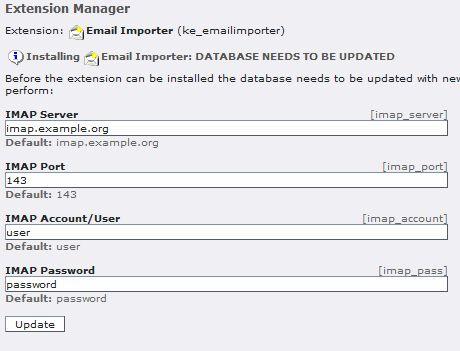 Insert your login data in the Extension manager after
installing the extension.
Insert your login data in the Extension manager after
installing the extension.
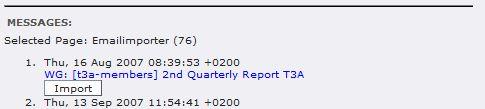 Select a page and import an email.
Select a page and import an email.
Installation¶
- Get the extension ke_emailimporter from the extension repository and install it.
- Insert your IMAP account data directly in the extension manager (see “screenshots”).
Import emails¶
- Select the web->Email Importer module in the backend.
- Select the page in the pagetree you wish to import the email to.
- Click the “Import” button under the email you wish to import.
Configuration¶
There are no configuration options besides the login data.
Known problems¶
None.
To-Do list¶
Improve import for multipart and pure text mails. Works best for html mails now.
 EXT: Email Importer - 2
EXT: Email Importer - 2