DEPRECATION WARNING
This documentation is not using the current rendering mechanism and is probably outdated. The extension maintainer should switch to the new system. Details on how to use the rendering mechanism can be found here.
Users Online¶
| Author: | Kasper Skårhøj |
|---|---|
| Created: | 2002-11-01T00:32:00 |
| Changed: | 2014-05-13T17:27:29 |
| Author: | Christoph Werner (since 2014/3) Karsten Hachmeister (2000-2014/2) |
| Email: | christoph.werner@sysfire.de |
Users Online¶
Extension Key: kh_usersonline
Copyright 2000-2014/2, Christoph Werner (since 2014/3) Karsten Hachmeister (2000-2014/2), <christoph.werner@sysfire.de>
Copyright 2014/3,Christoph Werner (christoph.werner@sysfire.de)
This document is published under the Open Content License
available from http://www.opencontent.org/opl.shtml
The content of this document is related to TYPO3
- a GNU/GPL CMS/Framework available from www.typo3.com
Table of Contents¶
Users Online 1
Introduction 1
What does it do? 1
Screenshots 1
Adminstration 1
FAQ 2
Configuration 2
Reference 2
Known problems 3
Changelog 3
Introduction¶
What does it do?¶
Users Online shows the number of users which are currently online at your website. You can show the number of guests (not logged in users), members (logged in users) and all users together. Further it can display the login name of the current user. The text which should be shown can configured using TypoScript.
Screenshots¶
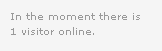
Adminstration¶
To use this plugin within websites based on TypoScript templates, put something like this in your template:
page = PAGE
page {
...
10 =< plugin.tx_khusersonline_pi1
...
}
For websites which are based upon HTML Templates and the TEMPLATE Object from Typo3 use a marker or subpart in your HTML Template:
page.10 = TEMPLATEpage.10 {...subparts.usersonline =< plugin.tx_khusersonline_pi1..}
FAQ¶
Why I should use '=<' and not '<'?The operator '<' makes a copy of the plugins object and '=<' makes a reference to the plugins object. If you use '<' in your template and you use the TypoScript Object Browser to change some properties of Users Online, the TypoScript Browser put the changes at the end of the template and the changes are not recognized by the plugin, because the copy was made before the changes was applied.
Configuration¶
Reference¶
text¶
Property
text
Data type
string
Description
The text which should be shown. You can use the following markers and the markers you configure in the wordArray:
- ###GUESTS### - Shows the number of not logged in visitors
- ###MEMBERS### - Shows the number of logged in visitors
- ###ALLUSERS### - Shows the numberof all visitors together
- ###USERTEXT### - Includes the userText
You can also use text.lang.xx for text in other languages. Exchange xx which your language code.
Default
userText¶
Property
userText
Data type
Array/string
Description
.guests shows a text for a not logged in user
.members shows a text for a logged in user
Both values can be extended with .lang.xx to define a different language. Exchange xx with your language code.
Default
wordArray¶
Property
wordArray
Data type
Array/strings
Description
Here you can define any marker you which to use. Any marker contains the word phrase in singular and plural in the format 'singular|plural'. The markers must be created in 'guests', 'members' or allusers. If you create a marker in the field 'guests' singular a plural is chosen at the basis of the number of guests (not logged in visitors).
Each marker can be extended with .lang.xx to define a different language. Exchange xx with your language code.
Default
timeout¶
Property
timeout
Data type
int
Description
The timeperiode after that an ebtry is deleted from the database.
Default
[tsref:(cObject).TEST]
((generated))¶
Example¶
Here you would show an example of the stuff from the reference or so:
plugin.tx_khusersonline_pi1 {
# To get this plugin working just type in your
# template 'page.10 =< plugin.tx_khusersonline_pi1'.
# In 'text' and 'text.lang.xx' you can use
# ###GUESTS###, ###MEMBERS###, ###ALLUSERS###
# and ###USERTEXT###.
text (
There ###IS### ###GUESTS### ###GUEST###<br>
and ###MEMBERS### ###MEMBER### online.<br>
<br>
###USERTEXT###
)
text.lang.de (
Es ###IS### ###GUESTS### ###GUEST###<br>
und ###MEMBERS### ###MEMBER### online.<br>
<br>
###USERTEXT###
)
userText {
guests = You are an anonymous user.
guests.lang.de = Du bist ein Anonymer Benutzer.
# In 'members' and 'members.lang.xx' you can use
# ###LOGINNAME###.
members = You are logged in as <b>###LOGINNAME###</b>.
members.lang.de = Du bist eingeloggt als <b>###LOGINNAME###</b>.
}
wordArray {
guests {
GUEST = guest|guests
GUEST.lang.de = Gast|Gäste
IS = is|are
IS.lang.de = ist|sind
}
members {
MEMBER = Member|Members
MEMBER.lang.de = Mitglied|Mitglieder
}
allusers {
USER = Visitor|Visitors
USER.lang.de = Besucher|Besucher
}
}
timeout = 5
}
Known problems¶
- No known problems
- Found any? Write me an email! (christoph.werner@sysfire.de)
Changelog¶
- 2003-03-29, initial creation of the extension
- 2014-03-11, new extension owner, replaced some deprecated functions, set compatibility to TYPO3 4.5 – 4.7
- 2014-05-13, changed a few sql-statements, some minor code cleanup, works now with TYPO3 4.5 – 6.2.x
 Users Online - 3
Users Online - 3