DEPRECATION WARNING
This documentation is not using the current rendering mechanism and is probably outdated. The extension maintainer should switch to the new system. Details on how to use the rendering mechanism can be found here.
EXT: geoIP¶
| Author: | Kasper Skårhøj |
|---|---|
| Created: | 2002-11-01T00:32:00 |
| Changed by: | Kurt Kunig |
| Changed: | 2017-02-05T13:28:42.980000000 |
| Author: | Georg Ringer (just2b) |
| Email: | http://www.ringer.it |
| Info 3: | |
| Info 4: |
EXT: kk_csv2table¶
Extension Key: kkcsv2table
Copyright 2008, Kurt Kunig “kupix web-design”, <http://www.kupix.de>
This document is published under the Open Content License
available from http://www.opencontent.org/opl.shtml
The content of this document is related to TYPO3
- a GNU/GPL CMS/Framework available from www.typo3.com
Table of Contents¶
`EXT: kk_csv2table <#1.EXT:%20kk_csv2table|outline>`_ 1
`Introduction <#1.2.Introduction|outline>`_ 2
`Configuration <#1.4.Configuration|outline>`_ 4
Classes 4
CSS 4
`Known problems <#1.5.Known%20problems|outline>`_ 4
`To-Do list <#1.6.To-Do%20list|outline>`_ 4
`Changelog <#1.8.Changelog|outline>`_ 5
Introduction¶
What does it do?¶
This small extensions provides a very simple conversion of a flat input-file (*.csv = excel export or *.txt) to a table construct in the TYPO3 content area.
Screenshots¶
The main purpose of the extension is to simplify the display of table contents out of Excel or Open-Office-Calc for a user. Instead of putting data via drag and drop from Excel / Calc to a RTE-table or simple “table-CType” you offer the extension a csv- or txt-file, put some more small parameters in and go.Users manual
Since version 3.0.1 you'll find this function under “C-type” General Plugin and plugin “Excel-table (kk_csv2table)”
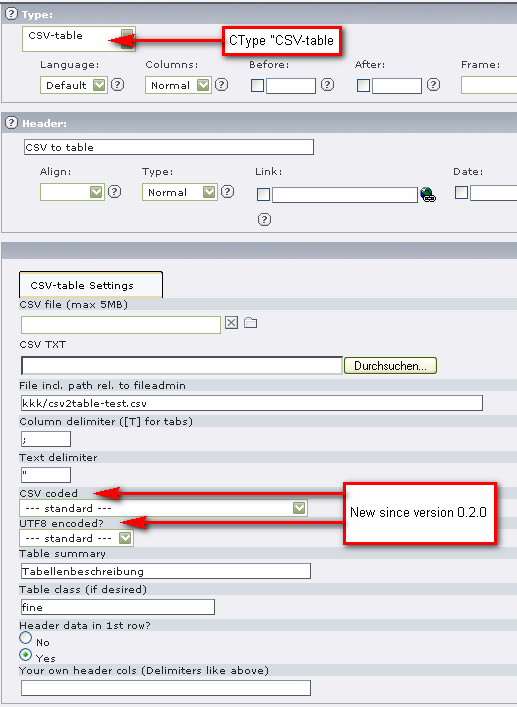
Image 1: Extension is a Ctype extension (look under “Type”)
To use this extension you need to follow these steps:
Install the extension from TER
Insert a new content object in your page and choose page type “CSV- table”
Since version 3.0.1 you'll find this function under “C-type” General Plugin and plugin “Excel-table (kk_csv2table)”
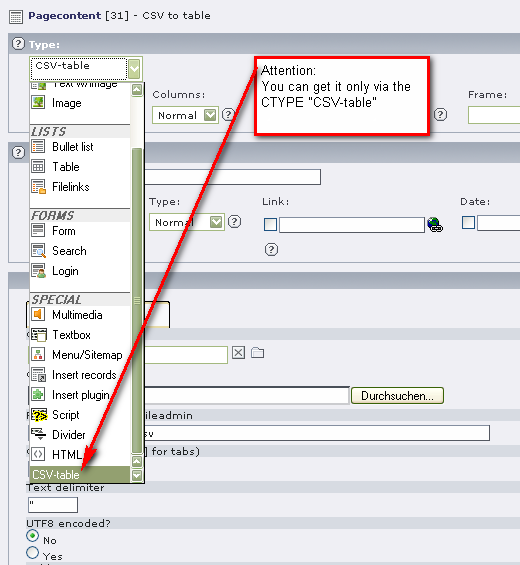
Upload a csv- or txt-file from your desktop or out of the select-box of the TYPO3 file-area or put in one concrete file within the whole path relative to “fileadmin”. The 2nd has a higher priority.
Put the column delimiter-sign in (eg; “;” or “,” or “|” or “[T]” for a tabulator-sign etc.)
Put in a possible text-delimiter, mostly a quotation marks
Choose the code the csv-file is encoded with (e.g. Western ISO-8859-1)
Choose the character code the html-page is encoded with (e.g. UTF-8)
Put a table summary – string in
Put in a table-class (if wanted)
and decide if there are column-headers in the first row or not
Put in your own column headers (the very same delimiter as above), if wanted
Configuration¶
Reference¶
plugin.tx_kkcsv2table_pi1.
debug¶
Property
debug
Data type
boolean
Description
Prints debug information if set (= 1)
Default
0
allowTags¶
Property
allowTags
Data type
string
Description
Comma separated list of allowed tags in the input file.
e.g.
plugin.tx_kkcsv2table_pi.allowTags = b,u,i,span
Default
Empty (only <br /> is accepted
Classes¶
div¶
Tag
div
Class
kk_csv2table
Description
The container around the whole table
table¶
Tag
table
Class
No own static class
Description
Set by content of the resp. flexform field
tr¶
Tag
tr
Class
tr-headline
tr-odd
tr-even
Description
For an alternate display (posible different background-colors!?)
“tr-headline” only inserted in a possible first-row-header or self defined header (flexform) with tag “<th>” (Field “Header data in 1 st row” = 1).
td¶
Tag
td
Class
td-0 / td-1 ...
td-last
Description
For all table-cells
CSS¶
one suggestion for a cascading-style-sheet:
div.kk_csv2table { font-size:1.2em; }
div.kk_csv2table table { border-collapse:collapse; empty-cells;:show; border:1px solid gray; }
div.kk_csv2table tr.headline { background:#666; color:white; }
div.kk_csv2table tr.odd { background:#d8d8d8; }
div.kk_csv2table tr.even { background:white; }
div.kk_csv2table td, div.kk_csv2table th { border-bottom:1px dotted #ccc; padding:2px 5px 2px 5px; font-size:0.8em; }
div.kk_csv2table th { border-bottom:3px double #ccc; }
Known problems¶
No problems found up to now
To-Do list¶
Nothing planned, did I miss anything?
Changelog¶
2017-02-04: Look into the extensions ChangeLog file
2009-06-19: Kurt Kunig
Thanks to Daniel Minder for the support
- 1 more flexform field: “CSV-Code” - combo-box
- field: “UTF8 encode” is now a combo-box
- convert html with “htmlentities(... + direct Code-parameters)”
2009-06-16: Kurt Kunig
Thanks to Daniel Minder (University of Bonn, Institute of Computer Science IV) for the hints!
- 1 more flexform field: “UTF8 encode” Yes or No
- minor bugs fixed: Column-Delimiter within a text
- convert html with “htmlentities(...)”
2008-06-20: Kurt Kunig
- 2 more flexform fields: “File incl. path rel. to fileadmin” and “Text delimiter” (if desired)
- Tabs as delimiters are allowed, take [T] as the delimiter-sign
- doesn't matter if utf-8- or ANSI-coded input data
- Line-feed within a cell in a text-field (text-delimiters!!!) are allowed
2008-06-04: Kurt Kunig
- 2 flexform fields more: “own column-headers” and “table class” (if desired)
- empty rows will be ignored
- max. csv- or txt-file-size = 5 MB
- last <td>-tag with colspan if the one or other row has less cols than maximum cols
2008-05-30: Kurt Kunig
Initial release
 Ext: kk_csv2table - 5
Ext: kk_csv2table - 5