DEPRECATION WARNING
This documentation is not using the current rendering mechanism and is probably outdated. The extension maintainer should switch to the new system. Details on how to use the rendering mechanism can be found here.
EXT: BE Layout Template¶
| Created: | 2010-02-18T17:33:18 |
|---|---|
| Changed by: | Kai Vogel |
| Changed: | 2012-10-31T12:21:31 |
| Classification: | layouttemplate |
| Description: | Adds a template selection field to backend layout records and link them with a FLUIDTEMPLATE for frontend output. |
| Keywords: | backend, layout, template, FLUIDTEMPLATE, file |
| Author: | Kai Vogel |
| Email: | kai.vogel@speedprogs.de |
| URL: | http://www.speedprogs.de |
| Language: | en |

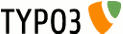 EXT: BE Layout Template - layouttemplate
EXT: BE Layout Template - layouttemplate
EXT: BE Layout Template¶
Extension Key: layouttemplate
Language: en
Keywords: backend, layout, template, FLUIDTEMPLATE, file
Copyright 2012, Kai Vogel, <kai.vogel@speedprogs.de>
This document is published under the Open Content License
available from http://www.opencontent.org/opl.shtml
The content of this document is related to TYPO3
- a GNU/GPL CMS/Framework available from www.typo3.org
Table of Contents¶
`Introduction 3 <#__RefHeading__598_1315448058>`_
`Installation 5 <#__RefHeading__178_421450792>`_
`TypoScript Constants 6 <#__RefHeading__8668_1069964170>`_
plugin.tx_layouttemplate.view 6
`Appendix 7 <#__RefHeading__9406_1069964170>`_
`Changelog 8 <#__RefHeading__9421_1069964170>`_
Introduction¶
What does it do?¶
This extension adds a new field to the Backend layout records, which makes it possible to select a template file for the Frontend output. It uses the FLUIDTEMPLATE object the Frontend output and decides which template file will be used by reading it from the current page's backend layout record.
What should I have?¶
All you need are TYPO3 4.7 or newer and installed Extbase and Fluid extensions.
How can I use it?¶
Install the extension, load the static TypoScript template and make sure, that you do not overwrite the TypoScript path “ page.10 ”.
How does it work?¶
The FLUIDTEMPLATE object requires a template file for the rendering process. The extension provides a special TypoScript setup, which loads the path to template files from Backend layout records. This means, a page which uses a Backend layout will be rendered with the template file which is defined in this layout record.
If no template file was defined, the UID of the record will combined with the string “Template” and the ending “.html”. The resulting filename (e.g. Template1.html) will then be used as template file.
The filename “Template0.html” will be used if a page has no backend layout.
The layout / template / partial root path can be modified by using the “Constant Editor” or by modifying them manually via setup.
It is important that you change the path to a new one in your fileadmin directory instead of making changes in the extension directory.
Screenshots¶
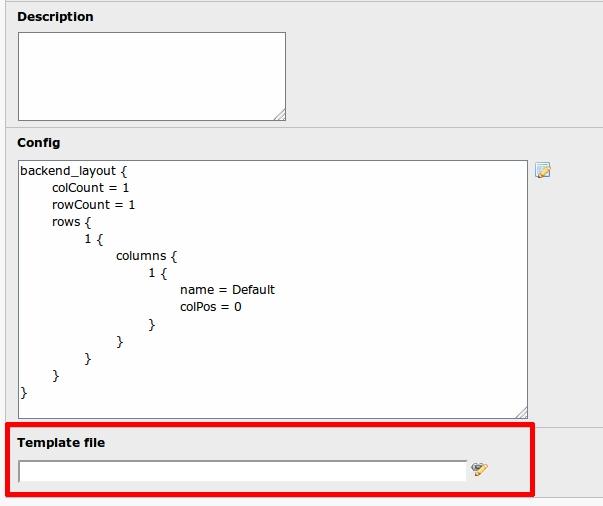
Installation¶
Several steps are required to use the complete functionality of the gallery extension. Please follow the above steps in the defined order and enjoy the result.
Install extension¶
The BE Layout Template (layouttemplate) extension can be installed through the typical TYPO3 installation process by using the Extension Manager. If one of the following steps is missing, please clear all caches in backend.
Include static template¶
After installation switch to Template module in menu and go to your root page (this is normally the first page below the absolute root, formerly known as World globe) in page tree. Now choose “Info/Modify” in the dropdown in the upper left edge of the page. Finally open “edit the whole template record”, go to “Includes”-tab and select “BE Layout Template (layouttemplate)” in the list of static templates. Don't forget to save the dataset. Warning: The setup extends / overwrites existing TypoScript configuration in path “page.10”.
Make default setup¶
Klick on the pencil in front of the point “Setup” to open the TypoScript setup. Add at least the following line into the text field:
page = PAGE
All other template configuration is made by this extension. It also provides basic fluid template variables to display the content of first ten columns in your template. See the TypoScript setup in “Configuration/TypoScript/setup.txt” in extension root path for more details.
Modify root paths¶
Now open the Constant Editor by choosing “Constant Editor” in the dropdown in the upper left edge of the page. Select the category “BE LAYOUT TEMPLATE” in the second select on this page. Now change the three first constants to paths in your fileadmin directory. Don't forget to create this folders afterwards.
Create pages¶
Now create a new page in your page tree and name it as you like. We need also a new page with type “folder” to store our Backend layouts.
Create a backend layout¶
Now switch to the list module in menu and go to the newly created folder page. Add a new record from type “Backend Layout” and name it as you like. After setting up some columns in the “Config” field, select a template file in the previously created directory below fileadmin and save the record.
Add layout to a page¶
Edit the previously created page and select the new Backend layout for current page. You can now see the result by open this page in Frontend after saving it.
TypoScript Constants¶
All required configuration can be done in the constants via Constant Editor by modifying the following options.
plugin.tx_layouttemplate.view¶
templateRootPath¶
Property
templateRootPath
Data type
String
Description
Path to the template root path
Default
EXT:layouttemplate/Resources/Private/Templates/
partialRootPath¶
Property
partialRootPath
Data type
String
Description
Path to the partial root path
Default
EXT:layouttemplate/Resources/Private/Partials/
layoutRootPath¶
Property
layoutRootPath
Data type
String
Description
Path to the layout root path
Default
EXT:layouttemplate/Resources/Private/Layouts/
outputFormat¶
Property
outputFormat
Data type
String
Description
Ouput format
Default
html
[plugin.tx_layouttemplate.view]
Example configuration¶
This is an example configuration of the basic settings:
plugin.tx_layouttemplate {
view {
templateRootPath = fileadmin/Templates/
partialRootPath = fileadmin/Partials/
layoutRootPath = fileadmin/Layouts/
outputFormat = html
}
}