DEPRECATION WARNING
This documentation is not using the current rendering mechanism and is probably outdated. The extension maintainer should switch to the new system. Details on how to use the rendering mechanism can be found here.
linkhandler¶
| Author: | Kasper Skårhøj |
|---|---|
| Created: | 2002-11-01T00:32:00 |
| Changed by: | Michael Klapper |
| Changed: | 2009-04-17T18:36:27.650000000 |
| Author: | Daniel Pötzinger |
| Email: | nospam@nospam.de |
| Info 3: | |
| Info 4: |
linkhandler¶
Extension Key: linkhandler
Copyright 2000-2002, Daniel Pötzinger, <nospam@nospam.de>
This document is published under the Open Content License
available from http://www.opencontent.org/opl.shtml
The content of this document is related to TYPO3
- a GNU/GPL CMS/Framework available from www.typo3.com
Table of Contents¶
linkhandler 1
Introduction 1
What does it do? 1
Screenshots 2
Users manual 2
FAQ 2
Adminstration 2
Configuration 2
Reference Tsconfig 3
Reference Typoscript 3
Tutorial 4
Known problems 4
To-Do list 4
Changelog 4
Important guidelines 5
Issues with Open Office documentation for TYPO3 5
Inserting images 5
Paragraph styles 5
Linking 6
Meta data and updates 6
Introduction¶
What does it do?¶
- This extension enables you to link to any record you want. For that reasons it does two things:
- 1.) Possibility to add as many additional TABS to the linkbrowser in the BE
- 2.) Possibility to configure typolink setting to any records.
This extension is optimized for TYPO3 4.2.*
But it includes a patch to work also for 4.1.x !
Screenshots¶
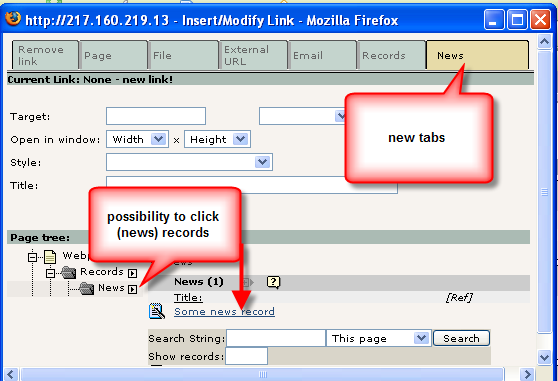
Users manual¶
- For editors the use is straightforward: They just need to make a link with the linkwizard (linkbrowser). Then they can click on a Tab like “News” and select the news they want to link to ...
FAQ¶
Adminstration¶
To use the extension you have to do this steps:
- be sure to have PHP5 and at least TYPO3 4.1.x
- Install the extension. If you use TYPO3 < 4.2 set the checkbox in the extension manager to activate the patch .
- Add static template if you want (has tt_news linkhandler setting)
- Then you need to configure the tabs:
- Available Tabs in BE: use (page)-TSConfig
- Linkgeneration for the FE: Use typoscript.
Configuration¶
Reference Tsconfig¶
You can configure as many tabs as you want. See example above.
TSConfig Configuration path:
mod.tx_linkhandler is used for normal linkbrowser
RTE.default.tx_linkhandler is used for RTE linkbrowser
*¶
Property
*
Data type
linkhandler-tabconfig
Description
Set as many tab configurations you want
Default
((Unknown Property))¶
Property
Data type
Description
Default
((Unknown Property))¶
Property
Data type
Description
Default
label¶
Property
label
Data type
String
Description
Speaking name for the tab (displayed in linkbrowser)
Default
listTables¶
Property
listTables
Data type
List
Description
* or comma list of tables which should be listed for that tab
Default
::¶
Property
onlyPids
Data type
List
Description
List of integers. If set only the rootlines to this pids are shown in the tree for the tab.
Default
Reference Typoscript¶
*¶
Property
*
Data type
Typolink for record “*”
Description
For each table you can and have to configure a typolink. The trick is that the tsobject is loaded with the data row of the linked record. So you can access uid and any field.
plugin.tx_linkhandler {
tt_news {
parameter={$linkhandler.newsSinglePid} additionalParams=&tx_ttnews[tt_news]={field:uid}
additionalParams.insertData=1
useCacheHash=1
}
}
Default
forceLink¶
Property
forceLink
Data type
Integer
Description
Force the creation of an typolink to a page also when the linked record are not available for the current fe_user.
Default
0
((Unknown Property))¶
Property
Data type
Description
Default
((generated))¶
Example/Default Typoscript:¶
plugin.tx_linkhandler {
tt_news {
# force link generation also when the tt_news record are hidden or deleted
forceLink = 0
# typolink settings
parameter = {$linkhandler.newsSinglePid}
additionalParams = &tx_ttnews[tt_news]={field:uid}
additionalParams.insertData = 1
useCacheHash = 1
}
}
Tutorial¶
This is possible:
- use typoscript for different pages to link to different single pids
- use the title of the record as alt text for the link
- use typoscript conditions to build the link different depending on certain conditions...
- use complex CASE objects to build fancy links...
Known problems¶
- In 4.1 it works with a patch
- PHP 5 is required
To-Do list¶
Changelog¶
- 17-04-2009 Michael Klapper <michael.klapper@aoemedia.de>
* Update Documentation
- 08-04-2009 Michael Klapper <michael.klapper@aoemedia.de>
* fix Bug #2626, #3057, #3058, #1488, #1244, #2675
* Add some PHPDoc
* Code indention
- 23-01-2009 Stefano Cecere <stefano.cecere@krur.com>* fix Bug #1342 (rtehtmlarea hook name has changed)- 07-09-17 Daniel Pötzinger <poetzinger@aoemedia.de>* Initial release
 linkhandler - 4
linkhandler - 4