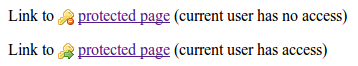DEPRECATION WARNING
This documentation is not using the current rendering mechanism and is probably outdated. The extension maintainer should switch to the new system. Details on how to use the rendering mechanism can be found here.
Introduction¶
What does it do?¶
This Extension provides a user function that determines the link type.
Currently it can only be used inside a parseFunc call.
These link types are currently detected:
| Link type | Description |
|---|---|
| External | Non page link (can also be email, file etc.) |
| PageNonExisting | Link to a page that does not exist |
| PageRestrictedAccessDenied | Link to a page, user is logged in and has no access |
| PageRestrictedAccessGranted | Link to a page, user is logged in and has acces. |
| PageRestrictedAccessUndecided | Link to an access restricted page, no user logged in |
| PageUnrestricted | Link to a page with no access restrictions |
See also Tx\Linktypeswitch\Domain\Model\Enumeration\LinkType.
Screenshots¶
You can use the Extension to highlight links that point to access restricted pages. It comes with examle styles that use some famfamfam silk icons:
The screenshot shows the example styles for two link types that are available if a user is logged in:
- link to a page to which the current user has no access
- link to a page to which the current user has access