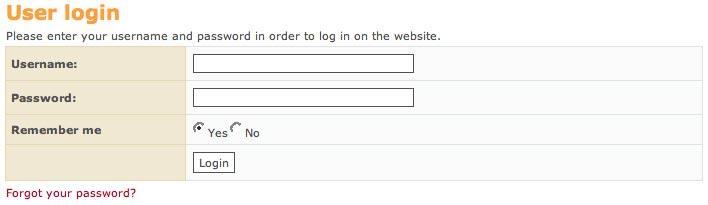DEPRECATION WARNING
This documentation is not using the current rendering mechanism and is probably outdated. The extension maintainer should switch to the new system. Details on how to use the rendering mechanism can be found here.
LoginBox / macmade.net¶
| Author: | Kasper Skårhøj |
|---|---|
| Created: | 2002-11-01T00:32:00 |
| Changed by: | Jean-David Gadina |
| Changed: | 2007-08-22T16:43:52 |
| Email: | macmade@gadlab.net |
| Info 2: | |
| Info 3: | |
| Info 4: |
LoginBox / macmade.net¶
Extension Key: loginbox_macmade
Copyright 2000-2002, macmade@gadlab.net, <macmade@gadlab.net>
This document is published under the Open Content License
available from http://www.opencontent.org/opl.shtml
The content of this document is related to TYPO3
- a GNU/GPL CMS/Framework available from www.typo3.com
Table of Contents¶
LoginBox / macmade.net 1
Introduction 1
What does it do? 1
Screenshots 2
Users manual 2
Installation 2
Usage 3
Administration 4
Configuration 5
Reference 5
Tutorial 5
Customizing the main login box 5
Customizing the small login box 5
Known problems 6
To-Do list 6
Changelog 6
Introduction¶
What does it do?¶
This extension provides a simple login box which allows you to define a different starting point for each instance of the plugin.
With the other login box systems, you have to specify a general record storage page for your frontend users. As other extensions also need such a storage place (like TemplaVoila, News, etc.), and since you are allowed to define only one general record storage page, you are forced to store everything in the same sysfolder, which can result in a confusing situation.
To avoid that, I decided to create this extension for my own Typo3 projects. As I heard of some users who where having the same kind of problem, I decided to make this extension public, in the hope that it will be useful.
In addition, a second plugin in this extension allows you to add a small login box in your template, to allow login from anywhere.
 Users manual¶
Users manual¶
Installation¶
The installation of this extension is very simple. Just connect to the Typo3 Extension Repository and download «LoginBox / macmade.net» (loginbox_macmade), located in the frontend plugin section. Note that you will also need to download the «Developer API» extension (api_macmade), as it will be needed by the plugin.
If you want to user permalogin, you'll also have to install the «FE Permalogin» extension (core_permalogin), which is suggested at the install time.
You are also encouraged to install the «TSLib Patcher» extension (tslib_patcher), so all the links and redirections will have the requested cHash URL parameter. You'll find more informations about this on the following URL: http://typo3.org/documentation/document- library/extension-manuals/tslib_patcher/current/
Then, on a page, just create a new content element, and choose «LoginBox / macmade.net» from the wizard.
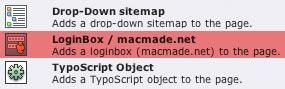
Usage¶
Main login box¶
The plugin uses Typo3 flexforms for its configuration. The flexforms allow each instance of the plugin to be configured independently, without any TypoScript template.
The first tab allows you to choose a starting point. This will be the page where your frontend users are stored. You can also choose to display the forgot password link, which will allow users to retrieve their passwords. If you have installed the «FE Permalogin» extension, you can also add that option in the login box. Finally, you can choose to redirect the users to a specific page after a successful login.
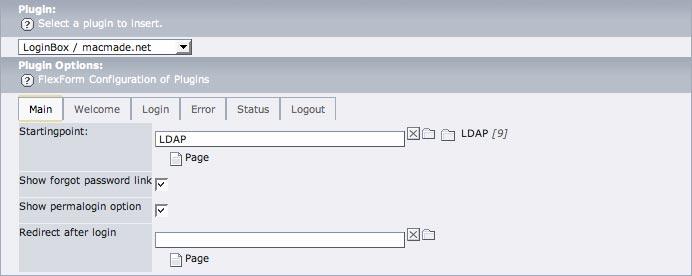
On the other tabs, you can configure the different messages the user will see on each part of the login process.
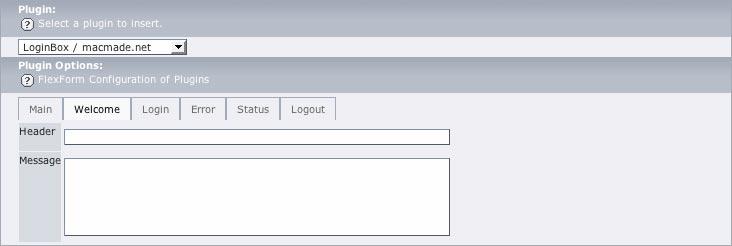
Small login box¶
To allow users to log in from any page, you can add the small login box in section of your template.
If you're using TemplaVoilà, just map an area of your HTML template with a TS object called, for instance, lib.loginbox. Then, on your TS template:
lib.loginbox < plugin.tx_loginboxmacmade_pi2
If you're using the old autoparser method, just add the plugin on a subpart of your HTML template. For instance:
temp.mainTemplate {
template =< plugin.tx_automaketemplate_pi1
workOnSubpart = DOCUMENT_BODY
subparts.loginbox < plugin.tx_loginboxmacmade_pi2
}
Administration¶
The whole configuration of the plugin is available through the constant editor. Please see the configuration section for more details.
There's one section for the main login box, and another one for the small login box.
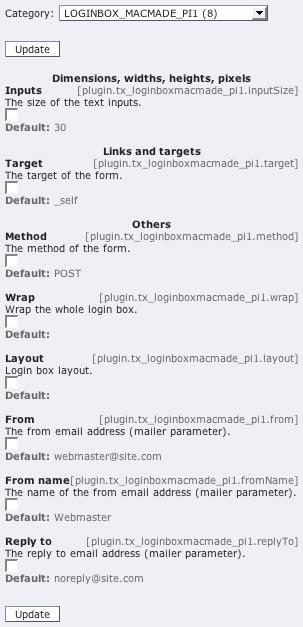
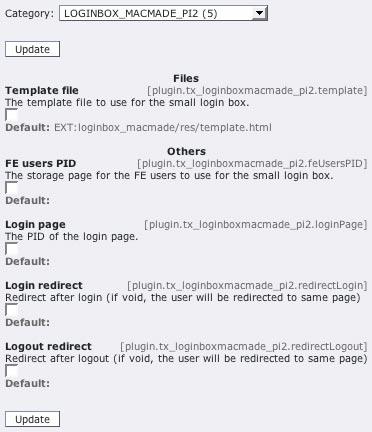
Configuration¶
Reference¶
Here's the complete reference of the TypoScript options for the plugin. Remember that you can set each one through the constant editor.
Main login box¶
loginBox.inputSize¶
Property
loginBox.inputSize
Data type
int+
Description
The size of the text inputs.
Default
30
loginBox.target¶
Property
loginBox.target
Data type
string
Description
The target of the form.
Default
_self
loginBox.method¶
Property
loginBox.method
Data type
string
Description
The method of the form.
Default
POST
loginBox.wrap¶
Property
loginBox.wrap
Data type
string
Description
Wrap the whole login box.
Default
loginBox.layout¶
Property
loginBox.layout
Data type
string
Description
Login box layout.
Default
mailer.from¶
Property
mailer.from
Data type
string
Description
The from email address (mailer parameter).
Default
mailer.fromName¶
Property
mailer.fromName
Data type
string
Description
The name of the from email address (mailer parameter).
Default
Webmaster
mailer.replyTo¶
Property
mailer.replyTo
Data type
string
Description
The reply to email address (mailer parameter).
Default
[tsref:plugin.tx_loginboxmacmade_pi1.]
Small login box¶
template¶
Property
template
Data type
string
Description
The template file to use for the small login box.
Default
EXT:loginbox_macmade/res/template.html
feUsersPID¶
Property
feUsersPID
Data type
int+
Description
The storage page for the FE users to use for the small login box.
Default
loginPage¶
Property
loginPage
Data type
int+
Description
The PID of the login page.
Default
redirectLogin¶
Property
redirectLogin
Data type
int+
Description
Redirect after login (if void, the user will be redirected to same page).
Default
redirectLogout¶
Property
redirectLogout
Data type
int+
Description
Redirect after logout (if void, the user will be redirected to same page).
Default
[tsref:plugin.tx_loginboxmacmade_pi2.]
Tutorial¶
Customizing the main login box¶
You can customize the look of the main login box in your ts template (plugin.tx_loginboxmacmade_pi1.loginBox.layout). Here's the default layout that is used by the extension:
<tr>
<td class="tx-loginboxmacmade-pi1-labelCell" width="25%" align="left" valign="middle">
###LABEL###
</td>
<td class="tx-loginboxmacmade-pi1-fieldCell" width="75%" align="left" valign="top">
###FIELD###
</td>
</tr>
Customizing the small login box¶
You can use a custom template for the small login box. Here's the default one:
<!-- ###LOGIN### -->
<form action="###FORM_URL###" method="post" enctype="###FORM_ENCTYPE###">
<input name="###USERNAME###" type="text" size="10">
<input name="###PASSWORD###" type="password" size="10">
<input name="submit" type="image" src="###EXT_PATH###res/login.gif">
###HIDDEN_FIELDS###
</form>
<!-- ###LOGIN### -->
<!-- ###LOGOUT### -->
<form action="###FORM_URL###" method="post" enctype="###FORM_ENCTYPE###">
###USERNAME###
<input name="submit" type="image" src="###EXT_PATH###res/logout.gif">
###HIDDEN_FIELDS###
</form>
<!-- ###LOGOUT### -->
Known problems¶
None at the time. Just contact me if you find some.
To-Do list¶
Please contact me if you have any suggestion about this extension.
Changelog¶
((generated))¶
0.3.5: 7 th public release¶
Fixed a bug related to the cHash URL parameter.
0.3.4: 6 th public release¶
- Fixed a bug with the content wizard.
- Added CSS classes to input fields.
0.3.3: 5 th public release¶
Added permalogin options.
0.3.2: 4 th public release¶
Added redirections for small login box (PI2).
0.3.1: 3 rd public release¶
Fixed redirections after user login.
0.3.0: 2 nd public release¶
- Added a small login box to use in a TS template.
- Added a redirection feature after a successful login.
- Added a forgot password feature, to allow users to retrieve their passwords.
0.2.0: 1 st public release¶
 LoginBox / macmade.net - 6
LoginBox / macmade.net - 6