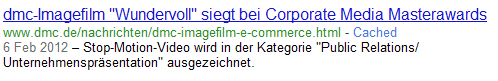DEPRECATION WARNING
This documentation is not using the current rendering mechanism and is probably outdated. The extension maintainer should switch to the new system. Details on how to use the rendering mechanism can be found here.
LO tt_news SEO Pack¶
| Author: | Kasper Skårhøj |
|---|---|
| Created: | 2002-11-01T00:32:00 |
| Changed by: | Lina Wolf |
| Changed: | 2012-02-06T15:38:50.470000000 |
| Classification: | lonewsseo |
| Description: | The keywords help with categorizing and tagging of the manuals. You can combine two or more keywords and add additional keywords yourself. Please use at least one keyword from both lists. If your manual is NOT in english, see next tab "language" ---- forEditors (use this for editors / german "Redakteure") forAdmins (use this for Administrators) forDevelopers (use this for Developers) forBeginners (manuals covering TYPO3 basics) forIntermediates (manuals going into more depth) forAdvanced (covering the most advanced TYPO3 topics) see more: http://wiki.typo3.org/doc_template#tags ---- |
| Keywords: | tt_news, seo, metatags, keywords, description, header, title-tag, pagetitle, news, seo, search-engine-optimatation |
| Author: | Lina Wolf |
| Email: | 2011@lotypo3.de |
| Info 4: | |
| Language: | en |

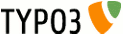 LO tt_news SEO Pack - lonewsseo
LO tt_news SEO Pack - lonewsseo
LO tt_news SEO Pack¶
Extension Key: lonewsseo
Language: en
Keywords: tt_news, seo, metatags, keywords, description, header, title-tag, pagetitle, news, seo, search-engine-optimatation
Copyright 2000-2008, Lina Wolf, <2011@lotypo3.de>
This document is published under the Open Content License
available from http://www.opencontent.org/opl.shtml
The content of this document is related to TYPO3
- a GNU/GPL CMS/Framework available from www.typo3.org
Table of Contents¶
EXT: Readable name of your extension 1
`Introduction 3 <#1.1.Introduction|outline>`_
`Users manual 4 <#1.2.Users%20manual|outline>`_
`Administration 5 <#1.3.Administration|outline>`_
`Configuration 6 <#1.4.Configuration|outline>`_
`Tutorial 7 <#1.5.Tutorial|outline>`_
`Known problems 8 <#1.6.Known%20problems|outline>`_
`To-Do list 9 <#1.7.To-Do%20list|outline>`_
`ChangeLog 10 <#1.8.ChangeLog|outline>`_
`HowTo update a manual to the new layout 12 <#2.1.HowTo%20update%20a %20manual%20to%20the%20new%20layout|outline>`_
`Issues with Open Office documentation for TYPO3 13 <#2.2.Issues%20w ith%20Open%20Office%20documentation%20for%20TYPO3|outline>`_
Introduction¶
What does it do?¶
The extension adds new fields to tt_news news and tt_news categories. In these fields the following data can be inserted:
- a page title, appearing in the <title>xxx</title> tags in the HTML- Header
- Metatag description and in the case of tt_news categories metatag keywords. With the news the keyword field is used
- An alias to be used in Realurl. If the alias is not entered an alias is generated from the title.
If the extension seo_basicsis used the pagetitke and metadata are automatically inserted if a single news or news category is viewed. In case of other Metatag extensions the user has to add his own TypoScript code in order to make the extension work.
The alias can be used for RealURL but RealURL has to be configured accordingly.
Users manual¶
Whenever creating a new tt_news record fill out the additional fields. They are to be found in the “Meta Data” tab. The alias will be used as filename and may therefore not contain any special chars except – and _. All other special chars will be filtered.
- Most SEO Experts believe a page-title should have no more then 65 characters. Therefore after 65 characters the page title will be cut. The page title can be seen in the blue browser window title, it is most of the times used in Google as heading to present the page and will also be used when saving bookmarks. Choose it wisely.
- The Meta Description is often used as description in Google. So a good text with the most important info should be used.
- Most people believe the Meta Keywords are widely ignored. This seems to be true for Google but a lot of smaller search engines and catalogs still use them.
When creating new tt_news categories also fill out the SEO data. The fields can be found most likely at the bottom of the record. The rules are the same as above.
If you are unable to find the fields as named here please contact your admin as you might not posses the nessesary user rights.
Example tt_news news¶
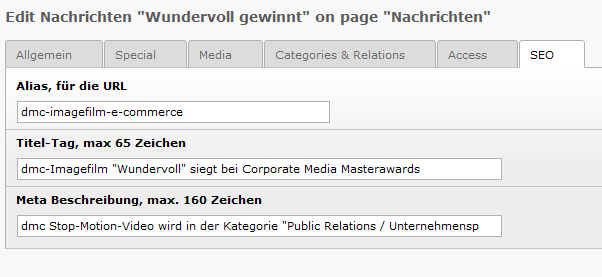
Example tt_news category¶
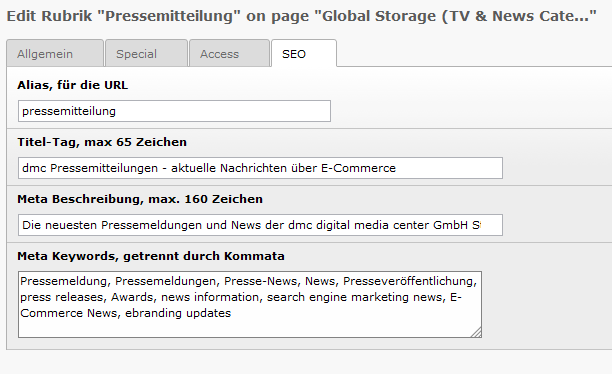
Configuration¶
RealURL Konfiguration¶
Depending on your desired RealURL paths just use the field tx_lonewsseo_alias as alias field for the single view. If you are using Georg Ringers RealURL Konfiguration for extra slim path's a configuration could look like this:
//....
'fixedPostVars' => array(
'news' => array(
array(
'GETvar' => 'tx_ttnews[pointer]',
'valueMap' => array(;
'noMatch' => 'bypass',
;
array(
'GETvar' => 'tx_ttnews[tt_news]',
'lookUpTable' => array(
'table' => 'tt_news',
'id_field' => 'uid',
'alias_field' => 'tx_lonewsseo_alias',
'addWhereClause' => ' AND NOT deleted',
'useUniqueCache' => 1,
'useUniqueCache_conf' => array(
'strtolower' => 1,
'spaceCharacter' => '-',
;
'languageGetVar' => 'L',
'languageExceptionUids' => '',
'languageField' => 'sys_language_uid',
'transOrigPointerField' => 'l18n_parent',
'autoUpdate' => 1,
'expireDays' => 180,
;
;
;
;
//....
Using lonewsseo without seo_basics¶
If the extension is to be used without seo_basics then use of the registers created by the extension can be made to create page title and meta tags. The meta data of the single news is loaded into the registers newsTitle, newsKeywords and newsDesc. It could be used like this for example:
[globalVar = GP:tx_ttnews|tt_news > 0]
temp.title = TEXTtemp.title.wrap = <title>|</title>temp.title.data = register:newsTitle
[global]
The titles of the categories are saved in the following register: newsCatTitle, newsCatKeywords, newsCatDesc and can be used acordingly.
Known problems¶
- Sometimes the last letter of full length page titles disappears.
- alias only supports German special chars. All other special chars are deleted.