DEPRECATION WARNING
This documentation is not using the current rendering mechanism and is probably outdated. The extension maintainer should switch to the new system. Details on how to use the rendering mechanism can be found here.
EXT: Losungen (de)¶
| Author: | Kasper Skårhøj |
|---|---|
| Created: | 2002-11-01T00:32:00 |
| Changed by: | André Spindler |
| Changed: | 2010-01-01T21:04:32.540000000 |
| Classification: | losungen |
| Description: | The keywords help with categorizing and tagging of the manuals. You can combine two or more keywords and add additional keywords yourself. Please use at least one keyword from both lists. If your manual is NOT in english, see next tab "language" ---- forEditors (use this for editors / german "Redakteure") forAdmins (use this for Administrators) forDevelopers (use this for Developers) forBeginners (manuals covering TYPO3 basics) forIntermediates (manuals going into more depth) forAdvanced (covering the most advanced TYPO3 topics) see more: http://wiki.typo3.org/doc_template#tags ---- |
| Keywords: | losung watchwords |
| Author: | André Spindler |
| Email: | typo3@andre-spindler.de |
| Info 4: | |
| Language: | en |

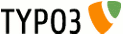 EXT: Losungen (de) - losungen
EXT: Losungen (de) - losungen
EXT: Losungen (de)¶
Extension Key: losungen
Language: en
Keywords: losung watchwords
Copyright 2000-2009, André Spindler, <typo3@andre-spindler.de>
This document is published under the Open Content License
available from http://www.opencontent.org/opl.shtml
The content of this document is related to TYPO3
- a GNU/GPL CMS/Framework available from www.typo3.org
Table of Contents¶
`Introduction 3 <#1.1.Introduction|outline>`_
`Users manual 4 <#1.2.Users%20manual|outline>`_
`Configuration 5 <#1.3.Configuration|outline>`_
`To-Do list 6 <#1.4.To-Do%20list|outline>`_
`ChangeLog 7 <#1.5.ChangeLog|outline>`_
Introduction¶
What does it do?¶
- This extension adds a new content-element to fetch and display the daily german watchwords (“Losungen”).
- Important: This extension can only display the german verses from the official website www.losungen.de . As defined in the terms of use, the copyright-links have to be displayed.
- When called, the extension checks if the data-file has been fetched before. If so, the verses of the current day are read and displayed. If not, the zipped-XML-file from www.losungen.de is downloaded and unpacked in the folder “typo3temp” before. So the extension always gets the current contents by itself, it's not necessarry to download and instell them manually every year.
- From version 0.4.0, the output of the plugin can be of charset utf-8.
Screenshots¶
The plugin in the Backend:
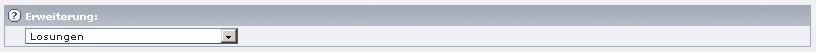
The plugin in the Frontend:
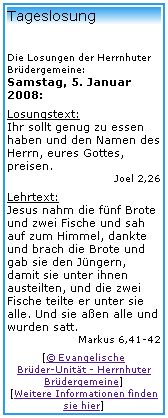 (Example taken from www.lkg-marktredwitz.de on 05.01.2008)
(Example taken from www.lkg-marktredwitz.de on 05.01.2008)
Users manual¶
This extension comes with a fully working TypoScript configuration, so you can use it 'out-of-the-box'.
So just download and install it and add the included TypoScript to your current template.
You will notice that there was a new content-element created:
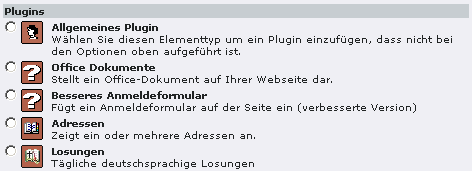 FAQ¶
FAQ¶
- After installation of the extension I receive the error “TYPO3 Fatal Error: Extension key "div" was NOT loaded!“ What must I do?/ Where can I get these extension(s)?EXPLANATION: This may happen if You download the extension directly with the browser and upload it in the import- view of the extension-manager in typo3. Checking of dependencies fails here for some circumstances.SOLUTION (in extension-manager):- deactivate extension „Losungen“- install extension "div"- install extension "lib"- activate extension „losungen“ again
- I receive the message „FEHLER: Temporäre Datei nicht gefunden!"EXPLANATION: The temporary xml-file with the content of the verses could not been found. In must cases the unzip-command could not be found and so the downloaded archive-file could not be unpacked.SOLUTION: First, find out the full path to the unzip-command on your OS (or ask your hoster for it). Second, in the install-tool of typo3 set this path as "['BE']['unzip_path']".
- I didn't get any output of the extension.EXPLANATION: TS-templates are still missing.SOLUTION: In Your TS-template, add the entry „watchwords_de (losungen)“ to the list of „include static templates (from extensions)“
- I have problems with german umlauts.EXPLANATION: The charset used for extension-output differs from the charset set in the page- header.SOLUTION: In the constant-editor of your TS-template, select the right charset.
Configuration¶
The extension is per default setup to use the watchwords from www.losungen.de .
But if necessary, you can modify the URL of the server and the required filenames.
Every change can be done in the constants-editor in the template- section.
You may also adapt the template for layout and the stylesheet.
Charset (utf-8 / iso-latin)¶
In version 0.4.0 a selector was added to the constants-editor to create output as utf-8. You can choose between utf-8 and iso-latin1 (ISO-8859-1).
To-Do list¶
- Check performance and if necessary use caching and defined cache- clearing at the first call the next day.
- If necessary and possible, include other languages (check copyrights)
- In the current version (1.2.0) the name of the XML datafile has to be configured in TS template. But from 2009 to 2010 the naming changed (from "Losungen *F* ree YYYY.xml" to "Losungen *f* ree YYYY.xml). To prevent same problem the next time, the file should be recognized automatically.