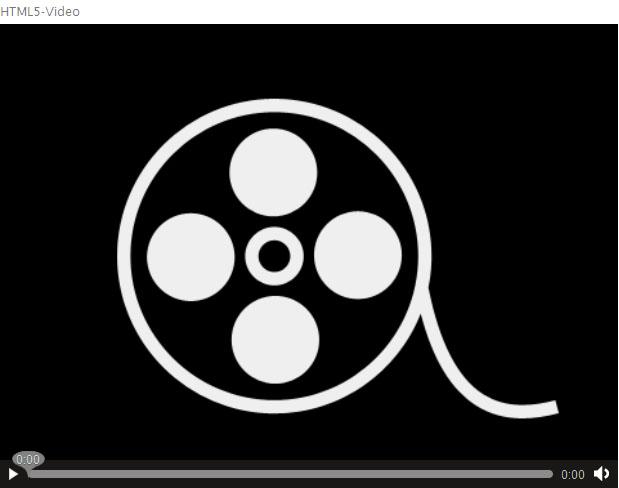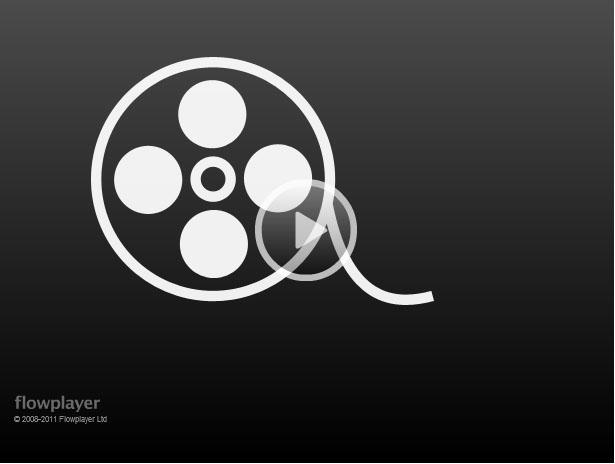DEPRECATION WARNING
This documentation is not using the current rendering mechanism and is probably outdated. The extension maintainer should switch to the new system. Details on how to use the rendering mechanism can be found here.
EXT: Video-Extension HTML5-Video/Audio Flash-Video/Audio¶
| Author: | Kasper Skårhøj |
|---|---|
| Created: | 2002-11-01T00:32:00 |
| Changed: | 2011-04-21T08:20:03.010000000 |
| Classification: | mbkdvideo |
| Description: | Easy to handle and comfortable Extension for videos. Different modes for output (HTML5-Video [with Flash-Fallback], HTML5-Audio [with Flash-Fallback], Flash). Standard-Integration: forBeginners (manuals covering TYPO3 basics) forIntermediates (manuals going into more depth) Adaption of JS-Starters: forAdmins (use this for Administrators) forDevelopers (use this for Developers) |
| Keywords: | Video, HTML5-Video, HTML5-Audio, Flash-Video, Flash-Audio, Flash-Fallback |
| Author: | Markus Brunner, Katja Deutschmann |
| Email: | mail@markusbrunner-design.de, katja.deutschmann@gmx.de |
| Extension-Support: | |
| Markus Brunner | |
| Flash-Fallback-Support: | |
| Katja Deutschmann | |
| URL: | http://www.markusbrunner-design.de, http://www.katjadeutschmann.de |
| Language: | en |

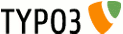 EXT: Video-Extension HTML5-Video/Audio Flash-
Video/Audio - mbkdvideo
EXT: Video-Extension HTML5-Video/Audio Flash-
Video/Audio - mbkdvideo
EXT: Video-Extension HTML5-Video/Audio Flash-Video/Audio¶
Extension Key: mbkdvideo
Language: en
Keywords: Video, HTML5-Video, HTML5-Audio, Flash-Video, Flash-Audio, Flash-Fallback
Copyright 2000-2008, Markus Brunner, Katja Deutschmann, <mail @markusbrunner-design.de, katja.deutschmann@gmx.de>
This document is published under the Open Content License
available from http://www.opencontent.org/opl.shtml
The content of this document is related to TYPO3
- a GNU/GPL CMS/Framework available from www.typo3.org
Table of Contents¶
EXT: Video-Extension HTML5-Video/Audio Flash-Video/Audio 1
`Introduction 3 <#Introduction|outline>`_
`Users manual 5 <#Users%20manual|outline>`_
MBKD :: Video Plugin-Configuration 6
`Administration 7 <#Administration|outline>`_
`Configuration 8 <#Configuration|outline>`_
`Known problems 12 <#Known%20problems|outline>`_
`ChangeLog 13 <#ChangeLog|outline>`_
Introduction¶
What does it do?¶
- Displays HTML5-Video-Files or HTML5-Audio-Files with Flash-Fallback (alternatively direct Flash-Output).
- Reads images out of folder-file-combinations (also external files) or directly all files out of a directory (only files on own server).
Users manual¶
Video- or Audio-Integration¶
After installation of the extension in the Extension Manager, you can insert the MBKD :: Video (pi1) on each page as a Content Element.
For Correct output:
Check if folder “uploads/tx_mbkdvideo/” is created within installation – otherwise: create it!
Include the static TypoScript-Template (see chapter Configuration) or define all TypoScript-Setup-Configurations yourself. You can find the static template in: EXT:mbkdvideo/static/setup.txt
MBKD :: Video Plugin-Configuration¶
I think it's easy to handle this form. If there are any questions, I can add this info here in future.
Some Information:
- Select your mode HTML5-Video/HTML5-Audio/Flash → Formfields are reloaded depending on selection!
- Filetitle is optional and displayed differently in every view-mode (you can include this description everywhere by overwriting the template-file (see Chapter Configuration)
- Select your folder!
- Specify all files – this can be optional if you want to select all valid files out of the specified folder and this folder is not external!
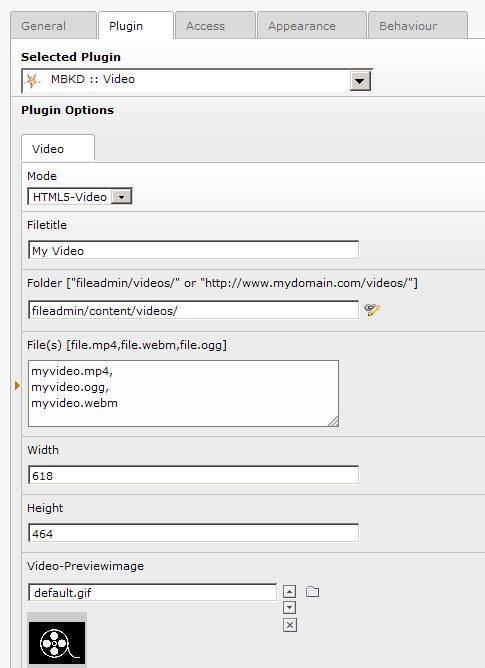
Administration¶
This Extension produces no own database-tables. No exclude-fields to configure.
Used JavaScript-Scripts¶
I want to thank all authors of these fabulous open source scripts:
HTML5-Audio-Video-Fallback: EXT:mbkdvideo/res/js/html5audiovideofallback.min.js, © Katja Deutschmann, http://www.katjadeutschmann.de/ , initial release, report bugs to: mail@katjadeutschmann.de
Used Players¶
I want to thank all authors of these fabulous open source video players:
Flowplayer: EXT:mbkdvideo/res/flowplayer/, © Flowplayer 2009-2011, GNU General Public License
Configuration¶
At first include the static TypoScript-File “MBKD :: Video Std.” into your Main Template, or alternatively add all TypoScript-Setup of this file (EXT:mbkdvideo/static/setup.txt) directly into your TS-Setup:
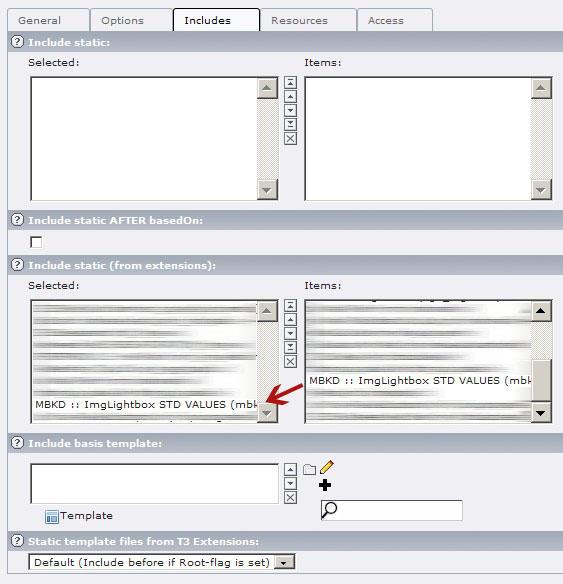
((generated))¶
TypoScript¶
Extension TypoScript-Setup for “plugin.tx_mbkdvideo_pi1.”
wrapinbaseclass¶
Property
wrapinbaseclass
Data type
integer
Description
Choose if the frontend plugin is wrapped with the standard extension wrapper: '<div class=”tx-mbkdvideo-pi1”>|</div>'.
0 = disable wrapping
1 = enable wrapping
Default
0
smarty.template_dir¶
Property
smarty.template_dir
Data type
string (path)
Description
Define your own Smarty-Template-Dir
- fileadmin/templates/smarty/
Default
null
smarty.compile_dir¶
Property
smarty.compile_dir
Data type
string (path)
Description
Define your own Smarty-Compile-Dir
Default
null
smarty.templates.template¶
Property
smarty.templates.template
Data type
string (path)
Description
Video/Audio/Flash-Template (Smarty) [within smarty.template_dir]
- myAudioVideoFlashTemplate.tpl
Default
videoaudio_template.tpl
googleAjaxLibrary.useGoogleLibs¶
Property
googleAjaxLibrary.useGoogleLibs
Data type
boolean
Description
Choose wether to include jQuery and swfobject via Google Ajax Library
Default
0
googleAjaxLibrary.key¶
Property
googleAjaxLibrary.key
Data type
string
Description
Google Maps API Key
Default
null
googleAjaxLibrary.jqueryVersion¶
Property
googleAjaxLibrary.jqueryVersion
Data type
string
Description
jQuery version number
Default
1.5.2
googleAjaxLibrary.swfObjectVersion¶
Property
googleAjaxLibrary.swfObjectVersion
Data type
string
Description
swfobject version number
Default
2.2
jquery.path¶
Property
jquery.path
Data type
String (path)
Description
Overwrite this property to determine where your local jQuery-Version is located. This way your jQuery-Version is included instead of the extension one.
Default
null
jquery.doNotIncludeViaExtension¶
Property
jquery.doNotIncludeViaExtension
Data type
integer
Description
Choose wether NOT to include jQuery via Extension
0 = jQuery included via extension
1 = you have to include jQuery on your own
Default
0
swfobject.path¶
Property
swfobject.path
Data type
string (path)
Description
Overwrite this property to determine where your local swfobject- Version is located. This way your swfobject-Version is included instead of the extension one.
Default
null
swfobject.doNotIncludeViaExtension¶
Property
swfobject.doNotIncludeViaExtension
Data type
integer
Description
Choose wether NOT to include swfobject via Extension
0 = swfobject included via extension
1 = you have to include swfobject on your own
Default
0
html5VideoAudioFallback.useVideoAudioFallback¶
Property
html5VideoAudioFallback.useVideoAudioFallback
Data type
integer
Description
Choose wether to use the flash-fallback if your browser does not support html5-video/audio with this file-format
0 = disable flash-fallback
1 = enable flash-fallback
Default
1
Html5VideoAudioFallback.starterOverwrite¶
Property
Html5VideoAudioFallback.starterOverwrite
Data type
string (path)
Description
You can use this option to overwrite the path to the original Flash- Fallback-Starter located in EXT:mbkdvideo/res/js/starter_flowplayer.js
This way you can overwrite flowplayer-options or include another flash-player than flowplayer (for fallback only) without changing original extension-files.
Default
null
directory.glob_filetypes¶
Property
directory.glob_filetypes
Data type
string
file-pattern
Description
File-Pattern for the glob()-function to search for files within a directory.
Default
*.ogg,*.oga,*.ogv,*.mp4,*.mp3,*.m4a,*.webm,*.swf
mime_type_by_finfo¶
Property
mime_type_by_finfo
Data type
Boolean
Description
Choose wether to use PHP >= 5.3 function finfo for getting the mime- type of a file (if the function does not exist, fallback is used instead [like when you disable this option])
0 = disable finfo mime_type search
1 = enable finfo mime_type search
Default
1
mime_types¶
Property
mime_types
Data type
array
Description
Matching of file-extensions to mime-type-appendixes. This is used if mime_type_by_finfo is disabled of finfo-function is not available (PHP < 5.3).
Default
ogg = ogg
oga = ogg
ogv = ogg
mp4 = mp4
mp3 = mpeg
m4a = m4a
webm = webm
swf = x-flv
html5videoDefaults.width¶
Property
html5videoDefaults.width
Data type
integer
Description
Fallback-Width in px of Video if not specified within Backend-Plugin- Configuration.
Default
480
html5videoDefaults.height¶
Property
html5videoDefaults.height
Data type
integer
Description
Fallback-Height in px of Video if not specified within Backend-Plugin- Configuration.
Default
360
poster¶
Property
poster
Data type
string (path)
Description
Default-Poster-Image of Videos if not specified within Backend-Plugin- Configuration.
Default
null
html5audioDefaults.width¶
Property
html5audioDefaults.width
Data type
integer
Description
Fallback-Width in px of Audio (Flash) if not specified within Backend- Plugin-Configuration.
Default
300
html5audioDefaults.height¶
Property
html5audioDefaults.height
Data type
integer
Description
Fallback-Height in px of Audio (Flash) if not specified within Backend-Plugin-Configuration.
Default
25
flashDefaults.includeFlashOnlyOnClick¶
Property
flashDefaults.includeFlashOnlyOnClick
Data type
integer
Description
Choose wether to include the flowplayer only on-click of the play- button. This is better for your server-load if no one wants to watch the movie :-) or otherwise if you only want to show the plain poster- pic with a play-button on it. To improve the usability select the autoplay-option within the Backend-Configuration – this way no two clicks are needed to watch the movie.
0 = include Flash-Videos directly
1 = include Flash-Videos only after click
Default
1
Extensionaccess¶
If you want to include this extension as a developer directly into your own extension, you can do this via some specific TypoScript- Setup, PHP and Flexform-XML only used for this purpose (see mbprojects for an integration-example).
Flexform: you can copy the flexform of mbkdvideo, to get all input possibilities of the extension → EXT:mbkdvideo/flexform.xml – for getting the flexform initialized, you have to add some lines to your extension's ext_tables.php:
/*
* Flexform integration
*/
$TCA['tt_content']['types']['list']['subtypes_addlist'][$_EXTKEY.'_pi1'] ='pi_flexform';
t3lib_extMgm::addPiFlexFormValue($_EXTKEY.'_pi1', 'FILE:EXT:'.$_EXTKEY . '/flexform.xml');
PHP: her is a method out of mbprojects you can use 1:1 for integration in your own extension; fill the method with infos out of flexform:
protected function _getExternalMBKDVideo($extKey, $uploadPath = '', $videofiles = '', $width = 400, $height = 300, $showVideo = true) {
$content = '';
// include mbkdvideo Extension
if(t3lib_extMgm::isLoaded('mbkdvideo') && $showVideo) {
// get mbkdvideo-object
include_once(t3lib_extMgm::extPath('mbkdvideo').'pi1/class.tx_mbkdvideo_pi1.php');
$videoObj = t3lib_div::makeInstance('tx_mbkdvideo_pi1');
$videoObj->cObj = t3lib_div::makeInstance('tslib_cObj');
// get TypoScript of extension
$videoObjSetup = $GLOBALS['TSFE']->tmpl->setup['plugin.']['tx_mbkdvideo_pi1.'];
// overwrite extension-TypoScript with external extension vars
$videoObjSetup['extensionaccess'] = 1;
if(is_array($this->conf['mbkdvideo.'])) {
foreach($this->conf['mbkdvideo.'] AS $key => $value) {
$videoObjSetup['extensionaccess.'][$key] = $value;
}
}
// fill extension vars
$videoObjSetup['extensionaccess.']['uploadPath'] = $uploadPath;
$videoObjSetup['extensionaccess.']['files'] = $videofiles;
$videoObjSetup['extensionaccess.']['width'] = $width;
$videoObjSetup['extensionaccess.']['height'] = $height;
$videoObjSetup['extensionaccess.']['displaySwitch'] = 'html5video';
$videoObjSetup['extensionaccess.']['html5controls'] = '1';
$videoObjSetup['extensionaccess.']['html5preload'] = 'none';
// get video-html-content
$content = $videoObj->main("", $videoObjSetup);
}
return $content;
}
Include the extension-TypoScript-Setup directly into your TypoScript-Setup (alternative to static TypoScript-Setup-File)¶
This is only an example and reflects the whole needed TypoScript, so no static TypoScript-File is needed furthermore.
plugin.tx_mbkdvideo_pi1 {
wrapInBaseClass = 0
smarty {
#template_dir = typo3conf/ext/mbkdvideo/res/smarty/templates/
#compile_dir = typo3conf/ext/mbkdvideo/res/smarty/templates_c/
templates {
template = videoaudio_template.tpl
}
}
googleAjaxLibrary {
useGoogleLibs = 0
key >
jqueryVersion = 1.5.2
swfObjectVersion = 2.2
}
# jQuery Library
jquery {
path >
doNotIncludeViaExtension = 0
}
# swfobject
swfobject {
path >
doNotIncludeViaExtension = 0
}
# Video-Audio-Fallback
html5VideoAudioFallback {
useVideoAudioFallback = 1
# here you can include your own starter perhaps with another player
starterOverwrite =
}
# reading images out of directory
directory {
glob_filetypes = *.ogg,*.oga,*.ogv,*.mp4,*.mp3,*.m4a,*.webm,*.swf
}
# Mime-Type-Mapping
mime_type_by_finfo = 1
mime_types {
ogg = ogg
oga = ogg
ogv = ogg
mp4 = mp4
mp3 = mpeg
m4a = m4a
webm = webm
swf = swf
}
# html5 video default values - if not overwritten
html5videoDefaults {
width = 480
height = 360
poster >
}
# html5 audio default values - if not overwritten
html5audioDefaults {
width = 300
height = 25
}
# flash-mode
flashDefaults {
includeFlashOnlyOnClick = 1
}
}
Known problems¶
None yet.