DEPRECATION WARNING
This documentation is not using the current rendering mechanism and is probably outdated. The extension maintainer should switch to the new system. Details on how to use the rendering mechanism can be found here.
Google Sitemap for Pages and Contents¶
| Author: | Kasper Skårhøj |
|---|---|
| Created: | 2002-11-01T00:32:00 |
| Changed by: | Máximo Cuadros |
| Changed: | 2005-07-22T04:20:55 |
| Email: | mcuadros@gmail.com |
Google Sitemap for Pages and Contents¶
Extension Key: mc_googlesitemap
Copyright 2000-2004, mcuadros@gmail.com, <mcuadros@gmail.com>
This document is published under the Open Content License
available from http://www.opencontent.org/opl.shtml
The content of this document is related to TYPO3
- a GNU/GPL CMS/Framework available from www.typo3.com
Table of Contents¶
Google Sitemap for Pages and Contents 1
Introduction 1
What does it do? 1
Screenshots 1
Users manual 1
Sitemaps for pages 1
Sitemaps for contents 1
Sitemap Index 1
Known problems 1
Changelog1
Introduction¶
What does it do?¶
Overview; XML Generator for Google's sitemaps , can be used for pages or contents. Can generate Sitemaps for contents or pages and too the Google Sitemap Index.More info about this at https://www.google.com/webmasters/sitemaps/docs/en/about.html
Screenshots¶
This are the outputs of this extension for a Sitemap:
Users manual¶
Sitemaps for pages¶
Install the extension
Make a new page and insert a “Sitemap” content choose the type “Sitemaps for Pages”
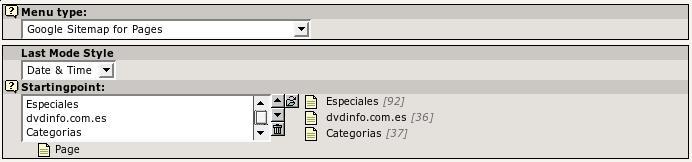
Choose the style of the date for Last Modification, if your page not get update many time per day choose only date.
Insert the starting points for the simemap. If u want include pages that exist on a sysfolder o spacer u must include there.
If u want u can set on every page the priority and the change frequency, i you set the priority at 0 will be inherit from parent page, the same for change frequency if you set “Inherited from parent page”, if all the page are on this position the priority and change frequency will be ignored on whole sitemap
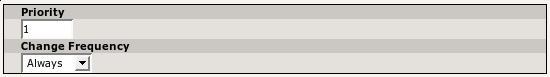
Paste from Sitemap Protocol
*Optional . The priority of a particular URL relative to other pages on the same site. The value for this tag is a number between 0.0 and 1.0, where 0.0 identifies the lowest priority page(s) on your site and 1.0 identifies the highest priority page(s) on your site.*
The default priority of a page is 0.5.
Please note that the priority you assign to a page has no influence on the position of your URLs in a search engine's result pages. Search engines use this information when selecting between URLs on the same site, so you can use this tag to increase the likelihood that your more important pages are present in a search index.
*Optional . This value indicates how frequently the content at a particular URL is likely to change. The value must be either "always", "hourly", "daily", "weekly", "monthly", "yearly" or "never". The value "always" should be used to describe documents that change each time they are accessed. The value "never" should be used to describe archived URLs.*
Please note that the value of this tag is considered a **hint* and not a command. Even though search engine crawlers consider this information when making decisions, they may crawl pages marked "hourly" less frequently than that, and they may crawl pages marked "yearly" more frequently than that. It is also likely that crawlers will periodically crawl pages marked "never" so that they can handle unexpected changes to those pages.*
- Done, u can now add this page to the Google's Sitemap Page.
Sitemaps for contents¶
Install the extension
Make a new page and insert a “Sitemap” content choose the type “Sitemaps for Contents”
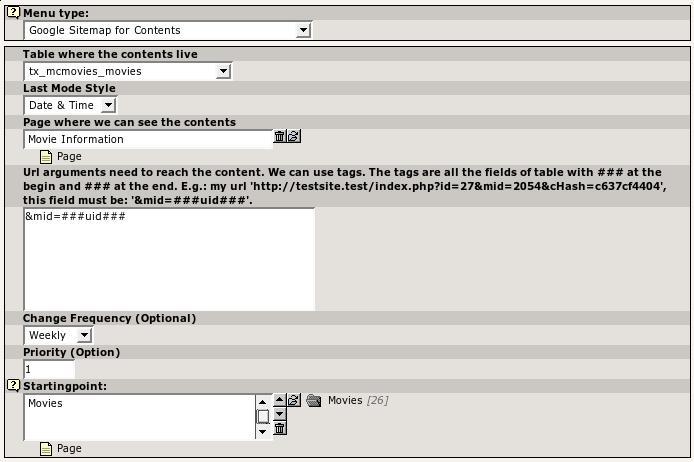
Now choose the table where the contents of a extension are stored.
Choose the style of the date for Last Modification, if your page not get update many time per day choose only date.
Choose the page where is the extension that show the contents of the table
Add the URL arguments that the page need for show the contents, you can use wild cards for all the fields of the table, only put ###namefield###.
E.g:
My url is ' http://testsite.test/index.php?id=27&mid=2054&cid=3000&cH ash=c647cf4404
The value of Url Arguments must be &mid=###uid###&cid=###otherfield###
If u want u can set the frequency of the updates for this contents.
Too u can set the priority for this contents . The value for this tag is a number between 0.0 and 1.0, where 0.0 identifies the lowest priority page(s) on your site and 1.0 identifies the highest priority page(s) on your site. The default priority of a page is 0.5.
Please note that the priority you assign to a page has no influence on the position of your URLs in a search engine's result pages. Search engines use this information when selecting between URLs on the same site, so you can use this tag to increase the likelihood that your more important pages are present in a search index.
The startingpoint is the folders or page where the contents are stored
Done, u can now add this page to the Google's Sitemap Page.
Sitemap Index¶
- Make a new page and insert a “Sitemap” content choose the type “Google Sitemap Index”
- If u set this content u must only add this page to the Google's Sitemap Page.
Known problems¶
Email me with any.
Changelog¶
- 0.1.2 First stable working version.
- 0.2.0 Inherit and recursive sitemaps for pages, thx to Stefan Krude