DEPRECATION WARNING
This documentation is not using the current rendering mechanism and is probably outdated. The extension maintainer should switch to the new system. Details on how to use the rendering mechanism can be found here.
EXT: Code Highlighter¶
| Author: | Kasper Skårhøj |
|---|---|
| Created: | 2002-11-01T00:32:00 |
| Changed by: | Marc Hörsken |
| Changed: | 2010-06-08T15:37:47.470000000 |
| Classification: | mh_code_highlighter |
| Description: | The keywords help with categorizing and tagging of the manuals. You can combine two or more keywords and add additional keywords yourself. Please use at least one keyword from both lists. If your manual is NOT in english, see next tab "language" ---- forEditors (use this for editors / german "Redakteure") forAdmins (use this for Administrators) forDevelopers (use this for Developers) forBeginners (manuals covering TYPO3 basics) forIntermediates (manuals going into more depth) forAdvanced (covering the most advanced TYPO3 topics) see more: http://wiki.typo3.org/doc_template#tags ---- |
| Keywords: | forAdmins |
| Author: | Marc Hoersken |
| Email: | info@marc-hoersken.de |
| Info 4: | |
| Language: | en |

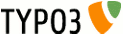 EXT: Code Highlighter - mh_code_highlighter
EXT: Code Highlighter - mh_code_highlighter
EXT: Code Highlighter¶
Extension Key: mh_code_highlighter
Language: en
Keywords: forAdmins
Copyright 2000-2010, Marc Hoersken, <info@marc-hoersken.de>
This document is published under the Open Content License
available from http://www.opencontent.org/opl.shtml
The content of this document is related to TYPO3
- a GNU/GPL CMS/Framework available from www.typo3.org
Table of Contents¶
`Introduction 3 <#1.1.Introduction|outline>`_
`Users manual 4 <#1.2.Users%20manual|outline>`_
`Adminstration 5 <#1.3.Adminstration|outline>`_
`Configuration 6 <#1.4.Configuration|outline>`_
Example: Stylesheet and HTML configuration 6
Example: Usage of the extension from TypoScript 6
`Known problems 8 <#2.1.Known%20problems|outline>`_
`Changelog 9 <#2.2.Changelog|outline>`_
Introduction¶
What does it do?¶
- This extension adds a new content element to TYPO3 that can be used on any page. It allows you to highlight code with many different syntax highlighters. The extension can also contact the syntax repository and check for new or updated syntax highlighting files. The extension uses the popular GeSHi highlighter tool that has been tweaked to be included into it.
Screenshots¶
- Content Element in Page Module
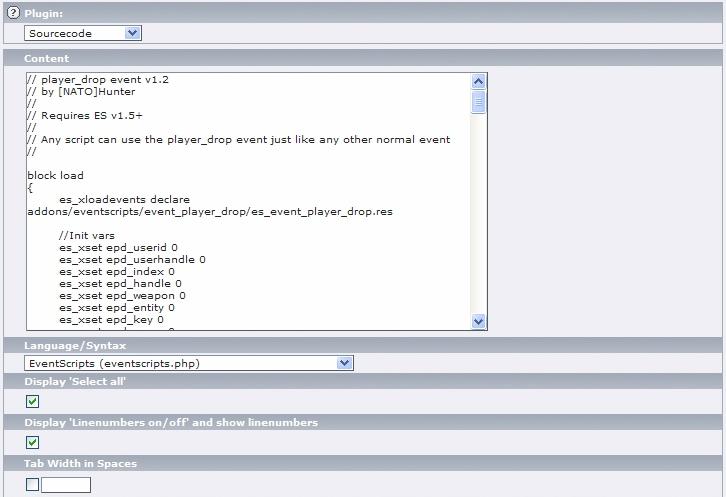
- (German view) Content Element in Frontend with default styles and “Select All” and “Linenumbers on/off” link.
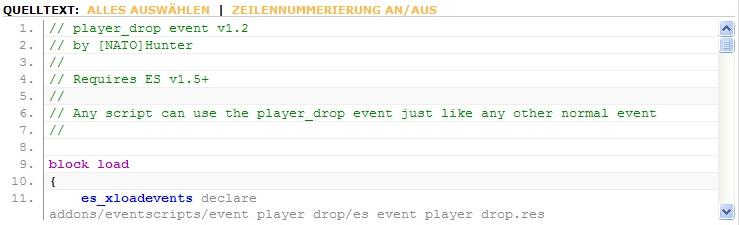
- Backend module.
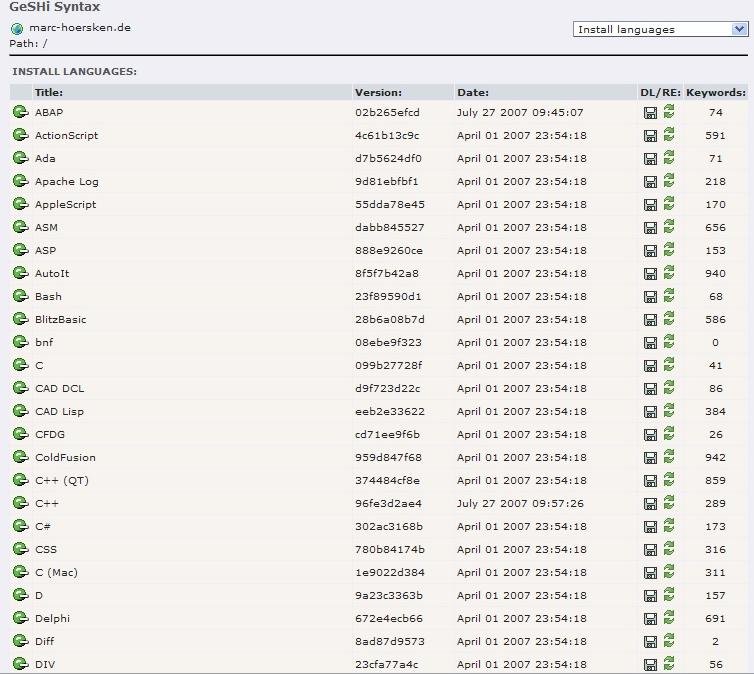
Users manual¶
- To add a new code Content Element to any page, go to the “Page” module of your TYPO3 Backend.
- Click on the page you want to add the new element in and click on “New record”.
- Select the “Sourcecode” plugin from the “Insert plugin” item or click on “Sourcecode” from the “Plugins” section.
- You can now insert a title, the code itself and chosse a syntax for the code inside the formular.
- It also allows you to hide or show the “Select all” and “Linenumbering on/off” links.
- After you have filled in all information, click on one the save buttons.
FAQ¶
- A syntax I want to use is missing, what should I do? You can either check for new syntaxes in the “GeSHi Syntax” module or go to the official GeSHi webpage and check for syntaxes yourself. http://qbnz.com/highlighter/
Adminstration¶
- The “GeSHi Syntax” module in the TYPO3 Backend provides some very useful features. You can install, uninstall and update the syntaxes.
- It's also possible to export and import syntaxes, like you can do it with extensions or pages.
Configuration¶
- Default CSS Styles in “ext_typoscript_setup.txt”.
- Default HTML Template in “pi1/class.tx_mhcodehighlighter_pi1.tmpl”.
- You can change the CSS Styles and the path to the HTML Template with TypoScript.
Example: Stylesheet and HTML configuration¶
plugin.tx_mhcodehighlighter_pi1 {
templateFile = EXT:mh_code_highlighter/pi1/class.tx_mhcodehighlighter_pi1.tmpl
_CSS_DEFAULT_STYLE (
/* GeSHi Highlighter */
.tx-mhcodehighlighter-pi1 .geshi-box dl.codebox {
padding: 3px;
background-color: #FFFFFF;
border: 1px solid #D8D8D8;
font-size: 1em;
color: #000000;
}
.tx-mhcodehighlighter-pi1 .geshi-box ol {
padding-left: 0px;
margin-left: 40px;
}
.tx-mhcodehighlighter-pi1 .geshi-box dl.codebox dt {
text-transform: uppercase;
border-bottom: 1px solid #CCCCCC;
margin-bottom: 3px;
font-size: 0.8em;
font-weight: bold;
display: block;
}
.tx-mhcodehighlighter-pi1 .geshi-box dl.codebox dd {
margin-left: 0px;
padding-left: 0px;
}
.tx-mhcodehighlighter-pi1 .geshi-box dl.codebox code {
overflow: auto;
display: block;
height: auto;
max-height: 200px;
white-space: normal;
font: 0.9em Monaco, "Andale Mono","Courier New", Courier, mono;
line-height: 1.3em;
color: #8b8b8b;
margin: 2px 0px;
}
.tx-mhcodehighlighter-pi1 .geshi-box dl.codebox code pre {
font: 1.0em Monaco, "Andale Mono","Courier New", Courier, mono;
line-height: 1.3em;
color: #8b8b8b;
}
)
_CSS_LINE_1_STYLE = padding: 0px 5px; background-color: #fff; line-height: 16px; border-bottom: 1px solid #efefef; border-left: 1px solid #999;
_CSS_LINE_2_STYLE = padding: 0px 5px; background-color: #f9f9f9; line-height: 16px; border-bottom: 1px solid #efefef; border-left: 1px solid #999;
}
Example: Usage of the extension from TypoScript¶
plugin.tx_mhcodehighlighter_pi1 {
value = This is an example code
config {
lang = text.php
selectall = 1
linenumbering = 1
tabwidth = 4
}
}
Reference¶
templateFile¶
Property
templateFile
Data type
string
Description
Path to the HTML Template
Default
_CSS_DEFAULT_STYLE¶
Property
_CSS_DEFAULT_STYLE
Data type
string
Description
Default CSS Stylesheet
Default
_CSS_LINE_1_STYLE¶
Property
_CSS_LINE_1_STYLE
Data type
string
Description
Style for lines with style id 1 (Don't put a new line inside!)
Default
_CSS_LINE_2_STYLE¶
Property
_CSS_LINE_2_STYLE
Data type
string
Description
Style for lines with style id 2 (Don't put a new line inside!)
Default
value¶
Property
value
Data type
string
Description
The code that becomes highlighted by the Extension
Default
config.lang¶
Property
config.lang
Data type
string
Description
Filename of the syntax
Default
config.selectall¶
Property
config.selectall
Data type
boolean
Description
Show the “Select all” link
Default
0
config.linenumbering¶
Property
config.linenumbering
Data type
boolean
Description
Show the “Linenumbers on/off” link and show linenumbering
Default
0
config.tabwidth¶
Property
config.tabwidth
Data type
integer
Description
Width of tabs in spaces
Default
4
[tsref:plugin.tx_mhcodehighlighter_pi1]
Known problems¶
- Nothing yet, please inform me if you find something: info@marc- hoersken.de
Changelog¶
10-06-08 Marc Hoersken <info@marc-hoersken.de>
* Updated GeSHi to version 1.0.8.8
* Fixed empty class attribute (thanks Jan)
10-02-27 Marc Hoersken <info@marc-hoersken.de>
* Updated GeSHi to version 1.0.8.6
* Fixed language installation (thanks Jürgen and Maximilian)
* Updated path to language repository
08-12-01 Marc Hoersken <info@marc-hoersken.de>
* Updated GeSHi to version 1.0.8.1
* Updated GeSHi syntax files and fixed PHP syntax
* Updated manual to new layout.
* Removed database based caching.
08-06-08 Marc Hoersken <info@marc-hoersken.de>
* Fixed SYMBOL and REGEXP highlighting
* Updated GeSHi to version 1.0.7.21
* Updated GeSHi syntax files and fixed PHP syntax
08-04-06 Marc Hoersken <info@marc-hoersken.de>
* Fixed invalid <span> and <code> tag (thanks Cyrill)
* Updated JS to work without those tags
* Added missing XCLASS statements
07-11-27 Marc Hoersken <info@marc-hoersken.de>
* Renamed GeSHi class to 'tx_mhcodehighlighter_geshi'
07-11-25 Marc Hoersken <info@marc-hoersken.de>
* Fixed config.linenumbering overwriting config.tabwidth
* Made the TCA (Web->List module) view looking better and set 'readOnly' to 1
* Fixed screwed layout if linenumbering was disabled
* Added new CSS to the static TypoScript setup file
07-07-28 Marc Hoersken <info@marc-hoersken.de>
* Fixed manual
07-07-27 Marc Hoersken <info@marc-hoersken.de>
* Tuned and documented the GeSHi class
* Added plugin to "Create Content Element" list
* Added manual
07-07-27 Marc Hoersken <info@marc-hoersken.de>
* Initial release
10