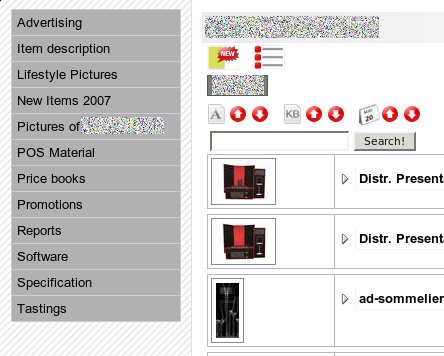DEPRECATION WARNING
This documentation is not using the current rendering mechanism and is probably outdated. The extension maintainer should switch to the new system. Details on how to use the rendering mechanism can be found here.
MM DAM - FEFileList¶
| Author: | Kasper Skårhøj |
|---|---|
| Created: | 2002-11-01T00:32:00 |
| Changed by: | Mike Mitterer |
| Changed: | 2009-03-09T18:12:14 |
| Email: | office@bitcon.at |
| Info 2: | |
| Info 3: | |
| Info 4: |
MM DAM - FEFileList¶
Extension Key: mm_dam_filelist
Copyright 2000-2009, office@bitcon.at, <office@bitcon.at>
This document is published under the Open Content License
available from http://www.opencontent.org/opl.shtml
The content of this document is related to TYPO3
- a GNU/GPL CMS/Framework available from www.typo3.com
Table of Contents¶
MM DAM - FEFileList 1
Introduction 1
What does it do? 1
VERY IMPORTANT 1
Screenshots 1
Administration 1
Configuration 1
REALURL 1
FAQ 1
Known problems 1
To-Do list 1
Changelog 1
Introduction¶
What does it do?¶
Shows Files from the DAM Table in different views.You can download these files – either ZIP'ed oder normal.If a FE-User is logged in it is logged which file he/she downloade.The LOG file is in CSV Format and is created in the folder: fileadmin/log/.The name of the file is: damuserinfo_<current year><current_month>.log.csv
If you want to see the plugin in real life – have a look at the following pages:
- Combobox and TT_address: http://www.rohloff.de/index.php?id=779
- Normal categories: http://www.rohloff.de/index.php?id=808
- Gallery with details and downloadlink: http://www.rohloff.de/index.php?id=810
- Playing videos http://www.mikemitterer.at/infopoint/videos/
www.Rohloff.de is one of my sponsor's – Thank you!
VERY IMPORTANT¶
If you use the ZIP-functionality then /usr/bin/zip must be installed on your server.Make sure that you have installed the latest version of mm_bccmsbase!
Screenshots¶
last update: 2009.03.09
Videomode:¶
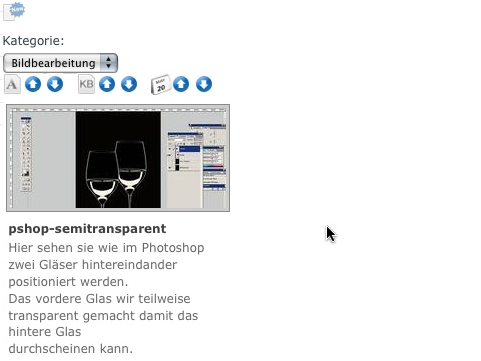 After a click on the preview-image you'll see the video in a
greybox:
After a click on the preview-image you'll see the video in a
greybox:
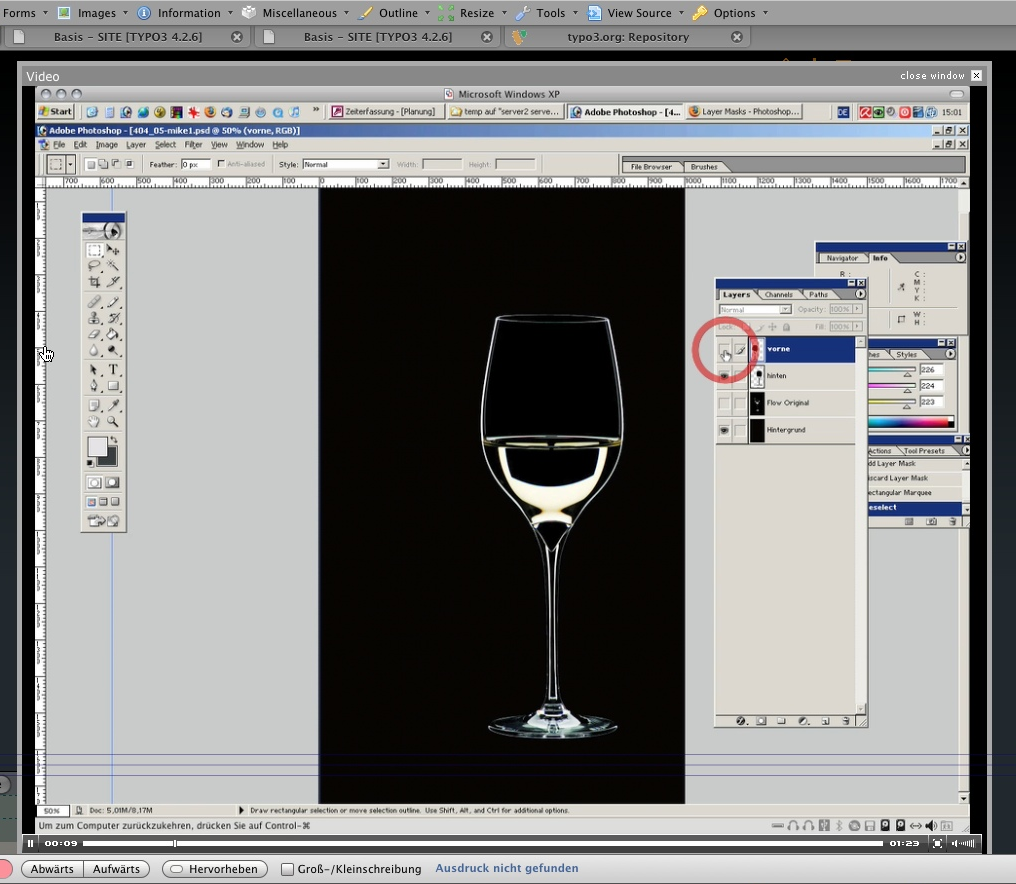 Here you can define a preview-image for your video-file.
Here you can define a preview-image for your video-file.
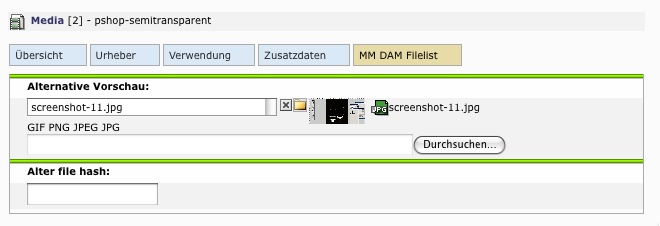
Normal view:¶
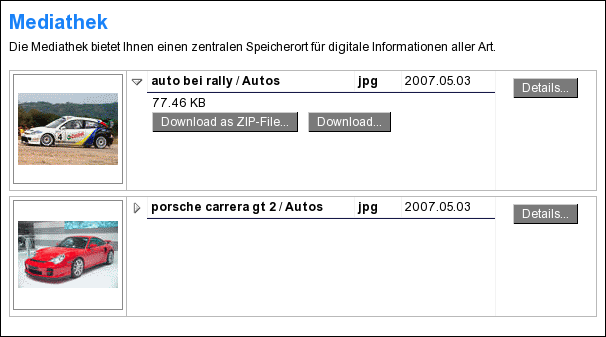
Second view:NEW in the 0.9.0 Version- switch Layout by a mouseclick.¶
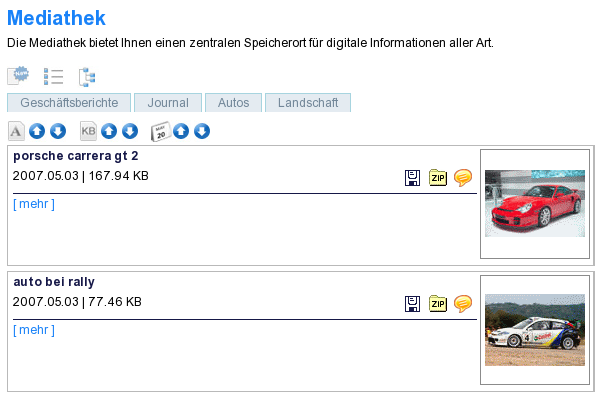 Here you see the connection to the tt_address-table:¶
Here you see the connection to the tt_address-table:¶

In this view you can see the pre-configured sort and categorie-settings.¶

The same view but now with open description-area (look at the arrow on the right side of the Porsche)¶

The third layout – the gallery view:¶
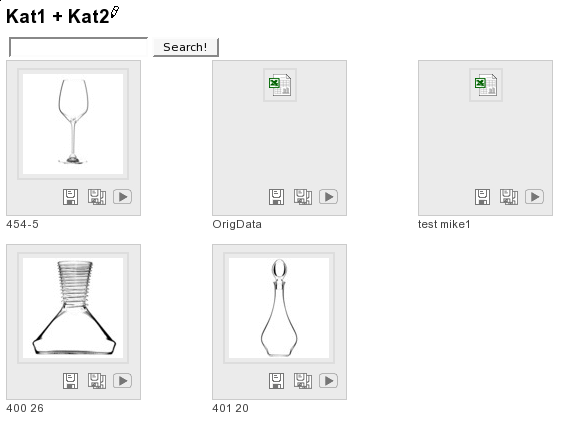
You will see something like this if you click on “Details”¶

Details with tt_address-data:¶
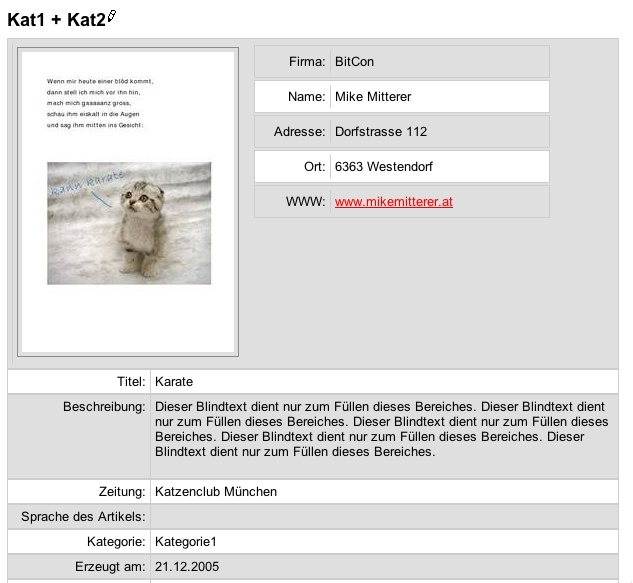
Different views – for sure you can turn them on an off¶

Some ways to sort your date¶

Changed to “Tree-View”¶
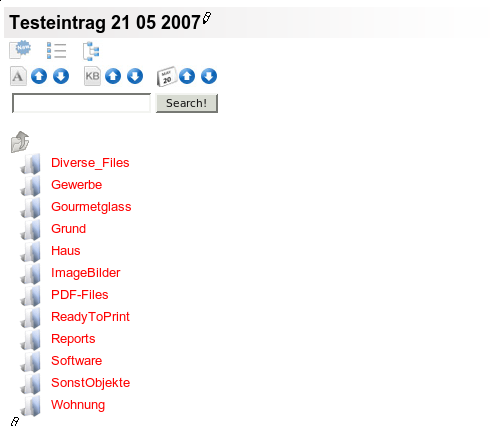
tt_address – connection:¶

Different categories on one page:¶
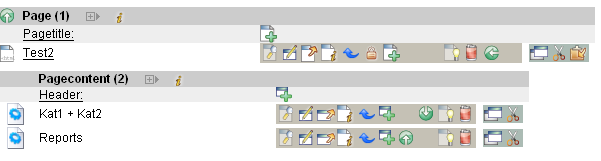
Configure the extensions:¶
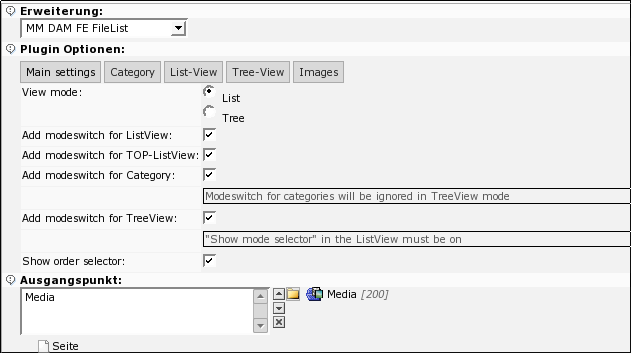
Add a configuration Template:¶

Don't forget to add the stats TS-code: (have a look at that file)¶
Choose either “Layout I” or Layout “II” or since 1.0 Layout III – the gallery version
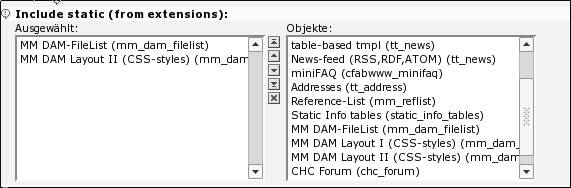
Administration¶
- Install these plugins first: static_info_tables , dam, dam_catedit
- Then install: mm_bccmsbase IMPORTANT: Use always the latest version of BOTH plugins.In this library is 90% of the code form mm_dam_filelist
- And after that install: mm_dam_filelist
- Add the categories – VERY important. You need the categories. The plugin does not work without them.
- Add the plugin in the BE
- Add the available categories (screenshots)
- For importing the autogenerated categories-menu add this to you TS- settings page.10.subparts.navi_dam_cat < plugin.tx_mmdamfilelist_pi1.catTree
- If the category-Tree should not start with the root-element use this: plugin.tx_mmdamfilelist_pi1.catTree.startuid = 190 (instead of 190 use an ID out of your categories
((generated))¶
Very important: Add the STARTINGPOINT – which is MEDIA¶

If you want to overwrite the language-settings here you see a example how to do this:¶
plugin.tx_mmdamfilelist_pi1._LOCAL_LANG.de.pi_list_browseresults _displays = Bild ###FROM### von ###OUT_OF###
plugin.tx_mmdamfilelist_pi1._LOCAL_LANG.de.pi_list_browseresults _page = Bild(This examples shows you my settings for the single-image version...)
Configuration¶
As a first step – use the FlexForm interface.As the second step - please have a look at the TS-file in the plugins stats folder.Everything is template-based. So feel free to change the look an feel.
The TS-file is documented...
REALURL¶
Take the file typo3conf/ext/mm_dam_filelist/doc/realurl_sample.txt, cut out the “MM DAM Filelist” section and add those lines to you localconf.php. Don't forget to turn off the caching-function in the plugins flexform!!!
FAQ¶
Q: How can I translate DAM-Fields?
A: Have a look at the following example where “instructions” is the DAM-fieldname.
plugin.tx_mmdamfilelist_pi1._LOCAL_LANG.de {
instructions =Verwendung:
}
Known problems¶
Not so far.
To-Do list¶
Changelog¶
- 2.0.0You can play video files now. The JW-Flash-Videoplayer is used as the player engine.( http://www.longtailvideo.com/players/jw-flv- player/ )Speed improvements! For every image in the DAM-DB a preview image will be generated. That means (at the end of the day) less conversion work for your server. (The generated image is used as a base for the preview- images). You can also define the preview-image by your own!
- 1.0.6Implementation of realurl-settingsFinetuning with tt_address connectionCreated ext_conf_template.txt to turn on/off the tt_address connection
- 1.0.3Made the connection to tt_address. Now you can add tt_address- infos to you DAM-View.
- 1.0.0Gallery-ViewListview and SingleView Templates can be configured by the flexform.All categories can be displayed now in the SingleView.Speed improvements – caching can be turned on an off via flexform.The buttons (download, download as zip and details) can be turned on an off via flexform.The first page can be empty now – that means no query for the first klick into the page where the plugin is.The columns -feature works now. Columns width can be configured now via flexform.Instead of the preview-image you can display mime-images fom all files – configure via flexform.
- 0.9.0All the necessary CSS an JS code is added automatically now – BIG improvement.Different switchable Layouts are supported now.Easier to install
- 0.8.0Too much what changed but unfortunately not enough time to write all the points into this documentation.Updated some screenshots
- 0.0.1Made this documentation
 MM DAM - FEFileList - 15
MM DAM - FEFileList - 15