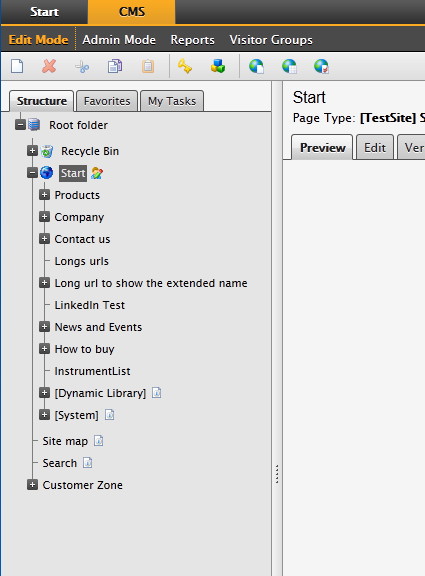DEPRECATION WARNING
This documentation is not using the current rendering mechanism and is probably outdated. The extension maintainer should switch to the new system. Details on how to use the rendering mechanism can be found here.
EXT: Readable name of your extension¶
| Created: | 2010-02-18T17:33:18 |
|---|---|
| Changed by: | Mattias Nilsson |
| Changed: | 2012-03-08T08:45:37.220000000 |
| Classification: | extensionkey |
| Description: | The keywords help with categorizing and tagging of the manuals. You can combine two or more keywords and add additional keywords yourself. Please use at least one keyword from both lists. If your manual is NOT in english, see next tab "language" ---- forEditors (use this for editors / german "Redakteure") forAdmins (use this for Administrators) forDevelopers (use this for Developers) forBeginners (manuals covering TYPO3 basics) forIntermediates (manuals going into more depth) forAdvanced (covering the most advanced TYPO3 topics) see more: http://wiki.typo3.org/doc_template#tags ---- |
| Keywords: | keywords comma-separated |
| Author: | Author Name |
| Email: | your@email.com |
| Info 4: | |
| Language: | en |

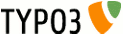 EpiServer to TYPO3 - mn_episerver2typo3
EpiServer to TYPO3 - mn_episerver2typo3
EPiServer to TYPO3¶
Extension Key: mn_episerver2typo3
Language: en
Keywords: Episerver,Scheduler,Import pages/data
Copyright 2000-2012, Mattias Nilsson, <tollepjaer@gmail.com>
This document is published under the Open Content License
available from http://www.opencontent.org/opl.shtml
The content of this document is related to TYPO3
- a GNU/GPL CMS/Framework available from www.typo3.org
Table of Contents¶
`Introduction 3 <#__RefHeading__718_1852152340>`_
`Users manual 4 <#__RefHeading__722_1852152340>`_
`Configuration 7 <#__RefHeading__726_1852152340>`_
`To-Do list 8 <#__RefHeading__730_1852152340>`_
Introduction¶
Users manual¶
EPiServer setup¶
The first step is to make sure that a user can access the Webservice.
The steps are:
- Add user WebServices in Admin mode, default user in web.config.
2. In Admin mode set check the following: Admin mode -> Config -> Permissions for Functions -> Allow the user to act as a web service user.
3. In webconfig add the line that is commented with “<!-- Webservice access -->”
<modules runAllManagedModulesForAllRequests="true">
<add name="InitializationModule" type="EPiServer.Framework.Initialization.InitializationModule, EPiServer.Framework" preCondition="managedHandler" />
<add name="FirstBeginRequestModule" type="EPiServer.Web.InitializationModule, EPiServer" preCondition="managedHandler" />
<add name="Initializer" type="EPiServer.Scheduler.Initializer, EPiServer.Scheduler" preCondition="managedHandler" />
<add name="WorkflowRuntime" type="EPiServer.WorkflowFoundation.WorkflowSystem, EPiServer.WorkflowFoundation" preCondition="managedHandler" />
<add name="UrlRewriteModule" type="EPiServer.Web.UrlRewriteModule, EPiServer" preCondition="managedHandler" />
<add name="ShellRoutingModule" type="EPiServer.Shell.Web.Routing.ShellRoutingModule, EPiServer.Shell" />
<add name="BlogEventHandlers" type="EPiServer.Blog.EventHandlers, EPiServer.Blog" />
<!-- Webservice access -->
<add name="BasicAuthentication" type="EPiServer.Security.BasicAuthentication, EPiServer" />
</modules>
TYPO3 Setup¶
First create a record of type EPiServer with all the credentials.
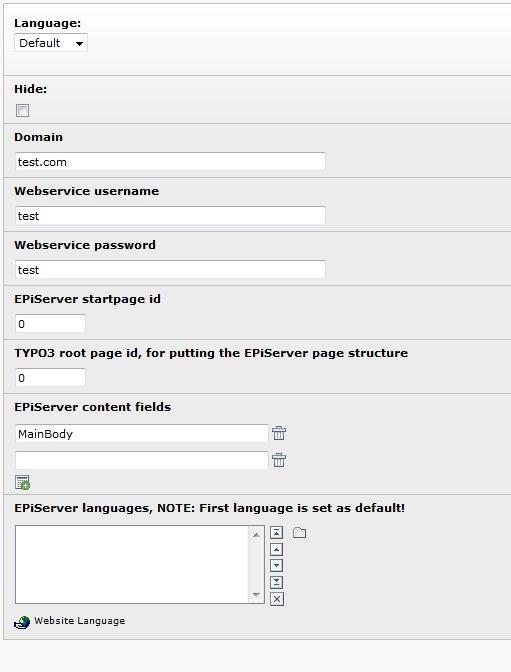
Domain should always only be www.domain.com not containing http:// or any ending /.
EPiServer start page is where to begin getting data from in the page structure.
TYPO3 root page is where to put the new structure.
EpiServer content fields, is like templavoila mapped fields. But in this case which fields to add from EPiServer.
Add which active languages to use from TYPO3. NOTE: First language is set as default!
When all record(s) are created the next step is to setup the schedulers. There are three different kind of schedulers which are:
Test EPiServer connection – just to make sure that the connection to the EPiServer installation is fine.
Import page data/structure from EPiServer - the main scheduler to import data/page structure.
Delete page data/structure imported from EPiServer (mn_episerver2typo3) - delete all data that was imported, useful if something went wrong.
In all three cases you have to choose a domain to get data from.
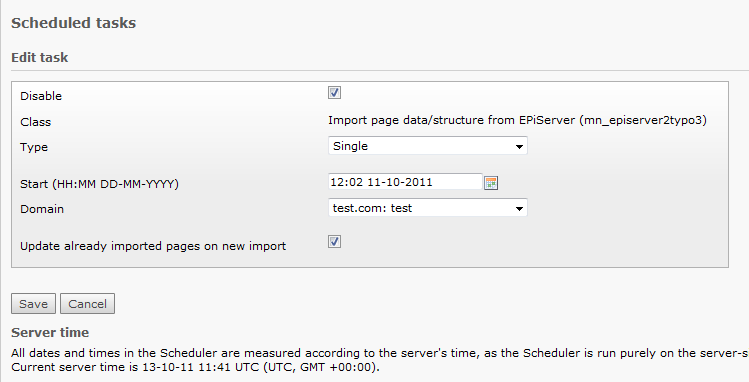
FAQ¶
For questions regarding the extension contact me.
Configuration¶
Target group: Developers, Administrators
Reference¶
For more information about configuration check the Users manual for how to setup everything.
To-Do list¶
- Add support for mapping content fields to correct mapped field in Templavoila.
- Make it possible to chose one part of a tree and and to TYPO3.
- TYPO3 Forge
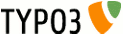 8
8